JavaScript comments are essential for maintaining, reading, and guiding code execution. 1) Single-line comments are used for quick explanations. 2) Multi-line comments explain complex logic or provide detailed documentation. 3) Inline comments clarify specific parts of code. Best practices include keeping comments relevant, updating them regularly, avoiding over-commenting, using them for TODOs and FIXMEs, and documenting APIs with tools like JSDoc.

JavaScript Comments: A Quick Dive into Their Essence
Ever wondered why we use comments in JavaScript, or any programming language for that matter? Let's unpack this. Comments in JavaScript aren't just about explaining what the code does; they're crucial for maintaining code, making it readable, and sometimes even guiding the execution of the code itself. They're like the secret sauce that can make your code not just functional but also a joy to work with.
When I first started coding, I used to think comments were just for beginners or for those who couldn't write self-explanatory code. Boy, was I wrong! As I delved deeper into larger projects, I realized that comments are the breadcrumbs that help navigate through the complex forest of code. They're essential for anyone who might touch your code in the future, including your future self.
Let's explore the world of JavaScript comments, their types, and some best practices I've learned along the way.
Single-line Comments
Single-line comments are your go-to when you need to quickly explain a line or a block of code. They're simple yet powerful.
// This is a single-line comment let x = 5; // Here, we're initializing x with the value 5
I find these particularly useful for quick notes or when you're explaining what a single line does. They're like sticky notes in your code.
Multi-line Comments
For those times when a single line just won't cut it, multi-line comments come to the rescue. They're perfect for explaining complex logic or providing detailed documentation.
/*
This is a multi-line comment.
It can span across multiple lines, which is great for
explaining complex algorithms or providing detailed
documentation about a function or a module.
*/
function complexAlgorithm() {
// Code for the complex algorithm goes here
}I've found that using multi-line comments for function or class descriptions not only helps others understand the purpose but also serves as a reminder of what I was thinking when I wrote it.
Inline Comments
Sometimes, you need to explain a specific part of a line of code. That's where inline comments shine.
let result = calculateSomething(20) * 2; // Multiply the result by 2 for scaling
These are great for quick explanations but use them sparingly. Overuse can clutter your code and make it less readable.
Best Practices and Pitfalls
From my experience, here are some tips and common pitfalls to watch out for:
Keep it Relevant: Comments should add value, not state the obvious. If your code is clear enough, don't comment on what it does; comment on why it's done that way.
Update Regularly: Outdated comments are worse than no comments. Always keep them in sync with your code.
Avoid Over-commenting: Too many comments can be as bad as too few. Strike a balance.
Use for TODOs and FIXMEs: Comments are great for marking areas that need attention or improvement.
// TODO: Optimize this function for better performance
function slowFunction() {
// Code here
}- Documenting APIs: When writing libraries or APIs, use comments to document your functions and classes. Tools like JSDoc can turn these comments into beautiful documentation.
/**
* Calculates the area of a circle.
* @param {number} radius - The radius of the circle.
* @returns {number} The area of the circle.
*/
function calculateCircleArea(radius) {
return Math.PI * radius * radius;
}In my journey, I've seen how comments can transform a piece of code from a cryptic puzzle into a clear, understandable narrative. They're not just about explaining what the code does but also about sharing the thought process behind it. So, the next time you're writing JavaScript, remember: your comments are not just for others but for your future self too. They're the silent partners in your coding journey, making every step a bit clearer and more meaningful.
The above is the detailed content of Javascript Comments: short explanation. For more information, please follow other related articles on the PHP Chinese website!

Hot AI Tools

Undress AI Tool
Undress images for free

Undresser.AI Undress
AI-powered app for creating realistic nude photos

AI Clothes Remover
Online AI tool for removing clothes from photos.

Clothoff.io
AI clothes remover

Video Face Swap
Swap faces in any video effortlessly with our completely free AI face swap tool!

Hot Article

Hot Tools

Notepad++7.3.1
Easy-to-use and free code editor

SublimeText3 Chinese version
Chinese version, very easy to use

Zend Studio 13.0.1
Powerful PHP integrated development environment

Dreamweaver CS6
Visual web development tools

SublimeText3 Mac version
God-level code editing software (SublimeText3)

Hot Topics
 How to use php exit function?
Jul 03, 2025 am 02:15 AM
How to use php exit function?
Jul 03, 2025 am 02:15 AM
exit() is a function in PHP that is used to terminate script execution immediately. Common uses include: 1. Terminate the script in advance when an exception is detected, such as the file does not exist or verification fails; 2. Output intermediate results during debugging and stop execution; 3. Call exit() after redirecting in conjunction with header() to prevent subsequent code execution; In addition, exit() can accept string parameters as output content or integers as status code, and its alias is die().
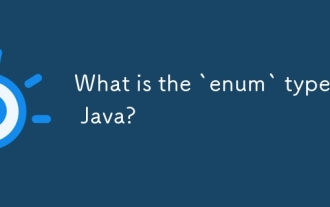 What is the `enum` type in Java?
Jul 02, 2025 am 01:31 AM
What is the `enum` type in Java?
Jul 02, 2025 am 01:31 AM
Enums in Java are special classes that represent fixed number of constant values. 1. Use the enum keyword definition; 2. Each enum value is a public static final instance of the enum type; 3. It can include fields, constructors and methods to add behavior to each constant; 4. It can be used in switch statements, supports direct comparison, and provides built-in methods such as name(), ordinal(), values() and valueOf(); 5. Enumeration can improve the type safety, readability and flexibility of the code, and is suitable for limited collection scenarios such as status codes, colors or week.
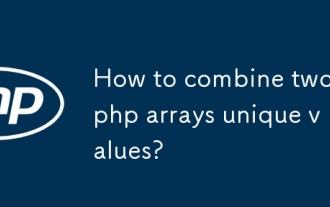 How to combine two php arrays unique values?
Jul 02, 2025 pm 05:18 PM
How to combine two php arrays unique values?
Jul 02, 2025 pm 05:18 PM
To merge two PHP arrays and keep unique values, there are two main methods. 1. For index arrays or only deduplication, use array_merge and array_unique combinations: first merge array_merge($array1,$array2) and then use array_unique() to deduplicate them to finally get a new array containing all unique values; 2. For associative arrays and want to retain key-value pairs in the first array, use the operator: $result=$array1 $array2, which will ensure that the keys in the first array will not be overwritten by the second array. These two methods are applicable to different scenarios, depending on whether the key name is retained or only the focus is on
 Applying Semantic Structure with article, section, and aside in HTML
Jul 05, 2025 am 02:03 AM
Applying Semantic Structure with article, section, and aside in HTML
Jul 05, 2025 am 02:03 AM
The rational use of semantic tags in HTML can improve page structure clarity, accessibility and SEO effects. 1. Used for independent content blocks, such as blog posts or comments, it must be self-contained; 2. Used for classification related content, usually including titles, and is suitable for different modules of the page; 3. Used for auxiliary information related to the main content but not core, such as sidebar recommendations or author profiles. In actual development, labels should be combined and other, avoid excessive nesting, keep the structure simple, and verify the rationality of the structure through developer tools.
 php raw post data php
Jul 02, 2025 pm 04:51 PM
php raw post data php
Jul 02, 2025 pm 04:51 PM
The way to process raw POST data in PHP is to use $rawData=file_get_contents('php://input'), which is suitable for receiving JSON, XML, or other custom format data. 1.php://input is a read-only stream, which is only valid in POST requests; 2. Common problems include server configuration or middleware reading input streams, which makes it impossible to obtain data; 3. Application scenarios include receiving front-end fetch requests, third-party service callbacks, and building RESTfulAPIs; 4. The difference from $_POST is that $_POST automatically parses standard form data, while the original data is suitable for non-standard formats and allows manual parsing; 5. Ordinary HTM
 How to create an array in php?
Jul 02, 2025 pm 05:01 PM
How to create an array in php?
Jul 02, 2025 pm 05:01 PM
There are two ways to create an array in PHP: use the array() function or use brackets []. 1. Using the array() function is a traditional way, with good compatibility. Define index arrays such as $fruits=array("apple","banana","orange"), and associative arrays such as $user=array("name"=>"John","age"=>25); 2. Using [] is a simpler way to support since PHP5.4, such as $color
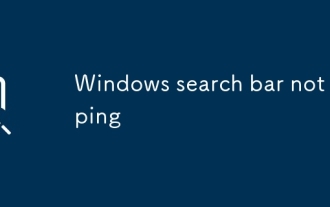 Windows search bar not typing
Jul 02, 2025 am 10:55 AM
Windows search bar not typing
Jul 02, 2025 am 10:55 AM
When the Windows search bar cannot enter text, common solutions are: 1. Restart the Explorer or computer, open the Task Manager to restart the "Windows Explorer" process, or restart the device directly; 2. Switch or uninstall the input method, try to use the English input method or Microsoft's own input method to eliminate third-party input method conflicts; 3. Run the system file check tool, execute the sfc/scannow command in the command prompt to repair the system files; 4. Reset or rebuild the search index, and rebuild it through the "Index Options" in the "Control Panel". Usually, we start with simple steps first, and most problems can be solved step by step.
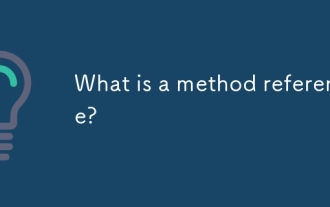 What is a method reference?
Jul 01, 2025 am 01:03 AM
What is a method reference?
Jul 01, 2025 am 01:03 AM
Method reference is a concise syntax in Java, used to directly refer to methods without calling them, and is often used in functional programming scenarios such as stream operations or Lambda expressions. The core of it is to use the :: operator, such as System.out::println instead of item->System.out.println(item). There are four main types: 1. Reference static methods (such as Integer::valueOf); 2. Reference instance methods of specific objects (such as System.out::println); 3. Reference instance methods of any object (such as String::length); 4. Reference constructors (such as ArrayList:






