 Backend Development
Backend Development
 Golang
Golang
 How can I customize the colors of individual GUI components in Fyne?
How can I customize the colors of individual GUI components in Fyne?
How can I customize the colors of individual GUI components in Fyne?
Oct 26, 2024 am 01:10 AM
Customizing GUI Component Colors in Fyne
As a Fyne developer, you may encounter the desire to customize the appearance of GUI components, such as changing the color of a label or button. While Fyne provides a default theme that influences the overall aesthetic of the application, there is currently no native support for adjusting the colors of individual components.
Proposed Solution: Assignable Styles
An issue raised in the Fyne repository proposed introducing individual styles that could be assigned to widgets. However, the Fyne team has maintained a design principle of promoting application consistency and preventing trivial compromises to the user experience.
Alternative Approach: Custom Widgets
To achieve the desired customization, the recommended approach is to implement custom widgets. By creating your own widget, you gain full control over its appearance and can incorporate the desired color changes.
Semantic Styles for Buttons
While direct color customization is unavailable, Fyne does provide semantic styles for buttons. Assigning the "primary" style will use the theme highlight color, allowing for some variation in button appearance.
Example Implementation
<code class="go">type LabeledButton struct {
Label *fyne.Container
Button *fyne.Container
Composited *fyne.CanvasObject
}
// NewLabeledButton creates a custom widget that combines a label and a button.
func NewLabeledButton(label, buttonText string) *LabeledButton {
labelWidget := fyne.NewContainer(
fyne.NewLabel(label),
fyne.NewContainerWithLayout(labelLayout,
fyne.NewContainer(fyne.NewSeparator())),
)
labelWidget.ExtendBaseWidget(labelWidget)
buttonWidget := fyne.NewContainer(
fyne.NewButton(buttonText, nil),
)
buttonWidget.ExtendBaseWidget(buttonWidget)
composited := fyne.NewCanvasObject()
composited.SetContent(fyne.NewVBox(labelWidget, buttonWidget))
composited.Resize(labelWidget.MinSize().Add(buttonWidget.MinSize()))
return &LabeledButton{
Label: labelWidget,
Button: buttonWidget,
Composited: composited,
}
}
// MinSize returns the minimum size required by the custom widget.
func (l *LabeledButton) MinSize() fyne.Size {
return l.Composited.MinSize()
}
// Layout arranges the children of the custom widget.
func (l *LabeledButton) Layout(size fyne.Size) {
l.Composited.Resize(size)
l.Composited.Layout(size)
}
// Paint updates the display of the custom widget.
func (l *LabeledButton) Paint(w fyne.Window, c fyne.Canvas) {
l.Composited.Paint(w, c)
// Custom colors can be set here
// (e.g., c.SetFillColor(color.NRGBA{R: 0, G: 255, B: 0, A: 255}))
}</code>
By implementing a custom widget, you can achieve the desired color customization while adhering to Fyne's design principles.
The above is the detailed content of How can I customize the colors of individual GUI components in Fyne?. For more information, please follow other related articles on the PHP Chinese website!

Hot AI Tools

Undress AI Tool
Undress images for free

Undresser.AI Undress
AI-powered app for creating realistic nude photos

AI Clothes Remover
Online AI tool for removing clothes from photos.

Clothoff.io
AI clothes remover

Video Face Swap
Swap faces in any video effortlessly with our completely free AI face swap tool!

Hot Article

Hot Tools

Notepad++7.3.1
Easy-to-use and free code editor

SublimeText3 Chinese version
Chinese version, very easy to use

Zend Studio 13.0.1
Powerful PHP integrated development environment

Dreamweaver CS6
Visual web development tools

SublimeText3 Mac version
God-level code editing software (SublimeText3)

Hot Topics
 1794
1794
 16
16
 1739
1739
 56
56
 1590
1590
 29
29
 1468
1468
 72
72
 267
267
 587
587
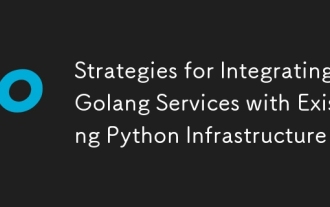 Strategies for Integrating Golang Services with Existing Python Infrastructure
Jul 02, 2025 pm 04:39 PM
Strategies for Integrating Golang Services with Existing Python Infrastructure
Jul 02, 2025 pm 04:39 PM
TointegrateGolangserviceswithexistingPythoninfrastructure,useRESTAPIsorgRPCforinter-servicecommunication,allowingGoandPythonappstointeractseamlesslythroughstandardizedprotocols.1.UseRESTAPIs(viaframeworkslikeGininGoandFlaskinPython)orgRPC(withProtoco
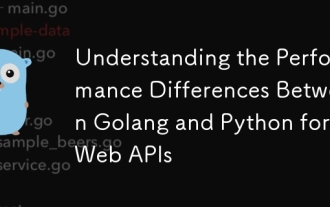 Understanding the Performance Differences Between Golang and Python for Web APIs
Jul 03, 2025 am 02:40 AM
Understanding the Performance Differences Between Golang and Python for Web APIs
Jul 03, 2025 am 02:40 AM
Golangofferssuperiorperformance,nativeconcurrencyviagoroutines,andefficientresourceusage,makingitidealforhigh-traffic,low-latencyAPIs;2.Python,whileslowerduetointerpretationandtheGIL,provideseasierdevelopment,arichecosystem,andisbettersuitedforI/O-bo
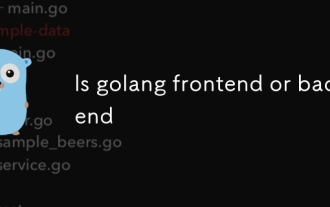 Is golang frontend or backend
Jul 08, 2025 am 01:44 AM
Is golang frontend or backend
Jul 08, 2025 am 01:44 AM
Golang is mainly used for back-end development, but it can also play an indirect role in the front-end field. Its design goals focus on high-performance, concurrent processing and system-level programming, and are suitable for building back-end applications such as API servers, microservices, distributed systems, database operations and CLI tools. Although Golang is not the mainstream language for web front-end, it can be compiled into JavaScript through GopherJS, run on WebAssembly through TinyGo, or generate HTML pages with a template engine to participate in front-end development. However, modern front-end development still needs to rely on JavaScript/TypeScript and its ecosystem. Therefore, Golang is more suitable for the technology stack selection with high-performance backend as the core.
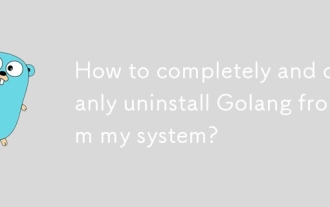 How to completely and cleanly uninstall Golang from my system?
Jun 30, 2025 am 01:58 AM
How to completely and cleanly uninstall Golang from my system?
Jun 30, 2025 am 01:58 AM
TocompletelyuninstallGolang,firstdeterminehowitwasinstalled(packagemanager,binary,source,etc.),thenremoveGobinariesanddirectories,cleanupenvironmentvariables,anddeleterelatedtoolsandcaches.Beginbycheckinginstallationmethod:commonmethodsincludepackage
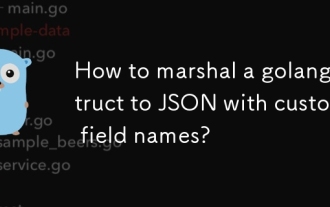 How to marshal a golang struct to JSON with custom field names?
Jun 30, 2025 am 01:59 AM
How to marshal a golang struct to JSON with custom field names?
Jun 30, 2025 am 01:59 AM
In Go, if you want the structure field to use a custom field name when converting to JSON, you can implement it through the json tag of the structure field. 1. Use the json: "custom_name" tag to specify the key name of the field in JSON. For example, Namestringjson: "username"" will make the Name field output as "username"; 2. Add, omitempty can control that the output is omitted when the field is empty, such as Emailstringjson: "email,omitempty""
 How to install Go
Jul 09, 2025 am 02:37 AM
How to install Go
Jul 09, 2025 am 02:37 AM
The key to installing Go is to select the correct version, configure environment variables, and verify the installation. 1. Go to the official website to download the installation package of the corresponding system. Windows uses .msi files, macOS uses .pkg files, Linux uses .tar.gz files and unzip them to /usr/local directory; 2. Configure environment variables, edit ~/.bashrc or ~/.zshrc in Linux/macOS to add PATH and GOPATH, and Windows set PATH to Go in the system properties; 3. Use the government command to verify the installation, and run the test program hello.go to confirm that the compilation and execution are normal. PATH settings and loops throughout the process
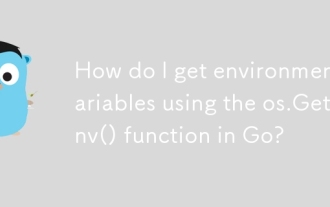 How do I get environment variables using the os.Getenv() function in Go?
Jun 27, 2025 am 02:04 AM
How do I get environment variables using the os.Getenv() function in Go?
Jun 27, 2025 am 02:04 AM
TogetenvironmentvariablesinGo,useos.Getenv(),butconsiderLookupEnvforexistencechecks.1.Useos.Getenv("VAR_NAME")toretrieveavariable’svalueasastring,returningemptyifunset.2.Useos.LookupEnv()todistinguishbetweenunsetandemptyvariables.3.Provided
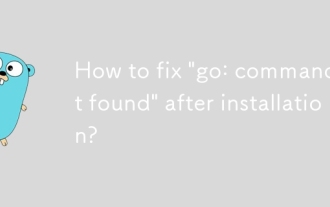 How to fix 'go: command not found' after installation?
Jun 30, 2025 am 01:54 AM
How to fix 'go: command not found' after installation?
Jun 30, 2025 am 01:54 AM
"Go:commandnotfound" is usually caused by incorrect configuration of environment variables; 1. Check whether Go has been installed correctly and use whichgo to confirm the path; 2. Manually add Go's bin directory (such as /usr/local/go/bin) to the PATH environment variable; 3. Modify the corresponding shell's configuration file (such as .bashrc or .zshrc) and execute source to make the configuration take effect; 4. Optionally set GOROOT and GOPATH to avoid subsequent module problems. After completing the above steps, run government and verify whether it is repaired.



