When encountering file system corruption, bad sectors, and other logical errors on an HP pen drive, you might need HP pen drive repair software to restore it for reuse. This MiniTool guide recommends three safe and free disk repair tools to help fix these issues.
HP pen drive is a portable storage device with a high-speed file transfer rate, durability, and reliability. However, similar to any other storage device, it may also be logically or even physically damaged due to human error, virus attack, factory failure, sudden power failure, etc. For hardware failure, replacing the drive with a new one may be the best option. However, if your disk is only logically damaged, using HP pen drive repair software can usually restore disk functionality.
What HP Pen Drive Repair Software Can Do for You
HP pen drive repair software can usually help you complete the following repairs:
- Fix file system errors: They can deeply scan your pen drive to check for and repair file system errors.
- Isolate bad sectors: These tools can scan your drive to detect and mark any bad sectors. They will then attempt to isolate those bad sectors where data cannot be written into to make the disk usable.
- Rebuild MBR: If Windows cannot recognize and access your pen drive due to corrupted MBR, you can use HP pen drive repair software to rebuild MBR.
- Format the pen drive: The repair software usually has the ability to format the disk so as to reallocate disk space and change the file system.
- …
Three Reliable HP Pen Drive Repair Software Windows 10 Recommended
Listed below are several safe HP pen drive repair software or tools you can try. With them at hand, you won’t be worried about disk corruption.
Choice 1. MiniTool Partition Wizard
The first one worth trying is MiniTool Partition Wizard, which is the best disk management tool for Windows 11/10/8/7. It is equipped with abundant features that can help you repair corrupted file systems, rebuild MBR, format partitions, make disk surface tests, and so on. These features are all free to use.
Now, hit the download button below to complete the HP pen drive repair software free download of MiniTool Partition Wizard.
To fix the corrupted file system:
Connect the pen drive to your computer via a USB port. On the main interface of MiniTool Partition Wizard, select the pen drive partition, and then scroll down the left toolbar to hit the Check File System option. Then you will have the ability to check and fix detected errors.

To rebuild MBR:
Select the entire pen drive in the right panel, then hit the Rebuild MBR option from the left toolbar. After that, hit the Apply button in the bottom left corner to apply this action.
To mark bad sectors:
- Select the pen drive and choose Surface Test from the left panel. Or you can right-click the disk and choose Surface Test.
- Hit Start Now. When this process is completed, you will know whether there is a bad sector. If yes, you can format the disk to isolate the bad sector to make the operating system avoid storing data in these areas.
To format the drive:
- Select the target partition, and then hit Format Partition from the left menu.
- Type a partition label, choose a file system, set up the cluster size, and hit OK.
- Hit the Apply button.
Click to Tweet
Choice 2. HP USB Disk Storage Format Tool
HP USB Disk Storage Format Tool is a small utility developed by HP for formatting disks and creating bootable USB drives. It can help format all brands of pen drives with the FAT, FAT32, or NTFS file systems, thereby changing the file system and quarantining bad sectors.
You can download it from this website and then use it as HP pen drive repair software. Note that there are two major shortcomings of this tool:
- Haven’t updated for a long time.
- Except for disk formatting, other disk repair functions are not supported.
Choice 3. File Explorer’s Error-Checking Tool
There is a built-in disk repair tool in File Explorer. It is designed to detect and repair disk errors related to the file system without downloading any other software. How to use it?
- Press the Windows E key combination to open File Explorer.
- Go to the This PC section, and then right-click the target pen drive and choose Properties.
- Move on to the Tools tab, and then hit the Check button.

How to Recover Data From a Corrupted HP Pen Drive
Corrupted pen drive repair methods often bring data loss. If you need to recover your files, you can use MiniTool Power Data Recovery. As the best file recovery tool, it works well on corrupted drive recovery, formatted USB drive recovery, hard disk recovery with damaged file systems, and so on.
As long as this software can recognize your pen drive, it can deeply scan all partitions on the disk for deleted or lost files for free. Then you will have the ability to preview and save the found items. The free edition of this tool supports saving 1 GB of files without paying. Click the button below to get the free edition on your computer.
Related Tutorial: Best Ways to Undelete Files in Windows 10/11 & Data Protection
Conclusion
This post reveals the HP pen drive repair software free download and the disk repair process. You can choose the one you prefer to fix your disk and restore its functionality.
The above is the detailed content of 3 Best HP Pen Drive Repair Software: 100% Secure & Green. For more information, please follow other related articles on the PHP Chinese website!

Hot AI Tools

Undress AI Tool
Undress images for free

Undresser.AI Undress
AI-powered app for creating realistic nude photos

AI Clothes Remover
Online AI tool for removing clothes from photos.

Clothoff.io
AI clothes remover

Video Face Swap
Swap faces in any video effortlessly with our completely free AI face swap tool!

Hot Article

Hot Tools

Notepad++7.3.1
Easy-to-use and free code editor

SublimeText3 Chinese version
Chinese version, very easy to use

Zend Studio 13.0.1
Powerful PHP integrated development environment

Dreamweaver CS6
Visual web development tools

SublimeText3 Mac version
God-level code editing software (SublimeText3)

Hot Topics
 How to fix KB5060533 fails to install in Windows 10?
Jun 12, 2025 am 10:00 AM
How to fix KB5060533 fails to install in Windows 10?
Jun 12, 2025 am 10:00 AM
Windows Update is an essential feature that delivers security improvements, performance patches, and feature enhancements. However, it’s also one of the most co
 How to fix KB5060999 fails to install in Windows 11?
Jun 13, 2025 am 12:00 AM
How to fix KB5060999 fails to install in Windows 11?
Jun 13, 2025 am 12:00 AM
Windows update KB5060999, released on June 10, 2025, is a cumulative update for Windows 11 versions 22H2 and 23H2, covering builds 22621.5472 and 22631.5472. It
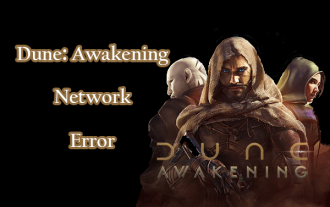 Dune: Awakening Network Error: Here's a Comprehensive Guide
Jun 12, 2025 pm 06:02 PM
Dune: Awakening Network Error: Here's a Comprehensive Guide
Jun 12, 2025 pm 06:02 PM
Have you encountered the connection problem of "Dune: Awakening"? Many players have reported encountering various error codes related to the network. This guide comes from MiniTool and will cover all methods for PC to fix Dune: Awakening network errors. Quick Navigation :- Dune: Awakening Network Error - How to fix Dune: Awakening network error - Conclusion Dune: Awakening Network Error -------------------------------------------------------------------------------------------------------------------------------- Encountering a Dune: Awakening network error can prevent players from logging into the game and cause them to be unable to join the server, network timeout or delay, and even error messages pop up during the game. By browsing a large number of articles and forums, we found that there are multiple Dunes:
 Guide: Stellar Blade Save File Location/Save File Lost/Not Saving
Jun 17, 2025 pm 08:02 PM
Guide: Stellar Blade Save File Location/Save File Lost/Not Saving
Jun 17, 2025 pm 08:02 PM
Stellar Blade save file location on Windows PC: where to find it, how to back up your game data, and what to do if the save files are missing or the game is not saving. This MiniTool guide provides detailed instructions and solutions.Quick Navigation
 How to Fix KB5060829 Not Installing & Other Reported Bugs
Jun 30, 2025 pm 08:02 PM
How to Fix KB5060829 Not Installing & Other Reported Bugs
Jun 30, 2025 pm 08:02 PM
Many users encountered installation issues and some unexpected problems after applying the Windows 11 update KB5060829. If you're facing similar difficulties, don't panic. This MiniTool guide presents the most effective fixes to resolve KB5060829 not
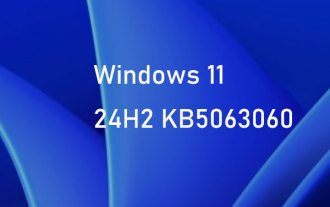 Windows 11 KB5063060 OOB Update for 24H2, Key Features
Jun 12, 2025 pm 08:01 PM
Windows 11 KB5063060 OOB Update for 24H2, Key Features
Jun 12, 2025 pm 08:01 PM
Windows 11 24H2 receives a new update, KB5063060, which is an out-of-band release to address system crashes when launching games like Fortnite. In this guide from MiniTool, you can explore the details of this update. Additionally, we offer some solut
 How to fix KB5060842 fails to install in Windows 11?
Jun 12, 2025 am 10:01 AM
How to fix KB5060842 fails to install in Windows 11?
Jun 12, 2025 am 10:01 AM
KB5060842 is a Windows 11 cumulative update published under Microsofts regular maintenance schedule known as Patch Tuesday. Cumulative updates are meant to impr
 Dune: Awakening Black Screen: Here's A Troubleshooting Guide!
Jun 18, 2025 pm 06:02 PM
Dune: Awakening Black Screen: Here's A Troubleshooting Guide!
Jun 18, 2025 pm 06:02 PM
Are you urgently looking for effective solutions to fix the Dune: Awakening black screen issue on Windows? You’ve come to the right place. This detailed guide from MiniTool presents several practical and reliable methods to address this frustrating p






