What are the desktop AI tools?
Nov 29, 2024 am 09:26 AMDesktop AI tools span virtual assistants, text generators, image generators, data analysis tools, and other tools such as object detection models and machine learning libraries. These tools help you increase efficiency, automate tasks, and explore the possibilities of AI. Specific tools include: virtual assistants (Cortana, Siri, Alexa), text generators (Grammarly, Rytr, NovelAI), image generators (DALL-E 2, Midjourney, Canva), data analysis tools (Tableau, Power BI, Google Analytics) and other tools (YOLO, TensorFlow, PyTorch)
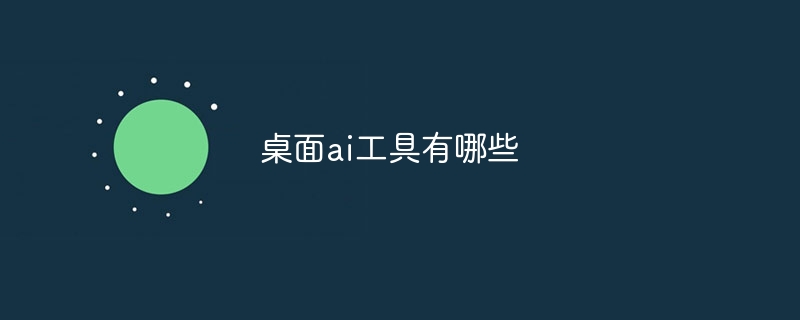
Desktop AI Tools
Artificial Intelligence (AI) is quickly becoming an integral part of our daily lives. From virtual assistants to image generators, AI tools are helping us work and process more efficiently and effectively. Here are some of the most popular desktop AI tools:
Virtual Assistants
- Cortana (Windows): Microsoft’s virtual assistant can help You complete tasks such as scheduling appointments, setting reminders, and finding information.
- Siri (macOS): Apple’s virtual assistant can perform similar tasks and also integrates with other Apple devices.
- Alexa (Windows, macOS): Amazon’s virtual assistant can control smart devices, play music, provide information, and set alarms.
Text Generator
- Grammarly: A grammar and spelling checker that also provides real-time suggestions to improve your quality of writing.
- Rytr: An AI content generator that helps you create a wide range of text types, including articles, emails, and social media posts.
- NovelAI: An AI-assisted writing tool for generating novels and stories.
Image Generator
- DALL-E 2: An advanced image generator that can create images from text descriptions Create realistic images in.
- Midjourney: Another popular image generator known for its dreamlike aesthetic.
- Canva: An online graphic design platform that offers a variety of AI tools, including image generators and automated layouts.
Data Analysis
- Tableau: A data visualization and analysis tool that allows you to create interactive dashboards and chart.
- Power BI: Microsoft’s data visualization platform with powerful data connection and modeling capabilities.
- Google Analytics: A free web analytics service that helps you track and analyze website traffic.
Others
- YOLO: A deep learning model for object detection that can identify objects in images in real time.
- TensorFlow: An open source platform for machine learning and deep learning.
- PyTorch: Another popular open source library for deep learning.
These are just a few of the many desktop AI tools available. By leveraging these tools, you can increase productivity, automate tasks, and explore the possibilities of artificial intelligence.
The above is the detailed content of What are the desktop AI tools?. For more information, please follow other related articles on the PHP Chinese website!

Hot AI Tools

Undress AI Tool
Undress images for free

Undresser.AI Undress
AI-powered app for creating realistic nude photos

AI Clothes Remover
Online AI tool for removing clothes from photos.

Clothoff.io
AI clothes remover

Video Face Swap
Swap faces in any video effortlessly with our completely free AI face swap tool!

Hot Article

Hot Tools

Notepad++7.3.1
Easy-to-use and free code editor

SublimeText3 Chinese version
Chinese version, very easy to use

Zend Studio 13.0.1
Powerful PHP integrated development environment

Dreamweaver CS6
Visual web development tools

SublimeText3 Mac version
God-level code editing software (SublimeText3)

Hot Topics
 What is Impossible Cloud Network (ICNT)? How? A comprehensive introduction to the ICN project that Binance will launch soon
Jul 07, 2025 pm 07:06 PM
What is Impossible Cloud Network (ICNT)? How? A comprehensive introduction to the ICN project that Binance will launch soon
Jul 07, 2025 pm 07:06 PM
Contents 1. What is ICN? 2. ICNT latest updates 3. Comparison and economic model between ICN and other DePIN projects and economic models 4. Conclusion of the next stage of the DePIN track At the end of May, ICN (ImpossibleCloudNetwork) @ICN_Protocol announced that it had received strategic investment in NGPCapital with a valuation of US$470 million. Many people's first reaction was: "Has Xiaomi invested in Web3?" Although this was not Lei Jun's direct move, the one who had bet on Xiaomi, Helium, and WorkFusion
 2025 Stablecoin Investment Tutorial How to Choose a Safe Stablecoin Platform
Jul 07, 2025 pm 09:09 PM
2025 Stablecoin Investment Tutorial How to Choose a Safe Stablecoin Platform
Jul 07, 2025 pm 09:09 PM
How do novice users choose a safe and reliable stablecoin platform? This article recommends the Top 10 stablecoin platforms in 2025, including Binance, OKX, Bybit, Gate.io, HTX, KuCoin, MEXC, Bitget, CoinEx and ProBit, and compares and analyzes them from dimensions such as security, stablecoin types, liquidity, user experience, fee structure and additional functions. The data comes from CoinGecko, DefiLlama and community evaluation. It is recommended that novices choose platforms that are highly compliant, easy to operate and support Chinese, such as KuCoin and CoinEx, and gradually build confidence through a small number of tests.
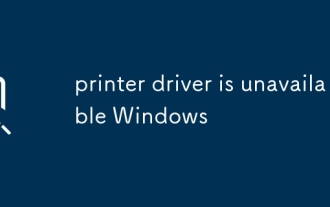 printer driver is unavailable Windows
Jul 06, 2025 am 01:23 AM
printer driver is unavailable Windows
Jul 06, 2025 am 01:23 AM
The problem of unavailability of the printer driver can be solved through the following steps: 1. Check the connection and ensure that the printer is turned on and connected correctly; 2. Update or reinstall the driver, and download the latest version through the device manager or official website; 3. Turn off automatic driver updates to avoid conflicts; 4. Troubleshoot other factors such as system version, permissions and security software interference. Step-by-step processing in sequence usually restores normal printing function.
 How to avoid risks in the turmoil in the currency circle? The TOP3 stablecoin list is revealed
Jul 08, 2025 pm 07:27 PM
How to avoid risks in the turmoil in the currency circle? The TOP3 stablecoin list is revealed
Jul 08, 2025 pm 07:27 PM
Against the backdrop of violent fluctuations in the cryptocurrency market, investors' demand for asset preservation is becoming increasingly prominent. This article aims to answer how to effectively hedge risks in the turbulent currency circle. It will introduce in detail the concept of stablecoin, a core hedge tool, and provide a list of TOP3 stablecoins by analyzing the current highly recognized options in the market. The article will explain how to select and use these stablecoins according to their own needs, so as to better manage risks in an uncertain market environment.
 My second monitor is not detected on Windows
Jul 08, 2025 am 02:47 AM
My second monitor is not detected on Windows
Jul 08, 2025 am 02:47 AM
If the second monitor is not recognized by Windows, first check whether the cable and interface are normal, try to replace the HDMI, DP or VGA cable, confirm the plug-in video output port, and test different interfaces to eliminate compatibility issues; then verify the monitor power and input source settings, and connect the monitor separately to test whether it can be recognized; then enter the Windows display settings and click the "Detection" button, or use Win P to switch the display mode, and update the graphics card driver at the same time; finally check the graphics card specifications to confirm whether it supports multi-screen output to avoid exceeding its maximum output capability.
 Binance Exchange official website entrance binance link entrance
Jul 07, 2025 pm 06:54 PM
Binance Exchange official website entrance binance link entrance
Jul 07, 2025 pm 06:54 PM
Binance is the world's leading cryptocurrency trading platform, providing a variety of trading services such as spot, contracts, options, and value-added services such as financial management, lending and other value-added services. 1. The user base is huge and the market liquidity is high, which is conducive to rapid transactions and reduce the impact of price fluctuations; 2. Provide a wealth of mainstream and emerging currency trading pairs, and covers a variety of financial derivatives; 3. It has a high-performance trading engine and multiple security protection measures to ensure transaction stability and asset security; 4. It has built a diversified blockchain ecosystem including public chains, project incubation, financial products, industry research and education; 5. It operates globally and actively arranges compliance, supports multi-fiat currency and multi-language services, and adapts to regulatory requirements in different regions.
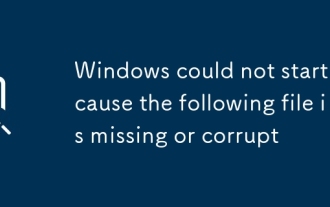 Windows could not start because the following file is missing or corrupt
Jul 07, 2025 am 02:39 AM
Windows could not start because the following file is missing or corrupt
Jul 07, 2025 am 02:39 AM
When the boot prompt is "Windows could not start because of the following fileismissing" 1. You can run bootrec/fixmb, bootrec/fixboot, bootrec/rebuildbcd through the Windows installation media; 2. Check the hard disk connection or use CrystalDiskInfo to detect the health status of the hard disk; 3. If there is a dual system, you can use the bootrec command to rebuild the boot or manually add the boot items; 4. Use PE environment to kill viruses and combine DISM and SFC tools to repair the system files, and the system can be restored in most cases.
 the default gateway is not available Windows
Jul 08, 2025 am 02:21 AM
the default gateway is not available Windows
Jul 08, 2025 am 02:21 AM
When you encounter the "DefaultGatewayisNotAvailable" prompt, it means that the computer cannot connect to the router or does not obtain the network address correctly. 1. First, restart the router and computer, wait for the router to fully start before trying to connect; 2. Check whether the IP address is set to automatically obtain, enter the network attribute to ensure that "Automatically obtain IP address" and "Automatically obtain DNS server address" are selected; 3. Run ipconfig/release and ipconfig/renew through the command prompt to release and re-acquire the IP address, and execute the netsh command to reset the network components if necessary; 4. Check the wireless network card driver, update or reinstall the driver to ensure that it works normally.





