As a developer working with Tailwind CSS, you've probably experienced the power of utility-first CSS and design systems in creating beautiful and functional user interfaces. However, managing and building these components from scratch can be time-consuming and challenging. But let's be honest, sometimes writing dozens of utility classes can get repetitive and annoying. This is where DaisyUI comes in.
What is DaisyUI?
DaisyUI is a free and open-source component library for Tailwind CSS that provides ready-to-use components without leaving your HTML. Unlike other component libraries that require you to import JavaScript components, this library is purely CSS-based, making it incredibly lightweight and framework-agnostic.

What makes it unique?
Rich component library
The library ships with over 40 interactive components that cover most UI needs. From simple buttons to complex carousels, you'll find components that work right out of the box. Imagine building a dashboard - instead of spending hours styling tables, modals, and navigation bars, you can have a professional-looking interface up and running in minutes.

Themeable to the Core
The theming system in daisyUI is amazing! With 30 built-in color themes, you can switch the entire look of your application by changing a single attribute. This is particularly valuable for agencies building multiple client websites or developers creating white-label products. Need a dark mode? It's just one attribute away.

Framework Independence
Unlike many UI libraries that lock you into a specific framework, this solution is purely CSS-based. This means you can use it with React, Vue, Svelte, or even plain HTML. Developers can seamlessly integrate these components into legacy applications while gradually modernizing their stack - no framework migration required.
Getting started
Setting up is straightforward. Here's how you can add it to your project:
npm i -D daisyui@latest
Then add it to your tailwind.config.js file:
module.exports = {
//...
plugins: [
require('daisyui'),
],
}
If you need a few example repositories to get started, you can check out the DaisyUI Examples here at the end of the page. You'll find repositories for React, Vue, Svelte, and more.
Components that make life easier
One of the best thing about daisyUI is its semantic component classes. Instead of writing:
npm i -D daisyui@latest
You can also create custom themes by modifying your tailwind.config.js:
module.exports = {
//...
plugins: [
require('daisyui'),
],
}
We can also use CSS variables when defining themes. There is also an option to enable/disable themes for specific components / pages.
Read more about it here.
DaisyUI vs Other Component Libraries
DaisyUI is a great alternative to other component libraries like Material UI, Ant Design, or Bootstrap. It offers a more modern and customizable approach to UI development, while still being lightweight and easy to integrate.
DaisyUI vs Material UI
Material UI
- Full-featured React components
- Follows Material Design principles
- Larger bundle size
- More opinionated design
- Requires more setup and configuration
DaisyUI
- CSS-only components
- Framework agnostic
- Tiny bundle size
- More flexible styling
- Simpler setup
DaisyUI vs Ant Design
Ant Design
- Complete design system
- Rich feature set
- Heavy JavaScript dependencies
- Enterprise-focused
- Steeper learning curve
DaisyUI
- Lightweight alternative
- Focus on simplicity
- No JavaScript required
- Quick to implement
- Easier to customize
When to use DaisyUI and when not to?
When to use DaisyUI
- Rapid Prototyping: When you need to quickly build a professional-looking UI without writing extensive custom CSS
- Small to Medium Projects: Perfect for projects where you want pre-built components but don't need complex interactive features
- Framework-Agnostic Development: When you're working across different frameworks or need flexibility in your tech stack
- Design System Foundation: When you want a solid foundation to build upon, with the ability to customize as needed
- Limited Bundle Size: When performance is crucial and you want to avoid heavy JavaScript dependencies
When to consider alternatives
- Complex Enterprise Applications: If you need extensive form validation, complex data tables, or specialized components that aren't included in DaisyUI
- Strict Design Requirements: When you have very specific design guidelines that differ significantly from DaisyUI's aesthetic
- Heavy JavaScript Integration: If your project requires deeply integrated JavaScript functionality in components (consider Material UI or Ant Design instead)
- Complete Design System: When you need a full-featured design system with extensive documentation, patterns, and guidelines
- Backend Integration: If you need components that directly integrate with specific backend services or APIs
Remember that DaisyUI can be used alongside other libraries, so you're not locked into using it exclusively. You can cherry-pick components from DaisyUI while using other solutions for more complex needs.
Conclusion
DaisyUI is a powerful and flexible utility-first component library for Tailwind CSS that can significantly speed up your development process. Whether you're building a simple landing page or a complex dashboard, DaisyUI provides a solid foundation for creating beautiful and functional user interfaces.
Give it a try and see how it can transform your development workflow!
The above is the detailed content of DaisyUI: CSS Components for Tailwind. For more information, please follow other related articles on the PHP Chinese website!

Hot AI Tools

Undress AI Tool
Undress images for free

Undresser.AI Undress
AI-powered app for creating realistic nude photos

AI Clothes Remover
Online AI tool for removing clothes from photos.

Clothoff.io
AI clothes remover

Video Face Swap
Swap faces in any video effortlessly with our completely free AI face swap tool!

Hot Article

Hot Tools

Notepad++7.3.1
Easy-to-use and free code editor

SublimeText3 Chinese version
Chinese version, very easy to use

Zend Studio 13.0.1
Powerful PHP integrated development environment

Dreamweaver CS6
Visual web development tools

SublimeText3 Mac version
God-level code editing software (SublimeText3)

Hot Topics
 What is 'render-blocking CSS'?
Jun 24, 2025 am 12:42 AM
What is 'render-blocking CSS'?
Jun 24, 2025 am 12:42 AM
CSS blocks page rendering because browsers view inline and external CSS as key resources by default, especially with imported stylesheets, header large amounts of inline CSS, and unoptimized media query styles. 1. Extract critical CSS and embed it into HTML; 2. Delay loading non-critical CSS through JavaScript; 3. Use media attributes to optimize loading such as print styles; 4. Compress and merge CSS to reduce requests. It is recommended to use tools to extract key CSS, combine rel="preload" asynchronous loading, and use media delayed loading reasonably to avoid excessive splitting and complex script control.
 How to use Lotties in Figma
Jun 14, 2025 am 10:17 AM
How to use Lotties in Figma
Jun 14, 2025 am 10:17 AM
In the following tutorial, I will show you how to create Lottie animations in Figma. We'll use two colorful designs to exmplify how you can animate in Figma, and then I'll show you how to go from Figma to Lottie animations. All you need is a free Fig
 Breaking Boundaries: Building a Tangram Puzzle With (S)CSS
Jun 13, 2025 am 11:33 AM
Breaking Boundaries: Building a Tangram Puzzle With (S)CSS
Jun 13, 2025 am 11:33 AM
We put it to the test and it turns out Sass can replace JavaScript, at least when it comes to low-level logic and puzzle behavior. With nothing but maps, mixins, functions, and a whole lot of math, we managed to bring our Tangram puzzle to life, no J
 External vs. Internal CSS: What's the Best Approach?
Jun 20, 2025 am 12:45 AM
External vs. Internal CSS: What's the Best Approach?
Jun 20, 2025 am 12:45 AM
ThebestapproachforCSSdependsontheproject'sspecificneeds.Forlargerprojects,externalCSSisbetterduetomaintainabilityandreusability;forsmallerprojectsorsingle-pageapplications,internalCSSmightbemoresuitable.It'scrucialtobalanceprojectsize,performanceneed
 Does my CSS must be on lower case?
Jun 19, 2025 am 12:29 AM
Does my CSS must be on lower case?
Jun 19, 2025 am 12:29 AM
No,CSSdoesnothavetobeinlowercase.However,usinglowercaseisrecommendedfor:1)Consistencyandreadability,2)Avoidingerrorsinrelatedtechnologies,3)Potentialperformancebenefits,and4)Improvedcollaborationwithinteams.
 CSS Case Sensitivity: Understanding What Matters
Jun 20, 2025 am 12:09 AM
CSS Case Sensitivity: Understanding What Matters
Jun 20, 2025 am 12:09 AM
CSSismostlycase-insensitive,butURLsandfontfamilynamesarecase-sensitive.1)Propertiesandvalueslikecolor:red;arenotcase-sensitive.2)URLsmustmatchtheserver'scase,e.g.,/images/Logo.png.3)Fontfamilynameslike'OpenSans'mustbeexact.
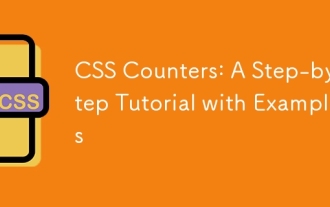 CSS Counters: A Step-by-Step Tutorial with Examples
Jun 12, 2025 am 10:31 AM
CSS Counters: A Step-by-Step Tutorial with Examples
Jun 12, 2025 am 10:31 AM
CSSCounters is a tool for creating automatic numbers. 1. Basic usage: define and operate counters through counter-reset and counter-increment, such as "SectionX." before h2. 2. Advanced usage: Use nested counters to create complex numbers, such as chapter and section numbers. 3. Notes: Ensure the counter is reset correctly, optimize performance, and simplify counter logic. 4. Best practice: clear naming, define counters in CSS, and use counter-increment and counter-reset reasonably.
 What is Autoprefixer and how does it work?
Jul 02, 2025 am 01:15 AM
What is Autoprefixer and how does it work?
Jul 02, 2025 am 01:15 AM
Autoprefixer is a tool that automatically adds vendor prefixes to CSS attributes based on the target browser scope. 1. It solves the problem of manually maintaining prefixes with errors; 2. Work through the PostCSS plug-in form, parse CSS, analyze attributes that need to be prefixed, and generate code according to configuration; 3. The usage steps include installing plug-ins, setting browserslist, and enabling them in the build process; 4. Notes include not manually adding prefixes, keeping configuration updates, prefixes not all attributes, and it is recommended to use them with the preprocessor.






