 Computer Tutorials
Computer Tutorials
 Troubleshooting
Troubleshooting
 Marvel Rivals Failed to Initialize Steam, Quick Fix in 5 Tips
Marvel Rivals Failed to Initialize Steam, Quick Fix in 5 Tips
Marvel Rivals Failed to Initialize Steam, Quick Fix in 5 Tips
Dec 26, 2024 am 03:01 AMThe Marvel Rivals failed to initialize Steam error will prevent you from playing this game, which is a pesky thing. So how can you fix the initialization failed error on your PC? You are not alone and several solutions can be found in this comprehensive guide from MiniTool.
Failed Initialization Steam Error in Marvel Rivals
Since the release of Marvel Rivals, this third-person hero shooter video game is much-loved and many players download and install it via Steam to play. However, some annoying problems always appear, such as an unreal process has crashed, crashing, not launching, out of video memory, etc. Today, we focus on another frustrating error – Marvel Rivals failed to initialize Steam.
Specifically, every time you try to play this game, you often get the error on the screen, saying “Failed to initialize Steam. Please check your connection”. You are blocked from running Marvel Rivals by this error.
Usually, the possible factors stem from permissions, corrupt game files, network settings, and more. Fret not! We have covered some simple troubleshooting tips below to effectively address the Marvel Rivals initialization failed error.
1. Run Steam with Admin Rights
According to users in the Steam Community, launching Steam as an administrator will do the trick. This assists in bypassing certain permission issues that may prevent Marvel Rivals from initializing properly. Hence, have a shot now.
Step 1: First, exit Steam completely:
- Close Steam.
- Open Task Manager using Ctrl Shift Esc, locate Steam under Processes, and then right-click on it to choose End task.
Step 2: Right-click on Steam and choose Run as administrator.
Step 3: In Library, launch Marvel Rivals, and the error “Failed to initialize Steam” won’t appear.
2. Make Sure You Use an Admin Account
Marvel Rivals failed to initialize Steam error may appear if your account doesn’t have admin permissions. Thus, use an admin account (take Win10 as an example).
Step 1: Press Win I to open Settings.
Step 2: Navigate to Accounts > Your info and check if your account is displayed as Administrator.

Step 3: If not, change the account type to Administrator or log in to an admin account. Next, relaunch Steam with admin permissions and play Marvel Rivals without the initialization failed error.
3. Disable Antivirus Software
Antivirus software sometimes interferes with Steam, blocking games from running properly. Disabling it temporarily will work or you can add Steam and Marvel Rivals to an exclusion.
To disable Windows Security, go to open this tool via the search box, move to Virus & threat protection > Manage settings, and disable the option of Real-time protection.
To disable your third-party antivirus program, right-click on the icon of this app in the Taskbar and choose Disable or Exit.
To add an exclusion in Windows Security, follow the given guide.
4. Adjust Firewall Settings
Restrictive firewall settings may block the communication between Steam and the servers, giving rise to Marvel Rivals failed to initialize Steam error in your PC. Therefore, tweak some settings via the steps below.
Step 1: Open Control Panel and visit System and Security > Windows Defender Firewall > Advanced settings.
Step 2: Hit Inbound Rules, locate Steam, and double-click on it.
Step 3: In General, tick Enabled and Allow the connection. Save the changes.
Step 4: Tap Outbound Rules, double-click Steam, go to Advanced, select Domain, Private, and Public, and then apply these changes.
5. Verify Game Files
Corrupt game files may trigger failed initialization Steam error in Marvel Rivals on a PC. You should repair the corruption by verifying the integrity of game files.
Step 1: In Steam Library, right-click on Marvel Rivals and select Properties.
Step 2: In the Installed Files tab, click Verify integrity of game files.
Final Words
What if Marvel Rivals failed to initialize Steam? After trying those above fixes, you should get out. But if those cannot work, try Epic Games Launcher to play this game.
By the way, Marvel Rivals may run slowly due to some reasons. To solve lagging/stuttering, MiniTool System Booster does wonders in speeding up the PC for gaming. Give it a try.
The above is the detailed content of Marvel Rivals Failed to Initialize Steam, Quick Fix in 5 Tips. For more information, please follow other related articles on the PHP Chinese website!

Hot AI Tools

Undress AI Tool
Undress images for free

Undresser.AI Undress
AI-powered app for creating realistic nude photos

AI Clothes Remover
Online AI tool for removing clothes from photos.

Clothoff.io
AI clothes remover

Video Face Swap
Swap faces in any video effortlessly with our completely free AI face swap tool!

Hot Article

Hot Tools

Notepad++7.3.1
Easy-to-use and free code editor

SublimeText3 Chinese version
Chinese version, very easy to use

Zend Studio 13.0.1
Powerful PHP integrated development environment

Dreamweaver CS6
Visual web development tools

SublimeText3 Mac version
God-level code editing software (SublimeText3)

Hot Topics
 How to fix KB5060533 fails to install in Windows 10?
Jun 12, 2025 am 10:00 AM
How to fix KB5060533 fails to install in Windows 10?
Jun 12, 2025 am 10:00 AM
Windows Update is an essential feature that delivers security improvements, performance patches, and feature enhancements. However, it’s also one of the most co
 How to fix KB5060999 fails to install in Windows 11?
Jun 13, 2025 am 12:00 AM
How to fix KB5060999 fails to install in Windows 11?
Jun 13, 2025 am 12:00 AM
Windows update KB5060999, released on June 10, 2025, is a cumulative update for Windows 11 versions 22H2 and 23H2, covering builds 22621.5472 and 22631.5472. It
 Guide: Stellar Blade Save File Location/Save File Lost/Not Saving
Jun 17, 2025 pm 08:02 PM
Guide: Stellar Blade Save File Location/Save File Lost/Not Saving
Jun 17, 2025 pm 08:02 PM
Stellar Blade save file location on Windows PC: where to find it, how to back up your game data, and what to do if the save files are missing or the game is not saving. This MiniTool guide provides detailed instructions and solutions.Quick Navigation
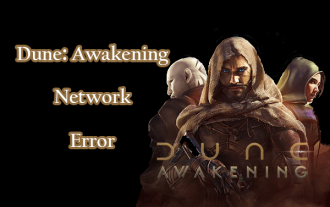 Dune: Awakening Network Error: Here's a Comprehensive Guide
Jun 12, 2025 pm 06:02 PM
Dune: Awakening Network Error: Here's a Comprehensive Guide
Jun 12, 2025 pm 06:02 PM
Have you encountered the connection problem of "Dune: Awakening"? Many players have reported encountering various error codes related to the network. This guide comes from MiniTool and will cover all methods for PC to fix Dune: Awakening network errors. Quick Navigation :- Dune: Awakening Network Error - How to fix Dune: Awakening network error - Conclusion Dune: Awakening Network Error -------------------------------------------------------------------------------------------------------------------------------- Encountering a Dune: Awakening network error can prevent players from logging into the game and cause them to be unable to join the server, network timeout or delay, and even error messages pop up during the game. By browsing a large number of articles and forums, we found that there are multiple Dunes:
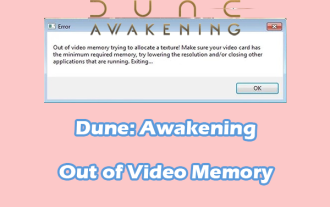 Proven Fixes for Dune: Awakening Out of Video Memory on PC
Jun 10, 2025 pm 06:02 PM
Proven Fixes for Dune: Awakening Out of Video Memory on PC
Jun 10, 2025 pm 06:02 PM
It’s a frustrating problem when the game runs out of video memory, which can stop players from entering the game or even disconnect them if they're already in a lobby. Here is a guide from MiniTool that offers practical solutions to fix the Dune: Awa
 How to Fix KB5060829 Not Installing & Other Reported Bugs
Jun 30, 2025 pm 08:02 PM
How to Fix KB5060829 Not Installing & Other Reported Bugs
Jun 30, 2025 pm 08:02 PM
Many users encountered installation issues and some unexpected problems after applying the Windows 11 update KB5060829. If you're facing similar difficulties, don't panic. This MiniTool guide presents the most effective fixes to resolve KB5060829 not
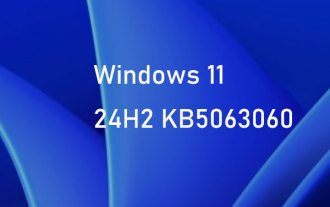 Windows 11 KB5063060 OOB Update for 24H2, Key Features
Jun 12, 2025 pm 08:01 PM
Windows 11 KB5063060 OOB Update for 24H2, Key Features
Jun 12, 2025 pm 08:01 PM
Windows 11 24H2 receives a new update, KB5063060, which is an out-of-band release to address system crashes when launching games like Fortnite. In this guide from MiniTool, you can explore the details of this update. Additionally, we offer some solut
 How to fix KB5060842 fails to install in Windows 11?
Jun 12, 2025 am 10:01 AM
How to fix KB5060842 fails to install in Windows 11?
Jun 12, 2025 am 10:01 AM
KB5060842 is a Windows 11 cumulative update published under Microsofts regular maintenance schedule known as Patch Tuesday. Cumulative updates are meant to impr





