 Backend Development
Backend Development
 PHP Tutorial
PHP Tutorial
 How PHP Session Management Works and How to Handle Session Security
How PHP Session Management Works and How to Handle Session Security
How PHP Session Management Works and How to Handle Session Security
Dec 30, 2024 am 09:42 AM
How Does PHP’s Session Management Work, and How Do You Handle Session Security?
Session management is a fundamental concept in web development, allowing you to store and persist user data across multiple page requests. PHP provides a built-in mechanism for managing sessions, which is essential for tracking users and preserving their state as they interact with a website. However, managing session security is critical, as it involves sensitive data like user login information.
In this article, we'll explain how PHP’s session management works, how to handle session security, and best practices to prevent common security risks.
1. What is Session Management in PHP?
Session management in PHP enables the tracking of users across multiple requests by assigning a unique identifier to each user. This identifier, called a session ID, is stored on the client-side (usually in a cookie) and is sent to the server with each subsequent request. The server then associates the session ID with data that is stored on the server, such as user preferences, authentication status, and other session-specific information.
Basic Flow of a PHP Session:
- Session Initialization: When a user visits a page on your website, PHP automatically checks for an existing session. If a session ID is not found, PHP creates a new one and starts a new session.
- Session ID: The session ID is typically stored in a cookie called PHPSESSID or can be passed in the URL if cookies are disabled.
- Session Data: PHP allows you to store session-specific data in the $_SESSION superglobal array. This data can be anything from a user's login status to shopping cart contents.
- Session End: A session ends when the user closes their browser, the session expires, or when you explicitly call session_destroy() to clear the session data.
Starting a Session
To start a session in PHP, you call the session_start() function at the beginning of the script. This function checks if there’s an existing session, and if not, it creates a new session.
<?php // Start a session session_start(); // Store session data $_SESSION['username'] = 'JohnDoe'; ?>
Storing and Retrieving Session Data
Once a session is started, you can store and retrieve data using the $_SESSION superglobal array. The session data persists across multiple page requests.
<?php session_start(); // Store session data $_SESSION['user_id'] = 123; // Retrieve session data echo $_SESSION['user_id']; // Outputs: 123 ?>
Ending a Session
You can destroy the session and remove all session data using session_destroy().
<?php // Start a session session_start(); // Store session data $_SESSION['username'] = 'JohnDoe'; ?>
2. Session Security in PHP
While PHP’s session management provides a convenient way to track users, it also introduces security risks. To ensure that user sessions are secure, you must take several precautions. Below are some key strategies for handling session security in PHP:
a. Use Secure and HttpOnly Cookies
PHP stores session IDs in cookies, and you need to ensure that the cookies are secure to prevent unauthorized access.
Secure Cookies: Set the Secure flag on the session cookie to ensure that the cookie is only transmitted over HTTPS (encrypted connections). This prevents session hijacking via man-in-the-middle attacks on unencrypted HTTP connections.
HttpOnly Cookies: Set the HttpOnly flag to prevent client-side JavaScript from accessing the session cookie, reducing the risk of cross-site scripting (XSS) attacks.
You can configure these cookie options in PHP’s php.ini file, or you can set them manually in your script using ini_set() or session_set_cookie_params().
<?php session_start(); // Store session data $_SESSION['user_id'] = 123; // Retrieve session data echo $_SESSION['user_id']; // Outputs: 123 ?>
b. Regenerate Session ID
To prevent session fixation attacks, it is important to regenerate the session ID when sensitive actions are performed (such as logging in). This makes it harder for an attacker to predict the session ID.
PHP provides the session_regenerate_id() function to regenerate the session ID while keeping the session data intact.
<?php session_start(); // Destroy session data session_unset(); // Removes all session variables session_destroy(); // Destroys the session ?>
The true parameter ensures that the old session ID is deleted, which further protects against session fixation.
c. Set a Session Timeout
Sessions should automatically expire after a period of inactivity. This limits the time an attacker has to hijack a session if a user leaves their browser open. You can set session expiration by specifying a timeout period and checking for inactivity.
For example, you can store the time of the last activity in a session variable and compare it on every request:
<?php
// Start session with secure cookie options
session_set_cookie_params([
'lifetime' => 0, // Session cookie, expires when the browser is closed
'path' => '/',
'domain' => 'example.com',
'secure' => true, // Cookie is only sent over HTTPS
'httponly' => true, // Cookie is not accessible via JavaScript
'samesite' => 'Strict' // Prevents cross-site request forgery (CSRF)
]);
session_start();
?>
d. Use HTTPS for Secure Data Transmission
Ensure that all communication involving session data occurs over HTTPS (encrypted connections). This is crucial for preventing session hijacking and man-in-the-middle attacks. Without encryption, attackers can intercept session IDs and steal them, which can lead to unauthorized access to user accounts.
To enforce HTTPS for session cookies, ensure that the Secure flag is set on the cookies, as mentioned earlier.
e. Validate Session Data
Always validate the data stored in a session before using it. For example, if you’re storing user authentication information in the session, ensure that the session data matches what’s expected.
<?php // Start a session session_start(); // Store session data $_SESSION['username'] = 'JohnDoe'; ?>
f. Protect Against Cross-Site Request Forgery (CSRF)
CSRF attacks involve tricking a user into performing an action on a website where they are authenticated, such as changing their account settings. To protect against CSRF, you can use anti-CSRF tokens. These are unique tokens generated for each form submission and validated when the form is submitted.
<?php session_start(); // Store session data $_SESSION['user_id'] = 123; // Retrieve session data echo $_SESSION['user_id']; // Outputs: 123 ?>
3. Conclusion
Session management is an essential aspect of PHP web development, enabling the tracking of user state across requests. However, ensuring session security is equally important, as improperly handled sessions can lead to severe vulnerabilities, such as session hijacking, fixation, and cross-site scripting (XSS).
By following best practices like using secure cookies, regenerating session IDs, setting session timeouts, using HTTPS, validating session data, and protecting against CSRF attacks, you can significantly improve the security of your PHP sessions.
Implementing these strategies ensures that users’ sessions remain secure and prevents unauthorized access to sensitive information, making your PHP applications more robust and trustworthy.
The above is the detailed content of How PHP Session Management Works and How to Handle Session Security. For more information, please follow other related articles on the PHP Chinese website!

Hot AI Tools

Undress AI Tool
Undress images for free

Undresser.AI Undress
AI-powered app for creating realistic nude photos

AI Clothes Remover
Online AI tool for removing clothes from photos.

Clothoff.io
AI clothes remover

Video Face Swap
Swap faces in any video effortlessly with our completely free AI face swap tool!

Hot Article

Hot Tools

Notepad++7.3.1
Easy-to-use and free code editor

SublimeText3 Chinese version
Chinese version, very easy to use

Zend Studio 13.0.1
Powerful PHP integrated development environment

Dreamweaver CS6
Visual web development tools

SublimeText3 Mac version
God-level code editing software (SublimeText3)

Hot Topics
 What are some best practices for versioning a PHP-based API?
Jun 14, 2025 am 12:27 AM
What are some best practices for versioning a PHP-based API?
Jun 14, 2025 am 12:27 AM
ToversionaPHP-basedAPIeffectively,useURL-basedversioningforclarityandeaseofrouting,separateversionedcodetoavoidconflicts,deprecateoldversionswithclearcommunication,andconsidercustomheadersonlywhennecessary.StartbyplacingtheversionintheURL(e.g.,/api/v
 How do I implement authentication and authorization in PHP?
Jun 20, 2025 am 01:03 AM
How do I implement authentication and authorization in PHP?
Jun 20, 2025 am 01:03 AM
TosecurelyhandleauthenticationandauthorizationinPHP,followthesesteps:1.Alwayshashpasswordswithpassword_hash()andverifyusingpassword_verify(),usepreparedstatementstopreventSQLinjection,andstoreuserdatain$_SESSIONafterlogin.2.Implementrole-basedaccessc
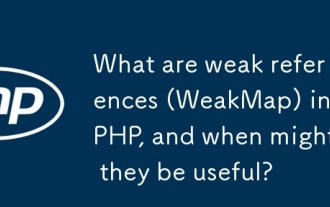 What are weak references (WeakMap) in PHP, and when might they be useful?
Jun 14, 2025 am 12:25 AM
What are weak references (WeakMap) in PHP, and when might they be useful?
Jun 14, 2025 am 12:25 AM
PHPdoesnothaveabuilt-inWeakMapbutoffersWeakReferenceforsimilarfunctionality.1.WeakReferenceallowsholdingreferenceswithoutpreventinggarbagecollection.2.Itisusefulforcaching,eventlisteners,andmetadatawithoutaffectingobjectlifecycles.3.YoucansimulateaWe
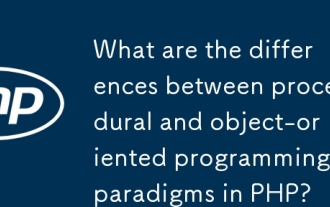 What are the differences between procedural and object-oriented programming paradigms in PHP?
Jun 14, 2025 am 12:25 AM
What are the differences between procedural and object-oriented programming paradigms in PHP?
Jun 14, 2025 am 12:25 AM
Proceduralandobject-orientedprogramming(OOP)inPHPdiffersignificantlyinstructure,reusability,anddatahandling.1.Proceduralprogrammingusesfunctionsorganizedsequentially,suitableforsmallscripts.2.OOPorganizescodeintoclassesandobjects,modelingreal-worlden
 How can you handle file uploads securely in PHP?
Jun 19, 2025 am 01:05 AM
How can you handle file uploads securely in PHP?
Jun 19, 2025 am 01:05 AM
To safely handle file uploads in PHP, the core is to verify file types, rename files, and restrict permissions. 1. Use finfo_file() to check the real MIME type, and only specific types such as image/jpeg are allowed; 2. Use uniqid() to generate random file names and store them in non-Web root directory; 3. Limit file size through php.ini and HTML forms, and set directory permissions to 0755; 4. Use ClamAV to scan malware to enhance security. These steps effectively prevent security vulnerabilities and ensure that the file upload process is safe and reliable.
 How can you interact with NoSQL databases (e.g., MongoDB, Redis) from PHP?
Jun 19, 2025 am 01:07 AM
How can you interact with NoSQL databases (e.g., MongoDB, Redis) from PHP?
Jun 19, 2025 am 01:07 AM
Yes, PHP can interact with NoSQL databases like MongoDB and Redis through specific extensions or libraries. First, use the MongoDBPHP driver (installed through PECL or Composer) to create client instances and operate databases and collections, supporting insertion, query, aggregation and other operations; second, use the Predis library or phpredis extension to connect to Redis, perform key-value settings and acquisitions, and recommend phpredis for high-performance scenarios, while Predis is convenient for rapid deployment; both are suitable for production environments and are well-documented.
 What are the differences between == (loose comparison) and === (strict comparison) in PHP?
Jun 19, 2025 am 01:07 AM
What are the differences between == (loose comparison) and === (strict comparison) in PHP?
Jun 19, 2025 am 01:07 AM
In PHP, the main difference between == and == is the strictness of type checking. ==Type conversion will be performed before comparison, for example, 5=="5" returns true, and ===Request that the value and type are the same before true will be returned, for example, 5==="5" returns false. In usage scenarios, === is more secure and should be used first, and == is only used when type conversion is required.
 How do I perform arithmetic operations in PHP ( , -, *, /, %)?
Jun 19, 2025 pm 05:13 PM
How do I perform arithmetic operations in PHP ( , -, *, /, %)?
Jun 19, 2025 pm 05:13 PM
The methods of using basic mathematical operations in PHP are as follows: 1. Addition signs support integers and floating-point numbers, and can also be used for variables. String numbers will be automatically converted but not recommended to dependencies; 2. Subtraction signs use - signs, variables are the same, and type conversion is also applicable; 3. Multiplication signs use * signs, which are suitable for numbers and similar strings; 4. Division uses / signs, which need to avoid dividing by zero, and note that the result may be floating-point numbers; 5. Taking the modulus signs can be used to judge odd and even numbers, and when processing negative numbers, the remainder signs are consistent with the dividend. The key to using these operators correctly is to ensure that the data types are clear and the boundary situation is handled well.





