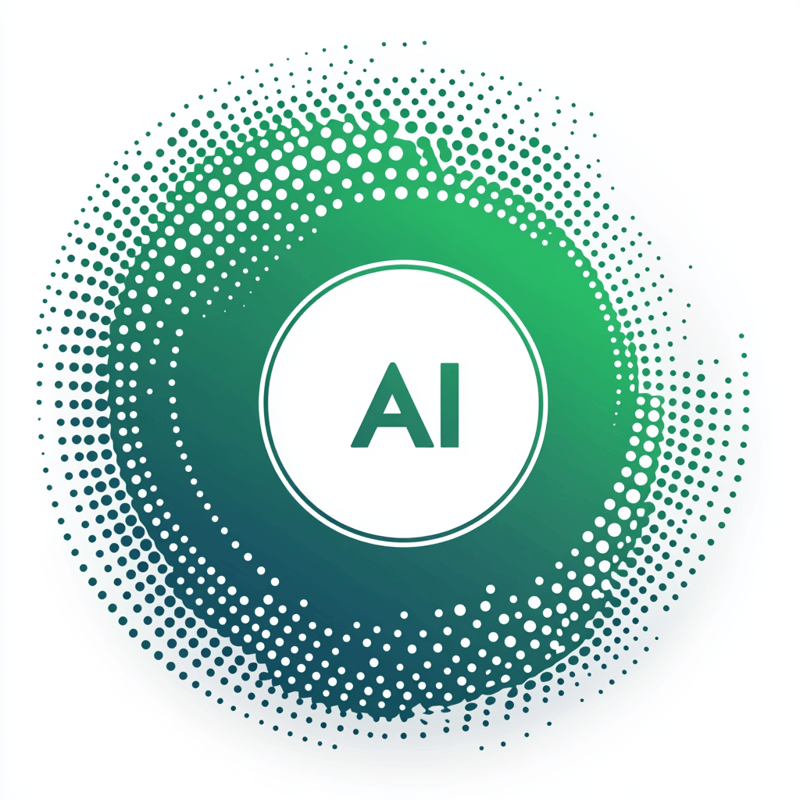
AI-Generated Tests: Revolutionizing Software Quality Assurance
The advent of Artificial Intelligence (AI) has reshaped numerous industries, and software testing is no exception. As the demand for faster software releases grows, traditional testing methods often struggle to keep up with the pace of modern development cycles. This is where AI-generated testing steps in, providing innovative solutions to streamline and enhance the software testing process.
What Are AI-Generated Tests?
AI generate test are automated test cases created using artificial intelligence to enhance testing speed, accuracy, and coverage. Unlike traditional automated tests, which require manual scripting, AI-generated tests leverage intelligent algorithms to analyze application behavior, logs, and user interactions. By utilizing machine learning and natural language processing (NLP), these tests dynamically adapt to changes in the software, making them highly efficient and reliable.
How AI Generates Test Cases
AI leverages data-driven algorithms and predefined patterns to create test cases that are both intelligent and adaptive. It uses application data, such as user interaction logs, API calls, and historical testing data, to predict and design tests that cover a wide range of scenarios.
For example, tools like Keploy and Testim use machine learning models to identify edge cases, generate stubs and mocks, and ensure comprehensive coverage for complex workflows. By automating this process, AI reduces the burden on QA teams and accelerates the testing lifecycle.
Benefits of AI-Generated Testing
AI-generated tests offer a multitude of advantages, making them indispensable for modern software teams.
- Increased Test Coverage: AI can create extensive test scenarios, covering edge cases that might be missed by manual testers.
- Enhanced Efficiency: Automated generation of test cases saves significant time and effort, allowing teams to focus on higher-level tasks.
- Reduction of Human Error: AI minimizes the risk of mistakes often associated with manually crafted test cases.
- Faster Regression Testing: With AI, regression tests can be executed quickly, providing immediate feedback on code changes.
- Improved Adaptability: AI-driven tests can evolve alongside the software, ensuring they remain relevant as the application grows and changes.
Real-World Use Cases
Organizations across industries are embracing AI-generated tests to tackle unique software testing challenges.
- E-commerce Platforms: AI helps ensure seamless user experiences by testing complex workflows such as checkout processes and recommendation engines.
- Finance Applications: Automated tests validate critical operations like transaction processing and compliance checks.
- Healthcare Systems: AI-generated tests ensure the reliability and accuracy of patient data management systems.
For instance, a large e-commerce company used AI-driven testing tools to reduce their regression testing time by 50%, enabling faster deployment cycles without compromising quality.
Challenges and Limitations of AI-Generated Tests
Despite its promise, AI-generated testing is not without its challenges and limitations.
- Data Dependency: The quality of AI-generated tests heavily relies on the availability of high-quality training data.
- Over-reliance on AI: While AI can automate many tasks, human oversight is essential to validate the tests and address corner cases.
- Integration Complexity: Setting up and integrating AI tools with existing workflows can be challenging.
- Bias and Ethics: Training data may introduce biases, leading to flawed test cases or incomplete coverage.
Acknowledging and addressing these challenges is crucial to fully realizing the potential of AI in testing.
Best Practices for Implementing AI-Generated Testing
To fully harness the power of AI-generated tests, teams must follow certain best practices:
- Start Small: Begin by piloting AI testing on specific modules or components to evaluate its effectiveness.
- Balance AI and Manual Oversight: Ensure that human testers review and validate AI-generated test cases.
- Continuously Update Training Data: Keep AI models up to date with the latest application changes and user behaviors.
- Choose the Right Tools: Select AI tools that align with your team’s workflows and project requirements. Tools like Keploy, Testim, and others offer a range of features tailored for different needs.
Future of AI in Software Testing
The future of software testing is poised to evolve rapidly with advancements in AI.
- Emerging Trends: Technologies like self-healing tests and predictive testing are set to redefine quality assurance.
- DevOps Integration: AI testing will increasingly integrate with CI/CD pipelines, ensuring seamless testing in Agile environments.
- Empowered QA Teams: AI will augment QA teams, allowing them to focus on strategic tasks rather than repetitive test creation and execution.
As AI continues to mature, its role in software testing will only expand, driving innovation and efficiency across the industry.
Conclusion
AI-generated tests represent a transformative leap forward in software quality assurance. By automating test creation, improving coverage, and reducing errors, AI is empowering teams to deliver high-quality software faster than ever before. Organizations that embrace AI-driven testing will not only gain a competitive edge but also set new benchmarks for innovation and efficiency in the software development lifecycle.
The above is the detailed content of Introduction to AI in Software Testing. For more information, please follow other related articles on the PHP Chinese website!

Hot AI Tools

Undress AI Tool
Undress images for free

Undresser.AI Undress
AI-powered app for creating realistic nude photos

AI Clothes Remover
Online AI tool for removing clothes from photos.

Clothoff.io
AI clothes remover

Video Face Swap
Swap faces in any video effortlessly with our completely free AI face swap tool!

Hot Article

Hot Tools

Notepad++7.3.1
Easy-to-use and free code editor

SublimeText3 Chinese version
Chinese version, very easy to use

Zend Studio 13.0.1
Powerful PHP integrated development environment

Dreamweaver CS6
Visual web development tools

SublimeText3 Mac version
God-level code editing software (SublimeText3)

Hot Topics
 Which Comment Symbols to Use in JavaScript: A Clear Explanation
Jun 12, 2025 am 10:27 AM
Which Comment Symbols to Use in JavaScript: A Clear Explanation
Jun 12, 2025 am 10:27 AM
In JavaScript, choosing a single-line comment (//) or a multi-line comment (//) depends on the purpose and project requirements of the comment: 1. Use single-line comments for quick and inline interpretation; 2. Use multi-line comments for detailed documentation; 3. Maintain the consistency of the comment style; 4. Avoid over-annotation; 5. Ensure that the comments are updated synchronously with the code. Choosing the right annotation style can help improve the readability and maintainability of your code.
 Java vs. JavaScript: Clearing Up the Confusion
Jun 20, 2025 am 12:27 AM
Java vs. JavaScript: Clearing Up the Confusion
Jun 20, 2025 am 12:27 AM
Java and JavaScript are different programming languages, each suitable for different application scenarios. Java is used for large enterprise and mobile application development, while JavaScript is mainly used for web page development.
 Javascript Comments: short explanation
Jun 19, 2025 am 12:40 AM
Javascript Comments: short explanation
Jun 19, 2025 am 12:40 AM
JavaScriptcommentsareessentialformaintaining,reading,andguidingcodeexecution.1)Single-linecommentsareusedforquickexplanations.2)Multi-linecommentsexplaincomplexlogicorprovidedetaileddocumentation.3)Inlinecommentsclarifyspecificpartsofcode.Bestpractic
 Mastering JavaScript Comments: A Comprehensive Guide
Jun 14, 2025 am 12:11 AM
Mastering JavaScript Comments: A Comprehensive Guide
Jun 14, 2025 am 12:11 AM
CommentsarecrucialinJavaScriptformaintainingclarityandfosteringcollaboration.1)Theyhelpindebugging,onboarding,andunderstandingcodeevolution.2)Usesingle-linecommentsforquickexplanationsandmulti-linecommentsfordetaileddescriptions.3)Bestpracticesinclud
 JavaScript Data Types: A Deep Dive
Jun 13, 2025 am 12:10 AM
JavaScript Data Types: A Deep Dive
Jun 13, 2025 am 12:10 AM
JavaScripthasseveralprimitivedatatypes:Number,String,Boolean,Undefined,Null,Symbol,andBigInt,andnon-primitivetypeslikeObjectandArray.Understandingtheseiscrucialforwritingefficient,bug-freecode:1)Numberusesa64-bitformat,leadingtofloating-pointissuesli
 How to work with dates and times in js?
Jul 01, 2025 am 01:27 AM
How to work with dates and times in js?
Jul 01, 2025 am 01:27 AM
The following points should be noted when processing dates and time in JavaScript: 1. There are many ways to create Date objects. It is recommended to use ISO format strings to ensure compatibility; 2. Get and set time information can be obtained and set methods, and note that the month starts from 0; 3. Manually formatting dates requires strings, and third-party libraries can also be used; 4. It is recommended to use libraries that support time zones, such as Luxon. Mastering these key points can effectively avoid common mistakes.
 JavaScript vs. Java: A Comprehensive Comparison for Developers
Jun 20, 2025 am 12:21 AM
JavaScript vs. Java: A Comprehensive Comparison for Developers
Jun 20, 2025 am 12:21 AM
JavaScriptispreferredforwebdevelopment,whileJavaisbetterforlarge-scalebackendsystemsandAndroidapps.1)JavaScriptexcelsincreatinginteractivewebexperienceswithitsdynamicnatureandDOMmanipulation.2)Javaoffersstrongtypingandobject-orientedfeatures,idealfor
 JavaScript: Exploring Data Types for Efficient Coding
Jun 20, 2025 am 12:46 AM
JavaScript: Exploring Data Types for Efficient Coding
Jun 20, 2025 am 12:46 AM
JavaScripthassevenfundamentaldatatypes:number,string,boolean,undefined,null,object,andsymbol.1)Numbersuseadouble-precisionformat,usefulforwidevaluerangesbutbecautiouswithfloating-pointarithmetic.2)Stringsareimmutable,useefficientconcatenationmethodsf






