
Odoo CRM: A Developer's Playground for Bespoke Business Solutions
Odoo CRM transcends a simple customer relationship management tool; it's a highly adaptable platform designed to meet diverse business needs. For developers, its open-source nature and extensive customization options unlock a world of possibilities. This inherent flexibility empowers you to expand existing features, integrate with other systems, and build entirely new functionalities, creating a perfectly tailored CRM solution. By mastering Odoo's customization tools, you can help businesses optimize sales processes, strengthen customer relationships, and gain valuable data-driven insights.
This guide serves as an introduction to Odoo CRM customization for developers.
- Unlocking Odoo's Potential: Customization Building Blocks
Odoo offers two primary avenues for CRM customization: its robust API (Application Programming Interface) and the creation of custom modules. Consider these your fundamental tools for tailoring Odoo.
1.1. Odoo API: Your Key to Odoo Data and Functionality
The API acts as a crucial link, enabling seamless interaction between external applications and custom code with Odoo. Need to integrate your CRM with a marketing automation platform for customer data synchronization? Odoo's API makes this straightforward. It provides a structured method for accessing and modifying Odoo data, automating processes, and even triggering CRM actions from external systems. This powerful tool significantly expands Odoo's capabilities. Remember that meticulous planning and comprehensive testing are crucial when using the API to maintain data integrity and avoid unintended consequences.
1.2. Custom Modules: Crafting Bespoke Solutions
For more extensive customizations, developing custom modules is the answer. These modules are self-contained code packages adding new features or modifying existing ones. For instance, you could create a module to track industry-specific data, implement unique sales processes, or integrate with legacy systems. These modules utilize Python for logic and XML for user interface elements, adhering to Odoo's structured framework. This framework promotes best practices for code organization, maintainability, and compatibility with future Odoo updates. A robust development process, including version control and thorough testing, is essential for successful module creation.
By combining the API and custom module development, you can create highly customized CRM solutions to meet even the most specific business needs. These tools provide the flexibility and scalability to transform Odoo CRM into a powerful growth engine.
- Refining Existing Features: Modifying Odoo CRM Modules
Odoo's customization extends beyond creating new features; it allows modification of existing CRM modules. This enables fine-tuning the system to precisely match your workflows and business needs.
Think of Odoo's modules as adaptable building blocks. You can rearrange, reshape, and combine them to create a structure perfectly suited to your requirements. Need to add a field to customer records for industry-specific data? Simple. Want to modify sales pipeline stages to match your unique sales process? Easily done. Odoo's modular design and open-source nature make these modifications possible.
Common customizations include adding custom fields, modifying workflows for automation and efficiency, and tailoring user interface elements for improved user experience. For example, you could add a field for customer preferences, automate follow-up emails, or customize your sales dashboard layout.
However, a strategic approach to customization is vital. Careful planning and thorough testing ensure seamless integration with existing functionality and prevent conflicts or instability. Following Odoo's development best practices, such as using inheritance to extend modules instead of directly modifying core code, maintains compatibility with future Odoo updates. This approach allows you to benefit from Odoo's evolution without compromising your custom modifications. Thoughtful customization transforms Odoo CRM into a truly tailored business solution.
- The Business Value of Customization: Connecting Development to Results
While developers often focus on technical aspects, remember that customization's ultimate goal is delivering real business value. Odoo CRM customization empowers businesses with:
- Enhanced Productivity and Efficiency: Custom workflows and task automation free up sales teams' time.
- Stronger Customer Relationships: Tailored communication and personalized interactions build loyalty.
- Data-Driven Decision Making: Custom reports and dashboards provide actionable insights.
- Increased ROI: Optimized sales processes and improved customer relationships maximize ROI.
By understanding the business impact of their work, developers create solutions that meet both technical and tangible business needs. For a deeper understanding of Odoo CRM customization's transformative impact on businesses, explore our comprehensive guide: Odoo CRM Customization - The Key to a Perfectly Tailored CRM
Conclusion
Odoo CRM customization empowers developers to transform businesses by creating tailored solutions. Using the Odoo API and custom modules streamlines workflows, strengthens customer relationships, and enables data-driven decisions. By following best practices, including thorough testing and thoughtful design, developers can unlock Odoo's full potential and deliver significant value. Continue exploring Odoo's resources to further enhance your customization skills and empower your clients or organization.
The above is the detailed content of A Developer&#s Guide to Odoo CRM Customization. For more information, please follow other related articles on the PHP Chinese website!

Hot AI Tools

Undress AI Tool
Undress images for free

Undresser.AI Undress
AI-powered app for creating realistic nude photos

AI Clothes Remover
Online AI tool for removing clothes from photos.

Clothoff.io
AI clothes remover

Video Face Swap
Swap faces in any video effortlessly with our completely free AI face swap tool!

Hot Article

Hot Tools

Notepad++7.3.1
Easy-to-use and free code editor

SublimeText3 Chinese version
Chinese version, very easy to use

Zend Studio 13.0.1
Powerful PHP integrated development environment

Dreamweaver CS6
Visual web development tools

SublimeText3 Mac version
God-level code editing software (SublimeText3)

Hot Topics
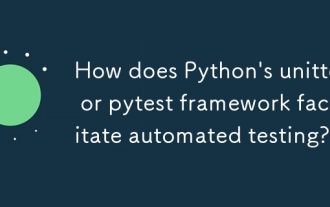 How does Python's unittest or pytest framework facilitate automated testing?
Jun 19, 2025 am 01:10 AM
How does Python's unittest or pytest framework facilitate automated testing?
Jun 19, 2025 am 01:10 AM
Python's unittest and pytest are two widely used testing frameworks that simplify the writing, organizing and running of automated tests. 1. Both support automatic discovery of test cases and provide a clear test structure: unittest defines tests by inheriting the TestCase class and starting with test\_; pytest is more concise, just need a function starting with test\_. 2. They all have built-in assertion support: unittest provides assertEqual, assertTrue and other methods, while pytest uses an enhanced assert statement to automatically display the failure details. 3. All have mechanisms for handling test preparation and cleaning: un
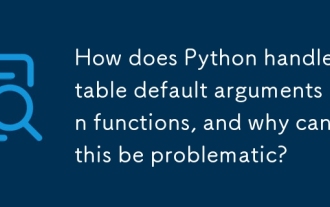 How does Python handle mutable default arguments in functions, and why can this be problematic?
Jun 14, 2025 am 12:27 AM
How does Python handle mutable default arguments in functions, and why can this be problematic?
Jun 14, 2025 am 12:27 AM
Python's default parameters are only initialized once when defined. If mutable objects (such as lists or dictionaries) are used as default parameters, unexpected behavior may be caused. For example, when using an empty list as the default parameter, multiple calls to the function will reuse the same list instead of generating a new list each time. Problems caused by this behavior include: 1. Unexpected sharing of data between function calls; 2. The results of subsequent calls are affected by previous calls, increasing the difficulty of debugging; 3. It causes logical errors and is difficult to detect; 4. It is easy to confuse both novice and experienced developers. To avoid problems, the best practice is to set the default value to None and create a new object inside the function, such as using my_list=None instead of my_list=[] and initially in the function
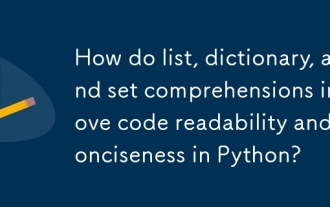 How do list, dictionary, and set comprehensions improve code readability and conciseness in Python?
Jun 14, 2025 am 12:31 AM
How do list, dictionary, and set comprehensions improve code readability and conciseness in Python?
Jun 14, 2025 am 12:31 AM
Python's list, dictionary and collection derivation improves code readability and writing efficiency through concise syntax. They are suitable for simplifying iteration and conversion operations, such as replacing multi-line loops with single-line code to implement element transformation or filtering. 1. List comprehensions such as [x2forxinrange(10)] can directly generate square sequences; 2. Dictionary comprehensions such as {x:x2forxinrange(5)} clearly express key-value mapping; 3. Conditional filtering such as [xforxinnumbersifx%2==0] makes the filtering logic more intuitive; 4. Complex conditions can also be embedded, such as combining multi-condition filtering or ternary expressions; but excessive nesting or side-effect operations should be avoided to avoid reducing maintainability. The rational use of derivation can reduce
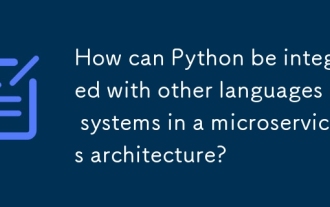 How can Python be integrated with other languages or systems in a microservices architecture?
Jun 14, 2025 am 12:25 AM
How can Python be integrated with other languages or systems in a microservices architecture?
Jun 14, 2025 am 12:25 AM
Python works well with other languages ??and systems in microservice architecture, the key is how each service runs independently and communicates effectively. 1. Using standard APIs and communication protocols (such as HTTP, REST, gRPC), Python builds APIs through frameworks such as Flask and FastAPI, and uses requests or httpx to call other language services; 2. Using message brokers (such as Kafka, RabbitMQ, Redis) to realize asynchronous communication, Python services can publish messages for other language consumers to process, improving system decoupling, scalability and fault tolerance; 3. Expand or embed other language runtimes (such as Jython) through C/C to achieve implementation
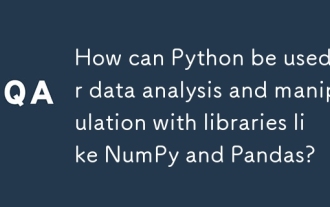 How can Python be used for data analysis and manipulation with libraries like NumPy and Pandas?
Jun 19, 2025 am 01:04 AM
How can Python be used for data analysis and manipulation with libraries like NumPy and Pandas?
Jun 19, 2025 am 01:04 AM
PythonisidealfordataanalysisduetoNumPyandPandas.1)NumPyexcelsatnumericalcomputationswithfast,multi-dimensionalarraysandvectorizedoperationslikenp.sqrt().2)PandashandlesstructureddatawithSeriesandDataFrames,supportingtaskslikeloading,cleaning,filterin
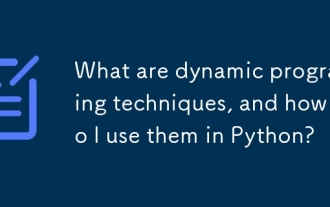 What are dynamic programming techniques, and how do I use them in Python?
Jun 20, 2025 am 12:57 AM
What are dynamic programming techniques, and how do I use them in Python?
Jun 20, 2025 am 12:57 AM
Dynamic programming (DP) optimizes the solution process by breaking down complex problems into simpler subproblems and storing their results to avoid repeated calculations. There are two main methods: 1. Top-down (memorization): recursively decompose the problem and use cache to store intermediate results; 2. Bottom-up (table): Iteratively build solutions from the basic situation. Suitable for scenarios where maximum/minimum values, optimal solutions or overlapping subproblems are required, such as Fibonacci sequences, backpacking problems, etc. In Python, it can be implemented through decorators or arrays, and attention should be paid to identifying recursive relationships, defining the benchmark situation, and optimizing the complexity of space.
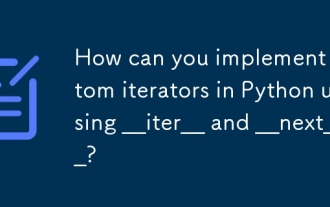 How can you implement custom iterators in Python using __iter__ and __next__?
Jun 19, 2025 am 01:12 AM
How can you implement custom iterators in Python using __iter__ and __next__?
Jun 19, 2025 am 01:12 AM
To implement a custom iterator, you need to define the __iter__ and __next__ methods in the class. ① The __iter__ method returns the iterator object itself, usually self, to be compatible with iterative environments such as for loops; ② The __next__ method controls the value of each iteration, returns the next element in the sequence, and when there are no more items, StopIteration exception should be thrown; ③ The status must be tracked correctly and the termination conditions must be set to avoid infinite loops; ④ Complex logic such as file line filtering, and pay attention to resource cleaning and memory management; ⑤ For simple logic, you can consider using the generator function yield instead, but you need to choose a suitable method based on the specific scenario.
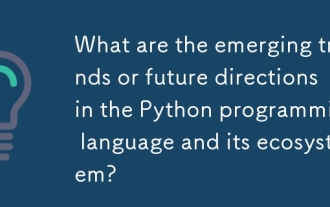 What are the emerging trends or future directions in the Python programming language and its ecosystem?
Jun 19, 2025 am 01:09 AM
What are the emerging trends or future directions in the Python programming language and its ecosystem?
Jun 19, 2025 am 01:09 AM
Future trends in Python include performance optimization, stronger type prompts, the rise of alternative runtimes, and the continued growth of the AI/ML field. First, CPython continues to optimize, improving performance through faster startup time, function call optimization and proposed integer operations; second, type prompts are deeply integrated into languages ??and toolchains to enhance code security and development experience; third, alternative runtimes such as PyScript and Nuitka provide new functions and performance advantages; finally, the fields of AI and data science continue to expand, and emerging libraries promote more efficient development and integration. These trends indicate that Python is constantly adapting to technological changes and maintaining its leading position.






