 Backend Development
Backend Development
 Python Tutorial
Python Tutorial
 Create Stunning QR Codes in Seconds with Python – Here's How!
Create Stunning QR Codes in Seconds with Python – Here's How!
Create Stunning QR Codes in Seconds with Python – Here's How!
Jan 20, 2025 pm 06:19 PMQR codes have become an essential tool in today’s digital world, bridging the gap between physical and digital spaces. Whether you’re sharing a website link, contact information, or even Wi-Fi credentials, QR codes make it effortless. In this article, we’ll dive into a Python-based QR code generator, explain the code step-by-step, and show you how to create your own custom QR codes. Let’s get started!

Why Use Python to Generate QR Codes?
Python is a versatile programming language that makes it easy to automate tasks, including generating QR codes. With just a few lines of code, you can create QR codes that are not only functional but also visually appealing. The best part? You can customize the colors and size to match your brand or personal style.
Step-by-Step Guide to Generating QR Codes
Below, we’ll walk you through the Python code for generating QR codes and explain how to use it effectively.
1. Install the Required Libraries
Before you start, you’ll need to install the necessary Python libraries. Open your terminal or Jupyter Notebook and run the following command:
!pip install qrcode[pil]
This command installs the qrcode library, which is used to generate QR codes, and PIL (Pillow), which handles image processing.
2. Import the Required Modules
Once the libraries are installed, import the necessary modules in your Python script or notebook:
import qrcode from PIL import Image from IPython.display import display
- qrcode: The main library for generating QR codes.
- PIL.Image: Used to handle image creation and manipulation.
- IPython.display: Helps display the QR code directly in a Jupyter Notebook.
3. Define the QR Code Generation Function
Next, we define a function called generate_qr_code that takes three parameters:
- link: The URL or text you want to encode in the QR code.
- fill_color: The color of the QR code (default is black).
- back_color: The background color of the QR code (default is white).
Here’s the function:
def generate_qr_code(link, fill_color='black', back_color='white'):
"""
Generates a QR code from the given link and displays it in the notebook.
:param link: The URL or text to encode in the QR code.
:param fill_color: The color of the QR code (default is 'black').
:param back_color: The background color of the QR code (default is 'white').
"""
# Create a QR code instance
qr = qrcode.QRCode(
version=1, # Controls the size of the QR Code (1 is the smallest, 40 is the largest)
error_correction=qrcode.constants.ERROR_CORRECT_L, # Error correction level
box_size=10, # Size of each box in the QR code
border=4, # Border size around the QR code
)
# Add data to the QR code
qr.add_data(link)
qr.make(fit=True)
# Create an image from the QR code instance
img = qr.make_image(fill_color=fill_color, back_color=back_color)
# Display the image in the notebook
display(img)
4. Customize and Generate Your QR Code
To generate a QR code, simply call the generate_qr_code function. Here’s how you can do it:
!pip install qrcode[pil]
5. Run the Code
- Save the script as qr_code_generator.py.
- Run the script in your terminal or Jupyter Notebook.
- Enter the link you want to encode when prompted.
- Optionally, customize the fill color and background color.
- Voilà! Your QR code will be generated and displayed.
How Does the Code Work?
Let’s break down the key components of the code:
-
QRCode Instance: The qrcode.QRCode class is used to create a QR code object. You can customize its size, error correction level, and border.
- version: Controls the size of the QR code (1 is the smallest, 40 is the largest).
- error_correction: Determines how much of the QR code can be damaged while still being readable. ERROR_CORRECT_L allows for about 7% damage recovery.
- box_size: Defines the size of each "box" in the QR code.
- border: Specifies the width of the border around the QR code.
Adding Data: The add_data method encodes the provided link or text into the QR code.
Creating the Image: The make_image method generates the QR code as an image, with customizable colors.
Displaying the Image: The display function shows the QR code directly in your Jupyter Notebook.
Customization Options
One of the best features of this QR code generator is its flexibility. You can:
- Change the fill color and background color to match your branding.
- Adjust the box size and border to make the QR code larger or smaller.
- Use different error correction levels depending on your needs.
Practical Applications
Here are some ways you can use this QR code generator:
- Marketing: Share your website, social media profiles, or promotional offers.
- Contactless Payments: Generate QR codes for payment links.
- Wi-Fi Sharing: Create QR codes that automatically connect users to your Wi-Fi network.
- Event Management: Use QR codes for ticketing or check-ins.
Conclusion
Generating QR codes with Python is simple, fast, and highly customizable. With the code provided in this article, you can create QR codes for any purpose, whether personal or professional. So why wait? Start generating your own QR codes today and unlock a world of possibilities!
Pro Tip: Bookmark this article for future reference, and share it with your friends who might find it useful. Happy coding! ?
For Non-Tech You Can directly copy and Paste in Google Colab
!pip install qrcode[pil]
Author Credits:

ChemEnggCalc - Learn Chemical Engineers Calculations with Tools & Tech
Learn Chemical Engineers Calculations with Tools & Tech
The above is the detailed content of Create Stunning QR Codes in Seconds with Python – Here's How!. For more information, please follow other related articles on the PHP Chinese website!

Hot AI Tools

Undress AI Tool
Undress images for free

Undresser.AI Undress
AI-powered app for creating realistic nude photos

AI Clothes Remover
Online AI tool for removing clothes from photos.

Clothoff.io
AI clothes remover

Video Face Swap
Swap faces in any video effortlessly with our completely free AI face swap tool!

Hot Article

Hot Tools

Notepad++7.3.1
Easy-to-use and free code editor

SublimeText3 Chinese version
Chinese version, very easy to use

Zend Studio 13.0.1
Powerful PHP integrated development environment

Dreamweaver CS6
Visual web development tools

SublimeText3 Mac version
God-level code editing software (SublimeText3)

Hot Topics
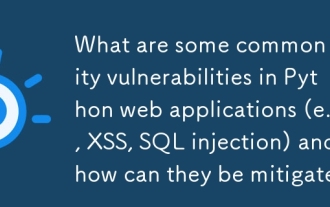 What are some common security vulnerabilities in Python web applications (e.g., XSS, SQL injection) and how can they be mitigated?
Jun 10, 2025 am 12:13 AM
What are some common security vulnerabilities in Python web applications (e.g., XSS, SQL injection) and how can they be mitigated?
Jun 10, 2025 am 12:13 AM
Web application security needs to be paid attention to. Common vulnerabilities on Python websites include XSS, SQL injection, CSRF and file upload risks. For XSS, the template engine should be used to automatically escape, filter rich text HTML and set CSP policies; to prevent SQL injection, parameterized query or ORM framework, and verify user input; to prevent CSRF, CSRFTToken mechanism must be enabled and sensitive operations must be confirmed twice; file upload vulnerabilities must be used to restrict types, rename files, and prohibit execution permissions. Following the norms and using mature tools can effectively reduce risks, and safety needs continuous attention and testing.
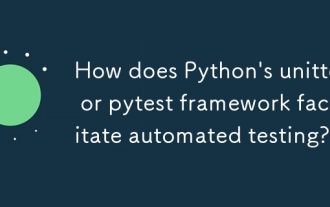 How does Python's unittest or pytest framework facilitate automated testing?
Jun 19, 2025 am 01:10 AM
How does Python's unittest or pytest framework facilitate automated testing?
Jun 19, 2025 am 01:10 AM
Python's unittest and pytest are two widely used testing frameworks that simplify the writing, organizing and running of automated tests. 1. Both support automatic discovery of test cases and provide a clear test structure: unittest defines tests by inheriting the TestCase class and starting with test\_; pytest is more concise, just need a function starting with test\_. 2. They all have built-in assertion support: unittest provides assertEqual, assertTrue and other methods, while pytest uses an enhanced assert statement to automatically display the failure details. 3. All have mechanisms for handling test preparation and cleaning: un
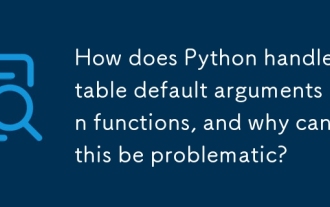 How does Python handle mutable default arguments in functions, and why can this be problematic?
Jun 14, 2025 am 12:27 AM
How does Python handle mutable default arguments in functions, and why can this be problematic?
Jun 14, 2025 am 12:27 AM
Python's default parameters are only initialized once when defined. If mutable objects (such as lists or dictionaries) are used as default parameters, unexpected behavior may be caused. For example, when using an empty list as the default parameter, multiple calls to the function will reuse the same list instead of generating a new list each time. Problems caused by this behavior include: 1. Unexpected sharing of data between function calls; 2. The results of subsequent calls are affected by previous calls, increasing the difficulty of debugging; 3. It causes logical errors and is difficult to detect; 4. It is easy to confuse both novice and experienced developers. To avoid problems, the best practice is to set the default value to None and create a new object inside the function, such as using my_list=None instead of my_list=[] and initially in the function
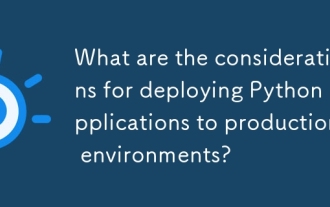 What are the considerations for deploying Python applications to production environments?
Jun 10, 2025 am 12:14 AM
What are the considerations for deploying Python applications to production environments?
Jun 10, 2025 am 12:14 AM
Deploying Python applications to production environments requires attention to stability, security and maintenance. First, use Gunicorn or uWSGI to replace the development server to support concurrent processing; second, cooperate with Nginx as a reverse proxy to improve performance; third, configure the number of processes according to the number of CPU cores to optimize resources; fourth, use a virtual environment to isolate dependencies and freeze versions to ensure consistency; fifth, enable detailed logs, integrate monitoring systems, and set up alarm mechanisms to facilitate operation and maintenance; sixth, avoid root permissions to run applications, close debugging information, and configure HTTPS to ensure security; finally, automatic deployment is achieved through CI/CD tools to reduce human errors.
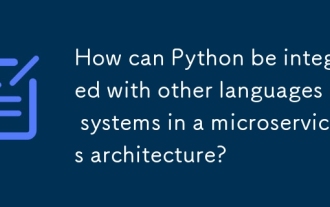 How can Python be integrated with other languages or systems in a microservices architecture?
Jun 14, 2025 am 12:25 AM
How can Python be integrated with other languages or systems in a microservices architecture?
Jun 14, 2025 am 12:25 AM
Python works well with other languages ??and systems in microservice architecture, the key is how each service runs independently and communicates effectively. 1. Using standard APIs and communication protocols (such as HTTP, REST, gRPC), Python builds APIs through frameworks such as Flask and FastAPI, and uses requests or httpx to call other language services; 2. Using message brokers (such as Kafka, RabbitMQ, Redis) to realize asynchronous communication, Python services can publish messages for other language consumers to process, improving system decoupling, scalability and fault tolerance; 3. Expand or embed other language runtimes (such as Jython) through C/C to achieve implementation
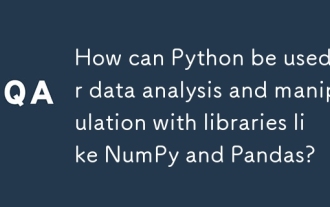 How can Python be used for data analysis and manipulation with libraries like NumPy and Pandas?
Jun 19, 2025 am 01:04 AM
How can Python be used for data analysis and manipulation with libraries like NumPy and Pandas?
Jun 19, 2025 am 01:04 AM
PythonisidealfordataanalysisduetoNumPyandPandas.1)NumPyexcelsatnumericalcomputationswithfast,multi-dimensionalarraysandvectorizedoperationslikenp.sqrt().2)PandashandlesstructureddatawithSeriesandDataFrames,supportingtaskslikeloading,cleaning,filterin
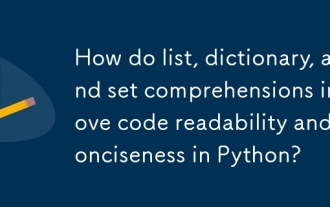 How do list, dictionary, and set comprehensions improve code readability and conciseness in Python?
Jun 14, 2025 am 12:31 AM
How do list, dictionary, and set comprehensions improve code readability and conciseness in Python?
Jun 14, 2025 am 12:31 AM
Python's list, dictionary and collection derivation improves code readability and writing efficiency through concise syntax. They are suitable for simplifying iteration and conversion operations, such as replacing multi-line loops with single-line code to implement element transformation or filtering. 1. List comprehensions such as [x2forxinrange(10)] can directly generate square sequences; 2. Dictionary comprehensions such as {x:x2forxinrange(5)} clearly express key-value mapping; 3. Conditional filtering such as [xforxinnumbersifx%2==0] makes the filtering logic more intuitive; 4. Complex conditions can also be embedded, such as combining multi-condition filtering or ternary expressions; but excessive nesting or side-effect operations should be avoided to avoid reducing maintainability. The rational use of derivation can reduce
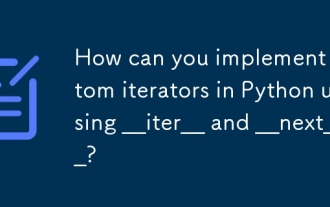 How can you implement custom iterators in Python using __iter__ and __next__?
Jun 19, 2025 am 01:12 AM
How can you implement custom iterators in Python using __iter__ and __next__?
Jun 19, 2025 am 01:12 AM
To implement a custom iterator, you need to define the __iter__ and __next__ methods in the class. ① The __iter__ method returns the iterator object itself, usually self, to be compatible with iterative environments such as for loops; ② The __next__ method controls the value of each iteration, returns the next element in the sequence, and when there are no more items, StopIteration exception should be thrown; ③ The status must be tracked correctly and the termination conditions must be set to avoid infinite loops; ④ Complex logic such as file line filtering, and pay attention to resource cleaning and memory management; ⑤ For simple logic, you can consider using the generator function yield instead, but you need to choose a suitable method based on the specific scenario.





