
CSS animation: Dynamic effects beyond CSS transition
CSS animation is an advanced version of CSS transition. It supports infinite loops, uses keyframes to create complex effects, and can be paused during animation playback. This article will explore all aspects of CSS animation to help you easily master this powerful web design technology.
Create CSS animation: Keyframes and animation properties
To create a CSS animation, you first need to define a @keyframes rule that specifies the animation name and groups the keyframe rules. Then, apply the animation to the target element.
CSS animation can be controlled through a variety of attributes, including: animation-delay (animation delay), animation-duration (animation duration), animation-name (animation name), animation-timing-function (animation timing function), ??> (number of animation iterations), animation-iteration-count (animation direction), animation-direction (animation playback status), and animation-play-state (animation fill mode). animation-fill-mode
Animation control: Pause and loop
Use the attribute to pause animation. Setting the animation-play-state property to animation-iteration-count can achieve infinite loops. infinite
Performance and accessibility: Use animation with caution
While CSS animation can enhance the user experience, it should be used with caution because it may pose a risk of accessibility, for example: patients with certain diseases may experience dizziness or nausea from the animation, while those with photosensitive epilepsy may have the potential to be used in people with photosensitive epilepsy. Epilepsy seizures caused by animation. In addition, the performance of animations is also affected by animation properties, and some properties may trigger reflow or redraw, resulting in performance degradation on low-performance devices.
Difference between animation and transition: Key differences
There are some key differences between CSS animations and their sister technology CSS transition:
- Elegant downgrade: Animation lacks an elegant downgrade mechanism. When the browser does not support it, the animation will be invalid and JavaScript is required as an alternative.
- Loop: Animation can be repeated, even repetitive indefinitely; while transitions are always limited.
- Keyframes: Animation uses keyframes to create more complex and detailed effects.
- Pause: Animation can be paused during playback cycle.
Browser compatibility: Mainstream browser support
The latest versions of all mainstream browsers support CSS animation. Firefox 15 and earlier require the prefix; later does not. Internet Explorer 10 and 11, as well as all versions of Microsoft Edge, also supports prefixed animations. -moz-
Detection animation support: JavaScript method
CSS animation support can be detected in various ways. The first method is to test whether the window method of the CSSKeyframeRule object exists:
const hasAnimations = 'CSSKeyframeRule' in window;
If the browser supports @supports rules and CSS.supports() API, you can use the following methods:
const hasAnimations = CSS.supports('animation-duration: 2s');
Create the first animation: Keyframe rules and animation applications
First, define the animation using the @keyframes rule. @keyframesRules have two functions:
- Set the animation name
- Group keyframe rules
For example, create an animation called pulse:
@keyframes pulse {
from {
transform: scale(0.5);
opacity: .8;
}
to {
transform: scale(1);
opacity: 1;
}
}
Then, apply the animation to the element:
.pulse {
animation: pulse 500ms;
}
Detailed explanation of animation attributes: carefully control animation effects
Although using animation shorthand attributes is simpler, sometimes using long format attributes is clearer. The following are the long format animation properties:
| Properties | Description | Initial Value | |||||||||||||||||||||||||||
|---|---|---|---|---|---|---|---|---|---|---|---|---|---|---|---|---|---|---|---|---|---|---|---|---|---|---|---|---|---|
animation-delay |
Waiting time before animation execution |
0s (Execute now) |
|||||||||||||||||||||||||||
animation-duration |
Animation cycle duration |
0s (no animation) |
|||||||||||||||||||||||||||
animation-name |
|
none |
|||||||||||||||||||||||||||
animation-timing-function |
How to calculate the value between the start and end states | ease |
|||||||||||||||||||||||||||
animation-iteration-count |
Number of animation repetitions | 1 |
|||||||||||||||||||||||||||
animation-direction |
Is the animation played backward? |
normal (not reverse) |
|||||||||||||||||||||||||||
animation-play-state |
Is the animation running or pausing | running |
|||||||||||||||||||||||||||
animation-fill-mode |
Specify the attribute value applied when the animation is not running | none |
Loop animation: animation-iteration-count attribute
Setting the animation-iteration-count property to infinite can make the animation loop infinitely.
Animation direction: animation-direction attribute
Theanimation-direction attribute accepts four values: normal, reverse, alternate, and alternate-reverse, which are used to control the playback direction of the animation.
Percent Keyframes: Create more complex animation sequences
More complex animation sequences can be created using percentage keyframes.
Animation fill mode: animation-fill-mode attribute
animation-fill-mode Attributes control the element style before and after the animation begins.
Pause animation: animation-play-state attribute
Use the animation-play-state attribute to pause and restore animations.
Detection of animation events: animationstart, animationend and animationitation events
You can use JavaScript to listen for animationstart, animationend and animationiteration events.
Performance optimization: Select the appropriate animation attributes
Some properties perform better than other properties. Avoid animations of properties that trigger reflow or redraw.
FAQ
The article also includes frequently asked questions about CSS animation, covering the differences between CSS animation and CSS transition, animation speed control, the role of @keyframes rules, layout animation, reverse playback animation, animation-fill-mode attributes, Pause animation, infinite loop animation, SVG element animation, and the differences between animation-delay and animation-end-delay.
By studying this article, you will be able to create more refined and complex CSS animation effects to improve the interactivity and user experience of the web page. Remember that when using animations, you always prioritize performance and accessibility.
The above is the detailed content of How to Get Started with CSS Animation. For more information, please follow other related articles on the PHP Chinese website!

Hot AI Tools

Undress AI Tool
Undress images for free

Undresser.AI Undress
AI-powered app for creating realistic nude photos

AI Clothes Remover
Online AI tool for removing clothes from photos.

Clothoff.io
AI clothes remover

Video Face Swap
Swap faces in any video effortlessly with our completely free AI face swap tool!

Hot Article

Hot Tools

Notepad++7.3.1
Easy-to-use and free code editor

SublimeText3 Chinese version
Chinese version, very easy to use

Zend Studio 13.0.1
Powerful PHP integrated development environment

Dreamweaver CS6
Visual web development tools

SublimeText3 Mac version
God-level code editing software (SublimeText3)

Hot Topics
 What is 'render-blocking CSS'?
Jun 24, 2025 am 12:42 AM
What is 'render-blocking CSS'?
Jun 24, 2025 am 12:42 AM
CSS blocks page rendering because browsers view inline and external CSS as key resources by default, especially with imported stylesheets, header large amounts of inline CSS, and unoptimized media query styles. 1. Extract critical CSS and embed it into HTML; 2. Delay loading non-critical CSS through JavaScript; 3. Use media attributes to optimize loading such as print styles; 4. Compress and merge CSS to reduce requests. It is recommended to use tools to extract key CSS, combine rel="preload" asynchronous loading, and use media delayed loading reasonably to avoid excessive splitting and complex script control.
 How to use Lotties in Figma
Jun 14, 2025 am 10:17 AM
How to use Lotties in Figma
Jun 14, 2025 am 10:17 AM
In the following tutorial, I will show you how to create Lottie animations in Figma. We'll use two colorful designs to exmplify how you can animate in Figma, and then I'll show you how to go from Figma to Lottie animations. All you need is a free Fig
 Breaking Boundaries: Building a Tangram Puzzle With (S)CSS
Jun 13, 2025 am 11:33 AM
Breaking Boundaries: Building a Tangram Puzzle With (S)CSS
Jun 13, 2025 am 11:33 AM
We put it to the test and it turns out Sass can replace JavaScript, at least when it comes to low-level logic and puzzle behavior. With nothing but maps, mixins, functions, and a whole lot of math, we managed to bring our Tangram puzzle to life, no J
 External vs. Internal CSS: What's the Best Approach?
Jun 20, 2025 am 12:45 AM
External vs. Internal CSS: What's the Best Approach?
Jun 20, 2025 am 12:45 AM
ThebestapproachforCSSdependsontheproject'sspecificneeds.Forlargerprojects,externalCSSisbetterduetomaintainabilityandreusability;forsmallerprojectsorsingle-pageapplications,internalCSSmightbemoresuitable.It'scrucialtobalanceprojectsize,performanceneed
 Does my CSS must be on lower case?
Jun 19, 2025 am 12:29 AM
Does my CSS must be on lower case?
Jun 19, 2025 am 12:29 AM
No,CSSdoesnothavetobeinlowercase.However,usinglowercaseisrecommendedfor:1)Consistencyandreadability,2)Avoidingerrorsinrelatedtechnologies,3)Potentialperformancebenefits,and4)Improvedcollaborationwithinteams.
 CSS Case Sensitivity: Understanding What Matters
Jun 20, 2025 am 12:09 AM
CSS Case Sensitivity: Understanding What Matters
Jun 20, 2025 am 12:09 AM
CSSismostlycase-insensitive,butURLsandfontfamilynamesarecase-sensitive.1)Propertiesandvalueslikecolor:red;arenotcase-sensitive.2)URLsmustmatchtheserver'scase,e.g.,/images/Logo.png.3)Fontfamilynameslike'OpenSans'mustbeexact.
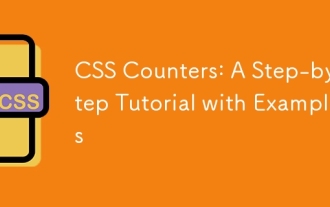 CSS Counters: A Step-by-Step Tutorial with Examples
Jun 12, 2025 am 10:31 AM
CSS Counters: A Step-by-Step Tutorial with Examples
Jun 12, 2025 am 10:31 AM
CSSCounters is a tool for creating automatic numbers. 1. Basic usage: define and operate counters through counter-reset and counter-increment, such as "SectionX." before h2. 2. Advanced usage: Use nested counters to create complex numbers, such as chapter and section numbers. 3. Notes: Ensure the counter is reset correctly, optimize performance, and simplify counter logic. 4. Best practice: clear naming, define counters in CSS, and use counter-increment and counter-reset reasonably.
 What is Autoprefixer and how does it work?
Jul 02, 2025 am 01:15 AM
What is Autoprefixer and how does it work?
Jul 02, 2025 am 01:15 AM
Autoprefixer is a tool that automatically adds vendor prefixes to CSS attributes based on the target browser scope. 1. It solves the problem of manually maintaining prefixes with errors; 2. Work through the PostCSS plug-in form, parse CSS, analyze attributes that need to be prefixed, and generate code according to configuration; 3. The usage steps include installing plug-ins, setting browserslist, and enabling them in the build process; 4. Notes include not manually adding prefixes, keeping configuration updates, prefixes not all attributes, and it is recommended to use them with the preprocessor.






