
SVG: Advantages and applications of scalable vector graphics
SVG (Scalable Vector Graphics) is a unique image file format that combines shape, lines, curves, text and color information to build images. Unlike pixel-based formats such as JPG, PNG, and GIF, SVG files are more like a "recipe" for creating graphics, allowing them to zoom in without losing image quality or increasing file size.
SVG files have many advantages, including scalability and responsiveness, programmability and interactivity, accessibility and performance. They can be used for a variety of purposes, including illustrations, charts, logos, icons, animations, interactive charts, infographics, maps, special effects, and building interfaces and applications.
SVG files can be created using vector graphics applications such as Figma, Adobe Illustrator, Boxy SVG, and SVG Editor. They are compatible with all modern web browsers, can be used for printing and can be optimized for better performance. However, the email client does not support SVG, so using traditional raster images in emails is generally safer.
What is SVG?
SVG (Scalable Vector Graphics) is an image file format that combines shape, lines, curves, text and color information to build images. Most commonly used image formats (such as JPG, PNG, and GIF) record image data as a specific permutation of pixels, while SVG files are more like a "written description" or "recipe" to create a given graphics. This means that SVG (like a good recipe) can be enlarged without losing image quality and without increasing file size. SVG code is a text-based, human-readable language with a nature similar to HTML or XML.
What does the SVG file look like?
Open a very simple SVG file in a modern web browser and you will see the following:

Open the same SVG file in the text editor and you will see the following:
<svg width="200" height="200" xmlns="http://www.w3.org/2000/svg"> <circle cx="100" cy="100" r="80" stroke-width="4" stroke="#000" fill="yellow" /> </svg>
As shown in the example, an SVG document is nothing more than a plain text file describing shapes, lines, curves, colors, and text. They can be read and edited by humans and can be operated through CSS or JavaScript. This provides SVG with flexibility and versatility that cannot be matched by traditional PNG, GIF or JPG image formats.
How to create or edit an SVG file?
While it is possible to create simple SVG images using any basic text editor (like the example above), most SVGs are created using modern vector graphics applications. Popular SVG editors include:
- Figma
- Adobe Illustrator
- Boxy SVG (cheap)
- SVG Editor (Free)
The following is a typical SVG image example. This 60KB illustration can be used in almost any online environment. As a vector, we can be sure that it will scale immediately to meet any viewport or element width requirements.

SVG was born in the 1990s. It may be an "ugly duckling" format and eventually grew into a "white swan". It initially had poor support and was overlooked for much of the 2000s, but things have changed since the mid-2010s. All modern web browsers now render SVG perfectly, and all professional drawing applications offer SVG export options. While traditional raster graphics such as JPG and PNG are still more suitable for photo images, SVG is well suited to meet the needs of today’s web development for scalability, responsiveness, interactivity, programmability, performance, and accessibility.
What is the difference between SVG and HTML5 Canvas?
These two technologies are very different, but this question is often asked. We break down the uses, advantages and disadvantages of each technology in SVG and Canvas so that you can make the right choice every time.
What are the advantages of SVG?
The advantage of SVG is that it can solve many of the most difficult problems in modern web development. Let's take a quick look at some of these questions.
- Scalability and responsiveness
If you think about it carefully, the shapes, paths and texts that make up the Nike logo are the same when you depict it on a standard business card or on a giant building logo that is 20 feet tall. Only the unit of measurement has changed. SVG allows you to build images that you can be sure that these images are sharp and sharp at any size. In contrast, pixel-based formats such as GIF, JPG, and PNG are like using Lego bricks. If you want larger sizes and details, the only solution is to add more blocks. Although various responsive imagery techniques have proven to be valuable for pixel graphics, they can never really compete with the SVG's ability to infinitely scale.
- Programmability and interactivity
Since SVG images are composed of separate components (shapes, lines, curves, and text), we are always free to use scripts and behaviors to locate these components. Various animations and interactions can be added to inline SVG graphics via CSS and/or JavaScript. There is no equivalent way to locate image elements in JPG or PNG.
- Accessibility
Since SVG files are text-based, the information contained in them is always easier to search and index than what is in a pixel image. Does this mean that the SVG itself is accessible? No. Inadequately prepared SVGs are as useless as inappropriately marked PNGs. However, SVG chart data is easier to be extracted by screen readers, search engines, and other text consumption services than equivalent JPG charts.
- Performance
One of the most important aspects that affect network performance is the file size used on the web page. If carefully prepared, you can use relatively small SVG files to display large and complex images.
What are the best uses for SVG?
SVG has many practical use cases. Let's discuss the most important ones.
- Illustrations and Charts
Any traditional drawing suitable for making with pens and pencils should be converted perfectly to SVG format. SVG is often used to provide 3D printed patterns, Etsy artwork, T-shirt designs, embroidery patterns, and even wedding planning materials.

- Logo and icons
Logos and icons must be sharp and sharp in any size—whether button size or billboard size—this makes them ideal for SVGs. In addition, SVG icons are easier to access and easier to locate.

- Animation
You can create attractive animations with SVG graphics, including cool line drawing effects. In fact, SVG code can interact with CSS animations as well as JavaScript libraries and their own built-in SMIL animation features.

- Interactiveness (charts, graphics, infographics, maps)
SVG can be used to plot data and update data dynamically based on user actions or other events. See the interactive SVG infographic and the SVG interactive road trip map.
- Special effects
SVG can be used to achieve many real-time effects, including shape deformation or organic stickiness effects.
- Build interfaces and applications
SVG allows you to create complex interface components that you can integrate with HTML5, web-based applications, and rich Internet applications (RIA).
Summary
Now you know what SVG is and why they are so good for the web. Next, I suggest you check out Craig's article on various methods of using CSS with SVG, and how to include and operate on SVG in a webpage. Or, if you want to dig deeper, check out the book Practical SVG by Chris Coyier.
(The following is the FAQ part, which has been rewritten and streamlined according to the original text to avoid duplication)
Frequently Asked Questions about SVG (FAQ)
-
What are the advantages of SVG compared to other image formats such as JPEG or PNG? SVG has the advantages of resolution irrelevance, usually smaller files, and operation through CSS and JavaScript.
-
Can SVG files be animated? Yes, it supports three animation methods: SMIL, CSS and JavaScript.
-
How to create an SVG image? You can use a vector graphics editor such as Adobe Illustrator or Inkscape or write SVG code directly.
-
Are SVG files compatible with all web browsers? Compatible with all modern browsers, but older versions of IE may not support it.
-
Can SVG images be used for printing? Yes, but not all print stores support it.
-
How to optimize SVG files for better performance? Can reduce SVG code, simplify shapes, etc.
-
Can SVG file contain hyperlinks? Yes.
-
Can search engines index SVG images? Yes, but a suitable alternative text is required.
-
Can SVG files contain bitmap images? Yes, but it will increase the file size.
-
Can SVG images be used in emails? Not recommended because email clients do not support SVG.
The above is the detailed content of What Is SVG? Your Guide to SVG Files. For more information, please follow other related articles on the PHP Chinese website!

Hot AI Tools

Undress AI Tool
Undress images for free

Undresser.AI Undress
AI-powered app for creating realistic nude photos

AI Clothes Remover
Online AI tool for removing clothes from photos.

Clothoff.io
AI clothes remover

Video Face Swap
Swap faces in any video effortlessly with our completely free AI face swap tool!

Hot Article

Hot Tools

Notepad++7.3.1
Easy-to-use and free code editor

SublimeText3 Chinese version
Chinese version, very easy to use

Zend Studio 13.0.1
Powerful PHP integrated development environment

Dreamweaver CS6
Visual web development tools

SublimeText3 Mac version
God-level code editing software (SublimeText3)

Hot Topics
 What is 'render-blocking CSS'?
Jun 24, 2025 am 12:42 AM
What is 'render-blocking CSS'?
Jun 24, 2025 am 12:42 AM
CSS blocks page rendering because browsers view inline and external CSS as key resources by default, especially with imported stylesheets, header large amounts of inline CSS, and unoptimized media query styles. 1. Extract critical CSS and embed it into HTML; 2. Delay loading non-critical CSS through JavaScript; 3. Use media attributes to optimize loading such as print styles; 4. Compress and merge CSS to reduce requests. It is recommended to use tools to extract key CSS, combine rel="preload" asynchronous loading, and use media delayed loading reasonably to avoid excessive splitting and complex script control.
 How to use Lotties in Figma
Jun 14, 2025 am 10:17 AM
How to use Lotties in Figma
Jun 14, 2025 am 10:17 AM
In the following tutorial, I will show you how to create Lottie animations in Figma. We'll use two colorful designs to exmplify how you can animate in Figma, and then I'll show you how to go from Figma to Lottie animations. All you need is a free Fig
 Breaking Boundaries: Building a Tangram Puzzle With (S)CSS
Jun 13, 2025 am 11:33 AM
Breaking Boundaries: Building a Tangram Puzzle With (S)CSS
Jun 13, 2025 am 11:33 AM
We put it to the test and it turns out Sass can replace JavaScript, at least when it comes to low-level logic and puzzle behavior. With nothing but maps, mixins, functions, and a whole lot of math, we managed to bring our Tangram puzzle to life, no J
 External vs. Internal CSS: What's the Best Approach?
Jun 20, 2025 am 12:45 AM
External vs. Internal CSS: What's the Best Approach?
Jun 20, 2025 am 12:45 AM
ThebestapproachforCSSdependsontheproject'sspecificneeds.Forlargerprojects,externalCSSisbetterduetomaintainabilityandreusability;forsmallerprojectsorsingle-pageapplications,internalCSSmightbemoresuitable.It'scrucialtobalanceprojectsize,performanceneed
 Does my CSS must be on lower case?
Jun 19, 2025 am 12:29 AM
Does my CSS must be on lower case?
Jun 19, 2025 am 12:29 AM
No,CSSdoesnothavetobeinlowercase.However,usinglowercaseisrecommendedfor:1)Consistencyandreadability,2)Avoidingerrorsinrelatedtechnologies,3)Potentialperformancebenefits,and4)Improvedcollaborationwithinteams.
 CSS Case Sensitivity: Understanding What Matters
Jun 20, 2025 am 12:09 AM
CSS Case Sensitivity: Understanding What Matters
Jun 20, 2025 am 12:09 AM
CSSismostlycase-insensitive,butURLsandfontfamilynamesarecase-sensitive.1)Propertiesandvalueslikecolor:red;arenotcase-sensitive.2)URLsmustmatchtheserver'scase,e.g.,/images/Logo.png.3)Fontfamilynameslike'OpenSans'mustbeexact.
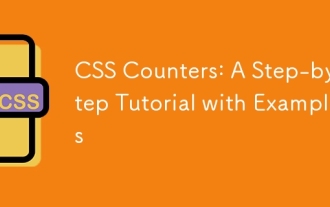 CSS Counters: A Step-by-Step Tutorial with Examples
Jun 12, 2025 am 10:31 AM
CSS Counters: A Step-by-Step Tutorial with Examples
Jun 12, 2025 am 10:31 AM
CSSCounters is a tool for creating automatic numbers. 1. Basic usage: define and operate counters through counter-reset and counter-increment, such as "SectionX." before h2. 2. Advanced usage: Use nested counters to create complex numbers, such as chapter and section numbers. 3. Notes: Ensure the counter is reset correctly, optimize performance, and simplify counter logic. 4. Best practice: clear naming, define counters in CSS, and use counter-increment and counter-reset reasonably.
 What is Autoprefixer and how does it work?
Jul 02, 2025 am 01:15 AM
What is Autoprefixer and how does it work?
Jul 02, 2025 am 01:15 AM
Autoprefixer is a tool that automatically adds vendor prefixes to CSS attributes based on the target browser scope. 1. It solves the problem of manually maintaining prefixes with errors; 2. Work through the PostCSS plug-in form, parse CSS, analyze attributes that need to be prefixed, and generate code according to configuration; 3. The usage steps include installing plug-ins, setting browserslist, and enabling them in the build process; 4. Notes include not manually adding prefixes, keeping configuration updates, prefixes not all attributes, and it is recommended to use them with the preprocessor.






