
Detailed explanation of Python string method: efficient processing of text data
Python provides a rich string method for handling string objects such as formatting, searching, and modifying without changing the original string because strings are immutable. This article will introduce some commonly used Python string methods and explain them in combination with examples.
Characteristics of strings
Stands are an integral part of programming languages ??and one of the most commonly used data types in Python. They are sequences of immutable Unicode characters that can be enclosed in single, double or triple quotation marks. Immutability means that once a string is created, it cannot be modified directly; any modification operation will create a new string object.
Example string in Python:
greeting = "Hello, World!"
Note: Unlike Java or other programming languages, Python does not support character data types. So a single character enclosed in quotes, such as 'c', is still a string.
Overview of string methods
Since strings are treated as sequences in Python, they implement all sequence operations such as joins, slices, etc.:
>>> word = 'golden' >>> len(word) 6 >>> word + 'age' 'goldenage' >>> 'la' * 3 'lalala' >>>
In addition to sequence operations, there are many other additional methods related to string objects. These methods can be used to format strings, search for substrings in another string, trim spaces, perform certain checks on a given string, and so on.
It should be noted that these string methods do not modify the original string; since strings are immutable in Python, strings cannot be modified directly. Most string methods only return modified string copies or boolean values.
The following is a detailed introduction to some Python string methods, accompanied by examples.
Method to return a modified copy of the string
-
str.capitalize(): Converts the first character of the string to uppercase and the rest to lowercase.Example:
>>> "i Enjoy traveling. Do you?".capitalize() 'I enjoy traveling. do you?' >>>
-
str.center(width[, fillchar]): Returns a centered string, filled with the givenfillcharandwidth. Ifwidthis less than or equal to the string length, the original string is returned.Example:
>>> sentence = 'i Enjoy traveling. Do you?' >>> len(sentence) 26 >>> sentence.center(31) ' i Enjoy traveling. Do you? ' >>> sentence.center(30) ' i Enjoy traveling. Do you? '
-
str.encode(encoding='utf-8', errors='strict'): Returns a string encoded as bytes.By default, the string passed to the function is encoded as utf-8, and if an error occurs, a
UnicodeEncodeErrorexception will be raised. Theerrorskeyword parameter specifies how to handle errors, such asstrictthrows an exception,ignoreignores any errors encountered, etc. There are a few other coding options available.Example:
greeting = "Hello, World!"
-
*`str.format(args, kwargs)`: Returns a copy of the string in which each substitute field is replaced by the string value of the corresponding parameter.
Example:
>>> word = 'golden' >>> len(word) 6 >>> word + 'age' 'goldenage' >>> 'la' * 3 'lalala' >>>
-
str.lower(): Convert all uppercase characters in a string to lowercase.Example:
>>> "i Enjoy traveling. Do you?".capitalize() 'I enjoy traveling. do you?' >>>
-
str.removeprefix(prefix, /): Removes the specified prefix at the beginning of the string, and returns the original string if the prefix cannot be found.Example:
>>> sentence = 'i Enjoy traveling. Do you?' >>> len(sentence) 26 >>> sentence.center(31) ' i Enjoy traveling. Do you? ' >>> sentence.center(30) ' i Enjoy traveling. Do you? '
-
str.removesuffix(suffix, /): Removes the specified suffix at the end of the string, and returns the original string if the suffix cannot be found.Example:
>>> sentence = "i Enjoy traveling. Do you, 山本さん?" >>> sentence.encode() b'i Enjoy traveling. Do you, \xe5\xb1\xb1\xe6\x9c\xac\xe3\x81\x95\xe3\x82\x93?' >>> sentence.encode(encoding='ascii') Traceback (most recent call last): File "<stdin>", line 1, in <module> UnicodeEncodeError: 'ascii' codec can't encode characters in position 27-30: ordinal not in range(128) >>> sentence.encode(encoding='ascii', errors='replace') b'i Enjoy traveling. Do you, ?????'
-
Example:str.replace(old, new[, count]): Replace all substrings that appear in the string withold. If thenewparameter is provided, only thecountoccurrence substrings are replaced.count>>> "I bought {0} apples and the cost {1:.2f} Ghana cedis.".format(2, 18.70) 'I bought 2 apples and the cost 18.70 Ghana cedis.' >>> "My name is {first_name}, and I'm a {profession}.".format(first_name='Ben', profession='doctor') "My name is Ben, and I'm a doctor." >>>
Example:str.strip([chars]): Returns a new string where the characters specified at the beginning and end of the original string have been removed. If the parameter is not provided, spaces are removed by default.chars>>> 'i Enjoy traveling. Do you?'.lower() 'i enjoy traveling. do you?' >>>
Example:str.title(): capitalizes the first letter of each word in the string and lowercase the rest of the letters.>>> 'i Enjoy traveling. Do you?'.removeprefix('i') ' Enjoy traveling. Do you?' >>>
Example:str.upper(): Convert all characters in a string to uppercase.>>> 'i Enjoy traveling. Do you?'.removesuffix('Do you?') 'i Enjoy traveling. ' >>>
Methods to concatenate and split strings
Example:str.join(iterable): Concatenate the string in the iterable object into a new string. If the iterable object contains non-string values, a exception is thrown.TypeError>>> 'i Enjoy traveling. Do you?'.replace('Enjoy','dislike') 'i dislike traveling. Do you?' >>> 'Things fall apart'.replace('a','e',1) 'Things fell apart' >>>
Example:str.split(sep=None, maxsplit=-1): Split the string into a list according to the specified separator.>>> word1 = ' whitespace '.strip() >>> word1 'whitespace' >>> word2 = 'exercise'.strip('e') >>> word2 'xercis' >>> word3 = 'chimpanze'.strip('acepnz') >>> word3 'him' >>>
How to query strings
Example:str.count(sub[, start[, end]]): Returns the number of times the substring appears in the string.sub>>> 'i Enjoy traveling. Do you?'.title() 'I Enjoy Traveling. Do You?' >>>
Example:str.find(sub[, start[, end]]): Returns the index of the location where the substring appears for the first time in the string. If the substring is not found, return -1.sub>>> 'i Enjoy traveling. Do you?'.upper() 'I ENJOY TRAVELING. DO YOU?' >>>
Example:str.index(sub[, start[, end]]): Returns the index of the location where the substring appears for the first time in the string. If the substring is not found, asubexception is thrown.ValueError>>> words = ["Accra", "is", "a", "beautiful", "city"] >>> ' '.join(words) 'Accra is a beautiful city' >>> names = ['Abe', 'Fred', 'Bryan'] >>> '-'.join(names) 'Abe-Fred-Bryan' >>>
Methods to return boolean values
-
str.endswith(suffix[, start[, end]]): Returnssuffixif the string ends with the specifiedTrue; otherwise, returnFalse.Example:
greeting = "Hello, World!"
-
str.isalnum(): ReturnsTrueif the string contains alphanumeric characters and has at least one character; otherwise returnsFalse.Example:
>>> word = 'golden' >>> len(word) 6 >>> word + 'age' 'goldenage' >>> 'la' * 3 'lalala' >>>
-
str.isalpha(): ReturnsTrueif all characters in a string are letters and have at least one character; otherwise, returnFalse.Example:
>>> "i Enjoy traveling. Do you?".capitalize() 'I enjoy traveling. do you?' >>>
-
str.isascii(): ReturnsTrueif all characters in the string are ASCII characters or the string is empty; otherwise returnsFalse.Example:
>>> sentence = 'i Enjoy traveling. Do you?' >>> len(sentence) 26 >>> sentence.center(31) ' i Enjoy traveling. Do you? ' >>> sentence.center(30) ' i Enjoy traveling. Do you? '
-
str.isdecimal(): ReturnsTrueif the string contains all decimal characters and has at least one character; otherwise returnsFalse.Example:
>>> sentence = "i Enjoy traveling. Do you, 山本さん?" >>> sentence.encode() b'i Enjoy traveling. Do you, \xe5\xb1\xb1\xe6\x9c\xac\xe3\x81\x95\xe3\x82\x93?' >>> sentence.encode(encoding='ascii') Traceback (most recent call last): File "<stdin>", line 1, in <module> UnicodeEncodeError: 'ascii' codec can't encode characters in position 27-30: ordinal not in range(128) >>> sentence.encode(encoding='ascii', errors='replace') b'i Enjoy traveling. Do you, ?????'
-
str.isnumeric(): ReturnsTrueif the string contains all numeric characters and has at least one character; otherwise returnsFalse.Example:
>>> "I bought {0} apples and the cost {1:.2f} Ghana cedis.".format(2, 18.70) 'I bought 2 apples and the cost 18.70 Ghana cedis.' >>> "My name is {first_name}, and I'm a {profession}.".format(first_name='Ben', profession='doctor') "My name is Ben, and I'm a doctor." >>> -
str.islower(): ReturnsTrueif all characters in a string are lowercase and have at least one character; otherwise, returnFalse.Example:
>>> 'i Enjoy traveling. Do you?'.lower() 'i enjoy traveling. do you?' >>>
-
str.isupper(): ReturnsTrueif all characters in a string are capitalized and have at least one character; otherwise returnsFalse.Example:
>>> 'i Enjoy traveling. Do you?'.removeprefix('i') ' Enjoy traveling. Do you?' >>> -
str.startswith(prefix[, start[, end]]): Returnsprefixif the string begins with the specifiedTrue; otherwise, returnFalse.Example:
>>> 'i Enjoy traveling. Do you?'.removesuffix('Do you?') 'i Enjoy traveling. ' >>>
Byte method (bytes.decode())
-
bytes.decode(encoding='utf-8', errors='strict'): Decode the bytes into a string.By default, the encoding is 'utf-8', and if an error occurs, a
UnicodeDecodeErrorexception will be raised.strict,ignoreandreplaceare error keyword parameters that specify how exceptions are handled.Example:
>>> 'i Enjoy traveling. Do you?'.replace('Enjoy','dislike') 'i dislike traveling. Do you?' >>> 'Things fall apart'.replace('a','e',1) 'Things fell apart' >>>
Summary
Proficiency in Python string methods is essential for efficient processing of text data. Python provides a wealth of tools to easily perform string manipulation and improve programming efficiency.
Challenge
Try to predict the output of the following code:
>>> word1 = ' whitespace '.strip()
>>> word1
'whitespace'
>>> word2 = 'exercise'.strip('e')
>>> word2
'xercis'
>>> word3 = 'chimpanze'.strip('acepnz')
>>> word3
'him'
>>>
You can run code in a Python interactive environment to verify your answer.
(The FAQs part is omitted because it is too long and does not match the pseudo-original goal. The FAQs content can be added elsewhere as needed.)
The above is the detailed content of Python String Methods, with Examples. For more information, please follow other related articles on the PHP Chinese website!

Hot AI Tools

Undress AI Tool
Undress images for free

Undresser.AI Undress
AI-powered app for creating realistic nude photos

AI Clothes Remover
Online AI tool for removing clothes from photos.

Clothoff.io
AI clothes remover

Video Face Swap
Swap faces in any video effortlessly with our completely free AI face swap tool!

Hot Article

Hot Tools

Notepad++7.3.1
Easy-to-use and free code editor

SublimeText3 Chinese version
Chinese version, very easy to use

Zend Studio 13.0.1
Powerful PHP integrated development environment

Dreamweaver CS6
Visual web development tools

SublimeText3 Mac version
God-level code editing software (SublimeText3)

Hot Topics
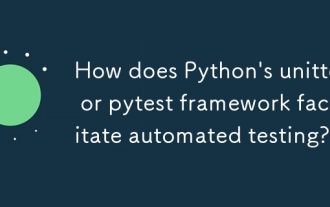 How does Python's unittest or pytest framework facilitate automated testing?
Jun 19, 2025 am 01:10 AM
How does Python's unittest or pytest framework facilitate automated testing?
Jun 19, 2025 am 01:10 AM
Python's unittest and pytest are two widely used testing frameworks that simplify the writing, organizing and running of automated tests. 1. Both support automatic discovery of test cases and provide a clear test structure: unittest defines tests by inheriting the TestCase class and starting with test\_; pytest is more concise, just need a function starting with test\_. 2. They all have built-in assertion support: unittest provides assertEqual, assertTrue and other methods, while pytest uses an enhanced assert statement to automatically display the failure details. 3. All have mechanisms for handling test preparation and cleaning: un
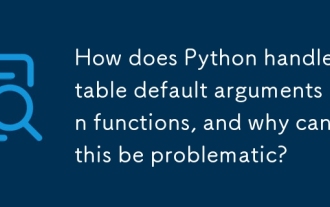 How does Python handle mutable default arguments in functions, and why can this be problematic?
Jun 14, 2025 am 12:27 AM
How does Python handle mutable default arguments in functions, and why can this be problematic?
Jun 14, 2025 am 12:27 AM
Python's default parameters are only initialized once when defined. If mutable objects (such as lists or dictionaries) are used as default parameters, unexpected behavior may be caused. For example, when using an empty list as the default parameter, multiple calls to the function will reuse the same list instead of generating a new list each time. Problems caused by this behavior include: 1. Unexpected sharing of data between function calls; 2. The results of subsequent calls are affected by previous calls, increasing the difficulty of debugging; 3. It causes logical errors and is difficult to detect; 4. It is easy to confuse both novice and experienced developers. To avoid problems, the best practice is to set the default value to None and create a new object inside the function, such as using my_list=None instead of my_list=[] and initially in the function
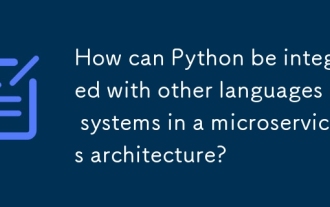 How can Python be integrated with other languages or systems in a microservices architecture?
Jun 14, 2025 am 12:25 AM
How can Python be integrated with other languages or systems in a microservices architecture?
Jun 14, 2025 am 12:25 AM
Python works well with other languages ??and systems in microservice architecture, the key is how each service runs independently and communicates effectively. 1. Using standard APIs and communication protocols (such as HTTP, REST, gRPC), Python builds APIs through frameworks such as Flask and FastAPI, and uses requests or httpx to call other language services; 2. Using message brokers (such as Kafka, RabbitMQ, Redis) to realize asynchronous communication, Python services can publish messages for other language consumers to process, improving system decoupling, scalability and fault tolerance; 3. Expand or embed other language runtimes (such as Jython) through C/C to achieve implementation
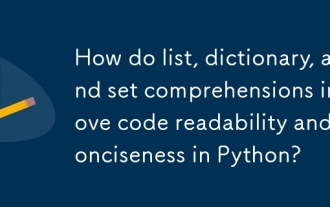 How do list, dictionary, and set comprehensions improve code readability and conciseness in Python?
Jun 14, 2025 am 12:31 AM
How do list, dictionary, and set comprehensions improve code readability and conciseness in Python?
Jun 14, 2025 am 12:31 AM
Python's list, dictionary and collection derivation improves code readability and writing efficiency through concise syntax. They are suitable for simplifying iteration and conversion operations, such as replacing multi-line loops with single-line code to implement element transformation or filtering. 1. List comprehensions such as [x2forxinrange(10)] can directly generate square sequences; 2. Dictionary comprehensions such as {x:x2forxinrange(5)} clearly express key-value mapping; 3. Conditional filtering such as [xforxinnumbersifx%2==0] makes the filtering logic more intuitive; 4. Complex conditions can also be embedded, such as combining multi-condition filtering or ternary expressions; but excessive nesting or side-effect operations should be avoided to avoid reducing maintainability. The rational use of derivation can reduce
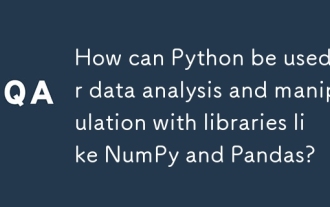 How can Python be used for data analysis and manipulation with libraries like NumPy and Pandas?
Jun 19, 2025 am 01:04 AM
How can Python be used for data analysis and manipulation with libraries like NumPy and Pandas?
Jun 19, 2025 am 01:04 AM
PythonisidealfordataanalysisduetoNumPyandPandas.1)NumPyexcelsatnumericalcomputationswithfast,multi-dimensionalarraysandvectorizedoperationslikenp.sqrt().2)PandashandlesstructureddatawithSeriesandDataFrames,supportingtaskslikeloading,cleaning,filterin
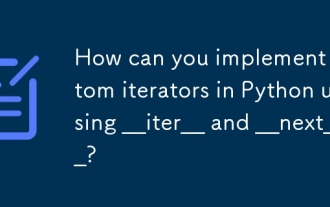 How can you implement custom iterators in Python using __iter__ and __next__?
Jun 19, 2025 am 01:12 AM
How can you implement custom iterators in Python using __iter__ and __next__?
Jun 19, 2025 am 01:12 AM
To implement a custom iterator, you need to define the __iter__ and __next__ methods in the class. ① The __iter__ method returns the iterator object itself, usually self, to be compatible with iterative environments such as for loops; ② The __next__ method controls the value of each iteration, returns the next element in the sequence, and when there are no more items, StopIteration exception should be thrown; ③ The status must be tracked correctly and the termination conditions must be set to avoid infinite loops; ④ Complex logic such as file line filtering, and pay attention to resource cleaning and memory management; ⑤ For simple logic, you can consider using the generator function yield instead, but you need to choose a suitable method based on the specific scenario.
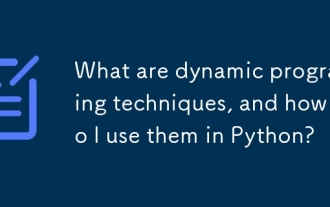 What are dynamic programming techniques, and how do I use them in Python?
Jun 20, 2025 am 12:57 AM
What are dynamic programming techniques, and how do I use them in Python?
Jun 20, 2025 am 12:57 AM
Dynamic programming (DP) optimizes the solution process by breaking down complex problems into simpler subproblems and storing their results to avoid repeated calculations. There are two main methods: 1. Top-down (memorization): recursively decompose the problem and use cache to store intermediate results; 2. Bottom-up (table): Iteratively build solutions from the basic situation. Suitable for scenarios where maximum/minimum values, optimal solutions or overlapping subproblems are required, such as Fibonacci sequences, backpacking problems, etc. In Python, it can be implemented through decorators or arrays, and attention should be paid to identifying recursive relationships, defining the benchmark situation, and optimizing the complexity of space.
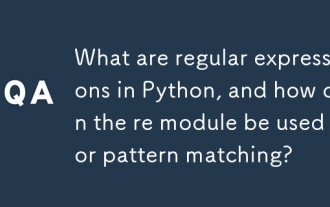 What are regular expressions in Python, and how can the re module be used for pattern matching?
Jun 14, 2025 am 12:26 AM
What are regular expressions in Python, and how can the re module be used for pattern matching?
Jun 14, 2025 am 12:26 AM
Python's regular expressions provide powerful text processing capabilities through the re module, which can be used to match, extract and replace strings. 1. Use re.search() to find whether there is a specified pattern in the string; 2. re.match() only matches from the beginning of the string, re.fullmatch() needs to match the entire string exactly; 3. re.findall() returns a list of all non-overlapping matches; 4. Special symbols such as \d represents a number, \w represents a word character, \s represents a blank character, *, , ? represents a repeat of 0 or multiple times, 1 or multiple times, 0 or 1 time, respectively; 5. Use brackets to create a capture group to extract information, such as separating username and domain name from email; 6






