
Front-end framework selection: Custom or ready-made?
In the field of web development, choosing to customize a front-end framework or use an off-the-shelf framework (such as Bootstrap or Foundation) is a common problem. This article will dig into the pros and cons of both to help you make an informed choice.
Advantages of ready-made front-end frameworks:
The main advantages of ready-made frameworks such as Bootstrap and Foundation are:
- Reduce the development threshold: Just master the basic knowledge of HTML and CSS to build a website with complete functions.
- Save time and energy: Pre-built components and features significantly shorten the development cycle.
- Plug and Play: Easily integrate prefabricated components without excessive code writing.
- Stability and Testing: Fully tested to ensure cross-browser compatibility.
- Continuous update: Regular updates and fix bugs and add new features.
- Strong community support: Rich learning resources and community support.
However, these advantages are mainly reflected in development efficiency and the impact on the quality of the final product is not direct.
Disadvantages of ready-made front-end frameworks:
- Learning Cost: Time is still needed to be invested in learning how to use the framework.
- Redundant code: "One-size-fits-all" design results in code redundancy.
- Customization Requirements: Additional time is required to customize to meet specific needs.
- Labor uniqueness: Websites using the same framework look similar.
- Component Missing: The required components may be missing and additional integration is required.
- Code control is limited: Responsible to updates and modifications by the framework development team.
Advantages of custom frames:
The advantages of custom frames are:
- Long-term benefits: One-time investment, saving time and energy for a long time.
- No learning and customization required: The team is familiar with the framework and has high development efficiency.
- Targeted optimization: Meet specific needs and better performance.
- Simplified code: Avoid redundant code and improve performance.
- Full code control: Complete control over code and design.
- Modularity: Flexible selection of required components.
- Unified Code Base: Reduce third-party component dependencies.
- Negotiability: Ensure the uniqueness of the website.
Disadvantages of custom frames:
- Large investment in the early stage: Build, test and maintain requires more time and effort. But in the long run, this translates into a more efficient development process.
The third solution: semi-customized solution
In addition to fully customizing and directly using ready-made frameworks, there is also a "semi-customized" solution: deeply customizing ready-made frameworks. This combines the advantages of both, but requires both proficiency in both ready-made frameworks and custom code.
"Reinventing the wheel" is not always a bad thing
The reason many people oppose custom frames is to "reinvent the wheel." But history has proven that “reinventing the wheel” often leads to improvement and innovation. The key is improvement rather than simple copying.
How to make the right choice?
The key to making the right choice is to understand your own needs, capabilities and resources. The following issues need to be considered:
- Am I capable of creating custom frameworks?
- Do I have enough time?
- Is it reasonable to create a custom framework?
If all the answers are yes, a custom frame is the best choice.
FAQ
(The FAQ section in the original text is omitted here because the content of this part is highly overlapping with the above, just keep the key information to avoid duplication.)
This article is intended to help you make smarter decisions when choosing a front-end framework. I hope you can choose the most suitable solution according to your own situation.
The above is the detailed content of Front-end Frameworks: Custom vs Ready-to-use Solutions. For more information, please follow other related articles on the PHP Chinese website!

Hot AI Tools

Undress AI Tool
Undress images for free

Undresser.AI Undress
AI-powered app for creating realistic nude photos

AI Clothes Remover
Online AI tool for removing clothes from photos.

Clothoff.io
AI clothes remover

Video Face Swap
Swap faces in any video effortlessly with our completely free AI face swap tool!

Hot Article

Hot Tools

Notepad++7.3.1
Easy-to-use and free code editor

SublimeText3 Chinese version
Chinese version, very easy to use

Zend Studio 13.0.1
Powerful PHP integrated development environment

Dreamweaver CS6
Visual web development tools

SublimeText3 Mac version
God-level code editing software (SublimeText3)

Hot Topics
 What is 'render-blocking CSS'?
Jun 24, 2025 am 12:42 AM
What is 'render-blocking CSS'?
Jun 24, 2025 am 12:42 AM
CSS blocks page rendering because browsers view inline and external CSS as key resources by default, especially with imported stylesheets, header large amounts of inline CSS, and unoptimized media query styles. 1. Extract critical CSS and embed it into HTML; 2. Delay loading non-critical CSS through JavaScript; 3. Use media attributes to optimize loading such as print styles; 4. Compress and merge CSS to reduce requests. It is recommended to use tools to extract key CSS, combine rel="preload" asynchronous loading, and use media delayed loading reasonably to avoid excessive splitting and complex script control.
 How to use Lotties in Figma
Jun 14, 2025 am 10:17 AM
How to use Lotties in Figma
Jun 14, 2025 am 10:17 AM
In the following tutorial, I will show you how to create Lottie animations in Figma. We'll use two colorful designs to exmplify how you can animate in Figma, and then I'll show you how to go from Figma to Lottie animations. All you need is a free Fig
 Breaking Boundaries: Building a Tangram Puzzle With (S)CSS
Jun 13, 2025 am 11:33 AM
Breaking Boundaries: Building a Tangram Puzzle With (S)CSS
Jun 13, 2025 am 11:33 AM
We put it to the test and it turns out Sass can replace JavaScript, at least when it comes to low-level logic and puzzle behavior. With nothing but maps, mixins, functions, and a whole lot of math, we managed to bring our Tangram puzzle to life, no J
 External vs. Internal CSS: What's the Best Approach?
Jun 20, 2025 am 12:45 AM
External vs. Internal CSS: What's the Best Approach?
Jun 20, 2025 am 12:45 AM
ThebestapproachforCSSdependsontheproject'sspecificneeds.Forlargerprojects,externalCSSisbetterduetomaintainabilityandreusability;forsmallerprojectsorsingle-pageapplications,internalCSSmightbemoresuitable.It'scrucialtobalanceprojectsize,performanceneed
 Does my CSS must be on lower case?
Jun 19, 2025 am 12:29 AM
Does my CSS must be on lower case?
Jun 19, 2025 am 12:29 AM
No,CSSdoesnothavetobeinlowercase.However,usinglowercaseisrecommendedfor:1)Consistencyandreadability,2)Avoidingerrorsinrelatedtechnologies,3)Potentialperformancebenefits,and4)Improvedcollaborationwithinteams.
 CSS Case Sensitivity: Understanding What Matters
Jun 20, 2025 am 12:09 AM
CSS Case Sensitivity: Understanding What Matters
Jun 20, 2025 am 12:09 AM
CSSismostlycase-insensitive,butURLsandfontfamilynamesarecase-sensitive.1)Propertiesandvalueslikecolor:red;arenotcase-sensitive.2)URLsmustmatchtheserver'scase,e.g.,/images/Logo.png.3)Fontfamilynameslike'OpenSans'mustbeexact.
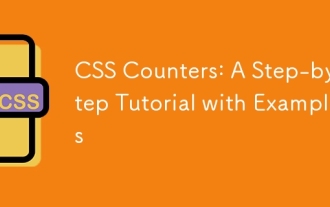 CSS Counters: A Step-by-Step Tutorial with Examples
Jun 12, 2025 am 10:31 AM
CSS Counters: A Step-by-Step Tutorial with Examples
Jun 12, 2025 am 10:31 AM
CSSCounters is a tool for creating automatic numbers. 1. Basic usage: define and operate counters through counter-reset and counter-increment, such as "SectionX." before h2. 2. Advanced usage: Use nested counters to create complex numbers, such as chapter and section numbers. 3. Notes: Ensure the counter is reset correctly, optimize performance, and simplify counter logic. 4. Best practice: clear naming, define counters in CSS, and use counter-increment and counter-reset reasonably.
 What is Autoprefixer and how does it work?
Jul 02, 2025 am 01:15 AM
What is Autoprefixer and how does it work?
Jul 02, 2025 am 01:15 AM
Autoprefixer is a tool that automatically adds vendor prefixes to CSS attributes based on the target browser scope. 1. It solves the problem of manually maintaining prefixes with errors; 2. Work through the PostCSS plug-in form, parse CSS, analyze attributes that need to be prefixed, and generate code according to configuration; 3. The usage steps include installing plug-ins, setting browserslist, and enabling them in the build process; 4. Notes include not manually adding prefixes, keeping configuration updates, prefixes not all attributes, and it is recommended to use them with the preprocessor.






