Powerbeats Pro 2 vs. AirPods Pro 2: Which Pro Earphones Should You Get?
Feb 23, 2025 am 01:10 AMPowerbeats Pro 2 vs. AirPods Pro 2: Which Earbuds Reign Supreme?
This comparison delves into the key differences between Beats' Powerbeats Pro 2 and Apple's AirPods Pro 2, helping you decide which earbuds best suit your needs. Both boast Apple's H2 chip, but their feature sets diverge significantly.
Quick Comparison:
- Workout vs. All-Day Comfort: Powerbeats Pro 2 prioritize secure fit for workouts; AirPods Pro 2 offer superior all-day comfort.
- Compatibility: Powerbeats Pro 2 seamlessly integrate with both Android and iOS; AirPods Pro 2 excel with Apple devices.
- H2 Chip Features: Both leverage the H2 chip for noise cancellation, Transparency Mode, and Spatial Audio (iOS).
- Heart Rate Monitoring: Powerbeats Pro 2 uniquely include built-in heart rate sensors.
- Precision Finding: AirPods Pro 2 offer Precision Finding via the U1 chip.
- Battery Life: Powerbeats Pro 2 boast longer battery life.
- Price: AirPods Pro 2 are generally available at a lower price point.
Detailed Breakdown:
Fit and Comfort:

Powerbeats Pro 2's ear hooks ensure a secure fit ideal for intense workouts. However, extended use might cause ear discomfort for some. Conversely, AirPods Pro 2's lightweight, in-ear design prioritizes all-day comfort, though they may be prone to falling out. Powerbeats Pro 2 offers five ear tip sizes, while AirPods Pro 2 include four. The Powerbeats Pro 2 have an IPX4 rating, while AirPods Pro 2 offer a superior IP54 rating.

Compatibility and App Integration:

Powerbeats Pro 2 stand out with cross-platform compatibility, functioning seamlessly with both Android and iOS devices. While iOS pairing is effortless, Android users will need the Beats app for full functionality. AirPods Pro 2, while usable with Android, lack dedicated app control.
Apple H2 Chip Features:

Both utilize Apple's H2 chip, enabling Active Noise Cancellation (ANC), Transparency Mode, Adaptive EQ, and Spatial Audio (on iOS). "Hey Siri" voice activation is supported on both. While Powerbeats Pro 2 boasts improved acoustics, AirPods Pro 2 generally deliver superior sound quality and ANC. AirPods Pro 2 uniquely offer Adaptive Audio, Conversation Awareness, Personalized Volume, and Siri Interactions.

Heart Rate Sensors:

A key differentiator is Powerbeats Pro 2's inclusion of optical heart rate sensors, providing data to compatible fitness apps. However, real-time readings aren't available, unlike with an Apple Watch. AirPods Pro 2 lack this feature.

Precision Finding and Controls:

AirPods Pro 2 leverage the U1 chip for Precision Finding, simplifying location tracking. Powerbeats Pro 2 offer Find My Beats, showing the last known location. Control methods differ: Powerbeats Pro 2 use physical buttons, while AirPods Pro 2 utilize touch and force sensors.
Battery Life and Charging:

Powerbeats Pro 2 excel in battery life, offering up to eight hours of playback (with ANC) and 36 hours total with the case. AirPods Pro 2 provide six hours (with ANC) and 30 hours total. Both support USB-C and Qi wireless charging, but AirPods Pro 2 also work with MagSafe.

Price:
AirPods Pro 2 are often found at a lower price than Powerbeats Pro 2.
Conclusion:
Powerbeats Pro 2 are the superior choice for fitness enthusiasts seeking a secure fit and long battery life, especially Android users. AirPods Pro 2 shine as versatile everyday earbuds with superior sound, ANC, and convenient features like Precision Finding. The best choice depends entirely on your priorities.
The above is the detailed content of Powerbeats Pro 2 vs. AirPods Pro 2: Which Pro Earphones Should You Get?. For more information, please follow other related articles on the PHP Chinese website!

Hot AI Tools

Undress AI Tool
Undress images for free

Undresser.AI Undress
AI-powered app for creating realistic nude photos

AI Clothes Remover
Online AI tool for removing clothes from photos.

Clothoff.io
AI clothes remover

Video Face Swap
Swap faces in any video effortlessly with our completely free AI face swap tool!

Hot Article

Hot Tools

Notepad++7.3.1
Easy-to-use and free code editor

SublimeText3 Chinese version
Chinese version, very easy to use

Zend Studio 13.0.1
Powerful PHP integrated development environment

Dreamweaver CS6
Visual web development tools

SublimeText3 Mac version
God-level code editing software (SublimeText3)

Hot Topics
 6 Home Screen Hacks for Your iPhone Apple Won't Tell You About
Jun 13, 2025 am 11:30 AM
6 Home Screen Hacks for Your iPhone Apple Won't Tell You About
Jun 13, 2025 am 11:30 AM
Apple provides numerous methods to personalize the Home Screen on your iPhone, ranging from adding widgets and setting up rotating wallpapers to hiding apps and entire pages. However, some of the most effective personalization techniques aren't offic
 How to remove the iOS 26 beta from your iPhone
Jun 13, 2025 am 11:03 AM
How to remove the iOS 26 beta from your iPhone
Jun 13, 2025 am 11:03 AM
Were you so keen to try out the new features coming in iOS 26 that you decided to throw caution to the wind and install the iOS beta on your iPhone? Are you regretting it? If you want to return your iPhone to its pre-beta state and get iOS 18.5 back,
 7 Battery Saving Tips for Gaia GPS for iPhone
Jun 18, 2025 am 09:35 AM
7 Battery Saving Tips for Gaia GPS for iPhone
Jun 18, 2025 am 09:35 AM
Gaia GPS is a widely used app among outdoor lovers, but one of the drawbacks of the app is that it can significantly drain your iPhone's battery.If you're looking to conserve battery and maximize the time you can spend using Gaia GPS on your iPhone d
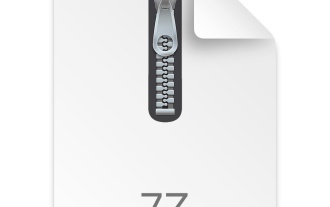 How to Open 7z Files on iPhone & iPad
Jun 14, 2025 am 10:37 AM
How to Open 7z Files on iPhone & iPad
Jun 14, 2025 am 10:37 AM
7Z files are yet another compression format used to bundle files and transfer them online, so it’s not terribly unusual to run into 7Z or 7-zip files that you need to open on an iPhone or iPad.Unlike opening regular zip files on iPhone or iPad via Fi
 Apple's Reminders App Has 7 Hot New Features That Can Help Boost Your Productivity and More
Jun 24, 2025 am 10:48 AM
Apple's Reminders App Has 7 Hot New Features That Can Help Boost Your Productivity and More
Jun 24, 2025 am 10:48 AM
If you're still using a third-party task manager on your iPhone, you might want to check out Apple's updated Reminders app. With each new update, Reminders gets more powerful yet remains one of the simplest task managers to use, and iOS 17's new to-d
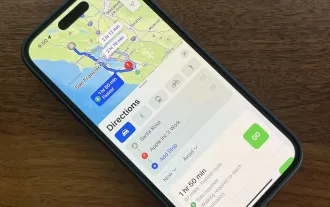 9 New Features in Apple Maps That'll Make Navigating on Your iPhone a Breeze
Jun 14, 2025 am 10:02 AM
9 New Features in Apple Maps That'll Make Navigating on Your iPhone a Breeze
Jun 14, 2025 am 10:02 AM
While Apple Maps didn't receive as huge of an update on iOS 17 as other apps such as Safari, Camera, Photos, Notes, Weather, and Messages, there are still some very important new features and changes you need to know about.The latest software update
 7 Things Hiding in Your iPhone's App Icons You Probably Haven't Noticed Yet
Jun 14, 2025 am 10:58 AM
7 Things Hiding in Your iPhone's App Icons You Probably Haven't Noticed Yet
Jun 14, 2025 am 10:58 AM
Apple likes hiding things in its software, including secret apps, hidden iMessage effects, status bar customization, nameless icons, and red screen mode, but some of its best Easter eggs are right in front of you on the Home Screen.Some of Apple's ap
 How to Install iOS 17 Public Beta on iPhone
Jun 14, 2025 am 09:07 AM
How to Install iOS 17 Public Beta on iPhone
Jun 14, 2025 am 09:07 AM
iPhone users who are feeling adventurous might be interested in signing up for the iOS 17 public beta to get a preview of what the upcoming iOS 17 system software version is like on their own iPhone. By participating in the public beta program and in






