
This holiday season, let's focus on family, peace, and joy, not the stress of planning! Your smartphone, armed with the right apps, can transform your holiday experience.
Centralize Your Schedule with a Shared Calendar
December bursts with events! Keep everyone informed and avoid scheduling conflicts by using a shared calendar app like Apple Calendar, Microsoft Outlook, or Google Calendar (available on both Android and iOS). Choose the app most familiar to your family and friends, install it on everyone's devices, and create a shared calendar (e.g., "Holiday Events" or "December 2024"). Follow the app's instructions to add family members and grant them access.
Master Organization with Evernote
Wish lists, RSVPs, and Christmas cards—it's easy to feel overwhelmed! Evernote (Android and iOS) helps you centralize everything: text notes, images, files, and web links. Organize items into folders and use labels for easy retrieval. From recipes to chore lists to family photos, keep it all in one place.
Track Your Packages with Arrive
Ensure gifts arrive on time and someone's home to receive them. Arrive (iOS only) seamlessly integrates with your email to track packages from various retailers and shipping companies (Amazon, Walmart, UPS, USPS, etc.), providing estimated delivery times and allowing you to manage returns directly within the app.
Share Updated Wish Lists Digitally
Make gift-giving easier and more thoughtful! Share digital wish lists through Amazon's app (Android and iOS) for seamless purchasing and automatic list updates. Alternatively, use simpler note-taking apps like Apple Notes (iOS) or Google Keep (Android and iOS) for broader compatibility.
Streamline Communication with Group Messaging
Keep everyone in the loop for gatherings and events using group messaging apps like Google Hangouts, Facebook Messenger, or WhatsApp (Android and iOS). These apps allow location sharing, simplifying meet-up arrangements. Avoid relying solely on iOS Messages to ensure compatibility with Android users.
Plan the Perfect Festive Feast
Simplify holiday cooking with recipe apps like Yummly or Pepperplate (both Android and iOS). Yummly offers a vast recipe database with filtering options and a grocery list manager. Pepperplate provides fewer recipes but boasts robust planning tools, helping you adjust ingredient quantities for varying guest counts.
Navigate with Ease Using Mapping Apps
Plan your travel in advance using Apple Maps or Google Maps to avoid traffic and estimate travel times. Even without real-time navigation, these apps help you anticipate potential delays and keep your family informed.
Enhance Entertainment with Apps
Smartphones can enhance social interaction! Use Spotify (Android and iOS) to create collaborative holiday playlists. For party games, try Heads Up (Android and iOS) for a digital twist on a classic guessing game. For dance enthusiasts, Just Dance Now (Android and iOS) offers a fun, interactive experience—cast it to your TV for everyone to enjoy.
The above is the detailed content of Plan out the holidays with these smartphone apps. For more information, please follow other related articles on the PHP Chinese website!

Hot AI Tools

Undress AI Tool
Undress images for free

Undresser.AI Undress
AI-powered app for creating realistic nude photos

AI Clothes Remover
Online AI tool for removing clothes from photos.

Clothoff.io
AI clothes remover

Video Face Swap
Swap faces in any video effortlessly with our completely free AI face swap tool!

Hot Article

Hot Tools

Notepad++7.3.1
Easy-to-use and free code editor

SublimeText3 Chinese version
Chinese version, very easy to use

Zend Studio 13.0.1
Powerful PHP integrated development environment

Dreamweaver CS6
Visual web development tools

SublimeText3 Mac version
God-level code editing software (SublimeText3)

Hot Topics
 How to Fix KB5060829 Not Installing & Other Reported Bugs
Jun 30, 2025 pm 08:02 PM
How to Fix KB5060829 Not Installing & Other Reported Bugs
Jun 30, 2025 pm 08:02 PM
Many users encountered installation issues and some unexpected problems after applying the Windows 11 update KB5060829. If you're facing similar difficulties, don't panic. This MiniTool guide presents the most effective fixes to resolve KB5060829 not
 Cannot Fix Update KB5060999 Not Installing on Windows 11?
Jun 23, 2025 pm 08:03 PM
Cannot Fix Update KB5060999 Not Installing on Windows 11?
Jun 23, 2025 pm 08:03 PM
KB5060999 What are the update contents of Windows 11 23H2? How to download? What to do if the update fails? This article will be described in detail and provides a solution to the failure of KB5060999 installation. Quick Navigation :- Windows 11 23H2 KB5060999 Updated Content - KB5060999 Reason for installation failure - Solve the problem that KB506099 cannot be installed - Summary of Windows 11 23H2 KB5060999 Update KB5060999 is a cumulative security update for Windows 11 released by Microsoft on June 10, 2025
 Windows Security is blank or not showing options
Jul 07, 2025 am 02:40 AM
Windows Security is blank or not showing options
Jul 07, 2025 am 02:40 AM
When the Windows Security Center is blank or the function is missing, you can follow the following steps to check: 1. Confirm whether the system version supports full functions, some functions of the Home Edition are limited, and the Professional Edition and above are more complete; 2. Restart the SecurityHealthService service to ensure that its startup type is set to automatic; 3. Check and uninstall third-party security software that may conflict; 4. Run the sfc/scannow and DISM commands to repair system files; 5. Try to reset or reinstall the Windows Security Center application, and contact Microsoft support if necessary.
 Spotlight on Windows 10 KB5061087 & Fixes for Not Installing
Jun 30, 2025 pm 08:03 PM
Spotlight on Windows 10 KB5061087 & Fixes for Not Installing
Jun 30, 2025 pm 08:03 PM
Microsoft has released Windows 10 KB5061087 for 22H2 to fix some issues. From this post on MiniTool, learn how to install this preview optional update on your PC. Also, you can know what to do if KB5061087 fails to install via Windows Update.Quick Na
 Windows can't access shared folder on network
Jun 30, 2025 pm 04:56 PM
Windows can't access shared folder on network
Jun 30, 2025 pm 04:56 PM
When encountering the "Windowscan'taccesssharedfolderonnetwork", you can usually solve the problem through the following steps: 1. Turn on the network discovery and file sharing function and turn off password protection; 2. Make sure that the target computer is enabled to share and set the correct permissions; 3. Check the firewall rules and service status to ensure that it allows shared access; 4. Use the credential manager to add network credentials for long-term and stable connection.
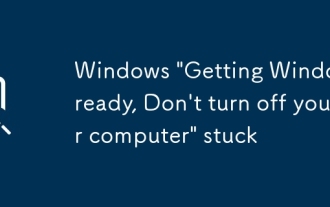 Windows 'Getting Windows ready, Don't turn off your computer' stuck
Jun 30, 2025 pm 05:18 PM
Windows 'Getting Windows ready, Don't turn off your computer' stuck
Jun 30, 2025 pm 05:18 PM
When you encounter Windows stuck in the "GettingWindowsready, Don't turnoff your computer" interface, you should first confirm whether it is really stuck; 1. Observe whether the hard disk indicator light is flashing, 2. Check whether the fan sound has changed, 3. Wait at least 30 to 60 minutes to ensure that the system has enough time to complete the update operation.
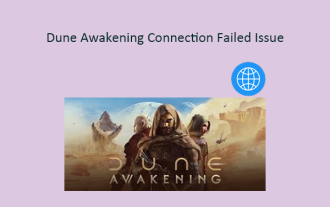 Cannot Fix Dune Awakening Connection Failed Issue? Fixes Here
Jun 21, 2025 pm 08:01 PM
Cannot Fix Dune Awakening Connection Failed Issue? Fixes Here
Jun 21, 2025 pm 08:01 PM
The Dune Awakening connection failed issue can be frustrating, especially for players who are eager to jump into the game. If you're unsure how to resolve this, this MiniTool article offers assistance. It outlines common causes and provides solutions
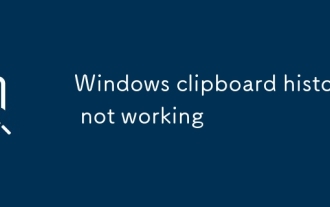 Windows clipboard history not working
Jun 30, 2025 pm 05:14 PM
Windows clipboard history not working
Jun 30, 2025 pm 05:14 PM
When the Windows clipboard history is not working, you can check the following steps: 1. Confirm that the clipboard history function is enabled, the path is "Settings>System>Clipboard", and if it is not enabled, Win V will not respond; 2. Check whether the copy content type is limited, such as large images, special formats or file paths may not be saved; 3. Ensure that the system version supports it, Windows 101809 and above, and some enterprise versions or LTSC do not support it; 4. Try to restart the ClipboardUserService service or end the clipups.exe process; 5. Clear the clipboard cache or reset the settings, close and then turn on the "Clipboard History" or run the "echooff|clip" command to clean up the cache






