Instagram filter production guide: You can easily get started even with zero foundation!
Absorbed to Instagram? Can't finish the exquisite life photos and interesting Stories? Not to mention those ever-changing filter effects! Want to make your own Instagram filter? Don’t worry, this article will teach you step by step to use Spark AR Studio, and you can easily create your own personalized filters even without experience!
First of all, you need to know some basic knowledge:
It's not difficult to make filters (depending on how complex you are in your creative mind)
The difficulty of making filters depends on the level of creativity complexity. Simple 2D effects can be easily achieved without complex animation production.
No experience is needed, but experience will make you twice the result with half the effort
If you are familiar with image editing software such as Cinema 3D or Adobe Photoshop, it will be easier to get started. First time getting into such tools? Don’t worry, explore more and try more, and you can master it quickly.
Spark AR has done most of the preparations for you
Spark AR Studio provides rich tutorials, materials and community support, so that even newbies can get started quickly. The software comes with some preset projects, such as animated rabbit masks, light effects and floating particles, which can help you understand how the filter works. There are also more advanced 3D animation material libraries, from skulls to Pokémon, everything!
Because I have no animation experience and prefer minimalist style, this article will explain it by making simple 2D filters as an example. You can combine, use it alone or overlay 2D elements to create richer effects.
Lesson 1: Familiar with Spark AR Studio interface

First download Spark AR Studio (supported for Windows 10 64-bit and macOS Mojave 10.14 and above). After the installation is complete, you can choose to use the preset project or click the "Create Project" button in the lower right corner to start from scratch.
The Spark AR Studio interface is mainly divided into four areas:
- Scene panel (top left): Shows the structure of the object in the filter. By default, you will see "ambientLight0" and "directionalLight0" (light elements).
- Assets panel (below the scene panel): contains material information for all objects in the scene panel. For example, if you add a red rectangle to the scene panel, the color element will be displayed in the asset panel.
- Viewport (middle): Your main workspace, providing two perspectives. The larger center window displays all objects within the range of the device's camera, making it easier for you to create camera space (moving with the camera) or world space (fixed position) effects.
- Inspector panel (right): Displays the properties of elements in the scene, allowing you to edit colors, textures, positions, rotations, and other details.
Spark AR provides multiple test faces, making it easier for you to test the effect of filters in people of different genders and races. You can also choose a local camera for self-testing.

The emulator in the upper right corner of the window displays the final effect of the filter, and you can choose different iOS and Android devices to preview.

You can send your work to the Instagram or Facebook app for testing at any time via the "Send to Device" button (the second button on the left side of the resource panel).
Lesson 2: Background replacement - Magic of instant teleportation
Let's start with a simple background replacement. This is technically called "segmentation", and is a basic but interesting special effect with infinite possibilities.
-
Select background image. You can create new images using ready-made photos or using software like Photoshop. I chose a picture of the bubble nebula taken by the Hubble Space Telescope.
-
Add two rectangles. One serves as the background (similar to green screen), the other shows your face and erases the background of the real world. Click "Add Object" in the lower right corner of the scene panel, select "Rectangle", and repeat twice. Rename them to "Background" and "Foreground" and make sure they are all nested under "canvas0".
-
Set the rectangle size. Select the "Background" rectangle, click the "Size" field in the Inspector panel, and then select the "Fill Width" and "Fill Height" drop-down menus to make the rectangle size suitable for different devices. The same is true for the second rectangle. The windows will be completely covered by rectangles and are displayed as checkerboard patterns (alphas), indicating that they are transparent.

-
Separate the layer. To make the segmentation effect effective, you need to place the rectangle in different layers so that the background is rendered after the foreground. Select the "Background" rectangle, click the "Layers" field in the Inspector panel, and select "Create a new layer".
-
Create a new material. Assign material to each rectangle. Select the rectangle, click the plus sign next to "Material" in the inspector panel, select "Create new material", and rename it. Select the material in the resource panel, and you can change the color, texture, opacity, blending mode, etc. in the inspector panel.

-
Create a split texture. This will convert any video captured by the camera into texture, separating you from the background. Click "Camera" in the scene panel, and click the plus sign next to "Split" in the inspector panel.
-
Add "Text Extraction" to the foreground material. Click "Camera" in the scene panel, and click the plus sign next to "Textile Extraction" in the inspector panel. In the inspector panel of the foreground material, change Shader Type to Plane, and under Diffuse, select "cameraTexture0" as the texture, and enable "Alpha", select "personSegmentationMaskTexture0" as the Alpha texture.
-
Change the background. Select "Background_Material" and change the color to contrast with the subject in the camera, which helps adjust the "mask size" and "edge softness" of the segmented edges.
You can use the color you like, or like me, upload the image you choose as the background (note the image size).
- Add flash effect. Add "Particle System" to the scene panel, adjust its position, size, speed, life, force and material to create the particle effect you want.


Select particle material, change the shader type to "Plane" (or "Physics-based"), and upload an image with a transparent background as particle texture.
- Share your filters. Click the "Export" button to upload the project to Spark AR Hub, set icons and sample videos, and wait for Instagram review (up to 10 days).

Spark AR Studio is powerful. Although it is a little difficult to get started, its infinite possibilities are worth investing your time and energy to explore.

The above is the detailed content of Make your own Instagram filters. For more information, please follow other related articles on the PHP Chinese website!

Hot AI Tools

Undress AI Tool
Undress images for free

Undresser.AI Undress
AI-powered app for creating realistic nude photos

AI Clothes Remover
Online AI tool for removing clothes from photos.

Clothoff.io
AI clothes remover

Video Face Swap
Swap faces in any video effortlessly with our completely free AI face swap tool!

Hot Article

Hot Tools

Notepad++7.3.1
Easy-to-use and free code editor

SublimeText3 Chinese version
Chinese version, very easy to use

Zend Studio 13.0.1
Powerful PHP integrated development environment

Dreamweaver CS6
Visual web development tools

SublimeText3 Mac version
God-level code editing software (SublimeText3)

Hot Topics
 How to fix KB5060533 fails to install in Windows 10?
Jun 12, 2025 am 10:00 AM
How to fix KB5060533 fails to install in Windows 10?
Jun 12, 2025 am 10:00 AM
Windows Update is an essential feature that delivers security improvements, performance patches, and feature enhancements. However, it’s also one of the most co
 How to fix KB5060999 fails to install in Windows 11?
Jun 13, 2025 am 12:00 AM
How to fix KB5060999 fails to install in Windows 11?
Jun 13, 2025 am 12:00 AM
Windows update KB5060999, released on June 10, 2025, is a cumulative update for Windows 11 versions 22H2 and 23H2, covering builds 22621.5472 and 22631.5472. It
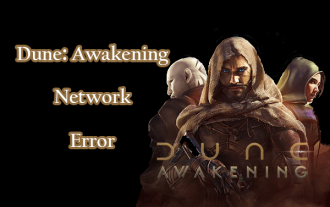 Dune: Awakening Network Error: Here's a Comprehensive Guide
Jun 12, 2025 pm 06:02 PM
Dune: Awakening Network Error: Here's a Comprehensive Guide
Jun 12, 2025 pm 06:02 PM
Have you encountered the connection problem of "Dune: Awakening"? Many players have reported encountering various error codes related to the network. This guide comes from MiniTool and will cover all methods for PC to fix Dune: Awakening network errors. Quick Navigation :- Dune: Awakening Network Error - How to fix Dune: Awakening network error - Conclusion Dune: Awakening Network Error -------------------------------------------------------------------------------------------------------------------------------- Encountering a Dune: Awakening network error can prevent players from logging into the game and cause them to be unable to join the server, network timeout or delay, and even error messages pop up during the game. By browsing a large number of articles and forums, we found that there are multiple Dunes:
 Guide: Stellar Blade Save File Location/Save File Lost/Not Saving
Jun 17, 2025 pm 08:02 PM
Guide: Stellar Blade Save File Location/Save File Lost/Not Saving
Jun 17, 2025 pm 08:02 PM
Stellar Blade save file location on Windows PC: where to find it, how to back up your game data, and what to do if the save files are missing or the game is not saving. This MiniTool guide provides detailed instructions and solutions.Quick Navigation
 How to Fix KB5060829 Not Installing & Other Reported Bugs
Jun 30, 2025 pm 08:02 PM
How to Fix KB5060829 Not Installing & Other Reported Bugs
Jun 30, 2025 pm 08:02 PM
Many users encountered installation issues and some unexpected problems after applying the Windows 11 update KB5060829. If you're facing similar difficulties, don't panic. This MiniTool guide presents the most effective fixes to resolve KB5060829 not
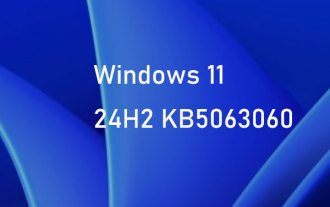 Windows 11 KB5063060 OOB Update for 24H2, Key Features
Jun 12, 2025 pm 08:01 PM
Windows 11 KB5063060 OOB Update for 24H2, Key Features
Jun 12, 2025 pm 08:01 PM
Windows 11 24H2 receives a new update, KB5063060, which is an out-of-band release to address system crashes when launching games like Fortnite. In this guide from MiniTool, you can explore the details of this update. Additionally, we offer some solut
 How to fix KB5060842 fails to install in Windows 11?
Jun 12, 2025 am 10:01 AM
How to fix KB5060842 fails to install in Windows 11?
Jun 12, 2025 am 10:01 AM
KB5060842 is a Windows 11 cumulative update published under Microsofts regular maintenance schedule known as Patch Tuesday. Cumulative updates are meant to impr
 Dune: Awakening Black Screen: Here's A Troubleshooting Guide!
Jun 18, 2025 pm 06:02 PM
Dune: Awakening Black Screen: Here's A Troubleshooting Guide!
Jun 18, 2025 pm 06:02 PM
Are you urgently looking for effective solutions to fix the Dune: Awakening black screen issue on Windows? You’ve come to the right place. This detailed guide from MiniTool presents several practical and reliable methods to address this frustrating p






