What is git code management tool? What is git code management tool?
Mar 06, 2025 pm 01:31 PMWhat is a Git code management tool?
Understanding Git: A Distributed Version Control System
Git is a distributed version control system (DVCS) designed for efficiently handling everything from small to extremely large projects. Unlike centralized systems where a single server holds the entire project history, Git allows each developer to have a complete copy of the repository on their local machine. This decentralized approach offers several advantages, including offline work capabilities and enhanced collaboration. At its core, Git tracks changes to files over time, allowing developers to revert to previous versions, branch into parallel development streams, and merge changes seamlessly. It uses a sophisticated system of hashing to ensure data integrity and efficient storage of changes, rather than storing entire file copies for each revision. Essentially, Git provides a robust and flexible framework for managing the evolution of codebases, enabling teamwork and facilitating iterative development.
What are the benefits of using Git for code management?
The Advantages of Using Git: Enhanced Collaboration and Efficiency
The benefits of using Git for code management are numerous and significant, impacting both individual developers and teams. Here are some key advantages:
- Version Control: Git meticulously tracks every change made to the codebase, allowing developers to easily revert to previous versions if necessary. This is crucial for debugging, recovering from errors, and understanding the evolution of the project.
- Branching and Merging: Git's branching capabilities enable parallel development. Developers can create separate branches to work on new features or bug fixes without affecting the main codebase. Once the work is complete, changes can be seamlessly merged back into the main branch. This promotes efficient collaboration and reduces conflicts.
- Collaboration: The distributed nature of Git allows multiple developers to work on the same project simultaneously, even without a constant internet connection. Changes can be easily shared and merged using remote repositories hosted on platforms like GitHub, GitLab, or Bitbucket.
- Code History: Git maintains a complete history of all changes, including who made them, when they were made, and the reasons behind them (through commit messages). This comprehensive history provides valuable insights into the project's evolution and facilitates easier troubleshooting.
- Flexibility and Scalability: Git handles both small and extremely large projects efficiently. Its distributed nature ensures resilience and scalability, making it suitable for projects of any size.
- Open Source and Community Support: Git is an open-source project, benefiting from a large and active community. This provides extensive documentation, support, and a wealth of third-party tools and integrations.
How does Git differ from other version control systems?
Git vs. Other Version Control Systems: A Comparative Overview
Git distinguishes itself from other version control systems (VCS) primarily through its distributed nature. Traditional centralized VCS, like Subversion (SVN), rely on a central server as the single source of truth for the project's history. This creates several limitations:
- Centralized Point of Failure: In SVN, if the central server goes down, developers cannot access the codebase or commit changes. Git's distributed nature eliminates this single point of failure. Each developer has a complete copy of the repository.
- Offline Work: With Git, developers can work offline, committing changes locally and syncing them later. SVN requires a constant connection to the central server.
- Branching and Merging: While SVN supports branching, Git's branching model is significantly more flexible and efficient, making parallel development much smoother. Git's branching is lightweight and fast, encouraging more frequent branching and merging.
- Speed and Efficiency: Git's local operations are generally faster than SVN's, especially for larger projects. This improves developer productivity.
Other DVCSs exist, but Git has become the dominant player due to its speed, flexibility, and extensive community support. While systems like Mercurial share a similar distributed architecture, Git's features and widespread adoption have cemented its position as the industry standard.
How do I learn to use Git effectively?
Mastering Git: Resources and Learning Strategies
Learning Git effectively involves a combination of theoretical understanding and practical application. Here's a roadmap for effective learning:
- Interactive Tutorials: Begin with interactive tutorials like those available on websites such as GitHub Learning Lab, which offer hands-on exercises to guide you through the basic commands and concepts.
- Online Courses: Numerous online courses, from platforms like Coursera, edX, and Udemy, offer structured learning paths covering Git's features in depth. These courses often include quizzes and projects to reinforce your understanding.
- Documentation: Consult the official Git documentation. While it might seem dense initially, it provides comprehensive and accurate information on all Git commands and functionalities.
- Practice: The key to mastering Git is consistent practice. Start by creating a simple repository, experimenting with different commands, and gradually tackling more complex scenarios like branching, merging, and resolving conflicts.
- Community Support: Don't hesitate to seek help from the Git community. Online forums, Q&A sites like Stack Overflow, and social media groups provide valuable resources for troubleshooting and learning from others' experiences.
- Git GUI Clients: While command-line proficiency is beneficial, consider using a Git GUI client (like Sourcetree, GitKraken, or GitHub Desktop) to visualize Git operations and simplify workflows, especially when starting. This can make the initial learning curve less steep.
By combining these learning strategies and consistently practicing, you can gain proficiency in Git and harness its power to enhance your code management and collaboration skills.
The above is the detailed content of What is git code management tool? What is git code management tool?. For more information, please follow other related articles on the PHP Chinese website!

Hot AI Tools

Undress AI Tool
Undress images for free

Undresser.AI Undress
AI-powered app for creating realistic nude photos

AI Clothes Remover
Online AI tool for removing clothes from photos.

Clothoff.io
AI clothes remover

Video Face Swap
Swap faces in any video effortlessly with our completely free AI face swap tool!

Hot Article

Hot Tools

Notepad++7.3.1
Easy-to-use and free code editor

SublimeText3 Chinese version
Chinese version, very easy to use

Zend Studio 13.0.1
Powerful PHP integrated development environment

Dreamweaver CS6
Visual web development tools

SublimeText3 Mac version
God-level code editing software (SublimeText3)

Hot Topics
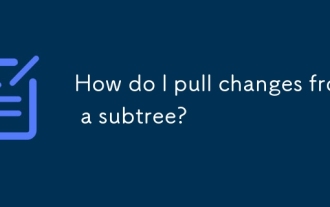 How do I pull changes from a subtree?
Jun 14, 2025 am 12:06 AM
How do I pull changes from a subtree?
Jun 14, 2025 am 12:06 AM
TopullupdatesfromaGitsubtree,youmustexplicitlymergechangesfromtheremoterepositoryusingspecificsteps.1.Addthesubtreeremoteifnotalreadyaddedwithgitremoteadd-f.2.Mergethelatestchangesusinggitmerge--srecursive--no-commit/.3.Applythechangestothecorrectsub
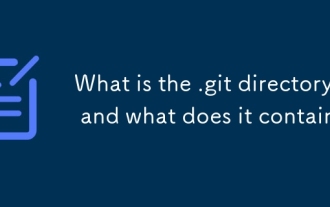 What is the .git directory, and what does it contain?
Jun 20, 2025 am 12:12 AM
What is the .git directory, and what does it contain?
Jun 20, 2025 am 12:12 AM
The .git directory is the core of the Git repository and contains all the data required for version control. 1. It stores key contents such as objects (such as commits, trees, tags), references (such as branches and tag pointers), HEAD's current branch information, index temporary storage area, configuration files, etc. 2. Users usually do not need to manually operate these files, because direct editing may cause the repository to be damaged, such as deleting files, modifying references, or destroying indexes. 3. If there is a problem, you can use gitfsck or gitreflog to fix it. 4. Although .git content should not be changed at will, viewing files such as HEAD, config and logs can help understand the operation of Git. Understanding the structure of .git helps to gain a deep understanding of how Git works.
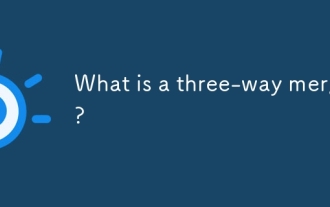 What is a three-way merge?
Jun 19, 2025 am 12:07 AM
What is a three-way merge?
Jun 19, 2025 am 12:07 AM
A three-way merge is a merge method that uses the original version and two modified versions to resolve conflicts more accurately. 1. It is based on three versions: Common ancestor (base version), your changes (local version), and others' changes (remote version). 2. The system compares the two modified versions with the basic version, identify overlapping modifications and marks conflicting areas for manual processing. 3. Compared with two-way comparison, it can better understand the change context, reduce false positives and improve the security of automatic merging. 4. Commonly used in Git branch merge, PullRequest and advanced merge tools. 5. When using it, make sure that the selected basic version is the true common ancestor, and use tools that support three-way merging to ensure accuracy.
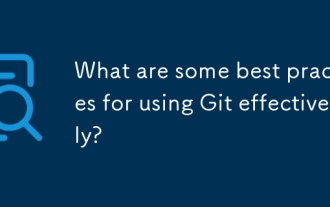 What are some best practices for using Git effectively?
Jun 13, 2025 am 12:19 AM
What are some best practices for using Git effectively?
Jun 13, 2025 am 12:19 AM
The key to using Git effectively is to develop several important habits. First, keep the submission small and focused. Each submission only contains logically related changes, ensuring that the submission information clearly states the changes and reasons; second, use descriptive branch names such as auth/fix-password-reset-flow instead of vague names, and delete the old branches after merge; third, write meaningful submission information, follow a brief summary and detailed explanation format, emphasizing the reasons for the changes; finally, review the changes before submission, use gitdiff or gitadd-p to confirm the content, and avoid committing irrelevant files through .gitignore. These steps can significantly improve collaboration efficiency and code maintainability.
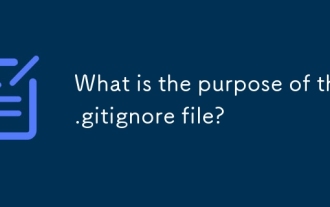 What is the purpose of the .gitignore file?
Jun 22, 2025 am 12:11 AM
What is the purpose of the .gitignore file?
Jun 22, 2025 am 12:11 AM
.gitignore files are used to specify files or folders that Git should ignore, preventing them from being committed to the repository, thus avoiding unnecessary or sensitive files being traced. Its core functions include: 1. Exclude temporary files generated during development such as node_modules, .env, .log, etc.; 2. Avoid specific files generated by the operating system or editor entering version control; 3. Clean up the compiled products generated by the construction tool such as dist/, build/ directory; 4. Pay attention to syntax such as wildcard characters *, directories ending with /, and ! when setting. If you have submitted the file, you need to manually run gitrm-r--cached. Clear the cache and then resubmit it.
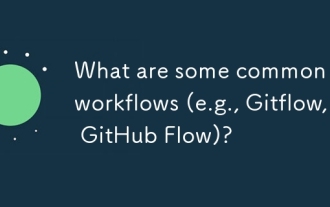 What are some common Git workflows (e.g., Gitflow, GitHub Flow)?
Jun 21, 2025 am 12:04 AM
What are some common Git workflows (e.g., Gitflow, GitHub Flow)?
Jun 21, 2025 am 12:04 AM
Common Git workflows include Gitflow, GitHubFlow and GitLabFlow, each suitable for different development scenarios. Gitflow is suitable for projects with planned release, and is structured management through main, develop, feature, release and hotfix branches; GitHubFlow is centered on a single main branch, emphasizing continuous delivery, and is suitable for small teams or web applications that require frequent deployment; GitLabFlow increases environment awareness based on GitHubFlow, supports multi-environment deployment and uses tags to track production status. Each process has its own advantages and disadvantages, and should be adjusted according to the team size, project type and release frequency when choosing.
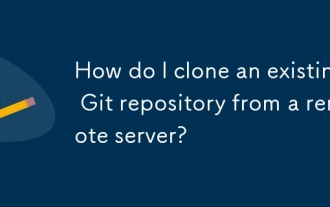 How do I clone an existing Git repository from a remote server?
Jun 24, 2025 am 12:05 AM
How do I clone an existing Git repository from a remote server?
Jun 24, 2025 am 12:05 AM
TocloneaGitrepository,ensureGitisinstalledbycheckingwithgit--versionandinstallingifneeded.(1)Setupyourusernameandemailusinggitconfig.(2)UsegitclonefollowedbytherepositoryURLtocreatealocalcopy.(3)Forprivaterepos,useSSHwithanaddedkey.(4)Optionallyspeci
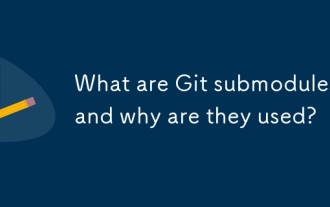 What are Git submodules, and why are they used?
Jun 25, 2025 am 12:13 AM
What are Git submodules, and why are they used?
Jun 25, 2025 am 12:13 AM
Git submodule allows embedding of one Git repository as a subdirectory into another repository, suitable for references to external projects or components without merging their history. Reasons for using submodules include: managing third-party libraries with independent version control, maintaining independent development history for different parts of a project, and sharing code among multiple projects. The working principle of a submodule is: when adding a submodule, Git will record the specific submissions to be used, and the parent project only tracks the changes in the submodule, not the file changes in the submodule; the submodule needs to be initialized and updated after cloning the main repository; the submodule information is stored in the .gitmodules file and .git/config, and the actual file is located in the .git/modules/ path. Applicable scenarios include: Strict control of external dependency versions






