StableDiffusion Web UI: A Comprehensive User Guide for Beginners
Mar 09, 2025 pm 01:08 PMStable Diffusion Web UI (SDUI): Your Gateway to AI-Powered Image Creation
Stable Diffusion Web UI (SDUI) offers a user-friendly browser interface for Stable Diffusion, a powerful generative AI model. This advanced AI generates images from text descriptions or modifies existing ones based on textual prompts. Developed by AUTOMATIC1111, the Web UI provides an intuitive platform for interacting with Stable Diffusion models, requiring no advanced technical skills.
Run SDUI locally on your laptop or PC (CPU and GPU supported) or deploy it on a server for collaborative use. Compatible with most operating systems and GPUs (Nvidia, AMD, Intel), SDUI revolutionizes art creation, making AI-powered artistry accessible to everyone.
This tutorial guides you through downloading and setting up SDUI on a Windows 11 laptop with an Nvidia GPU. We'll then explore its features, including extensions and custom models. This guide is suitable for all skill levels, from beginners to experienced users.
CUDA and Nvidia GPU Setup
While SDUI functions without a GPU (using CPU processing), GPU acceleration significantly improves speed. This guide focuses on Nvidia GPUs and Windows.
-
Download and Install CUDA Toolkit 12.3: Download the Base installer appropriate for your system.

-
Install cuDNN: Download the matching cuDNN zip file from Nvidia. Extract its contents and copy them into your CUDA toolkit folder (e.g.,
C:\Program Files\NVIDIA GPU Computing Toolkit\CUDA\v12.3). Replace any duplicate files when prompted.
Important: Ensure you have the latest Nvidia drivers installed.
Installing Stable Diffusion Web UI
This section details the simplest installation method using a binary distribution.
- Download
sd.Web UI.zip(from Release v1.0.0-pre or later). It will automatically update. - Extract the files to your desired location (e.g.,
C:\Desktop\Web UI). - Run
update.batto update SDUI. - Run
run.batto launch. Initial download and model setup may take approximately an hour. - Access the Web UI via the local URL:
http://127.0.0.1:7860(it may open automatically).
txt2img: Text-to-Image Generation
The txt2img tab lets you generate images using positive and negative prompts. Let's create an image of a girl in a dark forest wearing Christmas clothes:
- Positive prompt: “masterpiece, best quality, ultra high res, visually stunning, a beautiful, 1girl, dark forest, style illustration, sorceress, dark theme, wearing Christmas clothes, close up, looking at camera”
- Negative prompt: “bad quality, bad anatomy, worst quality, low quality, low resolution, extra fingers, blur, blurry, ugly, wrong proportions, watermark, image artifacts, lowres, ugly, jpeg artifacts, deformed, noisy image, 2girls, double images,”


Adjust settings like image size and sampling steps for finer control. Generated images include metadata for reproducibility.
img2img: Image-to-Image Editing
Upload a reference image to the img2img tab and use prompts to modify its style. The batch count setting allows generating multiple variations with a single prompt.
- Positive prompt: “masterpiece, best quality, ultra high res, visually stunning, a beautiful, 1barbie, pink theme, wearing Christmas clothes, close up, looking at camera, 3d,”



Inpainting and Upscaling
Use the Inpaint tab for selective image modifications. The Extras tab offers upscaling to increase image resolution without quality loss.




PNG Info, Extensions, and Custom Models
The PNG Info tab displays image metadata. Install extensions (like ControNet and OpenPose Editor) via the Extensions tab to expand functionality. Use custom models from CivitAI for specialized image generation.









Conclusion
SDUI democratizes AI image generation. Its user-friendly interface empowers anyone to create stunning visuals. This tutorial provided a comprehensive guide to installation, usage, and extension of SDUI's capabilities. Explore its potential and unleash your creativity!
The above is the detailed content of StableDiffusion Web UI: A Comprehensive User Guide for Beginners. For more information, please follow other related articles on the PHP Chinese website!

Hot AI Tools

Undress AI Tool
Undress images for free

Undresser.AI Undress
AI-powered app for creating realistic nude photos

AI Clothes Remover
Online AI tool for removing clothes from photos.

Clothoff.io
AI clothes remover

Video Face Swap
Swap faces in any video effortlessly with our completely free AI face swap tool!

Hot Article

Hot Tools

Notepad++7.3.1
Easy-to-use and free code editor

SublimeText3 Chinese version
Chinese version, very easy to use

Zend Studio 13.0.1
Powerful PHP integrated development environment

Dreamweaver CS6
Visual web development tools

SublimeText3 Mac version
God-level code editing software (SublimeText3)

Hot Topics
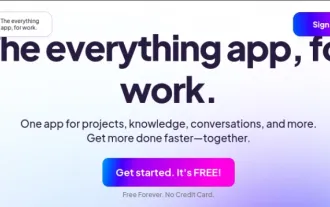 Top 7 NotebookLM Alternatives
Jun 17, 2025 pm 04:32 PM
Top 7 NotebookLM Alternatives
Jun 17, 2025 pm 04:32 PM
Google’s NotebookLM is a smart AI note-taking tool powered by Gemini 2.5, which excels at summarizing documents. However, it still has limitations in tool use, like source caps, cloud dependence, and the recent “Discover” feature
 Hollywood Sues AI Firm For Copying Characters With No License
Jun 14, 2025 am 11:16 AM
Hollywood Sues AI Firm For Copying Characters With No License
Jun 14, 2025 am 11:16 AM
But what’s at stake here isn’t just retroactive damages or royalty reimbursements. According to Yelena Ambartsumian, an AI governance and IP lawyer and founder of Ambart Law PLLC, the real concern is forward-looking.“I think Disney and Universal’s ma
 What Does AI Fluency Look Like In Your Company?
Jun 14, 2025 am 11:24 AM
What Does AI Fluency Look Like In Your Company?
Jun 14, 2025 am 11:24 AM
Using AI is not the same as using it well. Many founders have discovered this through experience. What begins as a time-saving experiment often ends up creating more work. Teams end up spending hours revising AI-generated content or verifying outputs
 From Adoption To Advantage: 10 Trends Shaping Enterprise LLMs In 2025
Jun 20, 2025 am 11:13 AM
From Adoption To Advantage: 10 Trends Shaping Enterprise LLMs In 2025
Jun 20, 2025 am 11:13 AM
Here are ten compelling trends reshaping the enterprise AI landscape.Rising Financial Commitment to LLMsOrganizations are significantly increasing their investments in LLMs, with 72% expecting their spending to rise this year. Currently, nearly 40% a
 The Prototype: Space Company Voyager's Stock Soars On IPO
Jun 14, 2025 am 11:14 AM
The Prototype: Space Company Voyager's Stock Soars On IPO
Jun 14, 2025 am 11:14 AM
Space company Voyager Technologies raised close to $383 million during its IPO on Wednesday, with shares offered at $31. The firm provides a range of space-related services to both government and commercial clients, including activities aboard the In
 Boston Dynamics And Unitree Are Innovating Four-Legged Robots Rapidly
Jun 14, 2025 am 11:21 AM
Boston Dynamics And Unitree Are Innovating Four-Legged Robots Rapidly
Jun 14, 2025 am 11:21 AM
I have, of course, been closely following Boston Dynamics, which is located nearby. However, on the global stage, another robotics company is rising as a formidable presence. Their four-legged robots are already being deployed in the real world, and
 What Is 'Physical AI'? Inside The Push To Make AI Understand The Real World
Jun 14, 2025 am 11:23 AM
What Is 'Physical AI'? Inside The Push To Make AI Understand The Real World
Jun 14, 2025 am 11:23 AM
Add to this reality the fact that AI largely remains a black box and engineers still struggle to explain why models behave unpredictably or how to fix them, and you might start to grasp the major challenge facing the industry today.But that’s where a
 Nvidia Wants To Build A Planet-Scale AI Factory With DGX Cloud Lepton
Jun 14, 2025 am 11:17 AM
Nvidia Wants To Build A Planet-Scale AI Factory With DGX Cloud Lepton
Jun 14, 2025 am 11:17 AM
Nvidia has rebranded Lepton AI as DGX Cloud Lepton and reintroduced it in June 2025. As stated by Nvidia, the service offers a unified AI platform and compute marketplace that links developers to tens of thousands of GPUs from a global network of clo








