cURL in PHP: How to Use the PHP cURL Extension in REST APIs
Mar 14, 2025 am 11:42 AMThe PHP Client URL (cURL) extension is a powerful tool for developers, enabling seamless interaction with remote servers and REST APIs. By leveraging libcurl, a well-respected multi-protocol file transfer library, PHP cURL facilitates efficient execution of various network protocols, including HTTP, HTTPS, and FTP. This extension offers granular control over HTTP requests, supports multiple concurrent operations, and provides built-in security features.?
In this blog post, I give an overview of how to use cURL in PHP. I then walk through how to run cURL commands in PHP, how to use cURL in REST API requests, and implement cURL multi-requests. Finally, I outline a few advanced concepts for utilizing cURL in PHP, and provide troubleshooting and debugging strategies.

cURL in PHP: Overview
The PHP cURL extension provides you with a powerful toolkit to interact with remote servers. Let's first have a look at cURL's definition, the crucial role played by cURL in PHP programming, and various practical applications for web development and data retrieval.
What Is cURL in PHP?
This integration gives you access to libcurl's features through PHP. The extension translates PHP function calls into corresponding libcurl operations, enabling execution of various network protocols like HTTP, HTTPS, FTP, and more. It manages the complexities of low-level network communication, handling connections, data transfers, and protocol-specific details.?
By leveraging libcurl, the PHP cURL extension inherits its performance optimizations, security features, and extensive protocol support, providing you with a reliable and efficient tool for implementing network-related functionality in your PHP applications.
What's the Role of cURL in PHP?
cURL provides more granular control over HTTP requests, allowing you to easily set outbound headers, manage cookies, and handle complex authentication methods. It supports a wider range of protocols and offers better performance, especially for multiple concurrent requests. cURL excels in handling redirects, retries, and timeouts more efficiently.?
Using cURL in PHP also provides built-in SSL/TLS support for secure API communications. Unlike PHP Streams, cURL allows for asynchronous requests, enabling non-blocking operations. Its extensive feature set, including proxy support and file uploads, makes it more suitable for intricate API interactions.?
Overall, cURL's robustness, flexibility, and performance make it the preferred choice for sophisticated API integrations in your PHP applications.
Uses for cURL in PHP
cURL in PHP has widespread application in various web development scenarios. Its most common uses include making API calls to external services, enabling integration of third-party functionalities into your PHP applications.?
Web scraping is another popular use, where cURL facilitates the retrieval and parsing of data from remote websites. Developers often employ cURL for file transfers, supporting protocols like FTP and SFTP. This is an important consideration when implementing OAuth and other complex authentication mechanisms.?
cURL is extensively used in creating RESTful web services and consuming them. It plays a vital role in handling form submissions, especially for cross-domain requests.?
Additionally, cURL is instrumental in implementing webhook listeners, performing HTTP-based caching, and managing SSL certificate verifications. Its versatility makes it indispensable for tasks requiring advanced network operations in PHP.
How to Run cURL Commands in PHP
Mastering cURL commands in PHP is a fantastic addition to your developer toolkit. Here we present a straightforward introduction to using cURL in PHP, covering the basic steps from initializing a session to executing requests. With simple examples demonstrating both GET and POST methods, we show you how to set options, make requests, and handle responses.
Here's a basic explanation of how to run cURL commands in PHP.
First, initialize a cURL session:
$ch?=?curl_init();
Second, set the cURL options:
curl_setopt($ch,?CURLOPT_URL,?"https://api.example.com"); curl_setopt($ch,?CURLOPT_RETURNTRANSFER,?true);
Third, execute the cURL request:
$response?=?curl_exec($ch);
Finally, close the cURL session:
curl_close($ch);
cURL in PHP: GET and POST Examples
I will now use two examples to demonstrate the basic structure of using cURL in PHP, specifically with GET and POST requests, demonstrating basic cURL usage in PHP. Remember to handle errors and check the response status.
Example 1: GET Request
$ch?=?curl_init(); curl_setopt($ch,?CURLOPT_URL,?"https://api.example.com/users"); curl_setopt($ch,?CURLOPT_RETURNTRANSFER,?true); $response?=?curl_exec($ch); curl_close($ch); echo?$response;
Example 2: POST Request
$ch?=?curl_init(); curl_setopt($ch,?CURLOPT_URL,?"https://api.example.com/users"); curl_setopt($ch,?CURLOPT_POST,?true); curl_setopt($ch,?CURLOPT_POSTFIELDS,?"name=John&email=john@example.com"); curl_setopt($ch,?CURLOPT_RETURNTRANSFER,?true); $response?=?curl_exec($ch); curl_close($ch); echo?$response;
Using cURL in REST API Requests
PHP cURL is a great tool for interacting with REST APIs as it enables you to send and receive data across various protocols and supports different HTTP request methods (e.g. GET, POST, PUT). It simplifies the process of making HTTP requests, handling authentication, and managing responses.?
Let's walk through a step-by-step example using cURL to interact with a REST API.
Begin by initializing the cURL session:
$ch?=?curl_init();
Next, set the API endpoint URL:
$url?=?'https://api.example.com/users'; curl_setopt($ch,?CURLOPT_URL,?$url);
Now set the request method (GET, POST, PUT, DELETE, etc.):
//?The?3rd?argument?can?be?any?valid?HTTP?request?method curl_setopt($ch,?CURLOPT_CUSTOMREQUEST,?'GET')
If required, set headers:
$headers?=?[ ????'Content-Type:?application/json', ????'Accept:?application/json' ]; curl_setopt($ch,?CURLOPT_HTTPHEADER,?$headers);
Set request body for POST/PUT requests if needed:
$data?=?json_encode(['name'?=>?'John?Doe',?'email'?=>?'john@example.com']); curl_setopt($ch,?CURLOPT_POSTFIELDS,?$data);
Next, set the option to return the response instead of outputting it:
curl_setopt($ch,?CURLOPT_RETURNTRANSFER,?true);
Execute the request and store the response:
$response?=?curl_exec($ch);
Be sure to check for errors:
if?($response?===?false)?{
????error_log('cURL?Error:?'?.?curl_error($ch));
????exit('Sorry!?An?error?occurred.');
}
Now, close the cURL session:
curl_close($ch);
Finally, process the response:
$decodedResponse?=?json_decode($response,?true); print_r($decodedResponse);
Remember to handle errors, validate responses, and implement proper security measures when working with real APIs.
cURL Multi-Requests
When you're dealing with multiple API calls or resource fetches, you might consider using cURL multi-requests to enhance performance and efficiency.?This technique allows for concurrent execution of multiple cURL handles, significantly reducing overall execution time compared to sequential requests.?
By leveraging asynchronous processing, you can initiate multiple requests simultaneously, process other tasks while waiting for responses, and handle results as they become available. This approach is particularly beneficial for applications that rely on data from various sources or need to perform batch operations.?
Multi-requests can lead to improved user experience, reduced server load, and more scalable applications. This makes multi-requests an invaluable tool in your developer's arsenal for optimizing network-intensive operations.
Sharing Data With the PHP cURL Extension
Sharing data when using the PHP cURL extension offers a significant advantage when you are making multiple REST API calls. Its primary benefit lies in resource sharing and performance optimization. By creating a shared handle, you allow multiple cURL handles to share common data such as DNS cache, SSL session cache, and cookie data. This sharing mechanism reduces overhead and improves efficiency, especially in scenarios involving repeated requests to the same host.?
Sharing data with cURL in PHP minimizes redundant operations like DNS lookups and SSL handshakes, leading to faster execution times and reduced network traffic. For applications that frequently interact with REST APIs, you can use curl_share_init() to gain noticeable performance improvements, particularly when dealing with high-volume requests or time-sensitive operations.
cURL in PHP: Troubleshooting and Debugging
Troubleshooting and debugging cURL in PHP involves several key strategies. If you encounter issues, you can enable verbose output using the CURLOPT_VERBOSE option, giving you detailed information about the request and response process. You can also use CURLINFO_* options to retrieve specific details about the last transfer, such as HTTP status codes and transfer times.?
Here are a few other tips:
- Implement error handling by checking curl_errno() and curl_error() after each cURL operation.
- For SSL issues, use the CURLOPT_SSL_VERIFYPEER and CURLOPT_SSL_VERIFYHOST options.
- Monitor network traffic using tools like Wireshark for deeper insights.
- Log all cURL operations and their outcomes for post-execution analysis.
- Use CURLOPT_FAILONERROR to treat HTTP errors as cURL errors, making it easier to catch and handle issues programmatically.
Final Thoughts
Reading through this brief guide should go a long way towards get you started using the PHP cURL extension. It's a great tool for making REST requests and is well regarded for its robustness and speed. If you're using a framework, there's a good chance an HTTP client class is available which is most likely already using cURL. An example is the Laminas HTTP client which provides a cURL Adapter.
At the end of the day, please bear in mind that there is no substitute for practice. If you're new to this area, there are many free public APIs you can use for testing purposes. As an example, most governments provide some sort of public API for postal services, such as address lookups, postal code verification, and other services. As an example, the United States Postal Service provides free APIs (although you have to first sign up to get a free account).
And, of course, perhaps the best way to get started is to attend a training on the subject of using cURL in PHP.
The above is the detailed content of cURL in PHP: How to Use the PHP cURL Extension in REST APIs. For more information, please follow other related articles on the PHP Chinese website!

Hot AI Tools

Undress AI Tool
Undress images for free

Undresser.AI Undress
AI-powered app for creating realistic nude photos

AI Clothes Remover
Online AI tool for removing clothes from photos.

Clothoff.io
AI clothes remover

Video Face Swap
Swap faces in any video effortlessly with our completely free AI face swap tool!

Hot Article

Hot Tools

Notepad++7.3.1
Easy-to-use and free code editor

SublimeText3 Chinese version
Chinese version, very easy to use

Zend Studio 13.0.1
Powerful PHP integrated development environment

Dreamweaver CS6
Visual web development tools

SublimeText3 Mac version
God-level code editing software (SublimeText3)

Hot Topics
 What are some best practices for versioning a PHP-based API?
Jun 14, 2025 am 12:27 AM
What are some best practices for versioning a PHP-based API?
Jun 14, 2025 am 12:27 AM
ToversionaPHP-basedAPIeffectively,useURL-basedversioningforclarityandeaseofrouting,separateversionedcodetoavoidconflicts,deprecateoldversionswithclearcommunication,andconsidercustomheadersonlywhennecessary.StartbyplacingtheversionintheURL(e.g.,/api/v
 How do I implement authentication and authorization in PHP?
Jun 20, 2025 am 01:03 AM
How do I implement authentication and authorization in PHP?
Jun 20, 2025 am 01:03 AM
TosecurelyhandleauthenticationandauthorizationinPHP,followthesesteps:1.Alwayshashpasswordswithpassword_hash()andverifyusingpassword_verify(),usepreparedstatementstopreventSQLinjection,andstoreuserdatain$_SESSIONafterlogin.2.Implementrole-basedaccessc
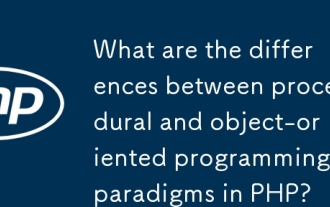 What are the differences between procedural and object-oriented programming paradigms in PHP?
Jun 14, 2025 am 12:25 AM
What are the differences between procedural and object-oriented programming paradigms in PHP?
Jun 14, 2025 am 12:25 AM
Proceduralandobject-orientedprogramming(OOP)inPHPdiffersignificantlyinstructure,reusability,anddatahandling.1.Proceduralprogrammingusesfunctionsorganizedsequentially,suitableforsmallscripts.2.OOPorganizescodeintoclassesandobjects,modelingreal-worlden
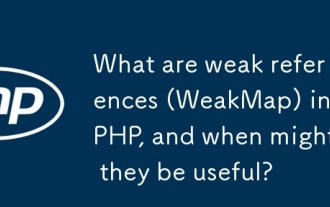 What are weak references (WeakMap) in PHP, and when might they be useful?
Jun 14, 2025 am 12:25 AM
What are weak references (WeakMap) in PHP, and when might they be useful?
Jun 14, 2025 am 12:25 AM
PHPdoesnothaveabuilt-inWeakMapbutoffersWeakReferenceforsimilarfunctionality.1.WeakReferenceallowsholdingreferenceswithoutpreventinggarbagecollection.2.Itisusefulforcaching,eventlisteners,andmetadatawithoutaffectingobjectlifecycles.3.YoucansimulateaWe
 How can you handle file uploads securely in PHP?
Jun 19, 2025 am 01:05 AM
How can you handle file uploads securely in PHP?
Jun 19, 2025 am 01:05 AM
To safely handle file uploads in PHP, the core is to verify file types, rename files, and restrict permissions. 1. Use finfo_file() to check the real MIME type, and only specific types such as image/jpeg are allowed; 2. Use uniqid() to generate random file names and store them in non-Web root directory; 3. Limit file size through php.ini and HTML forms, and set directory permissions to 0755; 4. Use ClamAV to scan malware to enhance security. These steps effectively prevent security vulnerabilities and ensure that the file upload process is safe and reliable.
 How can you interact with NoSQL databases (e.g., MongoDB, Redis) from PHP?
Jun 19, 2025 am 01:07 AM
How can you interact with NoSQL databases (e.g., MongoDB, Redis) from PHP?
Jun 19, 2025 am 01:07 AM
Yes, PHP can interact with NoSQL databases like MongoDB and Redis through specific extensions or libraries. First, use the MongoDBPHP driver (installed through PECL or Composer) to create client instances and operate databases and collections, supporting insertion, query, aggregation and other operations; second, use the Predis library or phpredis extension to connect to Redis, perform key-value settings and acquisitions, and recommend phpredis for high-performance scenarios, while Predis is convenient for rapid deployment; both are suitable for production environments and are well-documented.
 What are the differences between == (loose comparison) and === (strict comparison) in PHP?
Jun 19, 2025 am 01:07 AM
What are the differences between == (loose comparison) and === (strict comparison) in PHP?
Jun 19, 2025 am 01:07 AM
In PHP, the main difference between == and == is the strictness of type checking. ==Type conversion will be performed before comparison, for example, 5=="5" returns true, and ===Request that the value and type are the same before true will be returned, for example, 5==="5" returns false. In usage scenarios, === is more secure and should be used first, and == is only used when type conversion is required.
 How do I perform arithmetic operations in PHP ( , -, *, /, %)?
Jun 19, 2025 pm 05:13 PM
How do I perform arithmetic operations in PHP ( , -, *, /, %)?
Jun 19, 2025 pm 05:13 PM
The methods of using basic mathematical operations in PHP are as follows: 1. Addition signs support integers and floating-point numbers, and can also be used for variables. String numbers will be automatically converted but not recommended to dependencies; 2. Subtraction signs use - signs, variables are the same, and type conversion is also applicable; 3. Multiplication signs use * signs, which are suitable for numbers and similar strings; 4. Division uses / signs, which need to avoid dividing by zero, and note that the result may be floating-point numbers; 5. Taking the modulus signs can be used to judge odd and even numbers, and when processing negative numbers, the remainder signs are consistent with the dividend. The key to using these operators correctly is to ensure that the data types are clear and the boundary situation is handled well.






