Anthropic Computer Use: AI Assistant Taking Over Your Computer
Mar 15, 2025 am 09:31 AMAnthropic's Claude AI gains the ability to control your computer: a revolutionary update lets Claude navigate your desktop, click, type, and scroll, all by "seeing" the screen. This beta feature is transforming AI's interaction with software, promising increased productivity. Safety remains paramount as Anthropic explores this technology's potential.

Table of Contents
- Why Anthropic's Focus on Computer Use?
- Teaching AI Screen Interaction
- Balancing Innovation and Safety
- How Anthropic's Computer Use Works
- Capabilities of Anthropic's Computer Use
- Limitations and Challenges
- Exploring Computer Use with Claude: Methods and Examples
- Using the Messages API
- Reference Implementation: Docker Container
- Setting Up Computer Use with Docker
- Testing Computer Use
- Anthropic Quickstarts App
- Replit for Quick Deployment
- Use Cases
- Conclusion
- Frequently Asked Questions
Why the Focus on Computer Use?
Most daily tasks occur on computers. Enabling AI to use software like a human unlocks immense possibilities. This eliminates the need for custom tools, allowing seamless navigation of any program. It builds on AI advancements in logic and image recognition, opening doors to previously impossible feats.
Teaching AI Screen Interaction
Claude's computer use skills resulted from a blend of innovation and technical expertise. Leveraging multimodal capabilities, researchers trained Claude to interpret computer screens, translating visual data into actions. A key challenge was precise pixel measurement for cursor control. Starting with simple software, Claude generalized these skills, demonstrating surprising problem-solving abilities and self-correction. While training was complex, the results are impressive, achieving state-of-the-art performance on benchmarks like OSWorld, though still far from human accuracy.

Balancing Innovation and Safety
Every AI advancement presents safety concerns. While this capability doesn't inherently increase cognitive power, it lowers the barrier to real-world applications. Safety evaluations place Claude at AI Safety Level 2, indicating no immediate need for additional safeguards. However, future advancements might amplify risks, necessitating proactive vulnerability mitigation, such as addressing "prompt injection" attacks. Anthropic's Trust & Safety teams actively monitor potential misuse, implementing abuse detection and task guidance. Developers are encouraged to follow best practices, and data privacy is prioritized; Claude isn't trained on user data or screenshots by default.
Anthropic's Computer Use: How It Works
1. Tools and Prompts: Include Anthropic-defined tools in your API request and provide a clear prompt (e.g., "Save a cat picture to my desktop").
2. Tool Selection: Claude assesses the prompt and selects appropriate tools, creating a tool-use request (a formatted API call). A stop_reason field indicates tool usage.
3. Tool Execution and Results: The tool executes on a container or VM, returning results to Claude via a tool_result block.
4. Iterative Problem Solving: Claude iteratively analyzes results, determines further tool needs, and repeats until the task is complete, similar to GPT's chain-of-thought reasoning.

Capabilities
Claude can handle:
- File Manipulation: Accessing and editing Excel files, saving screenshots.
- Form Automation: Filling forms, automating data entry.
- Web Scraping: Extracting website information using natural language.
Limitations and Challenges
- Unintended Actions: Claude might perform irrelevant tasks, causing delays.
- Infinite Loops: Repeated actions without resolution, consuming resources.
- Risk Scenarios: Errors during sensitive operations could have serious consequences.
Exploring Computer Use with Claude
The documentation details enabling computer use via the Messages API.
Using the Messages API
The Messages API allows programmatic instruction sending, enabling Claude to utilize computational resources securely. You specify permissions, inputs, and environments.
Code Example (Illustrative):
import anthropic
# ... (API key setup) ...
response = client.beta.messages.create(
model="claude-3-5-sonnet-20241022",
# ... (tool definitions and message) ...
)
print(response)
Docker Container Implementation
A Docker container simplifies setup, providing a consistent environment. This is Anthropic's recommended approach.
Setting Up Computer Use with Docker
- Install Docker: Follow Docker's installation guide. Ensure virtualization support is enabled.
- Obtain API Key: Get an API key from the Anthropic Console.
- Set Up Docker Container: Use the provided Docker command, replacing placeholders with your API key and adjusting paths as needed.
- Access the Application: Access the application via the mapped port in your browser.
- Monitor Usage: Track API credit consumption.

Testing Computer Use (Example and video embedding would go here)


(Video embed would go here)
Anthropic Quickstarts App and Replit
Alternative methods include using the Anthropic Quickstarts app (lightweight, extensible) or Replit (cloud-based, instant setup).
Use Cases (Video embeds would go here)
Conclusion
Anthropic's Computer Use represents a significant leap in AI automation. While challenges remain, its potential to transform everyday computing is undeniable.
Frequently Asked Questions (These would be included here)
The above is the detailed content of Anthropic Computer Use: AI Assistant Taking Over Your Computer. For more information, please follow other related articles on the PHP Chinese website!

Hot AI Tools

Undress AI Tool
Undress images for free

Undresser.AI Undress
AI-powered app for creating realistic nude photos

AI Clothes Remover
Online AI tool for removing clothes from photos.

Clothoff.io
AI clothes remover

Video Face Swap
Swap faces in any video effortlessly with our completely free AI face swap tool!

Hot Article

Hot Tools

Notepad++7.3.1
Easy-to-use and free code editor

SublimeText3 Chinese version
Chinese version, very easy to use

Zend Studio 13.0.1
Powerful PHP integrated development environment

Dreamweaver CS6
Visual web development tools

SublimeText3 Mac version
God-level code editing software (SublimeText3)

Hot Topics
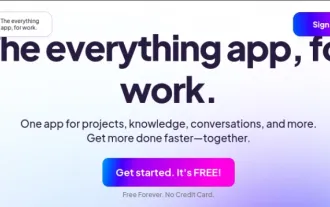 Top 7 NotebookLM Alternatives
Jun 17, 2025 pm 04:32 PM
Top 7 NotebookLM Alternatives
Jun 17, 2025 pm 04:32 PM
Google’s NotebookLM is a smart AI note-taking tool powered by Gemini 2.5, which excels at summarizing documents. However, it still has limitations in tool use, like source caps, cloud dependence, and the recent “Discover” feature
 Sam Altman Says AI Has Already Gone Past The Event Horizon But No Worries Since AGI And ASI Will Be A Gentle Singularity
Jun 12, 2025 am 11:26 AM
Sam Altman Says AI Has Already Gone Past The Event Horizon But No Worries Since AGI And ASI Will Be A Gentle Singularity
Jun 12, 2025 am 11:26 AM
Let’s dive into this.This piece analyzing a groundbreaking development in AI is part of my continuing coverage for Forbes on the evolving landscape of artificial intelligence, including unpacking and clarifying major AI advancements and complexities
 Hollywood Sues AI Firm For Copying Characters With No License
Jun 14, 2025 am 11:16 AM
Hollywood Sues AI Firm For Copying Characters With No License
Jun 14, 2025 am 11:16 AM
But what’s at stake here isn’t just retroactive damages or royalty reimbursements. According to Yelena Ambartsumian, an AI governance and IP lawyer and founder of Ambart Law PLLC, the real concern is forward-looking.“I think Disney and Universal’s ma
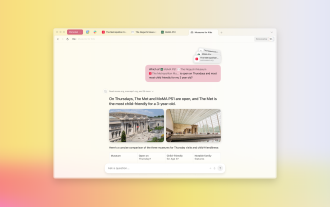 Dia Browser Released — With AI That Knows You Like A Friend
Jun 12, 2025 am 11:23 AM
Dia Browser Released — With AI That Knows You Like A Friend
Jun 12, 2025 am 11:23 AM
Dia is the successor to the previous short-lived browser Arc. The Browser has suspended Arc development and focused on Dia. The browser was released in beta on Wednesday and is open to all Arc members, while other users are required to be on the waiting list. Although Arc has used artificial intelligence heavily—such as integrating features such as web snippets and link previews—Dia is known as the “AI browser” that focuses almost entirely on generative AI. Dia browser feature Dia's most eye-catching feature has similarities to the controversial Recall feature in Windows 11. The browser will remember your previous activities so that you can ask for AI
 What Does AI Fluency Look Like In Your Company?
Jun 14, 2025 am 11:24 AM
What Does AI Fluency Look Like In Your Company?
Jun 14, 2025 am 11:24 AM
Using AI is not the same as using it well. Many founders have discovered this through experience. What begins as a time-saving experiment often ends up creating more work. Teams end up spending hours revising AI-generated content or verifying outputs
 From Adoption To Advantage: 10 Trends Shaping Enterprise LLMs In 2025
Jun 20, 2025 am 11:13 AM
From Adoption To Advantage: 10 Trends Shaping Enterprise LLMs In 2025
Jun 20, 2025 am 11:13 AM
Here are ten compelling trends reshaping the enterprise AI landscape.Rising Financial Commitment to LLMsOrganizations are significantly increasing their investments in LLMs, with 72% expecting their spending to rise this year. Currently, nearly 40% a
 The Prototype: Space Company Voyager's Stock Soars On IPO
Jun 14, 2025 am 11:14 AM
The Prototype: Space Company Voyager's Stock Soars On IPO
Jun 14, 2025 am 11:14 AM
Space company Voyager Technologies raised close to $383 million during its IPO on Wednesday, with shares offered at $31. The firm provides a range of space-related services to both government and commercial clients, including activities aboard the In
 What Is 'Physical AI'? Inside The Push To Make AI Understand The Real World
Jun 14, 2025 am 11:23 AM
What Is 'Physical AI'? Inside The Push To Make AI Understand The Real World
Jun 14, 2025 am 11:23 AM
Add to this reality the fact that AI largely remains a black box and engineers still struggle to explain why models behave unpredictably or how to fix them, and you might start to grasp the major challenge facing the industry today.But that’s where a






