 Web Front-end
Web Front-end
 CSS Tutorial
CSS Tutorial
 Scaling Organizations Should Consider Building a Website Backed by a CRM Platform
Scaling Organizations Should Consider Building a Website Backed by a CRM Platform
Scaling Organizations Should Consider Building a Website Backed by a CRM Platform
Mar 22, 2025 am 11:04 AM
To make some terminology clear here:
- CMS = Content Management System
- CRM = Customer Relationship Management
Both are essentially database-backed systems for managing data. HubSpot is both, and much more. Where a CMS might be very focused on content and the metadata around making content useful, a CRM is focused on leads and making communicating with current and potential customers easier.
They can be brothers-in-arms. We’ll get to that.
Say a CRM is set up for people. You run a Lexus dealership. There is a quote form on the website. People fill it out and enter the CRM. That lead can go to your sales team for taking care of that customer.
But a CRM could be based on other things. Say instead of people it’s based on real estate listings. Each main entry is a property, with essentially metadata like photos, address, square footage, # of bedrooms/baths, etc. Leads can be associated with properties.
That would be a nice CRM setup for a real estate agency, but the data that is in that CRM might be awfully nice for literally building a website around those property listings. Why not tap into that CRM data as literal data to build website pages from?
That’s what I mean by a CRM and CMS being brothers-in-arms. Use them both! That’s why HubSpot can be an ideal home for websites like this.
To keep that tornado of synergy going, HubSpot can also help with marketing, customer service, and integrations. So there is a lot of power packed into one platform.
And with that power, also a lot of comfort and flexibility.
- You’re still developing locally.
- You’re still using Git.
- You can use whatever framework or site-building tools you want.
- You’ve got a CLI to control things.
- There is a VS Code Extension for super useful auto-complete of your data.
- There is a staging environment.
And the feature just keep coming. HubSpot really has a robust set of tools to make sure you can do what you need to do.
- Need serverless functions? They got ’em.
- Where do you keep files? The file manager.
- Is there a generic database for data? Yes.
- Does the site need to support multiple languages? That’s a first-class feature.
- What about auth? One better, they give you SSO.
- Do you have to use some third-party thing for search? Nope, they got it.
As developer-rich as this all is, it doesn’t mean that it’s developer-only. There are loads of tools for working with the website you build that require no coding at all. Dashboard for content management, data wrangling, style control, and even literal drag-and-drop page builders.
It’s all part of a very learnable system.
Get Started with HubSpot CMSThemes,templates,modules, andfieldsare the objects you’ll work with most in HubSpot CMS as a developer. Using these different objects effectively lets you give content creators the freedom to work and iterate on websites independently while staying inside style and layout guardrails you set.
The above is the detailed content of Scaling Organizations Should Consider Building a Website Backed by a CRM Platform. For more information, please follow other related articles on the PHP Chinese website!

Hot AI Tools

Undress AI Tool
Undress images for free

Undresser.AI Undress
AI-powered app for creating realistic nude photos

AI Clothes Remover
Online AI tool for removing clothes from photos.

Clothoff.io
AI clothes remover

Video Face Swap
Swap faces in any video effortlessly with our completely free AI face swap tool!

Hot Article

Hot Tools

Notepad++7.3.1
Easy-to-use and free code editor

SublimeText3 Chinese version
Chinese version, very easy to use

Zend Studio 13.0.1
Powerful PHP integrated development environment

Dreamweaver CS6
Visual web development tools

SublimeText3 Mac version
God-level code editing software (SublimeText3)

Hot Topics
 What is 'render-blocking CSS'?
Jun 24, 2025 am 12:42 AM
What is 'render-blocking CSS'?
Jun 24, 2025 am 12:42 AM
CSS blocks page rendering because browsers view inline and external CSS as key resources by default, especially with imported stylesheets, header large amounts of inline CSS, and unoptimized media query styles. 1. Extract critical CSS and embed it into HTML; 2. Delay loading non-critical CSS through JavaScript; 3. Use media attributes to optimize loading such as print styles; 4. Compress and merge CSS to reduce requests. It is recommended to use tools to extract key CSS, combine rel="preload" asynchronous loading, and use media delayed loading reasonably to avoid excessive splitting and complex script control.
 How to use Lotties in Figma
Jun 14, 2025 am 10:17 AM
How to use Lotties in Figma
Jun 14, 2025 am 10:17 AM
In the following tutorial, I will show you how to create Lottie animations in Figma. We'll use two colorful designs to exmplify how you can animate in Figma, and then I'll show you how to go from Figma to Lottie animations. All you need is a free Fig
 Breaking Boundaries: Building a Tangram Puzzle With (S)CSS
Jun 13, 2025 am 11:33 AM
Breaking Boundaries: Building a Tangram Puzzle With (S)CSS
Jun 13, 2025 am 11:33 AM
We put it to the test and it turns out Sass can replace JavaScript, at least when it comes to low-level logic and puzzle behavior. With nothing but maps, mixins, functions, and a whole lot of math, we managed to bring our Tangram puzzle to life, no J
 External vs. Internal CSS: What's the Best Approach?
Jun 20, 2025 am 12:45 AM
External vs. Internal CSS: What's the Best Approach?
Jun 20, 2025 am 12:45 AM
ThebestapproachforCSSdependsontheproject'sspecificneeds.Forlargerprojects,externalCSSisbetterduetomaintainabilityandreusability;forsmallerprojectsorsingle-pageapplications,internalCSSmightbemoresuitable.It'scrucialtobalanceprojectsize,performanceneed
 Does my CSS must be on lower case?
Jun 19, 2025 am 12:29 AM
Does my CSS must be on lower case?
Jun 19, 2025 am 12:29 AM
No,CSSdoesnothavetobeinlowercase.However,usinglowercaseisrecommendedfor:1)Consistencyandreadability,2)Avoidingerrorsinrelatedtechnologies,3)Potentialperformancebenefits,and4)Improvedcollaborationwithinteams.
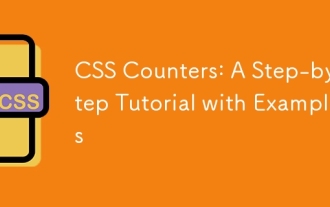 CSS Counters: A Step-by-Step Tutorial with Examples
Jun 12, 2025 am 10:31 AM
CSS Counters: A Step-by-Step Tutorial with Examples
Jun 12, 2025 am 10:31 AM
CSSCounters is a tool for creating automatic numbers. 1. Basic usage: define and operate counters through counter-reset and counter-increment, such as "SectionX." before h2. 2. Advanced usage: Use nested counters to create complex numbers, such as chapter and section numbers. 3. Notes: Ensure the counter is reset correctly, optimize performance, and simplify counter logic. 4. Best practice: clear naming, define counters in CSS, and use counter-increment and counter-reset reasonably.
 CSS Case Sensitivity: Understanding What Matters
Jun 20, 2025 am 12:09 AM
CSS Case Sensitivity: Understanding What Matters
Jun 20, 2025 am 12:09 AM
CSSismostlycase-insensitive,butURLsandfontfamilynamesarecase-sensitive.1)Propertiesandvalueslikecolor:red;arenotcase-sensitive.2)URLsmustmatchtheserver'scase,e.g.,/images/Logo.png.3)Fontfamilynameslike'OpenSans'mustbeexact.
 What is Autoprefixer and how does it work?
Jul 02, 2025 am 01:15 AM
What is Autoprefixer and how does it work?
Jul 02, 2025 am 01:15 AM
Autoprefixer is a tool that automatically adds vendor prefixes to CSS attributes based on the target browser scope. 1. It solves the problem of manually maintaining prefixes with errors; 2. Work through the PostCSS plug-in form, parse CSS, analyze attributes that need to be prefixed, and generate code according to configuration; 3. The usage steps include installing plug-ins, setting browserslist, and enabling them in the build process; 4. Notes include not manually adding prefixes, keeping configuration updates, prefixes not all attributes, and it is recommended to use them with the preprocessor.





