 Database
Database
 Mysql Tutorial
Mysql Tutorial
 How does asynchronous replication work in MySQL? What are the potential consistency issues?
How does asynchronous replication work in MySQL? What are the potential consistency issues?
How does asynchronous replication work in MySQL? What are the potential consistency issues?
Mar 26, 2025 pm 06:31 PMHow does asynchronous replication work in MySQL? What are the potential consistency issues?
Asynchronous replication in MySQL involves the transfer of data from a primary (master) database server to one or more secondary (slave) servers. The process works as follows:
- Transaction Execution on the Master: When a client makes a change to the database (such as an INSERT, UPDATE, or DELETE operation), the transaction is executed on the master server.
- Logging: The master server logs the transaction in its binary log. The binary log records all the changes made to the database in a chronological order.
- Replication: The replication process begins when the slave server connects to the master server and requests any updates that have occurred since the last checked position in the binary log. The master sends these updates to the slave without waiting for the slave to acknowledge receipt or to apply the updates.
- Execution on the Slave: The slave server receives the updates and writes them to its own relay log. A separate thread on the slave reads the relay log and applies the changes to the slave's database.
The asynchronous nature of this replication means that the master does not wait for confirmation from the slave that the data has been successfully replicated before it commits the transaction and responds to the client. This leads to the following potential consistency issues:
- Data Lag: There is a delay between when data is committed on the master and when it is replicated to the slave. This delay can lead to inconsistent data if a read operation is performed on the slave before the latest updates are applied.
- Data Loss: If the master server fails before the slave has a chance to replicate the latest changes, those changes may be lost. This is particularly problematic if the slave is intended to serve as a backup for disaster recovery.
- Conflict Resolution: In cases where multiple slaves are involved and they need to be promoted to master (due to the original master failing), there can be conflicts in the data between the slaves, as they might not have the same latest data.
What are the benefits of using asynchronous replication in MySQL?
Asynchronous replication in MySQL offers several benefits that make it a popular choice for many database environments:
- Performance: Asynchronous replication allows the master server to commit transactions without waiting for confirmation from the slave servers. This reduces the latency for write operations, improving the overall performance and responsiveness of the system.
- Scalability: Asynchronous replication facilitates easier scaling of the database system. It allows you to add multiple slave servers to handle read operations, which can distribute the load and increase the system's capacity to handle more concurrent users.
- High Availability: By replicating data to one or more slave servers, you can create a failover system. In case the master server fails, one of the slaves can be promoted to take over as the new master, minimizing downtime and ensuring continuous service.
- Backup and Recovery: Asynchronous replication makes it easier to perform backups on the slave servers without affecting the performance of the master. In the event of data loss on the master, the slave can serve as a source for recovery.
- Geographical Distribution: Asynchronous replication is well-suited for distributing data across different geographical locations, as it does not require the immediate acknowledgement of data replication, making it more tolerant to network latencies.
How can you monitor and manage asynchronous replication in MySQL?
Monitoring and managing asynchronous replication in MySQL involves several steps to ensure smooth operation and timely detection of issues:
-
Replication Status: Use the
SHOW SLAVE STATUScommand to check the current replication status on the slave server. This command provides information such as the current position in the master's binary log, the number of seconds behind the master, and whether the slave is running. - Monitoring Tools: Utilize monitoring tools like MySQL Enterprise Monitor, Percona Monitoring and Management (PMM), or third-party tools like Nagios and Zabbix to keep track of replication health metrics. These tools can alert you to issues such as replication lag or slave server failures.
-
Replication Lag: Monitor the replication lag using
Seconds_Behind_Masterfrom theSHOW SLAVE STATUSoutput. High lag values may indicate issues that need attention, such as network problems or slow slave performance. - Error Handling: Configure MySQL to log replication errors and set up alerts for these errors. This can help in quickly identifying and resolving issues before they cause significant data inconsistency.
- Regular Maintenance: Perform routine maintenance tasks such as checking and repairing replication, managing binary log files, and ensuring that the replication configuration is up-to-date and optimized.
- Slave Promotion and Failover: Implement a failover strategy that allows you to quickly promote a slave to master in case of a failure. This can involve using tools like MySQL Group Replication or third-party tools such as MHA (Master High Availability) for automated failover.
What steps can be taken to minimize consistency issues in MySQL asynchronous replication?
To minimize consistency issues in MySQL asynchronous replication, consider the following steps:
- Optimize Replication Lag: Monitor and minimize replication lag by ensuring that the slave server has sufficient resources to keep up with the master. This can involve optimizing queries, improving hardware, or scaling out with additional slaves.
- Regular Backups: Implement regular backups on both the master and slave servers to ensure that you have a recent copy of the data in case of data loss. Consider using tools like MySQL Dump or XtraBackup for efficient backups.
- Conflict Resolution Policies: Establish clear policies for conflict resolution in case of multiple slaves with differing data states. This might involve using timestamps or other criteria to determine which data to prioritize in case of discrepancies.
- Failover and Failback Procedures: Develop and test robust failover and failback procedures. Ensure that the process of promoting a slave to master and then re-synchronizing the old master (once it's back online) is well-defined and practiced.
-
Data Integrity Checks: Implement regular data integrity checks between the master and slave to detect inconsistencies early. Tools like
pt-table-checksumandpt-table-syncfrom Percona Toolkit can help with this. - Network and Hardware Redundancy: Ensure that the network infrastructure and hardware supporting the replication process are redundant and reliable to minimize disruptions that could lead to replication issues.
By following these steps, you can significantly reduce the risks associated with asynchronous replication and maintain a high level of data consistency in your MySQL environment.
The above is the detailed content of How does asynchronous replication work in MySQL? What are the potential consistency issues?. For more information, please follow other related articles on the PHP Chinese website!

Hot AI Tools

Undress AI Tool
Undress images for free

Undresser.AI Undress
AI-powered app for creating realistic nude photos

AI Clothes Remover
Online AI tool for removing clothes from photos.

Clothoff.io
AI clothes remover

Video Face Swap
Swap faces in any video effortlessly with our completely free AI face swap tool!

Hot Article

Hot Tools

Notepad++7.3.1
Easy-to-use and free code editor

SublimeText3 Chinese version
Chinese version, very easy to use

Zend Studio 13.0.1
Powerful PHP integrated development environment

Dreamweaver CS6
Visual web development tools

SublimeText3 Mac version
God-level code editing software (SublimeText3)

Hot Topics
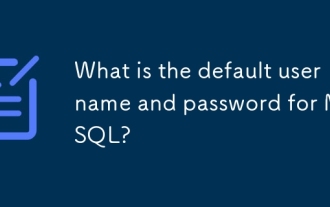 What is the default username and password for MySQL?
Jun 13, 2025 am 12:34 AM
What is the default username and password for MySQL?
Jun 13, 2025 am 12:34 AM
The default user name of MySQL is usually 'root', but the password varies according to the installation environment; in some Linux distributions, the root account may be authenticated by auth_socket plug-in and cannot log in with the password; when installing tools such as XAMPP or WAMP under Windows, root users usually have no password or use common passwords such as root, mysql, etc.; if you forget the password, you can reset it by stopping the MySQL service, starting in --skip-grant-tables mode, updating the mysql.user table to set a new password and restarting the service; note that the MySQL8.0 version requires additional authentication plug-ins.
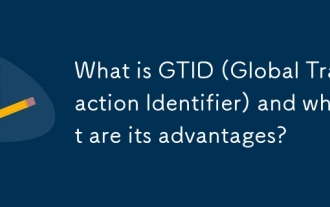 What is GTID (Global Transaction Identifier) and what are its advantages?
Jun 19, 2025 am 01:03 AM
What is GTID (Global Transaction Identifier) and what are its advantages?
Jun 19, 2025 am 01:03 AM
GTID (Global Transaction Identifier) ??solves the complexity of replication and failover in MySQL databases by assigning a unique identity to each transaction. 1. It simplifies replication management, automatically handles log files and locations, allowing slave servers to request transactions based on the last executed GTID. 2. Ensure consistency across servers, ensure that each transaction is applied only once on each server, and avoid data inconsistency. 3. Improve troubleshooting efficiency. GTID includes server UUID and serial number, which is convenient for tracking transaction flow and accurately locate problems. These three core advantages make MySQL replication more robust and easy to manage, significantly improving system reliability and data integrity.
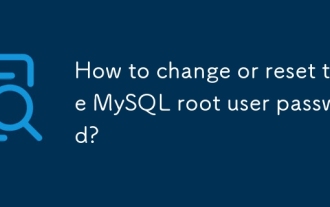 How to change or reset the MySQL root user password?
Jun 13, 2025 am 12:33 AM
How to change or reset the MySQL root user password?
Jun 13, 2025 am 12:33 AM
There are three ways to modify or reset MySQLroot user password: 1. Use the ALTERUSER command to modify existing passwords, and execute the corresponding statement after logging in; 2. If you forget your password, you need to stop the service and start it in --skip-grant-tables mode before modifying; 3. The mysqladmin command can be used to modify it directly by modifying it. Each method is suitable for different scenarios and the operation sequence must not be messed up. After the modification is completed, verification must be made and permission protection must be paid attention to.
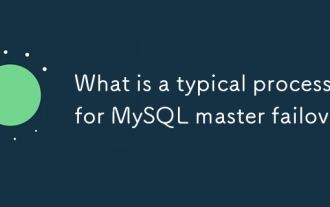 What is a typical process for MySQL master failover?
Jun 19, 2025 am 01:06 AM
What is a typical process for MySQL master failover?
Jun 19, 2025 am 01:06 AM
MySQL main library failover mainly includes four steps. 1. Fault detection: Regularly check the main library process, connection status and simple query to determine whether it is downtime, set up a retry mechanism to avoid misjudgment, and can use tools such as MHA, Orchestrator or Keepalived to assist in detection; 2. Select the new main library: select the most suitable slave library to replace it according to the data synchronization progress (Seconds_Behind_Master), binlog data integrity, network delay and load conditions, and perform data compensation or manual intervention if necessary; 3. Switch topology: Point other slave libraries to the new master library, execute RESETMASTER or enable GTID, update the VIP, DNS or proxy configuration to
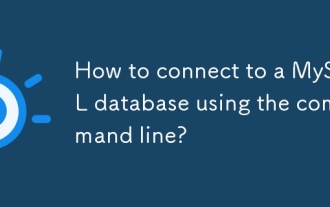 How to connect to a MySQL database using the command line?
Jun 19, 2025 am 01:05 AM
How to connect to a MySQL database using the command line?
Jun 19, 2025 am 01:05 AM
The steps to connect to the MySQL database are as follows: 1. Use the basic command format mysql-u username-p-h host address to connect, enter the username and password to log in; 2. If you need to directly enter the specified database, you can add the database name after the command, such as mysql-uroot-pmyproject; 3. If the port is not the default 3306, you need to add the -P parameter to specify the port number, such as mysql-uroot-p-h192.168.1.100-P3307; In addition, if you encounter a password error, you can re-enter it. If the connection fails, check the network, firewall or permission settings. If the client is missing, you can install mysql-client on Linux through the package manager. Master these commands
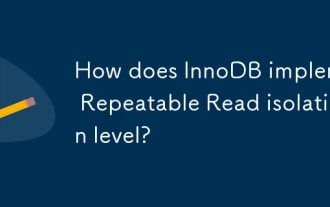 How does InnoDB implement Repeatable Read isolation level?
Jun 14, 2025 am 12:33 AM
How does InnoDB implement Repeatable Read isolation level?
Jun 14, 2025 am 12:33 AM
InnoDB implements repeatable reads through MVCC and gap lock. MVCC realizes consistent reading through snapshots, and the transaction query results remain unchanged after multiple transactions; gap lock prevents other transactions from inserting data and avoids phantom reading. For example, transaction A first query gets a value of 100, transaction B is modified to 200 and submitted, A is still 100 in query again; and when performing scope query, gap lock prevents other transactions from inserting records. In addition, non-unique index scans may add gap locks by default, and primary key or unique index equivalent queries may not be added, and gap locks can be cancelled by reducing isolation levels or explicit lock control.
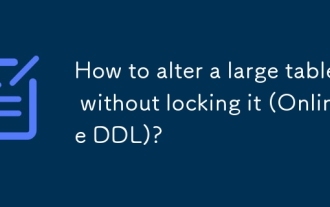 How to alter a large table without locking it (Online DDL)?
Jun 14, 2025 am 12:36 AM
How to alter a large table without locking it (Online DDL)?
Jun 14, 2025 am 12:36 AM
Toalteralargeproductiontablewithoutlonglocks,useonlineDDLtechniques.1)IdentifyifyourALTERoperationisfast(e.g.,adding/droppingcolumns,modifyingNULL/NOTNULL)orslow(e.g.,changingdatatypes,reorderingcolumns,addingindexesonlargedata).2)Usedatabase-specifi
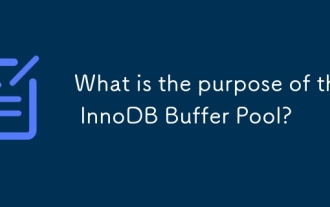 What is the purpose of the InnoDB Buffer Pool?
Jun 12, 2025 am 10:28 AM
What is the purpose of the InnoDB Buffer Pool?
Jun 12, 2025 am 10:28 AM
The function of InnoDBBufferPool is to improve MySQL read and write performance. It reduces disk I/O operations by cacheing frequently accessed data and indexes into memory, thereby speeding up query speed and optimizing write operations; 1. The larger the BufferPool, the more data is cached, and the higher the hit rate, which directly affects database performance; 2. It not only caches data pages, but also caches index structures such as B-tree nodes to speed up searches; 3. Supports cache "dirty pages", delays writing to disk, reduces I/O and improves write performance; 4. It is recommended to set it to 50%~80% of physical memory during configuration to avoid triggering swap; 5. It can be dynamically resized through innodb_buffer_pool_size, without restarting the instance.





