 Backend Development
Backend Development
 PHP Tutorial
PHP Tutorial
 How to implement the custom table function of clicking to add data in dcat admin?
How to implement the custom table function of clicking to add data in dcat admin?
How to implement the custom table function of clicking to add data in dcat admin?
Apr 01, 2025 am 07:09 AM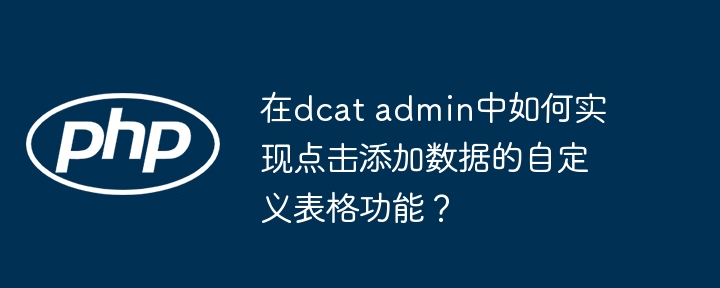
Dcat Admin Custom Table: Click to add data function to explain it in detail
This article describes how to implement custom tables in Dcat Admin (based on Laravel Admin), allowing users to click buttons to add data, and include custom input fields (for example: ID, quantity, color selection).
Scenario requirements
Dcat Admin's built-in tables are powerful, but sometimes require more flexible customization features, such as dynamically adding table rows and adding specific input boxes and selectors for each row.
Implementation plan
We will implement this by combining front-end JavaScript and back-end Laravel controllers.
1. Front-end table structure (Blade template)
First, create a table structure in your Dcat Admin view, including the ID input box, the Add button, and the table itself. It is recommended to use a suitable CSS framework to beautify the interface.
<div class="box">
<div>
ID:<input type="text" id="idInput">
<button id="addButton">Add to</button>
</div>
<table id="dataTable">
<thead>
<tr>
<th>ID</th>
<th>quantity</th>
<th>color</th>
</tr>
</thead>
<tbody></tbody>
</table>
</div>
2. Front-end JavaScript event processing
Use JavaScript to process button click events, send Ajax requests to the backend to get data, and dynamically add them to the table.
document.getElementById('addButton').addEventListener('click', function() {
const id = document.getElementById('idInput').value;
if (id) {
axios.get('/your-api-endpoint/' id)
.then(response => {
addRowToTable(response.data);
})
.catch(error => {
console.error('Error:', error);
// Handle errors, such as displaying error prompt information});
}
});
function addRowToTable(data) {
const tableBody = document.getElementById('dataTable').querySelector('tbody');
const newRow = tableBody.insertRow();
const idCell = newRow.insertCell();
const quantityCell = newRow.insertCell();
const colorCell = newRow.insertCell();
idCell.textContent = data.id; // Assume that the data returned by the backend contains the id field quantityCell.innerHTML = `<input type="number" value="1"> `; // Add quantity input box colorCell.innerHTML = `<select><option value="red"> red</option>
<option value="blue"> blue</option></select> `; // Add color selector}
3. Backend Laravel controller
Create a Laravel controller method to process Ajax requests and return data.
<?php namespace App\Http\Controllers\Admin;
use App\Http\Controllers\Controller;
use Illuminate\Http\Request;
use App\Models\YourModel; // Replace with your data model class YourController extends Controller
{
public function getData(Request $request, $id)
{
$data = YourModel::find($id); // Get data from the database and adjust it according to your model if ($data) {
return response()->json($data);
} else {
return response()->json(['error' => 'Data not found'], 404);
}
}
}
4. Dcat Admin routing and controller registration
Register API routes in your Dcat Admin route file:
Route::get('/your-api-endpoint/{id}', [\App\Http\Controllers\Admin\YourController::class, 'getData']);
5. Integrate to Dcat Admin
In your Dcat Admin controller, use view() method to render the Blade template containing the above code.
Through the above steps, you can implement the custom click-add data table function in Dcat Admin. Remember to replace /your-api-endpoint and YourModel for your actual API endpoint and data model. For a better user experience, it is recommended to add error handling and data verification mechanisms.
The above is the detailed content of How to implement the custom table function of clicking to add data in dcat admin?. For more information, please follow other related articles on the PHP Chinese website!

Hot AI Tools

Undress AI Tool
Undress images for free

Undresser.AI Undress
AI-powered app for creating realistic nude photos

AI Clothes Remover
Online AI tool for removing clothes from photos.

Clothoff.io
AI clothes remover

Video Face Swap
Swap faces in any video effortlessly with our completely free AI face swap tool!

Hot Article

Hot Tools

Notepad++7.3.1
Easy-to-use and free code editor

SublimeText3 Chinese version
Chinese version, very easy to use

Zend Studio 13.0.1
Powerful PHP integrated development environment

Dreamweaver CS6
Visual web development tools

SublimeText3 Mac version
God-level code editing software (SublimeText3)

Hot Topics
 What is 'render-blocking CSS'?
Jun 24, 2025 am 12:42 AM
What is 'render-blocking CSS'?
Jun 24, 2025 am 12:42 AM
CSS blocks page rendering because browsers view inline and external CSS as key resources by default, especially with imported stylesheets, header large amounts of inline CSS, and unoptimized media query styles. 1. Extract critical CSS and embed it into HTML; 2. Delay loading non-critical CSS through JavaScript; 3. Use media attributes to optimize loading such as print styles; 4. Compress and merge CSS to reduce requests. It is recommended to use tools to extract key CSS, combine rel="preload" asynchronous loading, and use media delayed loading reasonably to avoid excessive splitting and complex script control.
 How can you animate an SVG with CSS?
Jun 30, 2025 am 02:06 AM
How can you animate an SVG with CSS?
Jun 30, 2025 am 02:06 AM
AnimatingSVGwithCSSispossibleusingkeyframesforbasicanimationsandtransitionsforinteractiveeffects.1.Use@keyframestodefineanimationstagesforpropertieslikescale,opacity,andcolor.2.ApplytheanimationtoSVGelementssuchas,,orviaCSSclasses.3.Forhoverorstate-b
 What is Autoprefixer and how does it work?
Jul 02, 2025 am 01:15 AM
What is Autoprefixer and how does it work?
Jul 02, 2025 am 01:15 AM
Autoprefixer is a tool that automatically adds vendor prefixes to CSS attributes based on the target browser scope. 1. It solves the problem of manually maintaining prefixes with errors; 2. Work through the PostCSS plug-in form, parse CSS, analyze attributes that need to be prefixed, and generate code according to configuration; 3. The usage steps include installing plug-ins, setting browserslist, and enabling them in the build process; 4. Notes include not manually adding prefixes, keeping configuration updates, prefixes not all attributes, and it is recommended to use them with the preprocessor.
 How do I use Laravel's validation system to validate form data?
Jun 22, 2025 pm 04:09 PM
How do I use Laravel's validation system to validate form data?
Jun 22, 2025 pm 04:09 PM
Laravelprovidesrobusttoolsforvalidatingformdata.1.Basicvalidationcanbedoneusingthevalidate()methodincontrollers,ensuringfieldsmeetcriterialikerequired,maxlength,oruniquevalues.2.Forcomplexscenarios,formrequestsencapsulatevalidationlogicintodedicatedc
 Caching Strategies | Optimizing Laravel Performance
Jun 27, 2025 pm 05:41 PM
Caching Strategies | Optimizing Laravel Performance
Jun 27, 2025 pm 05:41 PM
CachinginLaravelsignificantlyimprovesapplicationperformancebyreducingdatabasequeriesandminimizingredundantprocessing.Tousecachingeffectively,followthesesteps:1.Useroutecachingforstaticrouteswithphpartisanroute:cache,idealforpublicpageslike/aboutbutno
 What is the .env file in Laravel, and how do I use it?
Jun 22, 2025 am 01:03 AM
What is the .env file in Laravel, and how do I use it?
Jun 22, 2025 am 01:03 AM
The .env file is a configuration file used in the Laravel project to store environment variables. It separates sensitive information from code and supports multi-environment switching. Its core functions include: 1. Centrally manage database connections, API keys and other configurations; 2. Call variables through env() or config() functions; 3. After modification, the configuration needs to be refreshed before it takes effect; 4. It should not be submitted to version control to prevent leakage; 5. Multiple .env files can be created for different environments. When using it, you should first define variables and then call them in conjunction with configuration file to avoid direct hard coding.
 What is the Eloquent ORM in Laravel?
Jun 22, 2025 am 09:37 AM
What is the Eloquent ORM in Laravel?
Jun 22, 2025 am 09:37 AM
EloquentORMisLaravel’sbuilt-inobject-relationalmapperthatsimplifiesdatabaseinteractionsusingPHPclassesandobjects.1.Itmapsdatabasetablestomodels,enablingexpressivesyntaxforqueries.2.Modelscorrespondtotablesbypluralizingthemodelname,butcustomtablenames
 How do I write feature tests in Laravel?
Jun 22, 2025 am 01:01 AM
How do I write feature tests in Laravel?
Jun 22, 2025 am 01:01 AM
FeaturetestsinLaravelsimulateuserbehaviortotesthowdifferentpartsofyourapplicationworktogether.Towritethem,youuseArtisantocreateatestfilewithphpartisanmake:testExampleTest,thenutilizebuilt-inmethodslikeget(),post(),andassertionssuchasassertStatus()and





