 Backend Development
Backend Development
 Python Tutorial
Python Tutorial
 How to solve permission issues when using python --version command in Linux terminal?
How to solve permission issues when using python --version command in Linux terminal?
How to solve permission issues when using python --version command in Linux terminal?
Apr 02, 2025 am 06:36 AM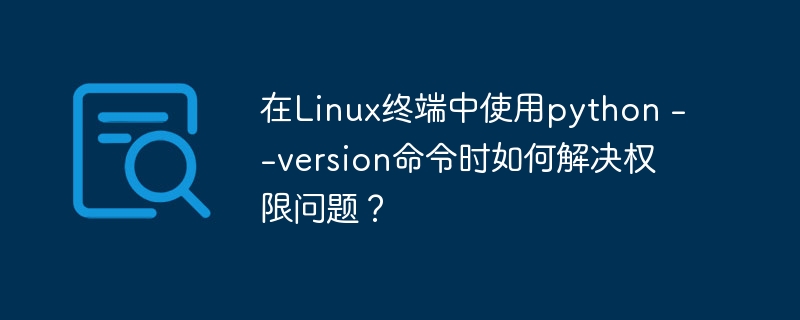
Solution to the permission problem of executing python --version command in Linux terminal
When using the python --version command in Linux terminal, you may encounter permission problems, such as bash: /usr/lib/command-not-found: /usr/bin/python3: bad interpreter: permission denied error. Even if the environment variable PATH contains Python paths, it may still not be executed. This article provides detailed troubleshooting and resolution steps.
Problem phenomenon:
The user executes the python --version or python3 --version command, and the terminal returns bad interpreter: permission denied error, and the sudo python --version command prompts command not found . But echo $PATH shows that the Python path is already included in the system executable path.
Solution:
-
Verify Python installation: First, confirm whether the system has correctly installed Python. Use the following command to check the installation of Python3:
dpkg -l | grep python3 # Debian/Ubuntu system rpm -qa | grep python3 # Red Hat/CentOS/Fedora system
If not installed, install Python3 according to your Linux distribution. For example, in Debian/Ubuntu systems, you can use the
sudo apt update && sudo apt install python3command to install. -
Check whether the file exists and permissions: If Python is installed, please check whether
/usr/bin/python3(or the executable file path of Python3 in your system) exists and whether its permissions are correct. Use the following command:ls -l /usr/bin/python3
If the file does not exist, reinstall Python. If the file exists but the permissions are insufficient, add execution permissions using the following command:
sudo chmod x /usr/bin/python3
-
Update the PATH environment variable (if necessary): Although the PATH variable contains Python paths, if you still encounter problems, you can try reloading the environment variable:
source ~/.bashrc # or ~/.bash_profile, ~/.zshrc etc, depending on your shell
Check system-level Python configuration: Some Linux systems may have multiple Python versions, or Python's symlinks point to the wrong location. It is recommended to check whether there are symbolic links to Python3 executable files in the
/usr/bindirectory and make sure that they point to the correct path.-
Use absolute path: If none of the above steps can solve the problem, you can directly run the command using the absolute path of the Python3 executable file, for example:
/usr/bin/python3 --version
Through the above steps, you should be able to solve the permissions of the python --version command in the Linux terminal and successfully view the Python version. If the problem persists, provide your Linux distribution version and more detailed system information for better troubleshooting.
The above is the detailed content of How to solve permission issues when using python --version command in Linux terminal?. For more information, please follow other related articles on the PHP Chinese website!

Hot AI Tools

Undress AI Tool
Undress images for free

Undresser.AI Undress
AI-powered app for creating realistic nude photos

AI Clothes Remover
Online AI tool for removing clothes from photos.

Clothoff.io
AI clothes remover

Video Face Swap
Swap faces in any video effortlessly with our completely free AI face swap tool!

Hot Article

Hot Tools

Notepad++7.3.1
Easy-to-use and free code editor

SublimeText3 Chinese version
Chinese version, very easy to use

Zend Studio 13.0.1
Powerful PHP integrated development environment

Dreamweaver CS6
Visual web development tools

SublimeText3 Mac version
God-level code editing software (SublimeText3)

Hot Topics
 How to collect airdrops in the currency circle? Are free tokens risky? Airdrop participation strategy
Jul 07, 2025 pm 10:12 PM
How to collect airdrops in the currency circle? Are free tokens risky? Airdrop participation strategy
Jul 07, 2025 pm 10:12 PM
Airdrops in the cryptocurrency field are a marketing promotion method for the project to distribute a certain number of tokens for free to community members or potential users. In this way, the project party hopes to increase the visibility of the tokens and attract more users to participate in the project, thereby expanding the size of the community and increasing the liquidity of the tokens. For users, airdrops provide opportunities to obtain project tokens without initial investment, and are one of the ways to get in touch with and understand new projects in the early stage.
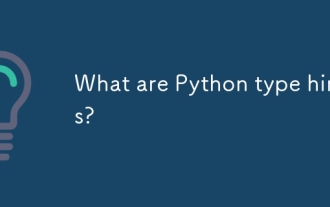 What are Python type hints?
Jul 07, 2025 am 02:55 AM
What are Python type hints?
Jul 07, 2025 am 02:55 AM
TypehintsinPythonsolvetheproblemofambiguityandpotentialbugsindynamicallytypedcodebyallowingdeveloperstospecifyexpectedtypes.Theyenhancereadability,enableearlybugdetection,andimprovetoolingsupport.Typehintsareaddedusingacolon(:)forvariablesandparamete
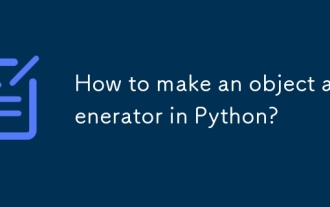 How to make an object a generator in Python?
Jul 07, 2025 am 02:53 AM
How to make an object a generator in Python?
Jul 07, 2025 am 02:53 AM
To make an object a generator, you need to generate values ??on demand by defining a function containing yield, implementing iterable classes that implement \_\_iter\_ and \_next\_ methods, or using generator expressions. 1. Define a function containing yield, return the generator object when called and generate values ??successively; 2. Implement the \_\_iter\_\_ and \_\_next\_\_\_ in a custom class to control iterative logic; 3. Use generator expressions to quickly create a lightweight generator, suitable for simple transformations or filtering. These methods avoid loading all data into memory, thereby improving memory efficiency.
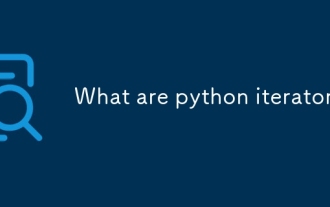 What are python iterators?
Jul 08, 2025 am 02:56 AM
What are python iterators?
Jul 08, 2025 am 02:56 AM
InPython,iteratorsareobjectsthatallowloopingthroughcollectionsbyimplementing__iter__()and__next__().1)Iteratorsworkviatheiteratorprotocol,using__iter__()toreturntheiteratorand__next__()toretrievethenextitemuntilStopIterationisraised.2)Aniterable(like
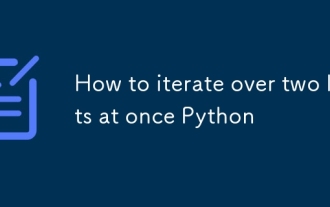 How to iterate over two lists at once Python
Jul 09, 2025 am 01:13 AM
How to iterate over two lists at once Python
Jul 09, 2025 am 01:13 AM
A common method to traverse two lists simultaneously in Python is to use the zip() function, which will pair multiple lists in order and be the shortest; if the list length is inconsistent, you can use itertools.zip_longest() to be the longest and fill in the missing values; combined with enumerate(), you can get the index at the same time. 1.zip() is concise and practical, suitable for paired data iteration; 2.zip_longest() can fill in the default value when dealing with inconsistent lengths; 3.enumerate(zip()) can obtain indexes during traversal, meeting the needs of a variety of complex scenarios.
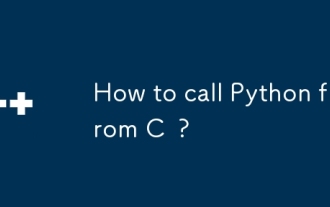 How to call Python from C ?
Jul 08, 2025 am 12:40 AM
How to call Python from C ?
Jul 08, 2025 am 12:40 AM
To call Python code in C, you must first initialize the interpreter, and then you can achieve interaction by executing strings, files, or calling specific functions. 1. Initialize the interpreter with Py_Initialize() and close it with Py_Finalize(); 2. Execute string code or PyRun_SimpleFile with PyRun_SimpleFile; 3. Import modules through PyImport_ImportModule, get the function through PyObject_GetAttrString, construct parameters of Py_BuildValue, call the function and process return
 Fixed the failure to upload files in Windows Google Chrome
Jul 08, 2025 pm 02:33 PM
Fixed the failure to upload files in Windows Google Chrome
Jul 08, 2025 pm 02:33 PM
Have problems uploading files in Google Chrome? This may be annoying, right? Whether you are attaching documents to emails, sharing images on social media, or submitting important files for work or school, a smooth file upload process is crucial. So, it can be frustrating if your file uploads continue to fail in Chrome on Windows PC. If you're not ready to give up your favorite browser, here are some tips for fixes that can't upload files on Windows Google Chrome 1. Start with Universal Repair Before we learn about any advanced troubleshooting tips, it's best to try some of the basic solutions mentioned below. Troubleshooting Internet connection issues: Internet connection
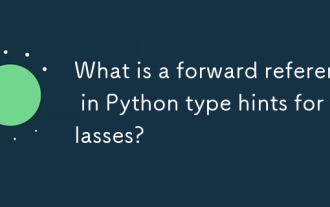 What is a forward reference in Python type hints for classes?
Jul 09, 2025 am 01:46 AM
What is a forward reference in Python type hints for classes?
Jul 09, 2025 am 01:46 AM
ForwardreferencesinPythonallowreferencingclassesthatarenotyetdefinedbyusingquotedtypenames.TheysolvetheissueofmutualclassreferenceslikeUserandProfilewhereoneclassisnotyetdefinedwhenreferenced.Byenclosingtheclassnameinquotes(e.g.,'Profile'),Pythondela





