Yii with Docker: Containerizing and Deploying Your Applications
Apr 02, 2025 pm 02:13 PMThe steps to containerize and deploy Yii applications with Docker include: 1. Create a Dockerfile and define the image building process; 2. Use Docker Compose to launch Yii applications and MySQL database; 3. Optimize image size and performance. This involves not only specific technical operations, but also understanding the working principles and best practices of Dockerfile to ensure efficient and reliable deployment.
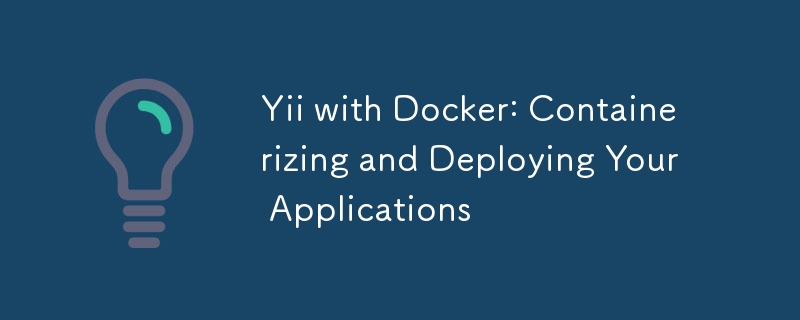
introduction
In modern software development, containerization technology has become an indispensable part, especially for PHP frameworks like Yii, Docker provides an efficient and reliable way to deploy and manage applications. Today we will explore in-depth how to use Docker to containerize and deploy Yii applications. Through this article, you will learn how to build a Docker-based Yii application from scratch, understand the key steps and best practices, while also avoiding some common pitfalls.
Review of basic knowledge
Before we start, let's quickly review the basic concepts of Yii and Docker. Yii is a high-performance PHP framework focused on developing modern web applications, while Docker is a containerized platform that allows developers to package applications and their dependencies into a portable container. Understanding these two technologies is the first step in our successful containerization application.
For Yii, we need to know how it handles requests, how it configures, and how it manages dependencies. For Docker, we need to understand the writing of Dockerfile, the construction of images, and the operation and management of containers.
Core concept or function analysis
Containerization of Yii Applications
The core of containerized Yii applications is to create a Dockerfile, which defines how to build a Docker image that contains Yii applications and all of their dependencies. Let's look at a simple Dockerfile example:
# Use official PHP image as the basic FROM php:7.4-fpm # Install the PHP extension required by Yii RUN docker-php-ext-install pdo pdo_mysql # Set the working directory WORKDIR /var/www/html # Copy composer.json and composer.lock COPY composer.json composer.lock ./ # Installation dependency RUN composer install --no-scripts --no-autoloader # Copy the application code COPY. . # Generate autoload file RUN composer dump-autoload --optimize # Exposed port EXPOSE 9000 # Start PHP-FPM CMD ["php-fpm"]
This Dockerfile shows how to start with a basic PHP image, install the necessary extensions, set up the working directory, install the Yii application's dependencies, and finally start the PHP-FPM service.
How it works
Dockerfile works by defining how to build images through a series of instructions. Each directive creates a new layer during the image building process, which eventually combines into a complete image. Understanding the role and order of these instructions is key because they determine the size and performance of the final image.
For example, the RUN instruction is used to execute commands, the COPY instruction is used to copy files, and WORKDIR instruction is used to set the working directory. The order of these instructions is very important because they affect cache usage and build time.
Example of usage
Basic usage
Let's look at a basic Docker Compose file for launching Yii apps and a MySQL database:
version: '3'
services:
app:
build: .
Ports:
- "8080:80"
Volumes:
- .:/var/www/html
depends_on:
- db
db:
image: mysql:5.7
environment:
MYSQL_ROOT_PASSWORD: root
MYSQL_DATABASE: yii
MYSQL_USER: yii
MYSQL_PASSWORD: yii This file defines two services: one is our Yii application and the other is the MySQL database. With depends_on , we make sure that the database is ready before the application starts.
Advanced Usage
For more complex scenarios, we can use multi-stage builds to optimize the image size. Here is an example of a multi-stage build of Dockerfile:
# FROM composer:2.0 as build WORKDIR /app COPY composer.json composer.lock ./ RUN composer install --no-scripts --no-autoloader COPY . . RUN composer dump-autoload --optimize # Running phase FROM php:7.4-fpm WORKDIR /var/www/html COPY --from=build /app/vendor /var/www/html/vendor COPY --from=build /app/composer.json /var/www/html/composer.json COPY --from=build /app/composer.lock /var/www/html/composer.lock COPY . . RUN docker-php-ext-install pdo pdo_mysql EXPOSE 9000 CMD ["php-fpm"]
This Dockerfile uses two stages: one for building and installing dependencies, and the other for running the application. In this way, we can significantly reduce the size of the final image because only the necessary files need to be copied.
Common Errors and Debugging Tips
Common errors when containerizing Yii applications include file permission issues, dependency installation failures, and database connection issues. Here are some debugging tips:
- File permissions issue : Make sure that users in the Docker container have sufficient permission to access the application files. You can use the
USERdirective to set up users in the container. - Dependency installation failed : Check
composer.jsonfile to ensure that all dependencies are configured correctly. Use thecomposer diagnosecommand to diagnose the problem. - Database Connection Issue : Make sure that the database service has started and that the database connection information in the configuration file is correct. You can use the
docker logscommand to view the container logs and find out the problem.
Performance optimization and best practices
In practical applications, it is very important to optimize Docker-based Yii application performance. Here are some optimization suggestions:
- Mirror size optimization : Use multi-stage build to reduce the image size. Minimize the size of the base image, such as using an
alpineversion of PHP image. - Cache utilization : Make rational use of Docker's caching mechanism to avoid unnecessary reconstruction. For example, place frequently changing files at the end of the Dockerfile.
- Resource Management : Use Docker Compose's
resourcesoption to limit the CPU and memory usage of the container and prevent resource abuse.
When writing Dockerfile and Docker Compose files, it is important to keep the code readable and maintainable. Use comments to interpret complex instructions, use meaningful service names and variable names to ensure that team members can easily understand and maintain code.
Through this article, we not only learn how to use Docker to containerize and deploy Yii applications, but also gain an in-depth understanding of the principles and best practices. Hopefully this knowledge will help you use Docker and Yii more efficiently in real projects.
The above is the detailed content of Yii with Docker: Containerizing and Deploying Your Applications. For more information, please follow other related articles on the PHP Chinese website!

Hot AI Tools

Undress AI Tool
Undress images for free

Undresser.AI Undress
AI-powered app for creating realistic nude photos

AI Clothes Remover
Online AI tool for removing clothes from photos.

Clothoff.io
AI clothes remover

Video Face Swap
Swap faces in any video effortlessly with our completely free AI face swap tool!

Hot Article

Hot Tools

Notepad++7.3.1
Easy-to-use and free code editor

SublimeText3 Chinese version
Chinese version, very easy to use

Zend Studio 13.0.1
Powerful PHP integrated development environment

Dreamweaver CS6
Visual web development tools

SublimeText3 Mac version
God-level code editing software (SublimeText3)

Hot Topics
 .NET Core Quick Start Tutorial 1. The beginning: Talking about .NET Core
May 07, 2025 pm 04:54 PM
.NET Core Quick Start Tutorial 1. The beginning: Talking about .NET Core
May 07, 2025 pm 04:54 PM
1. The Origin of .NETCore When talking about .NETCore, we must not mention its predecessor .NET. Java was in the limelight at that time, and Microsoft also favored Java. The Java virtual machine on the Windows platform was developed by Microsoft based on JVM standards. It is said to be the best performance Java virtual machine at that time. However, Microsoft has its own little abacus, trying to bundle Java with the Windows platform and add some Windows-specific features. Sun's dissatisfaction with this led to a breakdown of the relationship between the two parties, and Microsoft then launched .NET. .NET has borrowed many features of Java since its inception and gradually surpassed Java in language features and form development. Java in version 1.6
 Docker on Linux: Containerization for Linux Systems
Apr 22, 2025 am 12:03 AM
Docker on Linux: Containerization for Linux Systems
Apr 22, 2025 am 12:03 AM
Docker is important on Linux because Linux is its native platform that provides rich tools and community support. 1. Install Docker: Use sudoapt-getupdate and sudoapt-getinstalldocker-cedocker-ce-clicotainerd.io. 2. Create and manage containers: Use dockerrun commands, such as dockerrun-d--namemynginx-p80:80nginx. 3. Write Dockerfile: Optimize the image size and use multi-stage construction. 4. Optimization and debugging: Use dockerlogs and dockerex
 What is the difference between php framework laravel and yii
Apr 30, 2025 pm 02:24 PM
What is the difference between php framework laravel and yii
Apr 30, 2025 pm 02:24 PM
The main differences between Laravel and Yii are design concepts, functional characteristics and usage scenarios. 1.Laravel focuses on the simplicity and pleasure of development, and provides rich functions such as EloquentORM and Artisan tools, suitable for rapid development and beginners. 2.Yii emphasizes performance and efficiency, is suitable for high-load applications, and provides efficient ActiveRecord and cache systems, but has a steep learning curve.
 Docker vs. Kubernetes: Key Differences and Synergies
May 01, 2025 am 12:09 AM
Docker vs. Kubernetes: Key Differences and Synergies
May 01, 2025 am 12:09 AM
Docker and Kubernetes are leaders in containerization and orchestration. Docker focuses on container lifecycle management and is suitable for small projects; Kubernetes is good at container orchestration and is suitable for large-scale production environments. The combination of the two can improve development and deployment efficiency.
 What is cross-compilation in C?
Apr 28, 2025 pm 08:21 PM
What is cross-compilation in C?
Apr 28, 2025 pm 08:21 PM
Cross-compilation in C refers to compiling an executable file or library that can run on another platform on one platform. 1) Cross-compilation requires the use of a special cross-compiler, such as GCC or Clang variants. 2) Setting up a cross-compilation environment can use Docker to manage toolchains to improve repeatability and portability. 3) When cross-compiling, pay attention to code optimization options, such as -O2, -O3 or -Os, to balance performance and file size.
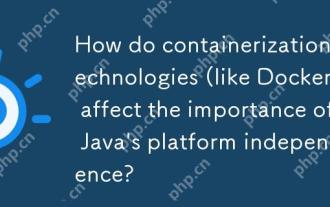 How do containerization technologies (like Docker) affect the importance of Java's platform independence?
Apr 22, 2025 pm 06:49 PM
How do containerization technologies (like Docker) affect the importance of Java's platform independence?
Apr 22, 2025 pm 06:49 PM
Containerization technologies such as Docker enhance rather than replace Java's platform independence. 1) Ensure consistency across environments, 2) Manage dependencies, including specific JVM versions, 3) Simplify the deployment process to make Java applications more adaptable and manageable.
 How to develop a complete Python Web application?
May 23, 2025 pm 10:39 PM
How to develop a complete Python Web application?
May 23, 2025 pm 10:39 PM
To develop a complete Python Web application, follow these steps: 1. Choose the appropriate framework, such as Django or Flask. 2. Integrate databases and use ORMs such as SQLAlchemy. 3. Design the front-end and use Vue or React. 4. Perform the test, use pytest or unittest. 5. Deploy applications, use Docker and platforms such as Heroku or AWS. Through these steps, powerful and efficient web applications can be built.
 Why Use Docker? Benefits and Advantages Explained
Apr 25, 2025 am 12:05 AM
Why Use Docker? Benefits and Advantages Explained
Apr 25, 2025 am 12:05 AM
The reason for using Docker is that it provides an efficient, portable and consistent environment to package, distribute, and run applications. 1) Docker is a containerized platform that allows developers to package applications and their dependencies into lightweight, portable containers. 2) It is based on Linux container technology and joint file system to ensure fast startup and efficient operation. 3) Docker supports multi-stage construction, optimizes image size and deployment speed. 4) Using Docker can simplify development and deployment processes, improve efficiency and ensure consistency across environments.






