 System Tutorial
System Tutorial
 Windows Series
Windows Series
 .NET Core Quick Start Tutorial 1. The beginning: Talking about .NET Core
.NET Core Quick Start Tutorial 1. The beginning: Talking about .NET Core
.NET Core Quick Start Tutorial 1. The beginning: Talking about .NET Core
May 07, 2025 pm 04:54 PM1. The origin of .NET Core
When it comes to .NET Core, we must not mention its predecessor.NET. Java was in the limelight at that time, and Microsoft also favored Java. The Java virtual machine on the Windows platform was developed by Microsoft based on JVM standards. It is said to be the best performance Java virtual machine at that time. However, Microsoft has its own little abacus, trying to bundle Java with the Windows platform and add some Windows-specific features. Sun's dissatisfaction with this led to a breakdown of the relationship between the two parties, and Microsoft then launched .NET. .NET has borrowed many features of Java since its inception and gradually surpassed Java in language features and form development. Java developed slowly after version 1.6, and later borrowed from .NET in language features, partly due to Sun's poor performance. http://miracleart.cn/link/7337bc5b4a00fa2ee237cf50a57b288d
Although .NET has been developing well and competitive frameworks such as WPF and Unity3D have emerged, .NET is not popular in some large projects, especially Internet companies. This is because .NET is not open source or cross-platform, which leads to the following problems:
Cost: Choosing .NET means choosing Visual Studio and Windows Server, and the license fee is a cost that cannot be ignored. Ecology: Without community contribution, .NET is difficult to nurture an excellent framework. Talent: It is impossible to attract excellent engineers from front-line Internet companies because they prefer to use Java, PHP, etc. Although there is a powerful framework like Mono that allows .NET to run on Linux, this is not enough because Mono can only play some of the functions of .NET. In addition, with the rise of container technology, the strong dependence of .NET and Windows makes it difficult to adapt to new technologies such as Docker. In short, due to the situation, Microsoft launched .NET Core.
2. The difference between .NET Core and .NET Framework. .NET Core is an open source and cross-platform version of .NET Framework. Although .NET Core is an open source version of the .NET Framework, Microsoft cannot maintain two different branches at the same time, one running on Windows and the other running on Linux (Unix Like) systems. Therefore, Microsoft abstracted a standard library, and both .NET Core and .NET Framework must implement the API of this standard library. In this way, .NET Core, .NET Framework and XAMARIN become three brothers, serving different platforms respectively.
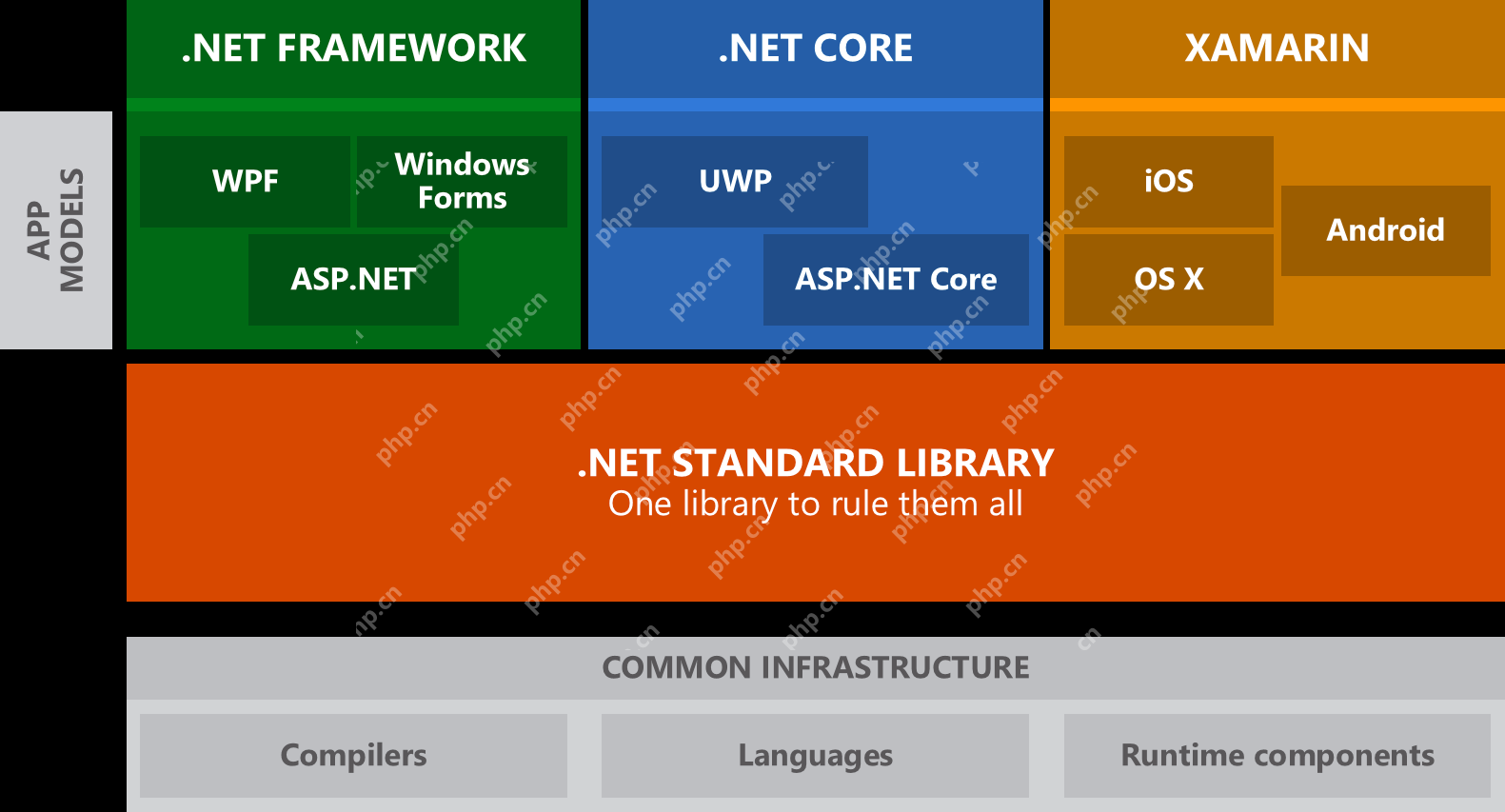 Now the preview version of .NET Core 2.0 has been released, and .NET Core 2.0 is basically equivalent to .NET Framework 4.6.1. It took only one year to release version 1.0 in June 2016 to release version 2.0 in June 2017. Microsoft's efforts can be seen.
Now the preview version of .NET Core 2.0 has been released, and .NET Core 2.0 is basically equivalent to .NET Framework 4.6.1. It took only one year to release version 1.0 in June 2016 to release version 2.0 in June 2017. Microsoft's efforts can be seen.
3. What preparations do you need to make to learn .NET Core? Basic programming experience (.NET, Java, Python, etc. are all possible) Windows / Mac as a development environment (it is recommended to use Windows, because the development environment is Windows, and the operation will be different in different environments) IDE: Visual Studio 2017 / Visual Studio Code Linux basic use (recommended CentOS and Ubuntu) Virtual machine installation tutorial: http://miracleart.cn/link/8fc00922bc09442f10ff8a8be0973604 Quickly get started with CentOS: http://miracleart.cn/link/cd3b6e78242b4c8faa986194ba2bfc58 Quick get started with Ubuntu: http://miracleart.cn/link/32926f6c2eba28e293a6afa008a09f0a If you really don't have the conditions to build a Linux environment, Windows can do it, but it is not recommended.
The above is the detailed content of .NET Core Quick Start Tutorial 1. The beginning: Talking about .NET Core. For more information, please follow other related articles on the PHP Chinese website!

Hot AI Tools

Undress AI Tool
Undress images for free

Undresser.AI Undress
AI-powered app for creating realistic nude photos

AI Clothes Remover
Online AI tool for removing clothes from photos.

Clothoff.io
AI clothes remover

Video Face Swap
Swap faces in any video effortlessly with our completely free AI face swap tool!

Hot Article

Hot Tools

Notepad++7.3.1
Easy-to-use and free code editor

SublimeText3 Chinese version
Chinese version, very easy to use

Zend Studio 13.0.1
Powerful PHP integrated development environment

Dreamweaver CS6
Visual web development tools

SublimeText3 Mac version
God-level code editing software (SublimeText3)

Hot Topics
 Polymorphism in python classes
Jul 05, 2025 am 02:58 AM
Polymorphism in python classes
Jul 05, 2025 am 02:58 AM
Polymorphism is a core concept in Python object-oriented programming, referring to "one interface, multiple implementations", allowing for unified processing of different types of objects. 1. Polymorphism is implemented through method rewriting. Subclasses can redefine parent class methods. For example, the spoke() method of Animal class has different implementations in Dog and Cat subclasses. 2. The practical uses of polymorphism include simplifying the code structure and enhancing scalability, such as calling the draw() method uniformly in the graphical drawing program, or handling the common behavior of different characters in game development. 3. Python implementation polymorphism needs to satisfy: the parent class defines a method, and the child class overrides the method, but does not require inheritance of the same parent class. As long as the object implements the same method, this is called the "duck type". 4. Things to note include the maintenance
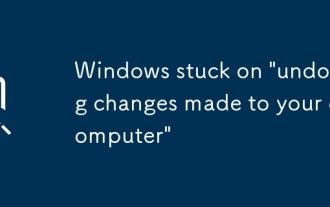 Windows stuck on 'undoing changes made to your computer'
Jul 05, 2025 am 02:51 AM
Windows stuck on 'undoing changes made to your computer'
Jul 05, 2025 am 02:51 AM
The computer is stuck in the "Undo Changes made to the computer" interface, which is a common problem after the Windows update fails. It is usually caused by the stuck rollback process and cannot enter the system normally. 1. First of all, you should wait patiently for a long enough time, especially after restarting, it may take more than 30 minutes to complete the rollback, and observe the hard disk light to determine whether it is still running. 2. If there is no progress for a long time, you can force shut down and enter the recovery environment (WinRE) multiple times, and try to start repair or system restore. 3. After entering safe mode, you can uninstall the most recent update records through the control panel. 4. Use the command prompt to execute the bootrec command in the recovery environment to repair the boot file, or run sfc/scannow to check the system file. 5. The last method is to use the "Reset this computer" function
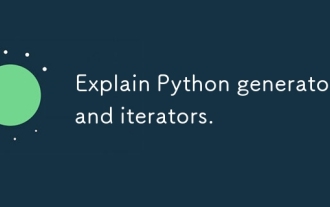 Explain Python generators and iterators.
Jul 05, 2025 am 02:55 AM
Explain Python generators and iterators.
Jul 05, 2025 am 02:55 AM
Iterators are objects that implement __iter__() and __next__() methods. The generator is a simplified version of iterators, which automatically implement these methods through the yield keyword. 1. The iterator returns an element every time he calls next() and throws a StopIteration exception when there are no more elements. 2. The generator uses function definition to generate data on demand, saving memory and supporting infinite sequences. 3. Use iterators when processing existing sets, use a generator when dynamically generating big data or lazy evaluation, such as loading line by line when reading large files. Note: Iterable objects such as lists are not iterators. They need to be recreated after the iterator reaches its end, and the generator can only traverse it once.
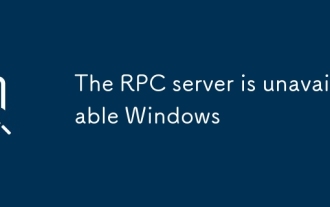 The RPC server is unavailable Windows
Jul 06, 2025 am 12:07 AM
The RPC server is unavailable Windows
Jul 06, 2025 am 12:07 AM
When encountering the "RPCserverisunavailable" problem, first confirm whether it is a local service exception or a network configuration problem. 1. Check and start the RPC service to ensure that its startup type is automatic. If it cannot be started, check the event log; 2. Check the network connection and firewall settings, test the firewall to turn off the firewall, check DNS resolution and network connectivity; 3. Run the sfc/scannow and DISM commands to repair the system files; 4. Check the group policy and domain controller status in the domain environment, and contact the IT department to assist in the processing. Gradually check it in sequence to locate and solve the problem.
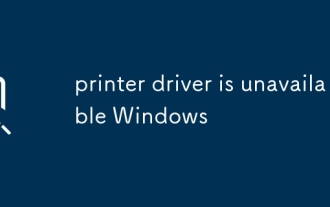 printer driver is unavailable Windows
Jul 06, 2025 am 01:23 AM
printer driver is unavailable Windows
Jul 06, 2025 am 01:23 AM
The problem of unavailability of the printer driver can be solved through the following steps: 1. Check the connection and ensure that the printer is turned on and connected correctly; 2. Update or reinstall the driver, and download the latest version through the device manager or official website; 3. Turn off automatic driver updates to avoid conflicts; 4. Troubleshoot other factors such as system version, permissions and security software interference. Step-by-step processing in sequence usually restores normal printing function.
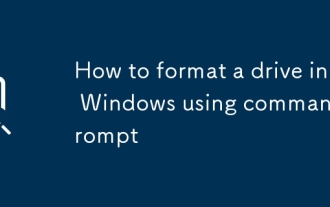 How to format a drive in Windows using command prompt
Jul 05, 2025 am 01:56 AM
How to format a drive in Windows using command prompt
Jul 05, 2025 am 01:56 AM
To format the drive using a command prompt in Windows, it can be done via the diskpart or format command. 1. When using diskpart formatting, you need to run the command prompt as an administrator, enter diskpart, listdisk, selectdiskX (X is the disk number), listpartition, selectpartitionY (Y is the partition number), formatfs=ntfsquick to complete the formatting. 2. Use the format command to directly enter formatd:/fs:ntfs (d: is the drive letter) for operation. 3. Quick formatting does not scan bad sectors by default, complete formatting
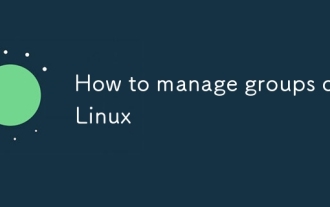 How to manage groups on Linux
Jul 06, 2025 am 12:02 AM
How to manage groups on Linux
Jul 06, 2025 am 12:02 AM
To manage Linux user groups, you need to master the operation of viewing, creating, deleting, modifying, and user attribute adjustment. To view user group information, you can use cat/etc/group or getentgroup, use groups [username] or id [username] to view the group to which the user belongs; use groupadd to create a group, and use groupdel to specify the GID; use groupdel to delete empty groups; use usermod-aG to add users to the group, and use usermod-g to modify the main group; use usermod-g to remove users from the group by editing /etc/group or using the vigr command; use groupmod-n (change name) or groupmod-g (change GID) to modify group properties, and remember to update the permissions of relevant files.
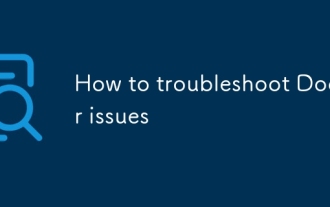 How to troubleshoot Docker issues
Jul 07, 2025 am 12:29 AM
How to troubleshoot Docker issues
Jul 07, 2025 am 12:29 AM
When encountering Docker problems, you should first locate the problem, which is problems such as image construction, container operation or network configuration, and then follow the steps to check. 1. Check the container log (dockerlogs or docker-composelogs) to obtain error information; 2. Check the container status (dockerps) and resource usage (dockerstats) to determine whether there is an exception due to insufficient memory or port problems; 3. Enter the inside of the container (dockerexec) to verify the path, permissions and dependencies; 4. Review whether there are configuration errors in the Dockerfile and compose files, such as environment variable spelling or volume mount path problems, and recommend that cleanbuild avoid cache dryness





