
It is quite easy to process fluid images in independent layouts these days. However, for more complex interfaces, we often need to place images inside responsive elements, such as this card:
Assume this image is non-semantic content and is only used for decoration. This is great for using background-image . And, since this image contains objects, we cannot crop any part when responsively layout, so we choose background-size: contain .
The problem is: on mobile devices, this card orientation changes and becomes vertical, with the image at the top. We can do this using any type of CSS layout technology, and it is probably best to use a CSS grid or elastic box.
However, when we test smaller screens, we get the following results due to contain attribute:
This is not ideal. The image is resized to maintain its aspect ratio, and does not crop any details, and we cannot change background-size to cover if the image is important and should not be cropped.
At this point, our next attempt might be familiar: place the image inline, not the background.
On desktop devices, this works fine:
It's also good on mobile devices:
But on smaller screens, the proportion of the image will be distorted due to all fixed sizes.
We can spend hours adjusting images, cards, and elastic properties, adjusting back and forth. Or, we can...
Separate main content from background
This is the basis for gaining greater flexibility and flexibility in responsive images. While not possible in all cases, in many cases it can be achieved with just a little effort in design, especially if such an approach is planned in advance.
In our next iteration, we place the strawberry image on a transparent background and use CSS to set the blue color in the raster image. Continue to use viewport size in the demo by resizing the sample space!
Looking at the styles carefully, note that we also add padding to the div containing the image, so the strawberries don't get too close to the edges. We can completely control how close or far we want them to be with this padding.
Note that we also use negative margins to compensate for padding on external card wrapping, otherwise there will be blanks around the image.
Use object-fit attribute for inline images
Although the previous demonstration works, we can still improve this approach. So far, we assumed that the image was semantic-free content—but in this layout, image illustrations may also be more than just decoration.
If this is the case, we absolutely do not want the image to be cropped, as this is actually equivalent to data loss. To prevent this, it is best to place the image inline instead of the background, which we can do with object-fit property.
We have extracted the strawberry from the background, which is now an inline element, but we retain the background color in the same image div.
Finally, combining object-fit: contain with 100% width allows you to resize the window and maintain the aspect ratio of the strawberry. However, the downside of this approach is that we need to set a fixed height for the desktop version of the image—or else it will follow the proportion of the set width (reducing it will change the layout). If we need to generate these cards with a variable amount of text, the text will wrap, which can make things too restrictive.
Coming soon: aspect-ratio
The solution to the above problem may be soon implemented through the upcoming aspect-ratio property. This will allow setting a fixed scale of the element, for example:
.el {
aspect-ratio: 16 / 9;
}
This means we will be able to eliminate the fixed height and replace it with the aspect ratio we calculated. For example, the dimensions in the desktop breakpoint of our last example look like this:
.image {
/* ... */
height: 184px;
width: 318px;
}
Using aspect-ratio we can delete the height declaration and calculate to get the nearest 184 scale:
.image {
/* ... */
width: 318px; /* reference width*/
height: unset; /* Reset the height set outside media query*/
aspect-ratio: 159 / 92; /* Close to 184px height*/
}
If you want to learn more, you can explore the upcoming attributes in this article.
Finally, there are multiple ways to achieve reliable responsive images in variable scale layouts. But the trick to make this work easier — and better — doesn't necessarily lie in CSS; it can be simple, just adjusting your image, whether it's to separate the foreground from the background (as we did), or choosing a specific image that still works even if a considerable portion of the edge is cropped.
The above is the detailed content of Fluid Images in a Variable Proportion Layout. For more information, please follow other related articles on the PHP Chinese website!

Hot AI Tools

Undress AI Tool
Undress images for free

Undresser.AI Undress
AI-powered app for creating realistic nude photos

AI Clothes Remover
Online AI tool for removing clothes from photos.

Clothoff.io
AI clothes remover

Video Face Swap
Swap faces in any video effortlessly with our completely free AI face swap tool!

Hot Article

Hot Tools

Notepad++7.3.1
Easy-to-use and free code editor

SublimeText3 Chinese version
Chinese version, very easy to use

Zend Studio 13.0.1
Powerful PHP integrated development environment

Dreamweaver CS6
Visual web development tools

SublimeText3 Mac version
God-level code editing software (SublimeText3)

Hot Topics
 What is 'render-blocking CSS'?
Jun 24, 2025 am 12:42 AM
What is 'render-blocking CSS'?
Jun 24, 2025 am 12:42 AM
CSS blocks page rendering because browsers view inline and external CSS as key resources by default, especially with imported stylesheets, header large amounts of inline CSS, and unoptimized media query styles. 1. Extract critical CSS and embed it into HTML; 2. Delay loading non-critical CSS through JavaScript; 3. Use media attributes to optimize loading such as print styles; 4. Compress and merge CSS to reduce requests. It is recommended to use tools to extract key CSS, combine rel="preload" asynchronous loading, and use media delayed loading reasonably to avoid excessive splitting and complex script control.
 How to use Lotties in Figma
Jun 14, 2025 am 10:17 AM
How to use Lotties in Figma
Jun 14, 2025 am 10:17 AM
In the following tutorial, I will show you how to create Lottie animations in Figma. We'll use two colorful designs to exmplify how you can animate in Figma, and then I'll show you how to go from Figma to Lottie animations. All you need is a free Fig
 Breaking Boundaries: Building a Tangram Puzzle With (S)CSS
Jun 13, 2025 am 11:33 AM
Breaking Boundaries: Building a Tangram Puzzle With (S)CSS
Jun 13, 2025 am 11:33 AM
We put it to the test and it turns out Sass can replace JavaScript, at least when it comes to low-level logic and puzzle behavior. With nothing but maps, mixins, functions, and a whole lot of math, we managed to bring our Tangram puzzle to life, no J
 External vs. Internal CSS: What's the Best Approach?
Jun 20, 2025 am 12:45 AM
External vs. Internal CSS: What's the Best Approach?
Jun 20, 2025 am 12:45 AM
ThebestapproachforCSSdependsontheproject'sspecificneeds.Forlargerprojects,externalCSSisbetterduetomaintainabilityandreusability;forsmallerprojectsorsingle-pageapplications,internalCSSmightbemoresuitable.It'scrucialtobalanceprojectsize,performanceneed
 Does my CSS must be on lower case?
Jun 19, 2025 am 12:29 AM
Does my CSS must be on lower case?
Jun 19, 2025 am 12:29 AM
No,CSSdoesnothavetobeinlowercase.However,usinglowercaseisrecommendedfor:1)Consistencyandreadability,2)Avoidingerrorsinrelatedtechnologies,3)Potentialperformancebenefits,and4)Improvedcollaborationwithinteams.
 CSS Case Sensitivity: Understanding What Matters
Jun 20, 2025 am 12:09 AM
CSS Case Sensitivity: Understanding What Matters
Jun 20, 2025 am 12:09 AM
CSSismostlycase-insensitive,butURLsandfontfamilynamesarecase-sensitive.1)Propertiesandvalueslikecolor:red;arenotcase-sensitive.2)URLsmustmatchtheserver'scase,e.g.,/images/Logo.png.3)Fontfamilynameslike'OpenSans'mustbeexact.
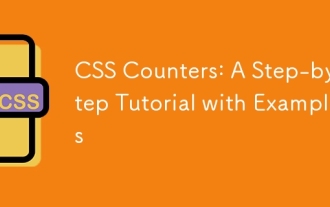 CSS Counters: A Step-by-Step Tutorial with Examples
Jun 12, 2025 am 10:31 AM
CSS Counters: A Step-by-Step Tutorial with Examples
Jun 12, 2025 am 10:31 AM
CSSCounters is a tool for creating automatic numbers. 1. Basic usage: define and operate counters through counter-reset and counter-increment, such as "SectionX." before h2. 2. Advanced usage: Use nested counters to create complex numbers, such as chapter and section numbers. 3. Notes: Ensure the counter is reset correctly, optimize performance, and simplify counter logic. 4. Best practice: clear naming, define counters in CSS, and use counter-increment and counter-reset reasonably.
 What is Autoprefixer and how does it work?
Jul 02, 2025 am 01:15 AM
What is Autoprefixer and how does it work?
Jul 02, 2025 am 01:15 AM
Autoprefixer is a tool that automatically adds vendor prefixes to CSS attributes based on the target browser scope. 1. It solves the problem of manually maintaining prefixes with errors; 2. Work through the PostCSS plug-in form, parse CSS, analyze attributes that need to be prefixed, and generate code according to configuration; 3. The usage steps include installing plug-ins, setting browserslist, and enabling them in the build process; 4. Notes include not manually adding prefixes, keeping configuration updates, prefixes not all attributes, and it is recommended to use them with the preprocessor.






