
This tutorial builds upon a previous article, providing a detailed walkthrough of integrating Gatsby and WordPress. Gatsby's speed and security benefits appeal to WordPress users, offering a way to leverage these advantages while retaining the familiar WordPress content management experience.
This guide focuses on practical implementation, drawing from various resources and addressing potential challenges. Note that WPGraphQL and Gatsby CLI are actively developed, meaning version compatibility is crucial. This project utilizes WPGraphQL 0.8.3, gatsby-source-wpgraphql 2.5.1, and Gatsby CLI 2.12.21. Always refer to the official documentation for the latest updates.
Several excellent Gatsby starters exist, including Alexandra Spalato's gatsby-wordpress-theme-blog and Zac Gordon and Muhammad Muhsin's twenty-nineteen-gatsby-theme.
Prerequisites
To follow along, you'll need:
- Basic React and JavaScript knowledge. Numerous online resources offer introductory guides.
- A grasp of Gatsby's dynamic page creation mechanisms. Comprehensive tutorials are readily available.
- A working WordPress installation. Plenty of guides exist to assist with setup.
Leveraging Existing Resources
This project benefited from prior Gatsby experience and reusable components (typography, layouts, etc.). Key resources included:
- Henrik Wirth's comprehensive Gatsby WordPress starter guide.
- Jason Lenstorf's Jamstack migration tutorial.
- Muhammad Muhsin's guide on porting the Twenty Nineteen theme.
This tutorial mirrors Henrik Wirth's structure, omitting advanced features like image handling and ACF Flexible Content.
Project Phases:
- WordPress and Gatsby Setup
- Content Migration
- Navigation Implementation
- Blog Post Display
- Styling and Deployment
Phase 1: Setting Up WordPress and Gatsby
Begin by establishing a WordPress site (existing or new, even a local installation works). This project uses the Twenty Twenty theme.
Install Essential Plugins
Install WPGraphQL (for the GraphQL API) and WPGraphiQL (optional, but helpful for testing queries). These plugins may not be available in the WordPress Plugin Directory; download them directly from GitHub and install manually. WPGraphiQL provides a convenient testing interface within the WordPress dashboard.
Gatsby Site Initialization
Create a local Gatsby site using the default starter:
gatsby new wordpress-gatsby https://github.com/gatsbyjs/gatsby-starter-default
Start the development server (gatsby develop) and access the starter page at localhost:8000.
Install and configure the gatsby-source-graphql plugin:
yarn add gatsby-source-graphql # or npm install --save gatsby-source-graphql
Configure gatsby-config.js:
module.exports = {
plugins: [
{
resolve: "gatsby-source-graphql",
options: {
typeName: "WPGraphQL",
fieldName: "wpcontent",
url: "https://tinjurewp.com/wp-gatsby/graphql", // Or use environment variables
},
},
],
};
Consider using the dotenv module for environment variables to manage sensitive data.
After restarting the server, the WPGraphQL API is accessible via Gatsby at https://localhost:8000/__graphql/.
Phase 2: Migrating WordPress Content
Gatsby creates pages during the build process by querying data with GraphQL. This involves using Gatsby's onCreateNode and createPages APIs.
Content Preparation
Add posts and pages to your WordPress site. Remove index.js and page-2.js from the Gatsby pages folder to avoid conflicts.
Template Creation
Create templates for posts (/src/templates/post/index.js) and pages (/src/templates/page/index.js):
// src/templates/post/index.js (example)
import React from "react";
import Layout from "../../components/layout";
import SEO from "../../components/SEO";
const Post = ({ pageContext }) => {
const post = pageContext.post;
return (
<layout>
<seo title="{post.title}"></seo>
<h1>{post.title}</h1>
<div dangerouslysetinnerhtml="{{" __html: post.content></div>
</layout>
);
};
export default Post;
createPages API Implementation
Use Gatsby's createPages API to generate pages from WordPress data. This involves GraphQL queries and data mapping. (Refer to the complete code in the linked GitHub repository).
Phase 3: Implementing Navigation
WordPress's navigation management allows creating menus. This section focuses on porting the primary menu to Gatsby.
Menu Creation in WordPress
Create a menu named "PRIMARY" in WordPress, adding links to your homepage, sample page, and other relevant content.
GraphQL Query
Query menu items using GraphiQL:
query MyQuery {
menuItems(where: { location: PRIMARY }) {
nodes {
label
url
title
target
}
}
}
Component Creation
Create components for menu items (MenuItem.js) and the menu itself (Menu.js), handling URL conversion from absolute to relative paths. (Refer to the complete code in the linked GitHub repository).
Integrating the Menu
Add the Menu component to your Layout component. Implement a UniversalLink component to handle both internal and external links.
Phase 4: Displaying Blog Posts
This phase focuses on creating blog post templates and components for pagination.
Global Variables
Create a globals.js file to manage settings like blogURI.
Blog Template
Create a blog template (/src/templates/post/blog.js) to display posts, utilizing PostEntry and Pagination components.
Post Entry Component
Create a PostEntry component to display individual posts, including featured images and excerpts.
Image Component
Create an Image component to handle featured images, including fallback images.
Pagination Component
Create a Pagination component for navigating through paginated posts.
Refactoring createPages and createPosts
Refactor createPages.js and createPosts.js using GraphQL fragments to improve code organization and maintainability. (Refer to the complete code in the linked GitHub repository).
Phase 5: Styling and Deployment
This section covers styling and deployment strategies.
Styling
Use Sass or other preferred methods for styling. Consider incorporating WordPress block styles using @wordpress/block-library.
Deployment
Utilize Netlify or other platforms for continuous deployment. Consider using the JAMstack Deployments plugin for automatic deployments triggered by WordPress changes.
This comprehensive guide provides a solid foundation for integrating Gatsby and WordPress. Remember to consult the linked GitHub repository for the complete code examples and further details. The process involves several steps and requires a good understanding of both Gatsby and WordPress. However, the result is a fast, secure, and maintainable website.
The above is the detailed content of Creating a Gatsby Site with WordPress Data. For more information, please follow other related articles on the PHP Chinese website!

Hot AI Tools

Undress AI Tool
Undress images for free

Undresser.AI Undress
AI-powered app for creating realistic nude photos

AI Clothes Remover
Online AI tool for removing clothes from photos.

Clothoff.io
AI clothes remover

Video Face Swap
Swap faces in any video effortlessly with our completely free AI face swap tool!

Hot Article

Hot Tools

Notepad++7.3.1
Easy-to-use and free code editor

SublimeText3 Chinese version
Chinese version, very easy to use

Zend Studio 13.0.1
Powerful PHP integrated development environment

Dreamweaver CS6
Visual web development tools

SublimeText3 Mac version
God-level code editing software (SublimeText3)

Hot Topics
 What is 'render-blocking CSS'?
Jun 24, 2025 am 12:42 AM
What is 'render-blocking CSS'?
Jun 24, 2025 am 12:42 AM
CSS blocks page rendering because browsers view inline and external CSS as key resources by default, especially with imported stylesheets, header large amounts of inline CSS, and unoptimized media query styles. 1. Extract critical CSS and embed it into HTML; 2. Delay loading non-critical CSS through JavaScript; 3. Use media attributes to optimize loading such as print styles; 4. Compress and merge CSS to reduce requests. It is recommended to use tools to extract key CSS, combine rel="preload" asynchronous loading, and use media delayed loading reasonably to avoid excessive splitting and complex script control.
 How to use Lotties in Figma
Jun 14, 2025 am 10:17 AM
How to use Lotties in Figma
Jun 14, 2025 am 10:17 AM
In the following tutorial, I will show you how to create Lottie animations in Figma. We'll use two colorful designs to exmplify how you can animate in Figma, and then I'll show you how to go from Figma to Lottie animations. All you need is a free Fig
 Breaking Boundaries: Building a Tangram Puzzle With (S)CSS
Jun 13, 2025 am 11:33 AM
Breaking Boundaries: Building a Tangram Puzzle With (S)CSS
Jun 13, 2025 am 11:33 AM
We put it to the test and it turns out Sass can replace JavaScript, at least when it comes to low-level logic and puzzle behavior. With nothing but maps, mixins, functions, and a whole lot of math, we managed to bring our Tangram puzzle to life, no J
 External vs. Internal CSS: What's the Best Approach?
Jun 20, 2025 am 12:45 AM
External vs. Internal CSS: What's the Best Approach?
Jun 20, 2025 am 12:45 AM
ThebestapproachforCSSdependsontheproject'sspecificneeds.Forlargerprojects,externalCSSisbetterduetomaintainabilityandreusability;forsmallerprojectsorsingle-pageapplications,internalCSSmightbemoresuitable.It'scrucialtobalanceprojectsize,performanceneed
 Does my CSS must be on lower case?
Jun 19, 2025 am 12:29 AM
Does my CSS must be on lower case?
Jun 19, 2025 am 12:29 AM
No,CSSdoesnothavetobeinlowercase.However,usinglowercaseisrecommendedfor:1)Consistencyandreadability,2)Avoidingerrorsinrelatedtechnologies,3)Potentialperformancebenefits,and4)Improvedcollaborationwithinteams.
 CSS Case Sensitivity: Understanding What Matters
Jun 20, 2025 am 12:09 AM
CSS Case Sensitivity: Understanding What Matters
Jun 20, 2025 am 12:09 AM
CSSismostlycase-insensitive,butURLsandfontfamilynamesarecase-sensitive.1)Propertiesandvalueslikecolor:red;arenotcase-sensitive.2)URLsmustmatchtheserver'scase,e.g.,/images/Logo.png.3)Fontfamilynameslike'OpenSans'mustbeexact.
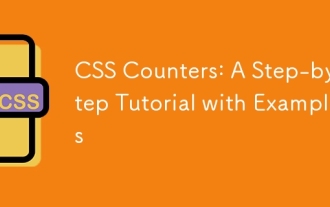 CSS Counters: A Step-by-Step Tutorial with Examples
Jun 12, 2025 am 10:31 AM
CSS Counters: A Step-by-Step Tutorial with Examples
Jun 12, 2025 am 10:31 AM
CSSCounters is a tool for creating automatic numbers. 1. Basic usage: define and operate counters through counter-reset and counter-increment, such as "SectionX." before h2. 2. Advanced usage: Use nested counters to create complex numbers, such as chapter and section numbers. 3. Notes: Ensure the counter is reset correctly, optimize performance, and simplify counter logic. 4. Best practice: clear naming, define counters in CSS, and use counter-increment and counter-reset reasonably.
 What is Autoprefixer and how does it work?
Jul 02, 2025 am 01:15 AM
What is Autoprefixer and how does it work?
Jul 02, 2025 am 01:15 AM
Autoprefixer is a tool that automatically adds vendor prefixes to CSS attributes based on the target browser scope. 1. It solves the problem of manually maintaining prefixes with errors; 2. Work through the PostCSS plug-in form, parse CSS, analyze attributes that need to be prefixed, and generate code according to configuration; 3. The usage steps include installing plug-ins, setting browserslist, and enabling them in the build process; 4. Notes include not manually adding prefixes, keeping configuration updates, prefixes not all attributes, and it is recommended to use them with the preprocessor.






