 Web Front-end
Web Front-end
 HTML Tutorial
HTML Tutorial
 What to do if the button overflows? How to adjust button width dynamically gracefully and implement the 'More' button?
What to do if the button overflows? How to adjust button width dynamically gracefully and implement the 'More' button?
What to do if the button overflows? How to adjust button width dynamically gracefully and implement the 'More' button?
Apr 04, 2025 pm 09:45 PM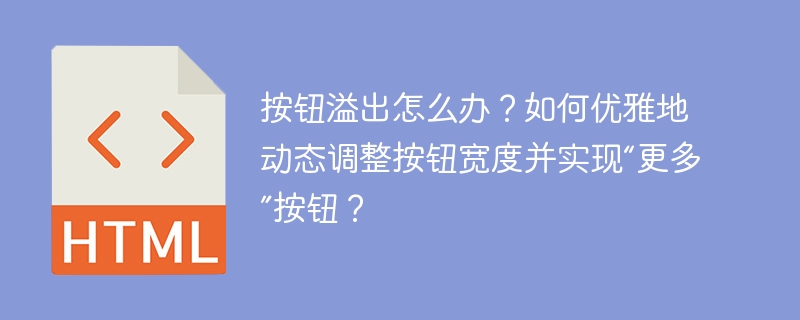
Elegantly handle button overflow: Dynamic adjustment of width with "More" button function
In UI design, the number of buttons and text length are often difficult to predict. How to solve this problem gracefully when a line can only accommodate a limited number of buttons (such as four) and the button text is too long and the display is incomplete? This article provides a solution to dynamically adjust the button width while displaying up to four buttons and integrate the excess into the "More" button.
The core lies in flexible handling of button width and layout. Flex layout is an ideal solution, which enables button wrapping and width adaptation.
First, set the button style: width: max-content; allow the button width to adapt to the content; max-width: [第一行最大寬度]; limit the maximum width of the button to prevent a single button from occupying too much space. "First row Maximum Width" can be calculated dynamically based on the screen width to prevent the button from exceeding the screen.
Secondly, the button container style is crucial: set the container height to a line of button height, and use overflow: hidden; hide overflow buttons; flex-wrap: wrap; allow buttons to wrap automatically. In this way, when the button text is too long, it will occupy the available space as much as possible until the maximum width is reached; if the excess part is automatically wrapped, hiding the overflow content, so that only the first few buttons are displayed.
Finally, implement the "More" button function. After clicking the "More" button, you need to determine the position of each button and fully display all buttons in the new interface. This requires getting the width and position information of each button, dynamically computing and rendering all buttons. This part requires JavaScript code to implement specific logic and dynamically build a new interface based on button position information.
Through reasonable Flex layout and CSS style, combined with JavaScript's dynamic processing, a flexible and user-friendly button component can be created to effectively solve button overflow problems.
The above is the detailed content of What to do if the button overflows? How to adjust button width dynamically gracefully and implement the 'More' button?. For more information, please follow other related articles on the PHP Chinese website!

Hot AI Tools

Undress AI Tool
Undress images for free

Undresser.AI Undress
AI-powered app for creating realistic nude photos

AI Clothes Remover
Online AI tool for removing clothes from photos.

Clothoff.io
AI clothes remover

Video Face Swap
Swap faces in any video effortlessly with our completely free AI face swap tool!

Hot Article

Hot Tools

Notepad++7.3.1
Easy-to-use and free code editor

SublimeText3 Chinese version
Chinese version, very easy to use

Zend Studio 13.0.1
Powerful PHP integrated development environment

Dreamweaver CS6
Visual web development tools

SublimeText3 Mac version
God-level code editing software (SublimeText3)

Hot Topics
 How can I include the CSS with React?
May 26, 2025 am 12:01 AM
How can I include the CSS with React?
May 26, 2025 am 12:01 AM
There are five ways to include CSS in React: 1. Use inline styles, which are simple but not conducive to reuse and maintenance; 2. Use CSS files, which are implemented through import, which are conducive to organization but may lead to conflicts; 3. Use CSSModules to avoid global conflicts but require configuration; 4. Use StyledComponents to dynamically generate styles using JavaScript but require dependency on libraries; 5. Use Sass or Less to provide more functions but increase construction complexity.
 8 ways to troubleshoot the failure of service startup after the installation of mysql is completed.
May 28, 2025 pm 06:30 PM
8 ways to troubleshoot the failure of service startup after the installation of mysql is completed.
May 28, 2025 pm 06:30 PM
The reasons and solutions for the MySQL service cannot be started include: 1. Check the error log and find key error information, such as the port is occupied, and terminate the occupied process through the netstat-ano command. 2. Fix or replace corrupt configuration files, using default configuration or official examples. 3. Ensure that the service is running as a user with sufficient permissions and modify the service login account. 4. Consider upgrading or downgrading the MySQL version, and install the latest stable version after backing up the data. 5. Check the firewall settings to ensure that the MySQL port is allowed to pass. 6. Check the system update log and deal with compatibility issues with dependency libraries or system components. 7. Ensure sufficient hard disk space and avoid insufficient data directory space. 8. If all the above methods are ineffective, seek professional help, such as M
 How can I include CSS only on some pages?
Jun 11, 2025 am 12:01 AM
How can I include CSS only on some pages?
Jun 11, 2025 am 12:01 AM
There are three ways to selectively include CSS on a specific page: 1. Inline CSS, suitable for pages that are not frequently accessed or require unique styles; 2. Load external CSS files using JavaScript conditions, suitable for situations where flexibility is required; 3. Containment on the server side, suitable for scenarios using server-side languages. This approach can optimize website performance and maintainability, but requires balance of modularity and performance.
 What are the types of exceptions in java? Introduction to the classification of java exceptions and their characteristics
May 28, 2025 pm 05:24 PM
What are the types of exceptions in java? Introduction to the classification of java exceptions and their characteristics
May 28, 2025 pm 05:24 PM
Exceptions in Java are divided into three types: detected exceptions, unchecked exceptions and errors. 1. The detected exception needs to be processed or declared in the code, such as IOException. 2. Unchecked exceptions are caused by logical errors, such as NullPointerException, and do not require forced processing. 3. Errors such as OutOfMemoryError are usually unrecoverable.
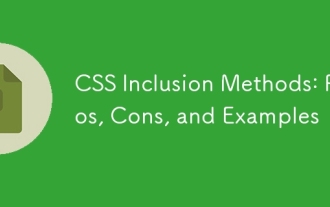 CSS Inclusion Methods: Pros, Cons, and Examples
Jun 07, 2025 am 12:03 AM
CSS Inclusion Methods: Pros, Cons, and Examples
Jun 07, 2025 am 12:03 AM
ThedifferentmethodsforincludingCSSinawebpageareinline,internal,andexternalCSS.1)InlineCSS:Easytoimplementbutleadstounmaintainablecode.2)InternalCSS:MoreorganizedthaninlinebutcanclutterHTML.3)ExternalCSS:Bestforlargerprojects,promotesmaintainabilityan
 HTML, CSS, and JavaScript: How They Work Together
May 27, 2025 am 12:05 AM
HTML, CSS, and JavaScript: How They Work Together
May 27, 2025 am 12:05 AM
HTML, CSS and JavaScript are responsible for structure, style and dynamic functions in web development respectively. 1. HTML defines the web structure, 2. CSS is responsible for style and layout, 3. JavaScript provides dynamic interaction and functions.
 Best Practices for Including CSS in Your Website
May 24, 2025 am 12:09 AM
Best Practices for Including CSS in Your Website
May 24, 2025 am 12:09 AM
ThebestpracticesforincludingCSSinawebsiteare:1)UseexternalCSSforseparationofcontentandpresentation,reusability,andcachingbenefits.2)ConsiderusingCSSpreprocessorslikeSassorLessformodularity.3)OptimizeperformancewithCSSminificationandcompression.4)Stru
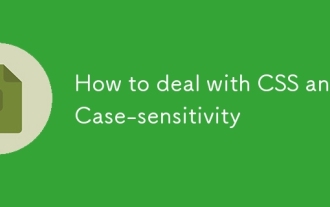 How to deal with CSS and Case-sensitivity
May 25, 2025 am 12:02 AM
How to deal with CSS and Case-sensitivity
May 25, 2025 am 12:02 AM
CSSismostlycase-insensitive,butselectorsandcustompropertiesarecase-sensitive.1)Useconsistentcasingconventions.2)EmploylinterslikeStylelint.3)Testacrossbrowsers.4)Bemindfulofexternalresources'conventions.Consistentcasinghelpsmaintaincodecleanlinessand





