 Web Front-end
Web Front-end
 HTML Tutorial
HTML Tutorial
 HTML5 tag preloading and segmentation request: How does the browser control the preloading time and implement video segmentation download?
HTML5 tag preloading and segmentation request: How does the browser control the preloading time and implement video segmentation download?
HTML5 tag preloading and segmentation request: How does the browser control the preloading time and implement video segmentation download?
Apr 05, 2025 am 08:36 AMIn-depth parse of HTML5<video></video> Tags: Preload and segmentation requests
This article will analyze HTML5 in detail<video></video> The video preloading time control of the tag and the segmented download mechanism of MP4 videos answer the questions about how the browser can control the preloading time and realize video segmented download. The article will combine HTTP Range request header and video file index information to deeply explore the operating principles behind the browser.
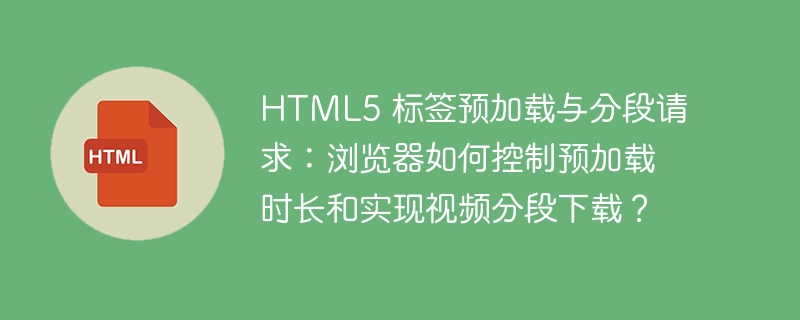
The core problem is: the browser<video></video> The control mechanism of label preload time and how to calculate the byte range specified in the Range request header to achieve video segment loading. It is not accurate to directly divide the file size by the duration to calculate the number of bytes per second, and the actual method adopted by the browser is more complicated.
Preload duration control: Currently, there is no direct API that can accurately control it<video></video> The preload duration of the tag. The browser will dynamically adjust the preload amount according to factors such as network conditions, video file size, etc., and it is not a fixed time. This is closely related to the browser's caching mechanism and resource management strategy, and its internal logic is relatively complex and opaque.
Segment download and Range request header: The browser uses the Range request header of the HTTP protocol to realize video segment download. The Range request header allows the client to request only part of the content of the video file. Instead of simply dividing the file size by duration to calculate the byte range, browsers rely on the encoding format and index information of the video (such as the moov atoms of MP4 files).
When the user operates (such as dragging a progress bar), the browser calculates the corresponding byte offset based on the target time period, combined with the video index information, and writes this range to the Range request header to send it to the server. The server returns the data in the specified range and uses the status code 206 Partial Content to indicate the partial content response. The server may even return data in multiple byte ranges, identifying using multipart/byteranges Content-Type, thereby obtaining multiple video clips at once.
Summarize:<video></video> The preloading mechanism of tags is complex and lacks direct API control; while segmented downloads rely on the index information of HTTP Range request headers and video files, and are not simple linear calculations. The browser can achieve efficient video streaming by cleverly using HTTP protocol and video file structure information.
The above is the detailed content of HTML5 tag preloading and segmentation request: How does the browser control the preloading time and implement video segmentation download?. For more information, please follow other related articles on the PHP Chinese website!

Hot AI Tools

Undress AI Tool
Undress images for free

Undresser.AI Undress
AI-powered app for creating realistic nude photos

AI Clothes Remover
Online AI tool for removing clothes from photos.

Clothoff.io
AI clothes remover

Video Face Swap
Swap faces in any video effortlessly with our completely free AI face swap tool!

Hot Article

Hot Tools

Notepad++7.3.1
Easy-to-use and free code editor

SublimeText3 Chinese version
Chinese version, very easy to use

Zend Studio 13.0.1
Powerful PHP integrated development environment

Dreamweaver CS6
Visual web development tools

SublimeText3 Mac version
God-level code editing software (SublimeText3)

Hot Topics
 1794
1794
 16
16
 1739
1739
 56
56
 1590
1590
 29
29
 1467
1467
 72
72
 267
267
 587
587
 What are the cryptocurrency market websites? Recommended virtual currency market websites
Jul 17, 2025 pm 09:30 PM
What are the cryptocurrency market websites? Recommended virtual currency market websites
Jul 17, 2025 pm 09:30 PM
In the ever-changing virtual currency market, timely and accurate market data is crucial. The free market website provides investors with a convenient way to understand key information such as price fluctuations, trading volume, and market value changes of various digital assets in real time. These platforms usually aggregate data from multiple exchanges, and users can get a comprehensive market overview without switching between exchanges, which greatly reduces the threshold for ordinary investors to obtain information.
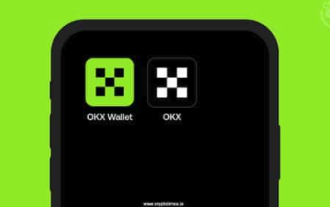 OEX official website entrance OEX (Ouyi) platform official registration entrance
Jul 17, 2025 pm 08:42 PM
OEX official website entrance OEX (Ouyi) platform official registration entrance
Jul 17, 2025 pm 08:42 PM
The OEX official website entrance is the primary channel for users to enter the OEX (OEX) platform. The platform is known for its safety, efficiency and convenience, and provides currency trading, contract trading, financial management services, etc. 1. Visit the official website; 2. Click "Register" to fill in your mobile phone number or email address; 3. Set your password and verify; 4. Log in after successful registration. The platform's advantages include high security, simple operation, rich currency, and global service. It also provides beginner's guidance and teaching modules, suitable for all types of investors.
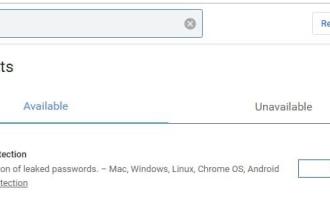 Google Chrome 76 integrated leak password detection function
Jul 17, 2025 am 09:45 AM
Google Chrome 76 integrated leak password detection function
Jul 17, 2025 am 09:45 AM
Google has launched a browser extension called "PasswordCheckup" to help users determine whether their passwords are in a secure state. In the future, this password leakage detection feature will be a default feature of Google Chrome, not just limited to optional extensions. Although the PasswordCheckup extension provided by Google can automatically detect the password security used by users when logging into different websites, interested users can still experience it in advance by downloading the ChromeCanary version. However, it should be noted that this function is turned off by default and users need to turn it on manually. Once the function is enabled, users can know the login they entered when logging in on non-Google sites.
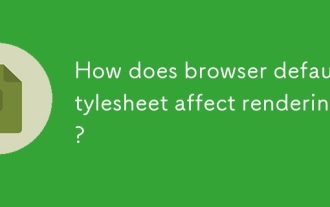 How does browser default stylesheet affect rendering?
Jul 19, 2025 am 02:08 AM
How does browser default stylesheet affect rendering?
Jul 19, 2025 am 02:08 AM
Browser default styles ensure basic readability by automatically applying margins, fills, fonts, and form element styles, but can cause inconsistent cross-browser layouts. 1. The default margin and fill change the layout flow, such as the spacing of titles, paragraphs and lists; 2. The default font settings affect readability, such as 16px font size and TimesNewRoman font; 3. The form elements are very different in different browsers, so the appearance needs to be reset; 4. Some tags such as strong and em have default emphasis styles and need to be explicitly overwritten. Workarounds include using Normalize.css, reset styles, or globally clear margins and fills, while customizing fonts and form styles for consistency.
 BiAn Exchange PC download BiAn Exchange binance PC version v2.101.8 latest installation package
Jul 16, 2025 am 08:18 AM
BiAn Exchange PC download BiAn Exchange binance PC version v2.101.8 latest installation package
Jul 16, 2025 am 08:18 AM
For any Binance user who wants to improve transaction efficiency and stability, upgrading and using the latest v2.101.8 computer client is a wise choice. It provides professional performance and power beyond the web version and is an important tool for you to stay competitive in the ever-changing digital asset market. Finally, again, be sure to get the installation package through the official Binance website to ensure your assets are safe.
 How to download Huawei mobile phone Ouyi Android version Ouyi security portal
Jul 17, 2025 pm 07:03 PM
How to download Huawei mobile phone Ouyi Android version Ouyi security portal
Jul 17, 2025 pm 07:03 PM
OKX is a world-renowned digital asset trading platform, providing a safe and stable trading environment and diversified asset management solutions. The platform supports currency trading, derivative trading and financial products to meet the needs of different users. Huawei mobile phone users can download the Android version of the application by visiting the official website, and must ensure the network stability and allow the installation of external sources of applications. After installation, it is recommended to complete identity authentication and security settings, such as binding the mobile phone number and enabling two-factor verification. Core functions include comprehensive trading services, top-notch security protection and convenient asset management.
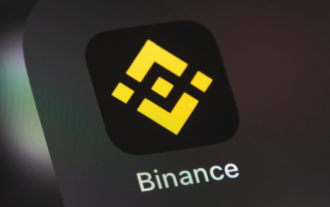 BiAn Exchange mobile phone installation official v2.105.8 Android version update package
Jul 22, 2025 pm 10:06 PM
BiAn Exchange mobile phone installation official v2.105.8 Android version update package
Jul 22, 2025 pm 10:06 PM
1. Ensure the network stability and sufficient storage space of the device, and download it only through the official website; 2. Enter the official website in the mobile browser, find the download page and select the Android version, and download the v2.105.8 installation file with .apk as the suffix; 3. After the download is completed, enable the "Allow applications from this source" permission and click on the file to complete the installation; 4. Do not download through unofficial links, update the application version regularly, and pay attention to checking the environment security when logging in; 5. It is recommended to collect the official website download page for subsequent updates, and set up in-app security functions to ensure the security of digital assets.
 How to download the official Bitcoin app? Bitcoin App Use Guide
Jul 22, 2025 pm 11:54 PM
How to download the official Bitcoin app? Bitcoin App Use Guide
Jul 22, 2025 pm 11:54 PM
Bitcoin does not have an official app, and users mainly trade and manage them through third-party exchanges or account apps. 1. Binance has comprehensive functions and is suitable for all kinds of traders; 2. OKX provides integrated trading and Web3 accounts; 3. Huobi (HTX) is stable and reliable in the Asian market; 4. Gate.io is known for its rich currency; 5. KuCoin has diverse currencies and active communities; 6. Bybit is known for its derivatives trading. When downloading, you should visit the official website, scan the QR code, complete the installation according to the system, and set up security measures such as two-factor verification to ensure the security of the account.



