 Web Front-end
Web Front-end
 HTML Tutorial
HTML Tutorial
 How to use CSS to achieve a gradient effect of the background color transition from left to right and gradually becoming lighter from top to bottom?
How to use CSS to achieve a gradient effect of the background color transition from left to right and gradually becoming lighter from top to bottom?
How to use CSS to achieve a gradient effect of the background color transition from left to right and gradually becoming lighter from top to bottom?
Apr 05, 2025 pm 12:57 PM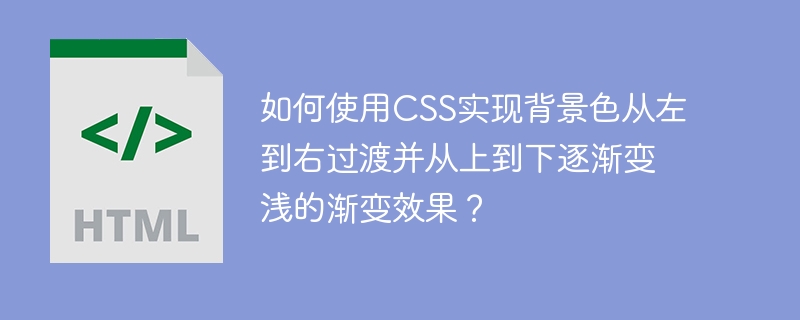
Create a progressive background: CSS gradient from left to right, from deep to shallow
This article will demonstrate how to create a unique background effect using CSS: a gradient that smoothly transitions from left to right, and on this basis, gradually lightens from top to bottom. This design can add layering and depth to the web page and enhance the user experience.
To achieve this effect, you need to combine CSS gradient and masking technology. We use mask-image property, which is combined with a vertical gradient mask, to cleverly control the transparency of the gradient.
The following CSS code will achieve the target effect:
html, body {
width: 100%;
height: 100%;
}
html {
background-color: #ffffff; /* Provide white background*/
}
body {
-webkit-mask-image: linear-gradient(to bottom, #000000, transparent); /* Vertical mask, top-depth, bottom-light*/
background-image: linear-gradient(to right, rgb(39, 121, 245), rgb(81, 221, 240), rgb(118, 216, 118)); /* horizontal gradient, left deep and right shallow*/
background-repeat: no-repeat; /* Prevent gradient duplication*/
}
Code explanation:
-
html, body: Set the width and height ofhtmlandbodyelements to 100%, ensuring that the background covers the entire page. -
html { background-color: #ffffff; }: Set a white background forhtmlelement as the background color for the gradient. -
body { -webkit-mask-image: ... }: Use-webkit-mask-imageproperty to apply a linear gradient mask from top to bottom (to bottom). The gradient transitions from black (#000000) to transparent (transparent), achieving the effect of gradually becoming lighter from top to bottom. Note:-webkit-prefix is ??for compatibility with older browsers. -
body { background-image: ... }: Defines a linear gradient background color from left to right (to right), the color transitions from dark blue (rgb(39, 121, 245)) to light green (rgb(118, 216, 118)), and the middle color isrgb(81, 221, 240)to achieve a smooth transition. -
body { background-repeat: no-repeat; }: Prevent background gradients from repeating.
Through the above CSS code, you can easily create a progressive background effect with a sense of layering and visual impact. This technology has a wide range of applications in web design and is especially suitable for scenarios where key areas need to be highlighted or a specific atmosphere is created.
The above is the detailed content of How to use CSS to achieve a gradient effect of the background color transition from left to right and gradually becoming lighter from top to bottom?. For more information, please follow other related articles on the PHP Chinese website!

Hot AI Tools

Undress AI Tool
Undress images for free

Undresser.AI Undress
AI-powered app for creating realistic nude photos

AI Clothes Remover
Online AI tool for removing clothes from photos.

Clothoff.io
AI clothes remover

Video Face Swap
Swap faces in any video effortlessly with our completely free AI face swap tool!

Hot Article

Hot Tools

Notepad++7.3.1
Easy-to-use and free code editor

SublimeText3 Chinese version
Chinese version, very easy to use

Zend Studio 13.0.1
Powerful PHP integrated development environment

Dreamweaver CS6
Visual web development tools

SublimeText3 Mac version
God-level code editing software (SublimeText3)

Hot Topics
 How to withdraw coins on the ok exchange? Detailed tutorial on withdrawing coins on ok exchange
Jul 03, 2025 pm 02:03 PM
How to withdraw coins on the ok exchange? Detailed tutorial on withdrawing coins on ok exchange
Jul 03, 2025 pm 02:03 PM
?In today's increasingly popular digital asset trading, it is particularly important to understand how to safely and effectively withdraw your digital assets. As a world-renowned digital asset trading platform, ok exchange provides convenient currency withdrawal services. This tutorial will analyze in detail the steps of withdrawing coins on the ok exchange, things to note, and some common questions and answers to help users complete asset transfer smoothly and ensure asset security. Whether you are using ok exchange for withdrawals for the first time or want to further understand the withdrawal process, this article will provide you with clear and practical guidance.
 Binance Platform APP Installation Binance Exchange Installation Portal
Jul 01, 2025 pm 08:57 PM
Binance Platform APP Installation Binance Exchange Installation Portal
Jul 01, 2025 pm 08:57 PM
Binance is one of the world's well-known digital asset trading platforms, providing users with a wide range of digital currency trading services, including mainstream assets such as Bitcoin and Ethereum. The platform is trusted by users around the world for its rich trading pairs, strong technical support and strict security measures. This article will provide you with the download and installation guidance of Binance's official app, and provide an official download link. Click the download link provided by this article to directly download the latest version of the official application, ensuring that your trading journey is safe and convenient.
 The latest version of Digital Currency Exchange 2025 Bitcoin Exchange APP official website address
Jul 04, 2025 pm 01:30 PM
The latest version of Digital Currency Exchange 2025 Bitcoin Exchange APP official website address
Jul 04, 2025 pm 01:30 PM
The latest version of Digital Currency Exchange 2025 is a world-leading digital asset trading application, committed to providing users with secure, stable and convenient trading services for mainstream digital currencies such as Bitcoin and Ethereum. Its simple and intuitive operation interface and powerful functional modules make it easy for both novices and senior traders to get started.
 What is Autoprefixer and how does it work?
Jul 02, 2025 am 01:15 AM
What is Autoprefixer and how does it work?
Jul 02, 2025 am 01:15 AM
Autoprefixer is a tool that automatically adds vendor prefixes to CSS attributes based on the target browser scope. 1. It solves the problem of manually maintaining prefixes with errors; 2. Work through the PostCSS plug-in form, parse CSS, analyze attributes that need to be prefixed, and generate code according to configuration; 3. The usage steps include installing plug-ins, setting browserslist, and enabling them in the build process; 4. Notes include not manually adding prefixes, keeping configuration updates, prefixes not all attributes, and it is recommended to use them with the preprocessor.
 Is decentralized exchanges safe? What is the difference between DEX and CEX? DEX beginner guide
Jul 04, 2025 pm 01:54 PM
Is decentralized exchanges safe? What is the difference between DEX and CEX? DEX beginner guide
Jul 04, 2025 pm 01:54 PM
Decentralized exchanges (DEXs) have attracted attention in the cryptocurrency field in recent years. Unlike traditional centralized exchanges (CEX), DEX operates on blockchain and aims to provide a way to trade without trusting intermediaries. When a user trades on a DEX, the assets are usually kept in their wallet rather than stored in an escrow account on the exchange. This model brings unique security advantages, but it also comes with new challenges.
 Binance Exchange Official Website Portal Binance Official Website Portal
Jul 04, 2025 pm 11:06 PM
Binance Exchange Official Website Portal Binance Official Website Portal
Jul 04, 2025 pm 11:06 PM
The latest version of Binance is v2.102.5, and the update tutorial is: 1. Click the download link in the web page; 2. Authorize the installation permission of "Allow installation from unknown sources"; 3. Find the downloaded APk and click to install; 4. Click the installed application to open it.
 Binance Exchange app Android version Binance Exchange Chinese version installation package direct
Jul 04, 2025 pm 10:54 PM
Binance Exchange app Android version Binance Exchange Chinese version installation package direct
Jul 04, 2025 pm 10:54 PM
The latest version of Binance is v2.102.5, and the update tutorial is: 1. Click the download link in the web page; 2. Authorize the installation permission of "Allow installation from unknown sources"; 3. Find the downloaded APk and click to install; 4. Click the installed application to open it.
 Coin Security Ball Official Website Portal Binance Exchange Official Website
Jul 04, 2025 pm 11:15 PM
Coin Security Ball Official Website Portal Binance Exchange Official Website
Jul 04, 2025 pm 11:15 PM
The latest version of Binance is 2.101.8, and the update tutorial is: 1. Click the download link in the web page; 2. Authorize the installation permission of "Allow installation from unknown sources"; 3. Find the downloaded APk and click to install; 4. Click the installed application to open it.





