 Web Front-end
Web Front-end
 CSS Tutorial
CSS Tutorial
 How to achieve ring effect and mouse prompt information in the front-end progress bar?
How to achieve ring effect and mouse prompt information in the front-end progress bar?
How to achieve ring effect and mouse prompt information in the front-end progress bar?
Apr 05, 2025 pm 07:54 PM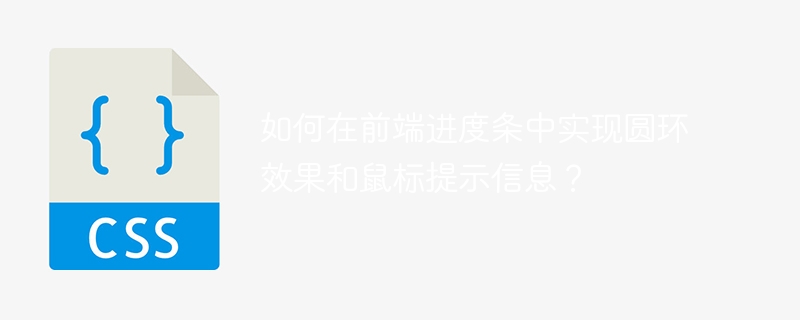
Front-end progress bar: clever implementation of ring effect and mouse prompt information
This article discusses how to build a front-end progress bar that has both round visual effects and mouse hover prompt information. We will analyze multiple implementation solutions based on a specific case and ultimately give best practices.
In the design draft, the length of the progress bar and the position of the central ring will be dynamically adjusted according to the progress, and a progress prompt will be displayed when the mouse hovers.
Plan analysis and trade-offs
Utilize existing UI component libraries: For example, component libraries such as Ant Design or Element UI provide progress bar components, but customizing ring effects and precise control of prompt information may be difficult, requiring in-depth understanding of the internal mechanism of the component and making extensive modifications.
Pure native JavaScript implementation: This solution has a high degree of flexibility and can fully meet design needs, but the code volume is large and the development and maintenance costs are relatively high.
Combining SVG and CSS: Using SVG to draw rings and using CSS to control styles and animations can achieve finer visual effects and smoother animations.
Core Challenge
Dynamic ring positioning: The ring needs to always be at the end of the progress bar and move as the progress changes.
Mouse prompt information: The progress value needs to be displayed when the mouse is hovered, and the style and position of the prompt box are considered.
Recommended solution: SVG CSS JavaScript
This solution combines SVG's graphics capabilities, CSS style control, and dynamic interaction of JavaScript to achieve the desired effect efficiently.
step:
Drawing a ring with SVG: Create a
<svg></svg>element, in which a circle is drawn. The radius and position of the ring can be adjusted as needed.CSS style control: Use CSS to control the color, thickness and other styles of the ring, and use CSS animation or conversion properties to achieve the animation effect when progress changes.
JavaScript dynamic update: Use JavaScript to listen for progress changes, and dynamically update the position of the SVG ring and the length of the progress bar according to the progress value. At the same time, add a
mousemoveevent listener to display prompt information when hovering, and usemouseoutevent to hide prompt information. You can usetitleattribute or create a separate prompt box element.
Through this solution, we can flexibly control all aspects of the progress bar, and achieve smooth animation effects and clear mouse prompt information, perfectly meeting the needs of the design draft. The code implementation is relatively simple and easy to maintain and expand.
The above is the detailed content of How to achieve ring effect and mouse prompt information in the front-end progress bar?. For more information, please follow other related articles on the PHP Chinese website!

Hot AI Tools

Undress AI Tool
Undress images for free

Undresser.AI Undress
AI-powered app for creating realistic nude photos

AI Clothes Remover
Online AI tool for removing clothes from photos.

Clothoff.io
AI clothes remover

Video Face Swap
Swap faces in any video effortlessly with our completely free AI face swap tool!

Hot Article

Hot Tools

Notepad++7.3.1
Easy-to-use and free code editor

SublimeText3 Chinese version
Chinese version, very easy to use

Zend Studio 13.0.1
Powerful PHP integrated development environment

Dreamweaver CS6
Visual web development tools

SublimeText3 Mac version
God-level code editing software (SublimeText3)

Hot Topics
 How to achieve the rotation effect of element
May 23, 2025 pm 11:21 PM
How to achieve the rotation effect of element
May 23, 2025 pm 11:21 PM
To achieve the rotation effect of an element, use JavaScript combined with CSS3's transform attribute. 1. Use transform's rotate() function to set the rotation angle. 2. Realize dynamic rotation through requestAnimationFrame. 3. Consider reducing DOM operations or using CSS animations when optimizing performance. 4. Ensure browser compatibility and add prefixes. 5. User interactive control rotation is achieved through mouse or touch events.
 How to use the new semantic tags (such as section, article) in HTML5?
May 23, 2025 pm 11:36 PM
How to use the new semantic tags (such as section, article) in HTML5?
May 23, 2025 pm 11:36 PM
The reason we use semantic tags is that they improve SEO, enhance accessibility, and code maintainability. 1. Include titles when using them to avoid abuse. 2. Use stand-alone content blocks, suitable for blogs or news. 3. Pay attention to the nesting and SEO of tags, and do not pile up tags for SEO.
 How can I include the CSS with React?
May 26, 2025 am 12:01 AM
How can I include the CSS with React?
May 26, 2025 am 12:01 AM
There are five ways to include CSS in React: 1. Use inline styles, which are simple but not conducive to reuse and maintenance; 2. Use CSS files, which are implemented through import, which are conducive to organization but may lead to conflicts; 3. Use CSSModules to avoid global conflicts but require configuration; 4. Use StyledComponents to dynamically generate styles using JavaScript but require dependency on libraries; 5. Use Sass or Less to provide more functions but increase construction complexity.
 How can I include CSS only on some pages?
Jun 11, 2025 am 12:01 AM
How can I include CSS only on some pages?
Jun 11, 2025 am 12:01 AM
There are three ways to selectively include CSS on a specific page: 1. Inline CSS, suitable for pages that are not frequently accessed or require unique styles; 2. Load external CSS files using JavaScript conditions, suitable for situations where flexibility is required; 3. Containment on the server side, suitable for scenarios using server-side languages. This approach can optimize website performance and maintainability, but requires balance of modularity and performance.
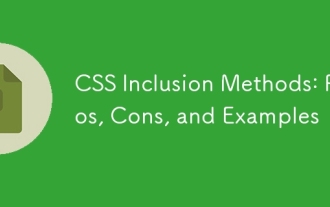 CSS Inclusion Methods: Pros, Cons, and Examples
Jun 07, 2025 am 12:03 AM
CSS Inclusion Methods: Pros, Cons, and Examples
Jun 07, 2025 am 12:03 AM
ThedifferentmethodsforincludingCSSinawebpageareinline,internal,andexternalCSS.1)InlineCSS:Easytoimplementbutleadstounmaintainablecode.2)InternalCSS:MoreorganizedthaninlinebutcanclutterHTML.3)ExternalCSS:Bestforlargerprojects,promotesmaintainabilityan
 HTML, CSS, and JavaScript: How They Work Together
May 27, 2025 am 12:05 AM
HTML, CSS, and JavaScript: How They Work Together
May 27, 2025 am 12:05 AM
HTML, CSS and JavaScript are responsible for structure, style and dynamic functions in web development respectively. 1. HTML defines the web structure, 2. CSS is responsible for style and layout, 3. JavaScript provides dynamic interaction and functions.
 Best Practices for Including CSS in Your Website
May 24, 2025 am 12:09 AM
Best Practices for Including CSS in Your Website
May 24, 2025 am 12:09 AM
ThebestpracticesforincludingCSSinawebsiteare:1)UseexternalCSSforseparationofcontentandpresentation,reusability,andcachingbenefits.2)ConsiderusingCSSpreprocessorslikeSassorLessformodularity.3)OptimizeperformancewithCSSminificationandcompression.4)Stru
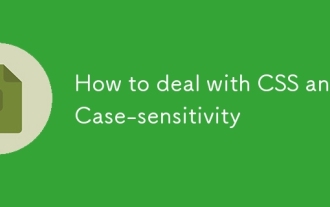 How to deal with CSS and Case-sensitivity
May 25, 2025 am 12:02 AM
How to deal with CSS and Case-sensitivity
May 25, 2025 am 12:02 AM
CSSismostlycase-insensitive,butselectorsandcustompropertiesarecase-sensitive.1)Useconsistentcasingconventions.2)EmploylinterslikeStylelint.3)Testacrossbrowsers.4)Bemindfulofexternalresources'conventions.Consistentcasinghelpsmaintaincodecleanlinessand





