How to view the JavaScript behavior of Bootstrap
Apr 07, 2025 am 10:33 AMThe JavaScript section of Bootstrap provides interactive components that give static pages vitality. By looking at the open source code, you can understand how it works: Event binding triggers DOM operations and style changes. Basic usage includes the introduction of JavaScript files and the use of APIs, and advanced usage involves custom events and extension capabilities. Frequently asked questions include version conflicts and CSS style conflicts, which can be resolved by double-checking the code. Performance optimization tips include on-demand loading and code compression. The key to mastering Bootstrap JavaScript is to understand its design concepts, combine practical applications, and use developer tools to debug and explore.

Spying through the JavaScript Magic of Bootstrap: From Source Code to Practice
The JavaScript part of Bootstrap is not a simple animation library, it is a carefully designed collection of interactive components that give your static pages life. It's a pity that many developers only focus on its CSS part and ignore this powerful ability. In this article, let’s take a look at the JavaScript behavior of Bootstrap to see how it works and how to better utilize it.
You might ask, how do you view its behavior? The most direct way is of course to look at the source code! Bootstrap's source code is hosted on GitHub and is clear and easy to read. You can find the implementation details of all JavaScript code in it. Don't be afraid of the amount of code, they are actually very modular. You can start with a single component, such as Modal (modal box), Dropdown (dropdown menu), etc., and gradually understand it.
Don't rush into the ocean of code first, let's talk about the design concept of Bootstrap JavaScript. It adheres to the principle of simplicity and efficiency and uses jQuery in large quantities (although the official recommendation is now to use native JS, many old projects are still using jQuery versions, so we all need to understand). This makes its code easy to understand and extend, but also brings some problems, such as the performance issues of jQuery itself and compatibility issues with modern front-end frameworks.
Let's take the Modal component as an example to analyze its behavior in depth. Its core function is to show and hide modal boxes. In the source code, you will see that it uses jQuery's show() and hide() methods to control the display and hiding of modal boxes, and also binds various events, such as clicking on the mask layer to close the modal box, closing the modal box with a key, etc. These event handlers usually perform some DOM operations, such as adding and removing CSS class names to control styles, and handling some animation effects.
Here, I don’t want to post a large piece of source code to you, as it will look boring. The key is to understand its operating mechanism: Event binding -> Event trigger -> DOM operation -> Style changes. Through the Sources panel of the browser developer tools (usually F12), you can set breakpoints, step-by-step debugging, and observe changes in variables, so as to clearly see the entire process. This is much more efficient than simply reading code.
So, in actual use, how can we better utilize Bootstrap's JavaScript?
Basic usage: Directly import Bootstrap's JavaScript file and then use the API it provides. For example, if you want to programmatically open a Modal, you just need to find the Modal element and call the corresponding function. This part is explained in detail in the Bootstrap documentation, so I won't go into details.
Advanced Usage: Here we refer to custom events and extension functions. For example, if you want to perform some custom actions when Modal is closed, you can listen for the hidden.bs.modal event of Modal. Alternatively, if you want to modify the default behavior of Modal, you can override some of its functions. This requires you to have a certain understanding of jQuery or native JS, as well as your ability to read the Bootstrap source code.
FAQ: Version conflicts may be a common problem you encounter, especially when you are using multiple JavaScript libraries at the same time. Make sure your version of Bootstrap is compatible with other libraries, or use the appropriate loading order to avoid conflicts. In addition, some CSS style conflicts may also affect the normal functioning of Bootstrap JavaScript, which requires you to double-check the CSS code.
Performance optimization: If you use a large number of Bootstrap components in your project, it may affect the page loading speed. You can consider loading JavaScript files on demand, or use some code compression and optimization tools to reduce file size.
In short, checking the JavaScript behavior of Bootstrap is not just as simple as reading the source code, but more importantly, understanding its design ideas and operating mechanisms, and flexibly applying its functions in combination with actual application scenarios. Remember, developer tools are your best friend. Debug and explore boldly and you will find more surprises. Don’t forget, practice more and think more to truly master it.
The above is the detailed content of How to view the JavaScript behavior of Bootstrap. For more information, please follow other related articles on the PHP Chinese website!

Hot AI Tools

Undress AI Tool
Undress images for free

Undresser.AI Undress
AI-powered app for creating realistic nude photos

AI Clothes Remover
Online AI tool for removing clothes from photos.

Clothoff.io
AI clothes remover

Video Face Swap
Swap faces in any video effortlessly with our completely free AI face swap tool!

Hot Article

Hot Tools

Notepad++7.3.1
Easy-to-use and free code editor

SublimeText3 Chinese version
Chinese version, very easy to use

Zend Studio 13.0.1
Powerful PHP integrated development environment

Dreamweaver CS6
Visual web development tools

SublimeText3 Mac version
God-level code editing software (SublimeText3)

Hot Topics
 What is 'render-blocking CSS'?
Jun 24, 2025 am 12:42 AM
What is 'render-blocking CSS'?
Jun 24, 2025 am 12:42 AM
CSS blocks page rendering because browsers view inline and external CSS as key resources by default, especially with imported stylesheets, header large amounts of inline CSS, and unoptimized media query styles. 1. Extract critical CSS and embed it into HTML; 2. Delay loading non-critical CSS through JavaScript; 3. Use media attributes to optimize loading such as print styles; 4. Compress and merge CSS to reduce requests. It is recommended to use tools to extract key CSS, combine rel="preload" asynchronous loading, and use media delayed loading reasonably to avoid excessive splitting and complex script control.
 How can you animate an SVG with CSS?
Jun 30, 2025 am 02:06 AM
How can you animate an SVG with CSS?
Jun 30, 2025 am 02:06 AM
AnimatingSVGwithCSSispossibleusingkeyframesforbasicanimationsandtransitionsforinteractiveeffects.1.Use@keyframestodefineanimationstagesforpropertieslikescale,opacity,andcolor.2.ApplytheanimationtoSVGelementssuchas,,orviaCSSclasses.3.Forhoverorstate-b
 What does grayscale digital market mean
Jul 01, 2025 pm 05:57 PM
What does grayscale digital market mean
Jul 01, 2025 pm 05:57 PM
Grayscale Digital Market refers to the overall performance of Grayscale Investment’s digital asset trust funds, and its core includes single asset trusts and compound funds. 1. "Grayscale" refers to Grayscale Investments, which has trust products such as GBTC and ETHE; 2. "Digital Market" refers to GDLC funds that track mainstream crypto assets in a narrow sense, and covers the overall performance of all trust products in Grayscale. Reasons to pay attention to the Grayscale Digital Market include: 1. Changes in its holdings reflect institutional investors' tendency to allocate cryptocurrencies; 2. Premium or discount fluctuations in trust products affect market sentiment; 3. As a compliance channel regulated by SEC, its trends have policy reference value.
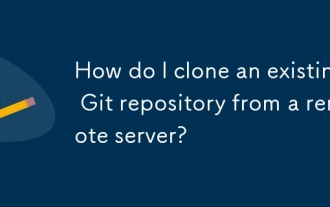 How do I clone an existing Git repository from a remote server?
Jun 24, 2025 am 12:05 AM
How do I clone an existing Git repository from a remote server?
Jun 24, 2025 am 12:05 AM
TocloneaGitrepository,ensureGitisinstalledbycheckingwithgit--versionandinstallingifneeded.(1)Setupyourusernameandemailusinggitconfig.(2)UsegitclonefollowedbytherepositoryURLtocreatealocalcopy.(3)Forprivaterepos,useSSHwithanaddedkey.(4)Optionallyspeci
 What is Autoprefixer and how does it work?
Jul 02, 2025 am 01:15 AM
What is Autoprefixer and how does it work?
Jul 02, 2025 am 01:15 AM
Autoprefixer is a tool that automatically adds vendor prefixes to CSS attributes based on the target browser scope. 1. It solves the problem of manually maintaining prefixes with errors; 2. Work through the PostCSS plug-in form, parse CSS, analyze attributes that need to be prefixed, and generate code according to configuration; 3. The usage steps include installing plug-ins, setting browserslist, and enabling them in the build process; 4. Notes include not manually adding prefixes, keeping configuration updates, prefixes not all attributes, and it is recommended to use them with the preprocessor.
 Lightchain AI: Hot discussion on the extra reward round and mainnet launch is coming
Jul 02, 2025 pm 06:33 PM
Lightchain AI: Hot discussion on the extra reward round and mainnet launch is coming
Jul 02, 2025 pm 06:33 PM
LightchainAI is currently in the reward round stage, providing investors with the opportunity to finally obtain LCAI tokens before the main network is launched in July 2025. The platform has raised US$21.1 million so far, and its independently developed AI virtual machines are attracting great attention in the industry. The development momentum of decentralized artificial intelligence is becoming increasingly strong, and LightchainAI is becoming the focus with its unique innovation model. With the launch date of the main network locked in July 2025, the reward rounds currently open to the platform have become an important window for investors to enter the market. Let's take a look at the core highlights of LightchainAI and why it is attracting much attention. LightchainAI: Promoting the Development of Decentralized AI Lightc
 What is the conic-gradient() function?
Jul 01, 2025 am 01:16 AM
What is the conic-gradient() function?
Jul 01, 2025 am 01:16 AM
Theconic-gradient()functioninCSScreatescirculargradientsthatrotatecolorstopsaroundacentralpoint.1.Itisidealforpiecharts,progressindicators,colorwheels,anddecorativebackgrounds.2.Itworksbydefiningcolorstopsatspecificangles,optionallystartingfromadefin
 Ripple, Bank of America and XRP: A new era of financial innovation?
Jul 04, 2025 pm 08:36 PM
Ripple, Bank of America and XRP: A new era of financial innovation?
Jul 04, 2025 pm 08:36 PM
Ripple is redefining the future landscape of the financial industry by applying for a national bank license and promoting XRP’s new role in the crypto economy. Master the latest trends and in-depth observations and seize the trend opportunities. The cryptocurrency ecosystem is in rapid evolution, and Ripple and its digital asset XRP are undoubtedly at the center of the storm. A series of actions carried out in the US banking system are attracting widespread attention. All this development seems to be a real financial drama, gradually beginning! Ripple's banking industry aspirations are roughly the key to Ripple CEO Brad Garlinghouse is no longer content with the boundaries of traditional fintech. As a key step in strategic upgrades, Ripple






