The conic-gradient() function in CSS creates circular gradients that rotate color stops around a central point. 1. It is ideal for pie charts, progress indicators, color wheels, and decorative backgrounds. 2. It works by defining color stops at specific angles, optionally starting from a defined direction. 3. Precise angle values and stop spacing control transition sharpness or softness. 4. Browser support is broad but should be verified for older environments. 5. Performance is generally efficient, though complex animations may benefit from hardware acceleration.

The conic-gradient() function in CSS is a type of gradient that renders colors around a center point, like the slices of a pie chart. Unlike linear or radial gradients, which transition colors along a straight line or from a central point outward, conic gradients rotate color stops around a circle.
How Does conic-gradient() Work?
At its core, conic-gradient() takes two main things: a center point (optional) and a list of color stops placed at specific angles around the circle.
Here's a basic example:
background: conic-gradient(red, yellow, green, blue);
This will create a background where each color appears in a 90-degree slice of the circle, starting from the top and going clockwise.
You can also define exact angles for color transitions:
background: conic-gradient(from 90deg, red, yellow 50%, green);
In this case, the gradient starts at 90 degrees (to the right), and transitions occur at specific percentages around the circle.
When to Use Conic Gradients
Conic gradients are especially useful for:
- Pie charts or progress indicators: You can use them to visually represent data without needing extra images or SVG.
- Color wheels: Designing UI elements like hue pickers often relies on circular color transitions.
- Decorative backgrounds: They offer a unique visual style that stands out from linear and radial gradients.
They’re not always the best choice for subtle background effects, though — because of their strong directional nature, they tend to draw attention more than other gradient types.
Tips for Working with conic-gradient()
-
Browser support matters: While most modern browsers support
conic-gradient(), it’s a good idea to double-check compatibility if you're targeting older environments. -
Use precise angle values: By default, the gradient starts at the top (0deg) and moves clockwise. If you want to align the gradient with specific directions (like left or bottom), use the
fromkeyword with an angle. -
Spacing color stops correctly:
- You can control how sharp or soft the transitions are by setting stop positions precisely.
- Example:
conic-gradient(red 0deg, red 90deg, blue 90deg, blue 180deg)creates a hard edge between red and blue at 90 degrees.
Also, remember that unlike radial gradients, conic gradients don’t blend smoothly unless adjacent color stops have matching hues but different angles.
Performance Considerations
Using conic-gradient() is generally lightweight and doesn't cause performance issues. However, overusing complex gradients in animations or large-scale layouts might affect rendering speed slightly, especially on lower-end devices.
If you're animating conic gradients (say, rotating a color wheel), consider using hardware-accelerated properties like transform to keep things smooth.
That’s basically how conic-gradient() works — it's a powerful tool once you get used to positioning your color stops correctly. Not something you’ll use every day, but definitely handy when you need a circular color effect.
The above is the detailed content of What is the conic-gradient() function?. For more information, please follow other related articles on the PHP Chinese website!

Hot AI Tools

Undress AI Tool
Undress images for free

Undresser.AI Undress
AI-powered app for creating realistic nude photos

AI Clothes Remover
Online AI tool for removing clothes from photos.

Clothoff.io
AI clothes remover

Video Face Swap
Swap faces in any video effortlessly with our completely free AI face swap tool!

Hot Article

Hot Tools

Notepad++7.3.1
Easy-to-use and free code editor

SublimeText3 Chinese version
Chinese version, very easy to use

Zend Studio 13.0.1
Powerful PHP integrated development environment

Dreamweaver CS6
Visual web development tools

SublimeText3 Mac version
God-level code editing software (SublimeText3)

Hot Topics
 How to achieve the rotation effect of element
May 23, 2025 pm 11:21 PM
How to achieve the rotation effect of element
May 23, 2025 pm 11:21 PM
To achieve the rotation effect of an element, use JavaScript combined with CSS3's transform attribute. 1. Use transform's rotate() function to set the rotation angle. 2. Realize dynamic rotation through requestAnimationFrame. 3. Consider reducing DOM operations or using CSS animations when optimizing performance. 4. Ensure browser compatibility and add prefixes. 5. User interactive control rotation is achieved through mouse or touch events.
 How to use the new semantic tags (such as section, article) in HTML5?
May 23, 2025 pm 11:36 PM
How to use the new semantic tags (such as section, article) in HTML5?
May 23, 2025 pm 11:36 PM
The reason we use semantic tags is that they improve SEO, enhance accessibility, and code maintainability. 1. Include titles when using them to avoid abuse. 2. Use stand-alone content blocks, suitable for blogs or news. 3. Pay attention to the nesting and SEO of tags, and do not pile up tags for SEO.
 How can I include the CSS with React?
May 26, 2025 am 12:01 AM
How can I include the CSS with React?
May 26, 2025 am 12:01 AM
There are five ways to include CSS in React: 1. Use inline styles, which are simple but not conducive to reuse and maintenance; 2. Use CSS files, which are implemented through import, which are conducive to organization but may lead to conflicts; 3. Use CSSModules to avoid global conflicts but require configuration; 4. Use StyledComponents to dynamically generate styles using JavaScript but require dependency on libraries; 5. Use Sass or Less to provide more functions but increase construction complexity.
 How can I include CSS only on some pages?
Jun 11, 2025 am 12:01 AM
How can I include CSS only on some pages?
Jun 11, 2025 am 12:01 AM
There are three ways to selectively include CSS on a specific page: 1. Inline CSS, suitable for pages that are not frequently accessed or require unique styles; 2. Load external CSS files using JavaScript conditions, suitable for situations where flexibility is required; 3. Containment on the server side, suitable for scenarios using server-side languages. This approach can optimize website performance and maintainability, but requires balance of modularity and performance.
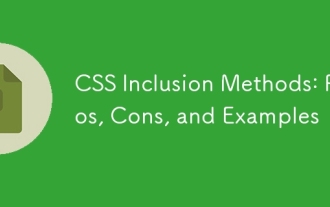 CSS Inclusion Methods: Pros, Cons, and Examples
Jun 07, 2025 am 12:03 AM
CSS Inclusion Methods: Pros, Cons, and Examples
Jun 07, 2025 am 12:03 AM
ThedifferentmethodsforincludingCSSinawebpageareinline,internal,andexternalCSS.1)InlineCSS:Easytoimplementbutleadstounmaintainablecode.2)InternalCSS:MoreorganizedthaninlinebutcanclutterHTML.3)ExternalCSS:Bestforlargerprojects,promotesmaintainabilityan
 HTML, CSS, and JavaScript: How They Work Together
May 27, 2025 am 12:05 AM
HTML, CSS, and JavaScript: How They Work Together
May 27, 2025 am 12:05 AM
HTML, CSS and JavaScript are responsible for structure, style and dynamic functions in web development respectively. 1. HTML defines the web structure, 2. CSS is responsible for style and layout, 3. JavaScript provides dynamic interaction and functions.
 Best Practices for Including CSS in Your Website
May 24, 2025 am 12:09 AM
Best Practices for Including CSS in Your Website
May 24, 2025 am 12:09 AM
ThebestpracticesforincludingCSSinawebsiteare:1)UseexternalCSSforseparationofcontentandpresentation,reusability,andcachingbenefits.2)ConsiderusingCSSpreprocessorslikeSassorLessformodularity.3)OptimizeperformancewithCSSminificationandcompression.4)Stru
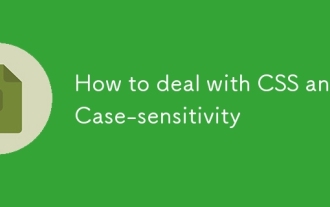 How to deal with CSS and Case-sensitivity
May 25, 2025 am 12:02 AM
How to deal with CSS and Case-sensitivity
May 25, 2025 am 12:02 AM
CSSismostlycase-insensitive,butselectorsandcustompropertiesarecase-sensitive.1)Useconsistentcasingconventions.2)EmploylinterslikeStylelint.3)Testacrossbrowsers.4)Bemindfulofexternalresources'conventions.Consistentcasinghelpsmaintaincodecleanlinessand






