Does mysql need a server
Apr 08, 2025 pm 02:12 PMFor production environments, a server is usually required to run MySQL, for reasons including performance, reliability, security, and scalability. Servers usually have more powerful hardware, redundant configurations and stricter security measures. For small, low-load applications, MySQL can be run on local machines, but resource consumption, security risks and maintenance costs need to be carefully considered. For greater reliability and security, MySQL should be deployed on cloud or other servers. Choosing the appropriate server configuration requires evaluation based on application load and data volume.
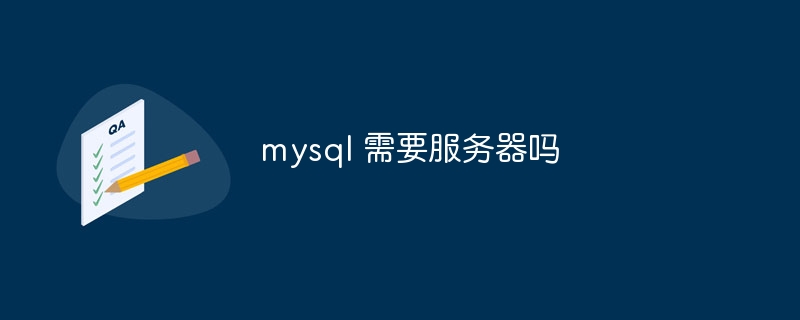
MySQL: Do you really need a server?
The answer to this question is simply: Yes, usually you need a server to run MySQL. But this is not a simple "yes" or "no" question, and there are many technical details and trade-offs hidden behind it. Let's take a deeper look.
MySQL is a relational database management system (RDBMS) that requires an operating environment to process data requests, store data, and manage database structures. This operating environment is usually a server, whether it is a physical server or a virtual server. You can install MySQL on your own laptop, but it's more like learning or developing small projects than in production environments.
Why are servers usually needed? The reason is:
- Performance and Concurrency: A high-load application, such as an e-commerce website, may have thousands of requests to access the database every second. Your laptop has a hard time handling this level of concurrent requests, and a server with the right configuration can be easily handled. Servers often have a more powerful processor, larger memory and faster storage devices, which are critical to the stability and performance of the database.
- Reliability and Availability: Servers are often equipped with redundant configurations, such as RAID disk arrays, to ensure data security and high availability. If your database is running on your laptop, once the computer fails, your data will be at risk. Servers usually have better monitoring and backup mechanisms that minimize the risk of data loss.
- Security: Servers usually have stricter security policies and access control mechanisms that can better protect your database from malicious attacks. Running the database on a personal computer has relatively low security and is susceptible to viruses and malware.
- Scalability: As your application grows, your database needs will also grow. Servers are easier to scale and upgrade to meet the ever-growing data storage and processing needs. Your laptop has limited hardware upgrades and it is difficult to cope with this change in demand.
So, are there any exceptions?
Of course there is. For some very small, low-load applications, you can run MySQL on your local machine, such as a personal blog or a prototype of a small application. But even in this case, you need to consider carefully:
- Resource consumption: MySQL consumes a certain amount of system resources, which may affect the performance of your local machine. You need to make sure your computer has enough resources to run MySQL and other applications.
- Security Risk: Database security is crucial even for small applications. You need to take appropriate security measures to protect your data, such as setting a strong password and backing up your data regularly.
- Maintenance cost: You need to be responsible for the installation, configuration, maintenance and upgrade of MySQL. This requires a certain amount of technical knowledge and time cost.
Suggestions for choosing a plan:
If you are a newbie and want to learn MySQL, then installing and learning on a local machine is a good choice. However, once your application starts to grow, or you need higher reliability and security, you should consider deploying MySQL to a server. Cloud servers are a good choice, which can provide flexible resource configuration and a pay-as-you-go model, reducing deployment and maintenance costs. Choosing the right server configuration requires evaluation based on your application load and data volume, which requires adequate testing and analysis of the performance of the database.
Code example (Python connection to MySQL):
This code demonstrates how to connect to a MySQL database using Python. Please note that you need to install mysql-connector-python library. Remember to replace the following placeholders for your own database information:
<code class="python">import mysql.connector mydb = mysql.connector.connect( host="your_db_host", user="your_db_user", password="your_db_password", database="your_db_name" ) cursor = mydb.cursor() cursor.execute("SELECT VERSION()") data = cursor.fetchone() print(f"Database version : {data[0]}") mydb.close()</code>
This is just a simple example. In actual application, you need to write more complex SQL statements to operate the database according to your needs. Remember, it is crucial to manage your database credentials safely and avoid hard-code them into your code. Using environment variables or a more secure key management system is a better practice.
In short, choosing an environment to run MySQL requires weighing various factors, and there is no absolute correct answer. The key is to understand your needs and choose the most appropriate solution based on actual conditions.
The above is the detailed content of Does mysql need a server. For more information, please follow other related articles on the PHP Chinese website!

Hot AI Tools

Undress AI Tool
Undress images for free

Undresser.AI Undress
AI-powered app for creating realistic nude photos

AI Clothes Remover
Online AI tool for removing clothes from photos.

Clothoff.io
AI clothes remover

Video Face Swap
Swap faces in any video effortlessly with our completely free AI face swap tool!

Hot Article

Hot Tools

Notepad++7.3.1
Easy-to-use and free code editor

SublimeText3 Chinese version
Chinese version, very easy to use

Zend Studio 13.0.1
Powerful PHP integrated development environment

Dreamweaver CS6
Visual web development tools

SublimeText3 Mac version
God-level code editing software (SublimeText3)

Hot Topics
 How to avoid risks in the turmoil in the currency circle? The TOP3 stablecoin list is revealed
Jul 08, 2025 pm 07:27 PM
How to avoid risks in the turmoil in the currency circle? The TOP3 stablecoin list is revealed
Jul 08, 2025 pm 07:27 PM
Against the backdrop of violent fluctuations in the cryptocurrency market, investors' demand for asset preservation is becoming increasingly prominent. This article aims to answer how to effectively hedge risks in the turbulent currency circle. It will introduce in detail the concept of stablecoin, a core hedge tool, and provide a list of TOP3 stablecoins by analyzing the current highly recognized options in the market. The article will explain how to select and use these stablecoins according to their own needs, so as to better manage risks in an uncertain market environment.
 Handling character sets and collations issues in MySQL
Jul 08, 2025 am 02:51 AM
Handling character sets and collations issues in MySQL
Jul 08, 2025 am 02:51 AM
Character set and sorting rules issues are common when cross-platform migration or multi-person development, resulting in garbled code or inconsistent query. There are three core solutions: First, check and unify the character set of database, table, and fields to utf8mb4, view through SHOWCREATEDATABASE/TABLE, and modify it with ALTER statement; second, specify the utf8mb4 character set when the client connects, and set it in connection parameters or execute SETNAMES; third, select the sorting rules reasonably, and recommend using utf8mb4_unicode_ci to ensure the accuracy of comparison and sorting, and specify or modify it through ALTER when building the library and table.
 Global stablecoin market value PK! Who is the gold substitute in the bear market
Jul 08, 2025 pm 07:24 PM
Global stablecoin market value PK! Who is the gold substitute in the bear market
Jul 08, 2025 pm 07:24 PM
This article will discuss the world's mainstream stablecoins and analyze which stablecoins have the risk aversion attribute of "gold substitute" in the market downward cycle (bear market). We will explain how to judge and choose a relatively stable value storage tool in a bear market by comparing the market value, endorsement mechanism, transparency, and comprehensively combining common views on the Internet, and explain this analysis process.
 Virtual Currency Stable Coins Ranking Which is the 'safe haven' in the currency circle
Jul 08, 2025 pm 07:30 PM
Virtual Currency Stable Coins Ranking Which is the 'safe haven' in the currency circle
Jul 08, 2025 pm 07:30 PM
This article will introduce several mainstream stablecoins and explain in depth how to evaluate the security of a stablecoin from multiple dimensions such as transparency and compliance, so as to help you understand which stablecoins are generally considered relatively reliable choices in the market, and learn how to judge their "hazard-haven" attributes on your own.
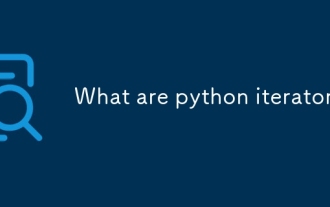 What are python iterators?
Jul 08, 2025 am 02:56 AM
What are python iterators?
Jul 08, 2025 am 02:56 AM
InPython,iteratorsareobjectsthatallowloopingthroughcollectionsbyimplementing__iter__()and__next__().1)Iteratorsworkviatheiteratorprotocol,using__iter__()toreturntheiteratorand__next__()toretrievethenextitemuntilStopIterationisraised.2)Aniterable(like
 Implementing Transactions and Understanding ACID Properties in MySQL
Jul 08, 2025 am 02:50 AM
Implementing Transactions and Understanding ACID Properties in MySQL
Jul 08, 2025 am 02:50 AM
MySQL supports transaction processing, and uses the InnoDB storage engine to ensure data consistency and integrity. 1. Transactions are a set of SQL operations, either all succeed or all fail to roll back; 2. ACID attributes include atomicity, consistency, isolation and persistence; 3. The statements that manually control transactions are STARTTRANSACTION, COMMIT and ROLLBACK; 4. The four isolation levels include read not committed, read submitted, repeatable read and serialization; 5. Use transactions correctly to avoid long-term operation, turn off automatic commits, and reasonably handle locks and exceptions. Through these mechanisms, MySQL can achieve high reliability and concurrent control.
 Google Chrome Speed ??Browser Official Edition Portal
Jul 08, 2025 pm 02:30 PM
Google Chrome Speed ??Browser Official Edition Portal
Jul 08, 2025 pm 02:30 PM
Google Chrome is a free and fast multi-platform web browser developed by Google. It is known for its speed, stability and reliability. Chrome is based on the open source Chromium project and is widely used on devices such as desktops, laptops, tablets and smartphones. The browser has a clean interface and a wide range of customizable options, allowing users to personalize it according to their preferences. In addition, Chrome has a huge library of extensions that provide additional features such as ad blocking, password management and language translation, further enhancing the browsing experience.
 Update of the computer version registration website of the European Exchange Official web page registration portal and identity authentication process
Jul 08, 2025 pm 03:42 PM
Update of the computer version registration website of the European Exchange Official web page registration portal and identity authentication process
Jul 08, 2025 pm 03:42 PM
You can download and install Ouyi OKX official App through the following steps: 1. Visit Ouyi OKX official registration page to complete registration; 2. Enter your email or mobile phone number and set your password; 3. Perform identity authentication (KYC) to improve account security and permissions; 4. Submit real and valid identity information; 5. Wait for review and pass; 6. Click the official link to download the App; 7. Find the downloaded installation file and start the installation, pay attention to allowing application permissions from unknown sources; 8. Open the App and log in to the account after the installation is completed; 9. The first login requires the mobile phone or email verification code verification code verification; 10. Enable secondary verification and properly keep the account information. After completing the above steps, you can use the App to recharge, trade, and withdraw operations.






