MySQL foreign keys can be empty, but be cautious. Allowing foreign keys to be empty is beneficial to booking systems, multi-stage processes and flexible business logic, but it also brings the risks of data redundancy, reduced data integrity and logical errors. Decisions depend on business needs, and need to weigh the pros and cons, improve error handling mechanisms, standardize data management, and select different ON DELETE options according to specific needs.

Can MySQL foreign key be empty? The answer is: Yes, but be cautious.
This cannot be summarized by a simple sentence "yes" or "no". Behind it is a series of considerations in database design and data integrity. Many beginners think that foreign keys are to ensure data integrity, so they are not allowed to be empty. This is half-understanding, but not in-depth enough.
Let's start with the basics. The essence of foreign key constraints is to ensure that the data in the associated table exists in the associated table. Imagine an e-commerce system where there is a foreign key relationship between the order table and the product table. product_id in the order table is the foreign key, which points to id of the product table. Ideally, each order must correspond to an existing item. But reality is often more skinny than ideals.
Allowing foreign keys to be empty means you can create an order without specifying its corresponding product for the time being. This makes sense in some scenarios. For example:
- Booking system: Users order products, but the products may not have been officially launched yet. At this time,
product_idcan be empty and will be updated after the products are launched. - Multi-stage process: An order may be completed in multiple steps, and some steps may not require immediate association of the product.
- Flexible business logic: Some business scenarios themselves allow orders to have no associated products.
However, allowing foreign keys to be empty also poses risks:
- Data redundancy: A large number of empty foreign keys will cause data redundancy and affect query efficiency.
- Data integrity reduction: Although data integrity is not completely destroyed, allowing null values ??undoubtedly weakens the significance of foreign key constraints.
- Potential logical error: Empty foreign keys may cause program logic errors, especially when programs rely on foreign key constraints to ensure data consistency.
So, how to make a decision? It depends on your specific business needs. If your business logic allows orders without associated items, and you can handle these null values ??properly, it is feasible to allow foreign keys to be empty. But you have to:
- Carefully weigh the pros and cons: Carefully evaluate the benefits and disadvantages of allowing foreign keys to empty, ensuring that the benefits outweigh the risks.
- Complete error handling mechanism: When designing a program, you should consider how to deal with empty foreign keys to avoid program errors.
- Standardized data management: Even if foreign keys are allowed to be empty, specifications must be formulated to minimize the number of null values ??and clean invalid data regularly.
For example, suppose we want to design an order system that allows users to book future releases. We can design it like this:
<code class="sql">CREATE TABLE products ( id INT PRIMARY KEY AUTO_INCREMENT, name VARCHAR(255), release_date DATE ); CREATE TABLE orders ( id INT PRIMARY KEY AUTO_INCREMENT, product_id INT, customer_id INT, order_date DATE, FOREIGN KEY (product_id) REFERENCES products(id) ON DELETE SET NULL );</code>
Here, ON DELETE SET NULL ensures that if the product is deleted, product_id in the order will be automatically set to NULL instead of causing the order to be deleted. This is a way to deal with it. You can choose other options such as ON DELETE CASCADE or ON DELETE RESTRICT according to your actual needs. But no matter which method you choose, its impact needs to be carefully considered.
Anyway, MySQL foreign keys are allowed to be null, but that doesn't mean you should use them as you like. This requires you to have a deep understanding of database design and business logic, and to carefully weigh the pros and cons. Remember, database design is not achieved overnight, but a process of continuous iteration and optimization. Don’t forget that excellent database design is the key to the stable operation of the system.
The above is the detailed content of Can the mysql foreign key be empty. For more information, please follow other related articles on the PHP Chinese website!

Hot AI Tools

Undress AI Tool
Undress images for free

Undresser.AI Undress
AI-powered app for creating realistic nude photos

AI Clothes Remover
Online AI tool for removing clothes from photos.

Clothoff.io
AI clothes remover

Video Face Swap
Swap faces in any video effortlessly with our completely free AI face swap tool!

Hot Article

Hot Tools

Notepad++7.3.1
Easy-to-use and free code editor

SublimeText3 Chinese version
Chinese version, very easy to use

Zend Studio 13.0.1
Powerful PHP integrated development environment

Dreamweaver CS6
Visual web development tools

SublimeText3 Mac version
God-level code editing software (SublimeText3)

Hot Topics
 Comparison of Binance vs Huobi HTX from various perspectives
Jun 27, 2025 pm 06:09 PM
Comparison of Binance vs Huobi HTX from various perspectives
Jun 27, 2025 pm 06:09 PM
Binance and Huobi HTX are both important digital asset trading platforms in the world, but each has its own focus. 1. Binance was established in 2017 and quickly dominated the market with innovation and expansion; Huobi HTX was formerly Huobi Global, founded in 2013 with a longer history and was later renamed HTX to seek new development. 2. Binance leads in global trading volume and number of users, and has stronger liquidity; Huobi HTX has a deep foundation in some Asian markets, but its overall market share is slightly inferior. 3. Binance has a rich product line, covering financial products, Launchpad, etc.
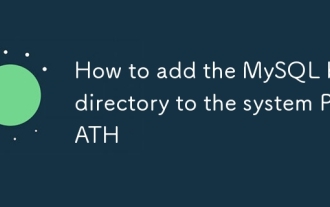 How to add the MySQL bin directory to the system PATH
Jul 01, 2025 am 01:39 AM
How to add the MySQL bin directory to the system PATH
Jul 01, 2025 am 01:39 AM
To add MySQL's bin directory to the system PATH, it needs to be configured according to the different operating systems. 1. Windows system: Find the bin folder in the MySQL installation directory (the default path is usually C:\ProgramFiles\MySQL\MySQLServerX.X\bin), right-click "This Computer" → "Properties" → "Advanced System Settings" → "Environment Variables", select Path in "System Variables" and edit it, add the MySQLbin path, save it and restart the command prompt and enter mysql--version verification; 2.macOS and Linux systems: Bash users edit ~/.bashrc or ~/.bash_
 How to install MySQL on Windows 11
Jun 29, 2025 am 01:47 AM
How to install MySQL on Windows 11
Jun 29, 2025 am 01:47 AM
The key steps for installing MySQL on Windows 11 are as follows: 1. Download the correct version, select the Windows MSI installation package and ensure that the system is 64-bit; 2. Select the "Custom" mode during installation, add MySQLServer and set the appropriate installation path; 3. Run the configuration wizard, select the "ServerComputer" configuration type, set the root password, and select the automatic startup method; 4. After the test installation is successful, if the prompt command is unavailable, add the MySQL bin directory to the system PATH environment variable. Follow these steps to complete the installation and configuration smoothly.
 Resetting the root password for MySQL server
Jul 03, 2025 am 02:32 AM
Resetting the root password for MySQL server
Jul 03, 2025 am 02:32 AM
To reset the root password of MySQL, please follow the following steps: 1. Stop the MySQL server, use sudosystemctlstopmysql or sudosystemctlstopmysqld; 2. Start MySQL in --skip-grant-tables mode, execute sudomysqld-skip-grant-tables&; 3. Log in to MySQL and execute the corresponding SQL command to modify the password according to the version, such as FLUSHPRIVILEGES;ALTERUSER'root'@'localhost'IDENTIFIEDBY'your_new
 Handling NULL Values in MySQL Columns and Queries
Jul 05, 2025 am 02:46 AM
Handling NULL Values in MySQL Columns and Queries
Jul 05, 2025 am 02:46 AM
When handling NULL values ??in MySQL, please note: 1. When designing the table, the key fields are set to NOTNULL, and optional fields are allowed NULL; 2. ISNULL or ISNOTNULL must be used with = or !=; 3. IFNULL or COALESCE functions can be used to replace the display default values; 4. Be cautious when using NULL values ??directly when inserting or updating, and pay attention to the data source and ORM framework processing methods. NULL represents an unknown value and does not equal any value, including itself. Therefore, be careful when querying, counting, and connecting tables to avoid missing data or logical errors. Rational use of functions and constraints can effectively reduce interference caused by NULL.
 Analyzing the MySQL Slow Query Log to Find Performance Bottlenecks
Jul 04, 2025 am 02:46 AM
Analyzing the MySQL Slow Query Log to Find Performance Bottlenecks
Jul 04, 2025 am 02:46 AM
Turn on MySQL slow query logs and analyze locationable performance issues. 1. Edit the configuration file or dynamically set slow_query_log and long_query_time; 2. The log contains key fields such as Query_time, Lock_time, Rows_examined to assist in judging efficiency bottlenecks; 3. Use mysqldumpslow or pt-query-digest tools to efficiently analyze logs; 4. Optimization suggestions include adding indexes, avoiding SELECT*, splitting complex queries, etc. For example, adding an index to user_id can significantly reduce the number of scanned rows and improve query efficiency.
 Performing logical backups using mysqldump in MySQL
Jul 06, 2025 am 02:55 AM
Performing logical backups using mysqldump in MySQL
Jul 06, 2025 am 02:55 AM
mysqldump is a common tool for performing logical backups of MySQL databases. It generates SQL files containing CREATE and INSERT statements to rebuild the database. 1. It does not back up the original file, but converts the database structure and content into portable SQL commands; 2. It is suitable for small databases or selective recovery, and is not suitable for fast recovery of TB-level data; 3. Common options include --single-transaction, --databases, --all-databases, --routines, etc.; 4. Use mysql command to import during recovery, and can turn off foreign key checks to improve speed; 5. It is recommended to test backup regularly, use compression, and automatic adjustment.
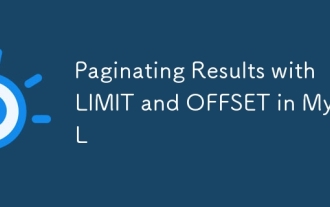 Paginating Results with LIMIT and OFFSET in MySQL
Jul 05, 2025 am 02:41 AM
Paginating Results with LIMIT and OFFSET in MySQL
Jul 05, 2025 am 02:41 AM
MySQL paging is commonly implemented using LIMIT and OFFSET, but its performance is poor under large data volume. 1. LIMIT controls the number of each page, OFFSET controls the starting position, and the syntax is LIMITNOFFSETM; 2. Performance problems are caused by excessive records and discarding OFFSET scans, resulting in low efficiency; 3. Optimization suggestions include using cursor paging, index acceleration, and lazy loading; 4. Cursor paging locates the starting point of the next page through the unique value of the last record of the previous page, avoiding OFFSET, which is suitable for "next page" operation, and is not suitable for random jumps.






