How to view database password in Navicat for MySQL?
Apr 08, 2025 pm 09:48 PMNavicat cannot view MySQL database password. The methods to solve password forgetting are: 1. Reset MySQL root password; 2. Check configuration files; 3. Use MySQL account management tools; 4. Reinstall the database. For security, please never store passwords directly. Use strong passwords, use password management tools, and change passwords regularly.
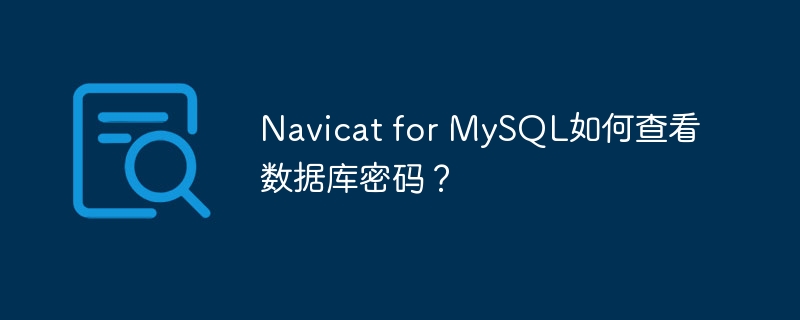
Navicat for MySQL password view? It doesn't exist!
Are you thinking of using Navicat to view MySQL database password directly? Wake up, my friend! This is simply impossible. Navicat is just a database management tool that does not store or displays your password. The connection information you see is just the connection parameters, such as username, server address and port number. The password itself, for security reasons, is stored in the operating system or the MySQL server itself, and Navicat cannot touch at all.
It's like you can start the car with a car key, but there is no secret recipe from the car manufacturer hidden in this key.
So, what do you want to do?
If you forget your password, don't panic. There are many solutions, but it is definitely not to find a password in Navicat.
Method 1: Reset MySQL root password
This is the most direct way, but you need to have sufficient permissions to the server. The specific steps depend on your MySQL version and installation method, and generally require command line operations. For example, under Linux system, you may need to stop the MySQL service first, then start MySQL with mysqld_safe --skip-grant-tables & , then log in with mysql -u root , and finally modify the root user's password. Remember, this operation is very risky, be careful, operational errors may cause the database to be unavailable. Moreover, this method resets the passwords of all users and needs to be reconfigured.
Method 2: Check your configuration file
If you have recorded your password in a configuration file before (it is strongly not recommended!), then you can try looking for it. But remember that the password stored in the configuration file is also very likely to be encrypted, and you need additional tools to decrypt it.
Method 3: Use MySQL's own account management tool
MySQL itself provides account management capabilities, through which you can reset or modify passwords, which is safer than directly modifying configuration files.
Method 4: If you are a novice and the database is not important, just reinstall it!
Save time and effort, rebuilding a database is much easier than spending time retrieving your password.
Some experiences:
- Never write your password directly in the code or configuration file! This is simply a giant bomb with a safety hazard.
- Use a strong password! The more complex the password, the better, it is best to include upper and lower case letters, numbers and special symbols.
- Use password management tools! Tools like 1Password and LastPass can help you store passwords securely.
- Change your password regularly! For safety reasons, it is a good habit to change your password regularly.
Code example? This post does not require a code example, as Navicat itself cannot view the password. Any tool or method that claims to directly obtain passwords from Navicat is very likely to have malicious code, be careful!
Remember, safety comes first! Instead of trying hard to find something that does not exist, it is better to protect yourself from the beginning.
The above is the detailed content of How to view database password in Navicat for MySQL?. For more information, please follow other related articles on the PHP Chinese website!

Hot AI Tools

Undress AI Tool
Undress images for free

Undresser.AI Undress
AI-powered app for creating realistic nude photos

AI Clothes Remover
Online AI tool for removing clothes from photos.

Clothoff.io
AI clothes remover

Video Face Swap
Swap faces in any video effortlessly with our completely free AI face swap tool!

Hot Article

Hot Tools

Notepad++7.3.1
Easy-to-use and free code editor

SublimeText3 Chinese version
Chinese version, very easy to use

Zend Studio 13.0.1
Powerful PHP integrated development environment

Dreamweaver CS6
Visual web development tools

SublimeText3 Mac version
God-level code editing software (SublimeText3)

Hot Topics
 Resetting the root password for MySQL server
Jul 03, 2025 am 02:32 AM
Resetting the root password for MySQL server
Jul 03, 2025 am 02:32 AM
To reset the root password of MySQL, please follow the following steps: 1. Stop the MySQL server, use sudosystemctlstopmysql or sudosystemctlstopmysqld; 2. Start MySQL in --skip-grant-tables mode, execute sudomysqld-skip-grant-tables&; 3. Log in to MySQL and execute the corresponding SQL command to modify the password according to the version, such as FLUSHPRIVILEGES;ALTERUSER'root'@'localhost'IDENTIFIEDBY'your_new
 Which app is the official website of Dogecoin Exchange? Popular exchange address.cc
Jul 03, 2025 am 10:36 AM
Which app is the official website of Dogecoin Exchange? Popular exchange address.cc
Jul 03, 2025 am 10:36 AM
With the increasing popularity of digital asset trading today, Dogecoin, as a highly-watched cryptocurrency, has attracted the attention of many users. Many friends who want to participate in Dogecoin trading are looking for reliable trading platforms and their official apps. Finding a safe and formal exchange and downloading and installing applications from its official channels is the first and crucial step in digital asset trading.
 Handling NULL Values in MySQL Columns and Queries
Jul 05, 2025 am 02:46 AM
Handling NULL Values in MySQL Columns and Queries
Jul 05, 2025 am 02:46 AM
When handling NULL values ??in MySQL, please note: 1. When designing the table, the key fields are set to NOTNULL, and optional fields are allowed NULL; 2. ISNULL or ISNOTNULL must be used with = or !=; 3. IFNULL or COALESCE functions can be used to replace the display default values; 4. Be cautious when using NULL values ??directly when inserting or updating, and pay attention to the data source and ORM framework processing methods. NULL represents an unknown value and does not equal any value, including itself. Therefore, be careful when querying, counting, and connecting tables to avoid missing data or logical errors. Rational use of functions and constraints can effectively reduce interference caused by NULL.
 Analyzing the MySQL Slow Query Log to Find Performance Bottlenecks
Jul 04, 2025 am 02:46 AM
Analyzing the MySQL Slow Query Log to Find Performance Bottlenecks
Jul 04, 2025 am 02:46 AM
Turn on MySQL slow query logs and analyze locationable performance issues. 1. Edit the configuration file or dynamically set slow_query_log and long_query_time; 2. The log contains key fields such as Query_time, Lock_time, Rows_examined to assist in judging efficiency bottlenecks; 3. Use mysqldumpslow or pt-query-digest tools to efficiently analyze logs; 4. Optimization suggestions include adding indexes, avoiding SELECT*, splitting complex queries, etc. For example, adding an index to user_id can significantly reduce the number of scanned rows and improve query efficiency.
 Performing logical backups using mysqldump in MySQL
Jul 06, 2025 am 02:55 AM
Performing logical backups using mysqldump in MySQL
Jul 06, 2025 am 02:55 AM
mysqldump is a common tool for performing logical backups of MySQL databases. It generates SQL files containing CREATE and INSERT statements to rebuild the database. 1. It does not back up the original file, but converts the database structure and content into portable SQL commands; 2. It is suitable for small databases or selective recovery, and is not suitable for fast recovery of TB-level data; 3. Common options include --single-transaction, --databases, --all-databases, --routines, etc.; 4. Use mysql command to import during recovery, and can turn off foreign key checks to improve speed; 5. It is recommended to test backup regularly, use compression, and automatic adjustment.
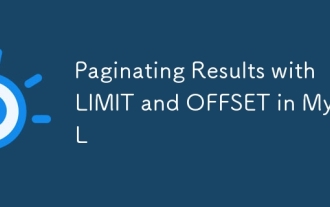 Paginating Results with LIMIT and OFFSET in MySQL
Jul 05, 2025 am 02:41 AM
Paginating Results with LIMIT and OFFSET in MySQL
Jul 05, 2025 am 02:41 AM
MySQL paging is commonly implemented using LIMIT and OFFSET, but its performance is poor under large data volume. 1. LIMIT controls the number of each page, OFFSET controls the starting position, and the syntax is LIMITNOFFSETM; 2. Performance problems are caused by excessive records and discarding OFFSET scans, resulting in low efficiency; 3. Optimization suggestions include using cursor paging, index acceleration, and lazy loading; 4. Cursor paging locates the starting point of the next page through the unique value of the last record of the previous page, avoiding OFFSET, which is suitable for "next page" operation, and is not suitable for random jumps.
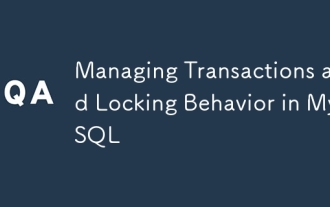 Managing Transactions and Locking Behavior in MySQL
Jul 04, 2025 am 02:24 AM
Managing Transactions and Locking Behavior in MySQL
Jul 04, 2025 am 02:24 AM
MySQL transactions and lock mechanisms are key to concurrent control and performance tuning. 1. When using transactions, be sure to explicitly turn on and keep the transactions short to avoid resource occupation and undolog bloating due to long transactions; 2. Locking operations include shared locks and exclusive locks, SELECT...FORUPDATE plus X locks, SELECT...LOCKINSHAREMODE plus S locks, write operations automatically locks, and indexes should be used to reduce the lock granularity; 3. The isolation level is repetitively readable by default, suitable for most scenarios, and modifications should be cautious; 4. Deadlock inspection can analyze the details of the latest deadlock through the SHOWENGINEINNODBSTATUS command, and the optimization methods include unified execution order, increase indexes, and introduce queue systems.
 Aggregating data with GROUP BY and HAVING clauses in MySQL
Jul 05, 2025 am 02:42 AM
Aggregating data with GROUP BY and HAVING clauses in MySQL
Jul 05, 2025 am 02:42 AM
GROUPBY is used to group data by field and perform aggregation operations, and HAVING is used to filter the results after grouping. For example, using GROUPBYcustomer_id can calculate the total consumption amount of each customer; using HAVING can filter out customers with a total consumption of more than 1,000. The non-aggregated fields after SELECT must appear in GROUPBY, and HAVING can be conditionally filtered using an alias or original expressions. Common techniques include counting the number of each group, grouping multiple fields, and filtering with multiple conditions.






