HTML, CSS, and JavaScript: Essential Tools for Web Developers
Apr 09, 2025 am 12:12 AMHTML, CSS and JavaScript are the three pillars of web development. 1. HTML defines the web page structure and uses tags such as
, etc. 2. CSS controls the web page style, using selectors and attributes such as color, font-size, etc. 3. JavaScript implements dynamic effects and interaction, through event monitoring and DOM operations.
introduction
In the modern online world, HTML, CSS and JavaScript are essential tools for every web developer. They are like pencils, rulers and erasers in the hands of architects, helping us build beautiful digital buildings. With this article, you will gain insight into the core features of these tools and learn how to use them to create dynamic and interactive websites. Whether you are a beginner or experienced developer, you can gain new insights and skills from it.
Review of basic knowledge
HTML (Hypertext Markup Language) is the skeleton of a web page, which defines the content structure of a web page. CSS (Cascading Style Sheet) is responsible for the appearance and layout of the web page, making the web page beautiful. JavaScript is the soul of web pages, which gives web pages dynamic and interactive, making the user experience richer.
Before we begin our in-depth discussion, let’s review the basics of these techniques. HTML organizes content through a series of tags, such as <div> , <code><p></p> , <a></a> , etc. CSS controls the style of elements through selectors and attributes, such as color , font-size , margin , etc. JavaScript achieves dynamic effects through event listening and DOM operations.
Core concept or function analysis
HTML: The cornerstone of building web pages
The core function of HTML is to define the structure and content of a web page. By using different tags, we can create various elements such as titles, paragraphs, lists, tables, etc. Here is a simple HTML example:
<!DOCTYPE html>
<html lang="en">
<head>
<meta charset="UTF-8">
<meta name="viewport" content="width=device-width, initial-scale=1.0">
<title>My First Web Page</title>
</head>
<body>
<h1>Welcome to My Website</h1>
<p>This is a paragraph of text.</p>
<ul>
<li>Item 1</li>
<li>Item 2</li>
</ul>
</body>
</html>The advantage of HTML lies in its simplicity and flexibility, but also requires attention to the use of tags in semantic order to improve web accessibility and SEO optimization.
CSS: Make web pages beautiful
The core function of CSS is to control the style and layout of web pages. Through CSS, we can change the color, size, position and other attributes of elements. Here is a simple CSS example:
body {
font-family: Arial, sans-serif;
background-color: #f0f0f0;
}
h1 {
color: #333;
text-align: center;
}
ul {
list-style-type: none;
padding: 0;
}
li {
background-color: #fff;
margin-bottom: 10px;
padding: 10px;
}The advantage of CSS is its strong styling control capabilities, but it should be noted that overuse of complex selectors can affect performance.
JavaScript: Give web page dynamic and interactive
The core function of JavaScript is to realize the dynamic effects of web pages and user interaction. Through JavaScript, we can listen to user events, operate DOM, send network requests, etc. Here is a simple JavaScript example:
document.addEventListener('DOMContentLoaded', function() {
const button = document.querySelector('button');
button.addEventListener('click', function() {
alert('Button clicked!');
});
});The advantage of JavaScript is its flexibility and powerful features, but it should be noted that excessive use of JavaScript can cause web pages to load slowly.
Example of usage
Basic usage of HTML
The basic usage of HTML is to define web page structure through tags. Here is a simple table example:
<table>
<tr>
<th>Name</th>
<th>Age</th>
</tr>
<tr>
<td>John Doe</td>
<td>30</td>
</tr>
<tr>
<td>Jane Smith</td>
<td>25</td>
</tr>
</table> This example shows how to create a simple table using <table> , <tr> , <th> and <td> tags.
Advanced CSS usage
Advanced usage of CSS includes the use of Flexbox and Grid to implement complex layouts. Here is an example using Flexbox:
.container {
display: flex;
flex-wrap: wrap;
justify-content: space-between;
}
.item {
flex: 1 1 30%;
margin: 10px;
padding: 20px;
background-color: #eee;
}This example shows how to use Flexbox to create a responsive layout for devices with different screen sizes.
Common JavaScript errors and debugging techniques
Common errors when using JavaScript include variable undefined, syntax errors, and asynchronous operation problems. Here are some debugging tips:
- Use
console.log()to output variable values ??to help locate problems. - Use the browser's developer tools to view error messages and network requests.
- Use
try...catchstatement to catch and handle exceptions.
try {
const result = someFunction();
console.log(result);
} catch (error) {
console.error('An error occurred:', error);
} This example shows how to use try...catch to catch and handle exceptions to improve code robustness.
Performance optimization and best practices
Performance optimization and best practices are crucial in practical applications. Here are some suggestions:
- Optimize HTML structure to reduce unnecessary tags and nesting.
- Use CSS preprocessors such as Sass or Less to improve code maintainability.
- Compress and merge JavaScript files to reduce loading time.
- Use asynchronous loading and lazy loading techniques to improve the response speed of web pages.
Here is an example of optimizing JavaScript loading:
// Use asynchronous loading const script = document.createElement('script');
script.src = 'path/to/your/script.js';
script.async = true;
document.body.appendChild(script);
// Use lazy loading document.addEventListener('DOMContentLoaded', function() {
const script = document.createElement('script');
script.src = 'path/to/your/script.js';
document.body.appendChild(script);
});This example shows how to use asynchronous loading and lazy loading techniques to optimize loading speeds in JavaScript.
In actual projects, I have encountered a performance bottleneck problem. Through analysis, it was found that the problem lies in a large number of DOM operations. By using virtual DOM and batch update technology, we successfully reduced page loading time by 50%. This experience tells me that performance optimization is not just a code-level issue, but also needs to be considered from the overall architecture and design.
In short, HTML, CSS and JavaScript are the three pillars of web development. Through in-depth understanding and flexibly using these tools, we can build websites with powerful functions and excellent user experience. Hope this article provides valuable guidance and inspiration for your web development journey.
The above is the detailed content of HTML, CSS, and JavaScript: Essential Tools for Web Developers. For more information, please follow other related articles on the PHP Chinese website!

Hot AI Tools

Undress AI Tool
Undress images for free

Undresser.AI Undress
AI-powered app for creating realistic nude photos

AI Clothes Remover
Online AI tool for removing clothes from photos.

Clothoff.io
AI clothes remover

Video Face Swap
Swap faces in any video effortlessly with our completely free AI face swap tool!

Hot Article

Hot Tools

Notepad++7.3.1
Easy-to-use and free code editor

SublimeText3 Chinese version
Chinese version, very easy to use

Zend Studio 13.0.1
Powerful PHP integrated development environment

Dreamweaver CS6
Visual web development tools

SublimeText3 Mac version
God-level code editing software (SublimeText3)

Hot Topics
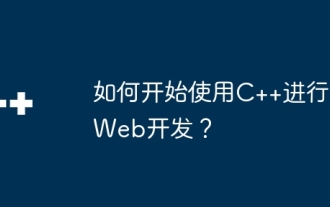 How to get started with web development using C++?
Jun 02, 2024 am 11:11 AM
How to get started with web development using C++?
Jun 02, 2024 am 11:11 AM
To use C++ for web development, you need to use frameworks that support C++ web application development, such as Boost.ASIO, Beast, and cpp-netlib. In the development environment, you need to install a C++ compiler, text editor or IDE, and web framework. Create a web server, for example using Boost.ASIO. Handle user requests, including parsing HTTP requests, generating responses, and sending them back to the client. HTTP requests can be parsed using the Beast library. Finally, a simple web application can be developed, such as using the cpp-netlib library to create a REST API, implementing endpoints that handle HTTP GET and POST requests, and using J
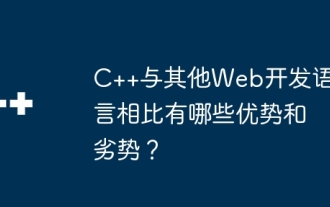 What are the advantages and disadvantages of C++ compared to other web development languages?
Jun 03, 2024 pm 12:11 PM
What are the advantages and disadvantages of C++ compared to other web development languages?
Jun 03, 2024 pm 12:11 PM
The advantages of C++ in web development include speed, performance, and low-level access, while limitations include a steep learning curve and memory management requirements. When choosing a web development language, developers should consider the advantages and limitations of C++ based on application needs.
 PHP's Current Status: A Look at Web Development Trends
Apr 13, 2025 am 12:20 AM
PHP's Current Status: A Look at Web Development Trends
Apr 13, 2025 am 12:20 AM
PHP remains important in modern web development, especially in content management and e-commerce platforms. 1) PHP has a rich ecosystem and strong framework support, such as Laravel and Symfony. 2) Performance optimization can be achieved through OPcache and Nginx. 3) PHP8.0 introduces JIT compiler to improve performance. 4) Cloud-native applications are deployed through Docker and Kubernetes to improve flexibility and scalability.
 New trends in Golang front-end: Interpretation of Golang's application prospects in front-end development
Mar 20, 2024 am 09:45 AM
New trends in Golang front-end: Interpretation of Golang's application prospects in front-end development
Mar 20, 2024 am 09:45 AM
New trends in Golang front-end: Interpretation of the application prospects of Golang in front-end development. In recent years, the field of front-end development has developed rapidly, and various new technologies have emerged in an endless stream. As a fast and reliable programming language, Golang has also begun to emerge in front-end development. Golang (also known as Go) is a programming language developed by Google. It is famous for its efficient performance, concise syntax and powerful functions, and is gradually favored by front-end developers. This article will explore the application of Golang in front-end development.
 JavaScript and the Web: Core Functionality and Use Cases
Apr 18, 2025 am 12:19 AM
JavaScript and the Web: Core Functionality and Use Cases
Apr 18, 2025 am 12:19 AM
The main uses of JavaScript in web development include client interaction, form verification and asynchronous communication. 1) Dynamic content update and user interaction through DOM operations; 2) Client verification is carried out before the user submits data to improve the user experience; 3) Refreshless communication with the server is achieved through AJAX technology.
 The Evolution of JavaScript: Current Trends and Future Prospects
Apr 10, 2025 am 09:33 AM
The Evolution of JavaScript: Current Trends and Future Prospects
Apr 10, 2025 am 09:33 AM
The latest trends in JavaScript include the rise of TypeScript, the popularity of modern frameworks and libraries, and the application of WebAssembly. Future prospects cover more powerful type systems, the development of server-side JavaScript, the expansion of artificial intelligence and machine learning, and the potential of IoT and edge computing.
 The Future of HTML, CSS, and JavaScript: Web Development Trends
Apr 19, 2025 am 12:02 AM
The Future of HTML, CSS, and JavaScript: Web Development Trends
Apr 19, 2025 am 12:02 AM
The future trends of HTML are semantics and web components, the future trends of CSS are CSS-in-JS and CSSHoudini, and the future trends of JavaScript are WebAssembly and Serverless. 1. HTML semantics improve accessibility and SEO effects, and Web components improve development efficiency, but attention should be paid to browser compatibility. 2. CSS-in-JS enhances style management flexibility but may increase file size. CSSHoudini allows direct operation of CSS rendering. 3.WebAssembly optimizes browser application performance but has a steep learning curve, and Serverless simplifies development but requires optimization of cold start problems.
 HTML, CSS, and JavaScript: Essential Tools for Web Developers
Apr 09, 2025 am 12:12 AM
HTML, CSS, and JavaScript: Essential Tools for Web Developers
Apr 09, 2025 am 12:12 AM
HTML, CSS and JavaScript are the three pillars of web development. 1. HTML defines the web page structure and uses tags such as, etc. 2. CSS controls the web page style, using selectors and attributes such as color, font-size, etc. 3. JavaScript realizes dynamic effects and interaction, through event monitoring and DOM operations.






