MySQL is an open source relational database management system. 1) Create database and tables: Use the CREATE DATABASE and CREATE TABLE commands. 2) Basic operations: INSERT, UPDATE, DELETE and SELECT. 3) Advanced operations: JOIN, subquery and transaction processing. 4) Debugging skills: Check syntax, data type and permissions. 5) Optimization suggestions: Use indexes, avoid SELECT* and use transactions.

introduction
When you first come into contact with MySQL, do you feel like a mysterious black box? Don't worry, the purpose of this article is to uncover this mysterious veil so that you can easily master the basic concepts of MySQL. Whether you are a beginner who is just starting to learn programming or a developer who is already using other database systems, this article provides you with a quick start guide. By reading this article, you will learn about the core concepts of MySQL, learn how to create and manage databases, and how to perform basic query operations.
Review of basic knowledge
MySQL is an open source relational database management system (RDBMS) that allows you to store, organize and retrieve data. Imagine you have a library with thousands of books in it, and MySQL is like the administrator of this library, helping you quickly find the book you need.
In MySQL, data is stored in a table, which is similar to an Excel table, with each row representing a record and each column representing a field. For example, a student table may contain fields such as name, age, and grades.
CREATE TABLE students (
name VARCHAR(50),
age INT,
grade FLOAT
); This is a simple table structure definition, VARCHAR , INT , and FLOAT are common field types that are used to store different types of data.
Core concept or function analysis
Definition and function of databases and tables
In MySQL, a database is a collection of data, while a table is the basic storage unit in the database. A database is like a folder, and a table is like a file in a folder. You can create multiple databases, each database can contain multiple tables.
The role of databases and tables is to organize and store data, making it easy to manage and query. For example, you can create different databases for different projects and create different tables for different entities in each project.
CREATE DATABASE school;
USE school;
CREATE TABLE students (
id INT AUTO_INCREMENT PRIMARY KEY,
name VARCHAR(50),
age INT,
grade FLOAT
); In this example, we create a database called school and create a students table in it. id field is set to the primary key that automatically increments, which means that whenever you insert a new record, id will automatically increase.
How it works
The working principle of MySQL can be simply understood as: receiving SQL commands, parsing these commands, executing corresponding operations, and finally returning the result. SQL (Structured Query Language) is a standard language used to manage and operate relational databases.
When you execute a query, MySQL will first parse the SQL statement, generate a query plan, then execute the plan, retrieve data from the table, and finally return the result to you.
For example, when you execute the following query:
SELECT name, age FROM students WHERE grade > 80;
MySQL will parse this statement, find the students table, check whether grade field is greater than 80, and then return name and age fields that meet the criteria.
Example of usage
Basic usage
The most common MySQL operations include inserting, updating, deleting, and querying data. Let's look at some basic examples:
Insert data:
INSERT INTO students (name, age, grade) VALUES ('Alice', 20, 85.5);
Update data:
UPDATE students SET grade = 90 WHERE name = 'Alice';
Delete data:
DELETE FROM students WHERE name = 'Alice';
Query data:
SELECT * FROM students;
These operations are the basic features of MySQL, and mastering them allows you to manage your data easily.
Advanced Usage
MySQL also supports more complex operations such as JOIN, subquery, and transaction processing. Let's look at an example using JOIN:
SELECT students.name, courses.course_name FROM students JOIN student_courses ON students.id = student_courses.student_id JOIN courses ON student_courses.course_id = courses.id;
This query connects the student table and course sheet through the intermediate table student_courses , returning each student's name and the course name they selected.
Common Errors and Debugging Tips
Common errors when using MySQL include syntax errors, data type mismatch, and permission issues. Here are some debugging tips:
- Syntax error: Double-check the SQL statements to make sure all keywords and punctuation are used correctly.
- Data type mismatch: Make sure that the inserted or updated data type matches the table definition.
- Permissions issue: Make sure you have sufficient permissions to perform the corresponding operation, and you can use the
SHOW GRANTScommand to view the permissions of the current user.
Performance optimization and best practices
In practical applications, it is very important to optimize the performance of MySQL. Here are some optimization suggestions:
- Using indexes: Indexes can greatly improve query speed, but be careful not to abuse indexes, because too many indexes will affect the performance of insertion and update operations.
CREATE INDEX idx_name ON students(name);
- Avoid using
SELECT *: Only querying the fields you need can reduce the amount of data transmission and improve query efficiency.
SELECT name, age FROM students WHERE grade > 80;
- Using transactions: Transactions ensure data consistency and are suitable for tasks that require multiple operations to complete.
START TRANSACTION; INSERT INTO students (name, age, grade) VALUES ('Bob', 21, 88.5); UPDATE students SET grade = 90 WHERE name = 'Bob'; COMMIT;
When writing SQL statements, it is also very important to keep the code readable and maintainable. Use meaningful table and field names and add comments to explain complex query logic, which can help you and your team members better understand and maintain the code.
In short, MySQL is a powerful and easy to use database system. By mastering the basic concepts and operations introduced in this article, you can start exploring more advanced features of MySQL to improve your database management skills.
The above is the detailed content of MySQL: Simple Concepts for Easy Learning. For more information, please follow other related articles on the PHP Chinese website!

Hot AI Tools

Undress AI Tool
Undress images for free

Undresser.AI Undress
AI-powered app for creating realistic nude photos

AI Clothes Remover
Online AI tool for removing clothes from photos.

Clothoff.io
AI clothes remover

Video Face Swap
Swap faces in any video effortlessly with our completely free AI face swap tool!

Hot Article

Hot Tools

Notepad++7.3.1
Easy-to-use and free code editor

SublimeText3 Chinese version
Chinese version, very easy to use

Zend Studio 13.0.1
Powerful PHP integrated development environment

Dreamweaver CS6
Visual web development tools

SublimeText3 Mac version
God-level code editing software (SublimeText3)

Hot Topics
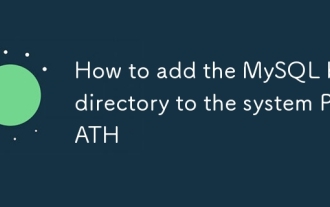 How to add the MySQL bin directory to the system PATH
Jul 01, 2025 am 01:39 AM
How to add the MySQL bin directory to the system PATH
Jul 01, 2025 am 01:39 AM
To add MySQL's bin directory to the system PATH, it needs to be configured according to the different operating systems. 1. Windows system: Find the bin folder in the MySQL installation directory (the default path is usually C:\ProgramFiles\MySQL\MySQLServerX.X\bin), right-click "This Computer" → "Properties" → "Advanced System Settings" → "Environment Variables", select Path in "System Variables" and edit it, add the MySQLbin path, save it and restart the command prompt and enter mysql--version verification; 2.macOS and Linux systems: Bash users edit ~/.bashrc or ~/.bash_
 How to install MySQL on Windows 11
Jun 29, 2025 am 01:47 AM
How to install MySQL on Windows 11
Jun 29, 2025 am 01:47 AM
The key steps for installing MySQL on Windows 11 are as follows: 1. Download the correct version, select the Windows MSI installation package and ensure that the system is 64-bit; 2. Select the "Custom" mode during installation, add MySQLServer and set the appropriate installation path; 3. Run the configuration wizard, select the "ServerComputer" configuration type, set the root password, and select the automatic startup method; 4. After the test installation is successful, if the prompt command is unavailable, add the MySQL bin directory to the system PATH environment variable. Follow these steps to complete the installation and configuration smoothly.
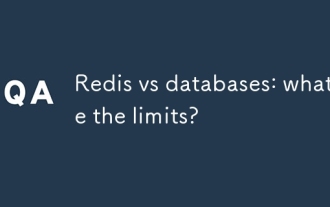 Redis vs databases: what are the limits?
Jul 02, 2025 am 12:03 AM
Redis vs databases: what are the limits?
Jul 02, 2025 am 12:03 AM
Redisislimitedbymemoryconstraintsanddatapersistence,whiletraditionaldatabasesstrugglewithperformanceinreal-timescenarios.1)Redisexcelsinreal-timedataprocessingandcachingbutmayrequirecomplexshardingforlargedatasets.2)TraditionaldatabaseslikeMySQLorPos
 What is the significance of the Oracle instance, and how does it relate to the database?
Jun 28, 2025 am 12:01 AM
What is the significance of the Oracle instance, and how does it relate to the database?
Jun 28, 2025 am 12:01 AM
AnOracleinstanceistheruntimeenvironmentthatenablesaccesstoanOracledatabase.Itcomprisestwomaincomponents:theSystemGlobalArea(SGA)andbackgroundprocesses.1.TheSGAincludesthedatabasebuffercache,redologbuffer,andsharedpool,whichmanagedataandSQLstatements.
 Resetting the root password for MySQL server
Jul 03, 2025 am 02:32 AM
Resetting the root password for MySQL server
Jul 03, 2025 am 02:32 AM
To reset the root password of MySQL, please follow the following steps: 1. Stop the MySQL server, use sudosystemctlstopmysql or sudosystemctlstopmysqld; 2. Start MySQL in --skip-grant-tables mode, execute sudomysqld-skip-grant-tables&; 3. Log in to MySQL and execute the corresponding SQL command to modify the password according to the version, such as FLUSHPRIVILEGES;ALTERUSER'root'@'localhost'IDENTIFIEDBY'your_new
 Handling NULL Values in MySQL Columns and Queries
Jul 05, 2025 am 02:46 AM
Handling NULL Values in MySQL Columns and Queries
Jul 05, 2025 am 02:46 AM
When handling NULL values ??in MySQL, please note: 1. When designing the table, the key fields are set to NOTNULL, and optional fields are allowed NULL; 2. ISNULL or ISNOTNULL must be used with = or !=; 3. IFNULL or COALESCE functions can be used to replace the display default values; 4. Be cautious when using NULL values ??directly when inserting or updating, and pay attention to the data source and ORM framework processing methods. NULL represents an unknown value and does not equal any value, including itself. Therefore, be careful when querying, counting, and connecting tables to avoid missing data or logical errors. Rational use of functions and constraints can effectively reduce interference caused by NULL.
 Analyzing the MySQL Slow Query Log to Find Performance Bottlenecks
Jul 04, 2025 am 02:46 AM
Analyzing the MySQL Slow Query Log to Find Performance Bottlenecks
Jul 04, 2025 am 02:46 AM
Turn on MySQL slow query logs and analyze locationable performance issues. 1. Edit the configuration file or dynamically set slow_query_log and long_query_time; 2. The log contains key fields such as Query_time, Lock_time, Rows_examined to assist in judging efficiency bottlenecks; 3. Use mysqldumpslow or pt-query-digest tools to efficiently analyze logs; 4. Optimization suggestions include adding indexes, avoiding SELECT*, splitting complex queries, etc. For example, adding an index to user_id can significantly reduce the number of scanned rows and improve query efficiency.
 Performing logical backups using mysqldump in MySQL
Jul 06, 2025 am 02:55 AM
Performing logical backups using mysqldump in MySQL
Jul 06, 2025 am 02:55 AM
mysqldump is a common tool for performing logical backups of MySQL databases. It generates SQL files containing CREATE and INSERT statements to rebuild the database. 1. It does not back up the original file, but converts the database structure and content into portable SQL commands; 2. It is suitable for small databases or selective recovery, and is not suitable for fast recovery of TB-level data; 3. Common options include --single-transaction, --databases, --all-databases, --routines, etc.; 4. Use mysql command to import during recovery, and can turn off foreign key checks to improve speed; 5. It is recommended to test backup regularly, use compression, and automatic adjustment.






