 Database
Database
 phpMyAdmin
phpMyAdmin
 How to use PHP to connect to phpmyadmin database (How to connect to mysql database with php)
How to use PHP to connect to phpmyadmin database (How to connect to mysql database with php)
How to use PHP to connect to phpmyadmin database (How to connect to mysql database with php)
Apr 10, 2025 pm 10:45 PMHow to connect to MySQL database with PHP? Create connection objects using MySQLi extension: php $conn = new mysqli(...); Ensure the database configuration information is accurate: php $servername, $username, $password, $dbname Check common errors: password error, database does not exist, port number problems, permission problems, coding problems Optimize performance: Use preprocessing statements to prevent SQL injection
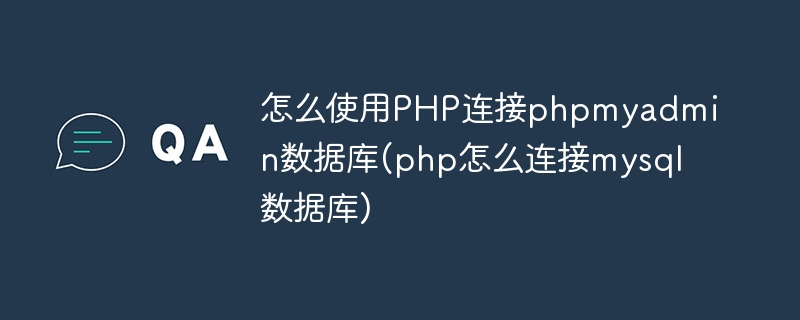
PHP direct connection to MySQL: Stop taking turns!
Many newbies will ask, how to connect to phpMyAdmin with PHP? In fact, there is something wrong with this question itself. phpMyAdmin is just a database management tool. It does not store data by itself, so you have to deal with the database directly. So, the real question is: How to connect to MySQL database with PHP? After reading this article, you can use PHP to smoothly operate MySQL and no longer be confused by the "middleman" of phpMyAdmin.
Let’s talk about the basics first. MySQL is a relational database management system, and PHP is a server-side scripting language. They are connected through MySQLi extensions (or older mysql extensions, but are highly deprecated). MySQLi provides a safer and more efficient way to interact with the database. Remember, it's 2024 now, stop using outdated mysql extensions!
Now, let's directly upload the code to a simple and efficient connection example:
<code class="php"><?php // 數(shù)據(jù)庫配置信息,絕對不能硬編碼到生產(chǎn)環(huán)境! $servername = "localhost"; $username = "your_username"; $password = "your_password"; $dbname = "your_dbname"; // 創(chuàng)建連接$conn = new mysqli($servername, $username, $password, $dbname); // 檢查連接if ($conn->connect_error) { die("連接失敗: " . $conn->connect_error); } echo "連接成功!"; // 關(guān)閉連接-- 很重要!養(yǎng)成好習(xí)慣! $conn->close(); ?></code>
This code is simple and the comments are clear. mysqli class provides everything you need to connect to a database. You have to replace the variables such as $servername , $username , $password , and $dbname with your own MySQL database configuration information. Remember, never write this information directly into the code, especially in production environments! They should be stored in the configuration file and included by include or require . This is related to the security of your database and cannot be careless!
Next, let’s talk about some possible pitfalls.
The first pit: the password is wrong. This is probably the most common mistake, double check your password case, special characters and make sure there are no errors. If you are using a root account, make sure that the password of the root account is set correctly and allows remote connections (if you are not connecting locally).
The second pit: the database does not exist. Make sure that the database name ( $dbname ) you specified does exist. You can check it with phpMyAdmin or other MySQL client tools.
The third pit: port number problem. By default, MySQL listens to port 3306, but in some cases it may be configured with different port numbers. You need to specify the port number in the connection string, for example: $conn = new mysqli($servername, $username, $password, $dbname, 3307); (if your port is 3307).
The fourth pit: permission issue. Your MySQL user may not have sufficient permissions to access the specified database or table. Check your user permissions to make sure it has sufficient read and write permissions.
The fifth pit: coding problem. If your database and PHP page use different character encodings, it may cause garbled code. It is recommended to use UTF-8 encoding in a unified manner. The encoding can be specified in the connection string: $conn = new mysqli($servername, $username, $password, $dbname); $conn->set_charset("utf8mb4"); Note that utf8mb4 is used here because it supports a wider character set, including emoji emoji.
Finally, regarding performance optimization, try to use prepared statements to prevent SQL injection vulnerabilities and improve execution efficiency. This part of the content is relatively advanced, so I won’t go into details here. You can search for relevant materials and learn it yourself. Remember, safety is always the first priority! When writing code, you should pursue concise, efficiency and safety like writing poetry, rather than pile up code!
The above is the detailed content of How to use PHP to connect to phpmyadmin database (How to connect to mysql database with php). For more information, please follow other related articles on the PHP Chinese website!

Hot AI Tools

Undress AI Tool
Undress images for free

Undresser.AI Undress
AI-powered app for creating realistic nude photos

AI Clothes Remover
Online AI tool for removing clothes from photos.

Clothoff.io
AI clothes remover

Video Face Swap
Swap faces in any video effortlessly with our completely free AI face swap tool!

Hot Article

Hot Tools

Notepad++7.3.1
Easy-to-use and free code editor

SublimeText3 Chinese version
Chinese version, very easy to use

Zend Studio 13.0.1
Powerful PHP integrated development environment

Dreamweaver CS6
Visual web development tools

SublimeText3 Mac version
God-level code editing software (SublimeText3)

Hot Topics
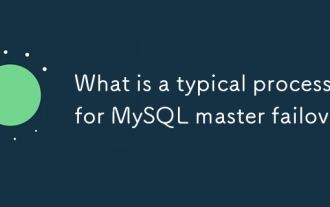 What is a typical process for MySQL master failover?
Jun 19, 2025 am 01:06 AM
What is a typical process for MySQL master failover?
Jun 19, 2025 am 01:06 AM
MySQL main library failover mainly includes four steps. 1. Fault detection: Regularly check the main library process, connection status and simple query to determine whether it is downtime, set up a retry mechanism to avoid misjudgment, and can use tools such as MHA, Orchestrator or Keepalived to assist in detection; 2. Select the new main library: select the most suitable slave library to replace it according to the data synchronization progress (Seconds_Behind_Master), binlog data integrity, network delay and load conditions, and perform data compensation or manual intervention if necessary; 3. Switch topology: Point other slave libraries to the new master library, execute RESETMASTER or enable GTID, update the VIP, DNS or proxy configuration to
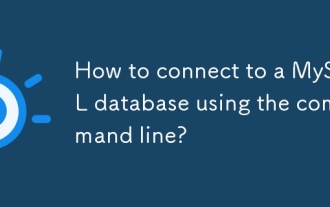 How to connect to a MySQL database using the command line?
Jun 19, 2025 am 01:05 AM
How to connect to a MySQL database using the command line?
Jun 19, 2025 am 01:05 AM
The steps to connect to the MySQL database are as follows: 1. Use the basic command format mysql-u username-p-h host address to connect, enter the username and password to log in; 2. If you need to directly enter the specified database, you can add the database name after the command, such as mysql-uroot-pmyproject; 3. If the port is not the default 3306, you need to add the -P parameter to specify the port number, such as mysql-uroot-p-h192.168.1.100-P3307; In addition, if you encounter a password error, you can re-enter it. If the connection fails, check the network, firewall or permission settings. If the client is missing, you can install mysql-client on Linux through the package manager. Master these commands
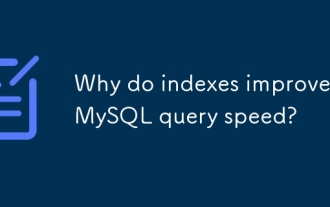 Why do indexes improve MySQL query speed?
Jun 19, 2025 am 01:05 AM
Why do indexes improve MySQL query speed?
Jun 19, 2025 am 01:05 AM
IndexesinMySQLimprovequeryspeedbyenablingfasterdataretrieval.1.Theyreducedatascanned,allowingMySQLtoquicklylocaterelevantrowsinWHEREorORDERBYclauses,especiallyimportantforlargeorfrequentlyqueriedtables.2.Theyspeedupjoinsandsorting,makingJOINoperation
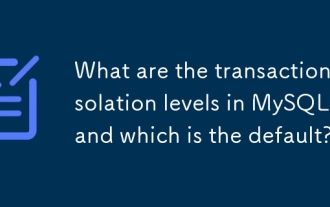 What are the transaction isolation levels in MySQL, and which is the default?
Jun 23, 2025 pm 03:05 PM
What are the transaction isolation levels in MySQL, and which is the default?
Jun 23, 2025 pm 03:05 PM
MySQL's default transaction isolation level is RepeatableRead, which prevents dirty reads and non-repeatable reads through MVCC and gap locks, and avoids phantom reading in most cases; other major levels include read uncommitted (ReadUncommitted), allowing dirty reads but the fastest performance, 1. Read Committed (ReadCommitted) ensures that the submitted data is read but may encounter non-repeatable reads and phantom readings, 2. RepeatableRead default level ensures that multiple reads within the transaction are consistent, 3. Serialization (Serializable) the highest level, prevents other transactions from modifying data through locks, ensuring data integrity but sacrificing performance;
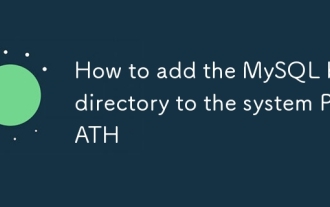 How to add the MySQL bin directory to the system PATH
Jul 01, 2025 am 01:39 AM
How to add the MySQL bin directory to the system PATH
Jul 01, 2025 am 01:39 AM
To add MySQL's bin directory to the system PATH, it needs to be configured according to the different operating systems. 1. Windows system: Find the bin folder in the MySQL installation directory (the default path is usually C:\ProgramFiles\MySQL\MySQLServerX.X\bin), right-click "This Computer" → "Properties" → "Advanced System Settings" → "Environment Variables", select Path in "System Variables" and edit it, add the MySQLbin path, save it and restart the command prompt and enter mysql--version verification; 2.macOS and Linux systems: Bash users edit ~/.bashrc or ~/.bash_
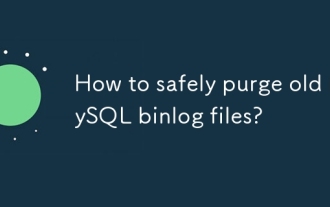 How to safely purge old MySQL binlog files?
Jun 19, 2025 am 01:01 AM
How to safely purge old MySQL binlog files?
Jun 19, 2025 am 01:01 AM
To clean MySQL binlog files, you should use the PURGEBINARYLOGS command or set the automatic expiration time, and files cannot be deleted directly. 1. Use the PURGE command to clean old logs by file name or time. Before execution, you need to confirm that the slave library no longer uses the relevant logs; 2. Check the current log status and slave library location through SHOWMASTERSTATUS and SHOWSLAVESTATUS to ensure the security of the cleaning range; 3. It is recommended to set the binlog_expire_logs_seconds parameter to achieve automatic cleaning, which is suitable for long-term operation environments; 4. Deleting files directly will cause serious problems such as master-slave synchronization failure and inconsistent log information, and must be avoided.
 How to install MySQL on Windows 11
Jun 29, 2025 am 01:47 AM
How to install MySQL on Windows 11
Jun 29, 2025 am 01:47 AM
The key steps for installing MySQL on Windows 11 are as follows: 1. Download the correct version, select the Windows MSI installation package and ensure that the system is 64-bit; 2. Select the "Custom" mode during installation, add MySQLServer and set the appropriate installation path; 3. Run the configuration wizard, select the "ServerComputer" configuration type, set the root password, and select the automatic startup method; 4. After the test installation is successful, if the prompt command is unavailable, add the MySQL bin directory to the system PATH environment variable. Follow these steps to complete the installation and configuration smoothly.
 Resetting the root password for MySQL server
Jul 03, 2025 am 02:32 AM
Resetting the root password for MySQL server
Jul 03, 2025 am 02:32 AM
To reset the root password of MySQL, please follow the following steps: 1. Stop the MySQL server, use sudosystemctlstopmysql or sudosystemctlstopmysqld; 2. Start MySQL in --skip-grant-tables mode, execute sudomysqld-skip-grant-tables&; 3. Log in to MySQL and execute the corresponding SQL command to modify the password according to the version, such as FLUSHPRIVILEGES;ALTERUSER'root'@'localhost'IDENTIFIEDBY'your_new





