Yii's Architecture: MVC and More
Apr 11, 2025 pm 02:41 PMYii framework adopts an MVC architecture and enhances its flexibility and scalability through components, modules, etc. 1) The MVC mode divides the application logic into model, view and controller. 2) Yii's MVC implementation uses action refinement request processing. 3) Yii supports modular development and improves code organization and management. 4) Use cache and database query optimization to improve performance.

introduction
When I first came across the Yii framework, I was attracted by its flexibility and power. Yii (pronounced "yee" or [ji?]) is a high-performance PHP framework designed for modern web applications. Today, I will take you into the deeper look at Yii's architecture, especially its MVC (Model-View-Controller) mode, and some other key features. If you are preparing to use the Yii development project, or are just interested in its architecture, this article will provide you with valuable insights.
Review of basic knowledge
Yii is built on the MVC architecture, which has become the standard in modern web development. The MVC pattern divides application logic into three main components:
- Model : Where to process data and business logic.
- View : Responsible for displaying data to users.
- Controller : Receive user input, call models and views to complete user requests.
In addition to MVC, Yii also introduced some other concepts such as Components, Widgets, and Modules, which all enhance their flexibility and scalability.
Core concept or function analysis
The definition and function of MVC in Yii
In Yii, MVC is not just a simple layering, it also enhances development efficiency and code maintainability through some unique mechanisms. Yii's MVC implementation not only follows the traditional MVC model, but also optimizes and expands on this basis.
For example, Yii's controller is not just a middleware for processing requests, it can also refine the request processing logic through actions. Here is a simple controller example:
// Controller example namespace app\controllers;
use yii\web\Controller;
class SiteController extends Controller
{
public function actionIndex()
{
return $this->render('index');
}
} This example shows how to define a simple controller and action, actionIndex method will render index view.
How it works
How does Yii's MVC architecture work? When a user requests a URL, Yii's request processing process is as follows:
- Routing resolution : Yii's URL manager parses the requested URL and determines the corresponding controller and actions.
- Controller execution : The corresponding action of the controller is called to process the request logic.
- Model interaction : The controller may need to interact with the model, obtain or update data.
- View rendering : The controller passes data to the view, and the view renders the final HTML output.
This process is highly customizable in Yii, and developers can adjust various links through configuration files or code.
Example of usage
Basic usage
Let's look at a complete MVC example showing how to create a simple blog system in Yii:
// Model namespace app\models;
use yii\db\ActiveRecord;
class Post extends ActiveRecord
{
public static function tableName()
{
return 'post';
}
}
// Controller namespace app\controllers;
use yii\web\Controller;
use app\models\Post;
class PostController extends Controller
{
public function actionIndex()
{
$posts = Post::find()->all();
return $this->render('index', ['posts' => $posts]);
}
}
// View (index.php)
<?php foreach ($posts as $post): ?>
<h2><?= $post->title ?></h2>
<p><?= $post->content ?></p>
<?php endforeach; ?>This example shows how to define a data table structure in a model, how to get data in a controller, and how to present data in a view.
Advanced Usage
The power of Yii is its flexibility and scalability. For example, you can use Yii's module system to organize large applications:
// Module definition (modules/Blog.php)
namespace app\modules\blog;
class Module extends \yii\base\Module
{
public function init()
{
parent::init();
// Initialize module}
}
// Controller (modules/blog/controllers/PostController.php)
namespace app\modules\blog\controllers;
use yii\web\Controller;
use app\modules\blog\models\Post;
class PostController extends Controller
{
public function actionIndex()
{
$posts = Post::find()->all();
return $this->render('index', ['posts' => $posts]);
}
}Through modularity, developers can divide application logic into smaller, manageable parts.
Common Errors and Debugging Tips
When using Yii, you may encounter some common problems, such as:
- Namespace error : Make sure that your class definition and namespace are consistent when used.
- Routing issues : Check the configuration of the URL manager to ensure that the routing rules are correct.
- Database connection error : Check the database configuration file to ensure the connection information is correct.
Debugging skills include using Yii's debugging toolbar, logging system, and enabling detailed error reports in the development environment.
Performance optimization and best practices
It is important to optimize performance and follow best practices in Yii. Here are some suggestions:
- Using Cache : Yii provides a powerful caching mechanism that can greatly improve application performance. For example:
// Use cache $cache = Yii::$app->cache;
$data = $cache->getOrSet('someKey', function () {
return // Time-consuming operation}, 3600); // Cache for one hour- Database query optimization : When using Yii's ActiveRecord, be careful to avoid N 1 query problems. You can use the
with()method for preloading.
// Preload the associated data $posts = Post::find()->with('author')->all();
Code readability : Follow Yii's coding specifications to keep the code tidy and maintainable. For example, use Yii's code generator to generate the basic code structure.
Security : Yii provides powerful security features such as CSRF protection, input verification, etc., ensuring that these features are fully utilized during development.
When using Yii development, I discovered an interesting phenomenon: while the learning curve of Yii is relatively steep, once you master its core concepts and best practices, you will find how powerful and flexible it is. In particular, its MVC architecture not only makes the code structure clearer, but also provides a huge space for expansion.
In short, Yii's architecture is not limited to MVC, it also provides developers with rich tools and methods through mechanisms such as components and modules. I hope this article can help you better understand Yii's architecture and flexibly apply it in actual projects.
The above is the detailed content of Yii's Architecture: MVC and More. For more information, please follow other related articles on the PHP Chinese website!

Hot AI Tools

Undress AI Tool
Undress images for free

Undresser.AI Undress
AI-powered app for creating realistic nude photos

AI Clothes Remover
Online AI tool for removing clothes from photos.

Clothoff.io
AI clothes remover

Video Face Swap
Swap faces in any video effortlessly with our completely free AI face swap tool!

Hot Article

Hot Tools

Notepad++7.3.1
Easy-to-use and free code editor

SublimeText3 Chinese version
Chinese version, very easy to use

Zend Studio 13.0.1
Powerful PHP integrated development environment

Dreamweaver CS6
Visual web development tools

SublimeText3 Mac version
God-level code editing software (SublimeText3)

Hot Topics
 Yii framework middleware: providing multiple data storage support for applications
Jul 28, 2023 pm 12:43 PM
Yii framework middleware: providing multiple data storage support for applications
Jul 28, 2023 pm 12:43 PM
Yii framework middleware: providing multiple data storage support for applications Introduction Middleware (middleware) is an important concept in the Yii framework, which provides multiple data storage support for applications. Middleware acts like a filter, inserting custom code between an application's requests and responses. Through middleware, we can process, verify, filter requests, and then pass the processed results to the next middleware or final handler. Middleware in the Yii framework is very easy to use
 Yii Framework Middleware: Add logging and debugging capabilities to your application
Jul 28, 2023 pm 08:49 PM
Yii Framework Middleware: Add logging and debugging capabilities to your application
Jul 28, 2023 pm 08:49 PM
Yii framework middleware: Add logging and debugging capabilities to applications [Introduction] When developing web applications, we usually need to add some additional features to improve the performance and stability of the application. The Yii framework provides the concept of middleware that enables us to perform some additional tasks before and after the application handles the request. This article will introduce how to use the middleware function of the Yii framework to implement logging and debugging functions. [What is middleware] Middleware refers to the processing of requests and responses before and after the application processes the request.
 How to use Yii framework in PHP
Jun 27, 2023 pm 07:00 PM
How to use Yii framework in PHP
Jun 27, 2023 pm 07:00 PM
With the rapid development of web applications, modern web development has become an important skill. Many frameworks and tools are available for developing efficient web applications, among which the Yii framework is a very popular framework. Yii is a high-performance, component-based PHP framework that uses the latest design patterns and technologies, provides powerful tools and components, and is ideal for building complex web applications. In this article, we will discuss how to use Yii framework to build web applications. Install Yii framework first,
 Steps to implement web page caching and page chunking using Yii framework
Jul 30, 2023 am 09:22 AM
Steps to implement web page caching and page chunking using Yii framework
Jul 30, 2023 am 09:22 AM
Steps to implement web page caching and page chunking using the Yii framework Introduction: During the web development process, in order to improve the performance and user experience of the website, it is often necessary to cache and chunk the page. The Yii framework provides powerful caching and layout functions, which can help developers quickly implement web page caching and page chunking. This article will introduce how to use the Yii framework to implement web page caching and page chunking. 1. Turn on web page caching. In the Yii framework, web page caching can be turned on through the configuration file. Open the main configuration file co
 How to use controllers to handle Ajax requests in the Yii framework
Jul 28, 2023 pm 07:37 PM
How to use controllers to handle Ajax requests in the Yii framework
Jul 28, 2023 pm 07:37 PM
In the Yii framework, controllers play an important role in processing requests. In addition to handling regular page requests, controllers can also be used to handle Ajax requests. This article will introduce how to handle Ajax requests in the Yii framework and provide code examples. In the Yii framework, processing Ajax requests can be carried out through the following steps: The first step is to create a controller (Controller) class. You can inherit the basic controller class yiiwebCo provided by the Yii framework
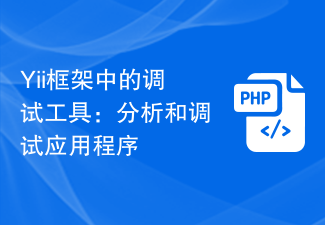 Debugging Tools in the Yii Framework: Profiling and Debugging Applications
Jun 21, 2023 pm 06:18 PM
Debugging Tools in the Yii Framework: Profiling and Debugging Applications
Jun 21, 2023 pm 06:18 PM
In modern web application development, debugging tools are indispensable. They help developers find and solve various problems with their applications. As a popular web application framework, the Yii framework naturally provides some debugging tools. This article will focus on the debugging tools in the Yii framework and discuss how they help us analyze and debug applications. GiiGii is a code generator for the Yii framework. It can automatically generate code for Yii applications, such as models, controllers, views, etc. Using Gii,
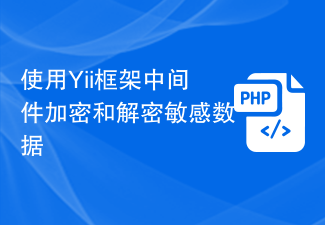 Encrypt and decrypt sensitive data using Yii framework middleware
Jul 28, 2023 pm 07:12 PM
Encrypt and decrypt sensitive data using Yii framework middleware
Jul 28, 2023 pm 07:12 PM
Encrypting and decrypting sensitive data using Yii framework middleware Introduction: In modern Internet applications, privacy and data security are very important issues. To ensure that users' sensitive data is not accessible to unauthorized visitors, we need to encrypt this data. The Yii framework provides us with a simple and effective way to implement the functions of encrypting and decrypting sensitive data. In this article, we’ll cover how to achieve this using the Yii framework’s middleware. Introduction to Yii framework Yii framework is a high-performance PHP framework.
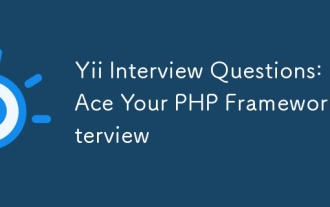 Yii Interview Questions: Ace Your PHP Framework Interview
Apr 06, 2025 am 12:20 AM
Yii Interview Questions: Ace Your PHP Framework Interview
Apr 06, 2025 am 12:20 AM
When preparing for an interview with Yii framework, you need to know the following key knowledge points: 1. MVC architecture: Understand the collaborative work of models, views and controllers. 2. ActiveRecord: Master the use of ORM tools and simplify database operations. 3. Widgets and Helpers: Familiar with built-in components and helper functions, and quickly build the user interface. Mastering these core concepts and best practices will help you stand out in the interview.






