What steps are required to configure CentOS in HDFS
Apr 14, 2025 pm 06:42 PMBuilding a Hadoop Distributed File System (HDFS) on a CentOS system requires multiple steps. This article provides a brief configuration guide.
1. Preparation
Install JDK: Install Java Development Kit (JDK) on all nodes, the version must be compatible with Hadoop. The installation package can be downloaded from the Oracle official website.
Environment variable configuration: Edit
/etc/profilefile, set Java and Hadoop environment variables, so that the system can find the installation path of JDK and Hadoop.
2. Security configuration: SSH password-free login
Generate SSH keys: Use the
ssh-keygencommand to generate an SSH key pair on each node.Key distribution: Copy the public key (
~/.ssh/id_rsa.pub) to the~/.ssh/authorized_keysfile of all other nodes to realize password-free login between nodes.
3. Core configuration file modification
Modify the core configuration files of Hadoop, which are usually located in etc/hadoop folder under the Hadoop installation directory:
core-site.xml: Configure the default file system address of HDFS.hdfs-site.xml: Configure key parameters of HDFS, such as data block size, number of copies, etc.mapred-site.xmlandyarn-site.xml: Configure the relevant parameters of MapReduce and YARN frameworks.
4. NameNode formatting
Run the following command on the NameNode node to format NameNode:
hdfs namenode -format
5. Start HDFS
Run the following command on any node to start HDFS:
sbin/start-dfs.sh
6. HDFS operation status verification
Use the jps command to check whether HDFS is started successfully. You should see processes such as NameNode and DataNode are running.
7. Advanced configuration (optional)
Time synchronization: It is recommended to configure NTP service to ensure time synchronization of all nodes in the cluster and avoid problems caused by time differences.
Web UI configuration: Configure YARN's ResourceManager and NodeManager to monitor the running status of HDFS through the web interface.
Note: The above steps are only a brief guide, and the specific configuration details may vary depending on the Hadoop version and system environment. Be sure to refer to the official Hadoop documentation for more detailed and accurate configuration information to ensure the correct installation and operation of HDFS.
The above is the detailed content of What steps are required to configure CentOS in HDFS. For more information, please follow other related articles on the PHP Chinese website!

Hot AI Tools

Undress AI Tool
Undress images for free

Undresser.AI Undress
AI-powered app for creating realistic nude photos

AI Clothes Remover
Online AI tool for removing clothes from photos.

Clothoff.io
AI clothes remover

Video Face Swap
Swap faces in any video effortlessly with our completely free AI face swap tool!

Hot Article

Hot Tools

Notepad++7.3.1
Easy-to-use and free code editor

SublimeText3 Chinese version
Chinese version, very easy to use

Zend Studio 13.0.1
Powerful PHP integrated development environment

Dreamweaver CS6
Visual web development tools

SublimeText3 Mac version
God-level code editing software (SublimeText3)

Hot Topics
 How to develop a complete Python Web application?
May 23, 2025 pm 10:39 PM
How to develop a complete Python Web application?
May 23, 2025 pm 10:39 PM
To develop a complete Python Web application, follow these steps: 1. Choose the appropriate framework, such as Django or Flask. 2. Integrate databases and use ORMs such as SQLAlchemy. 3. Design the front-end and use Vue or React. 4. Perform the test, use pytest or unittest. 5. Deploy applications, use Docker and platforms such as Heroku or AWS. Through these steps, powerful and efficient web applications can be built.
 Java Chinese garbled problem, cause and fix for garbled code
May 28, 2025 pm 05:36 PM
Java Chinese garbled problem, cause and fix for garbled code
May 28, 2025 pm 05:36 PM
The garbled problem in Java Chinese is mainly caused by inconsistent character encoding. The repair method includes ensuring the consistency of the system encoding and correctly handling encoding conversion. 1.Use UTF-8 encoding uniformly from files to databases and programs. 2. Clearly specify the encoding when reading the file, such as using BufferedReader and InputStreamReader. 3. Set the database character set, such as MySQL using the ALTERDATABASE statement. 4. Set Content-Type to text/html;charset=UTF-8 in HTTP requests and responses. 5. Pay attention to encoding consistency, conversion and debugging skills to ensure the correct processing of data.
 blockdag (bdag): The remaining 7 days, the remaining stack before going online
May 26, 2025 pm 11:51 PM
blockdag (bdag): The remaining 7 days, the remaining stack before going online
May 26, 2025 pm 11:51 PM
For good reason, Blockdag focuses on buyer interests. Blockdag has raised an astonishing $265 million in 28 batches of its pre-sales As 2025 approaches, investors are steadily accumulating high-potential crypto projects. Whether it’s low-cost pre-sale coins that offer a lot of upside, or a blue chip network that prepares for critical upgrades, this moment provides a unique entry point. From fast scalability to flexible modular blockchain architecture, these four outstanding names have attracted attention throughout the market. Analysts and early adopters are watching closely, calling them the best crypto coins to buy short-term gains and long-term value now. 1. BlockDag (BDAG): 7 days left
 How to limit user resources in Linux? How to configure ulimit?
May 29, 2025 pm 11:09 PM
How to limit user resources in Linux? How to configure ulimit?
May 29, 2025 pm 11:09 PM
Linux system restricts user resources through the ulimit command to prevent excessive use of resources. 1.ulimit is a built-in shell command that can limit the number of file descriptors (-n), memory size (-v), thread count (-u), etc., which are divided into soft limit (current effective value) and hard limit (maximum upper limit). 2. Use the ulimit command directly for temporary modification, such as ulimit-n2048, but it is only valid for the current session. 3. For permanent effect, you need to modify /etc/security/limits.conf and PAM configuration files, and add sessionrequiredpam_limits.so. 4. The systemd service needs to set Lim in the unit file
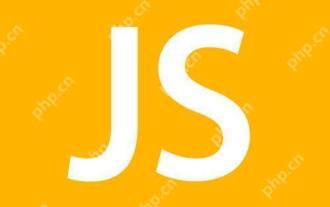 How to use ServiceWorker for offline cache
May 23, 2025 pm 11:06 PM
How to use ServiceWorker for offline cache
May 23, 2025 pm 11:06 PM
ServiceWorker implements offline caching by intercepting network requests and providing pre-cache resources. The specific steps include: 1) Register ServiceWorker and check browser support; 2) Define cache policies and pre-cache resources in the sw.js file; 3) Pre-cache resources using install event and decide to obtain resources from the cache or network in the fetch event; 4) Pay attention to version control, cache policy selection and debugging skills; 5) Optimize cache size, process dynamic content, and ensure that scripts are loaded through HTTPS.
 Performance Tuning of Jenkins Deployment on Debian
May 28, 2025 pm 04:51 PM
Performance Tuning of Jenkins Deployment on Debian
May 28, 2025 pm 04:51 PM
Deploying and tuning Jenkins on Debian is a process involving multiple steps, including installation, configuration, plug-in management, and performance optimization. Here is a detailed guide to help you achieve efficient Jenkins deployment. Installing Jenkins First, make sure your system has a Java environment installed. Jenkins requires a Java runtime environment (JRE) to run properly. sudoaptupdatesudoaptininstallopenjdk-11-jdk Verify that Java installation is successful: java-version Next, add J
 How to customize Laravel's user authentication logic?
May 22, 2025 pm 09:36 PM
How to customize Laravel's user authentication logic?
May 22, 2025 pm 09:36 PM
Custom Laravel user authentication logic can be implemented through the following steps: 1. Add additional verification conditions when logging in, such as mailbox verification. 2. Create a custom Guard class and expand the authentication process. Custom authentication logic requires a deep understanding of Laravel's authentication system and pay attention to security, performance and maintenance.
 Binance Exchange app official download Binance latest download tutorial
May 23, 2025 pm 05:36 PM
Binance Exchange app official download Binance latest download tutorial
May 23, 2025 pm 05:36 PM
The official Binance app can be downloaded from Android and iOS devices. Android users need to visit Binance official website to download the apk file and install it; iOS users can search and download it in the App Store. After downloading, users can log in to the app through their email or mobile phone number.






