Centos install mysql
Apr 14, 2025 pm 08:09 PMInstalling MySQL on CentOS involves the following steps: Adding the appropriate MySQL yum source. Execute the yum install mysql-server command to install the MySQL server. Use the mysql_secure_installation command to make security settings, such as setting the root user password. Customize the MySQL configuration file as needed. Tune MySQL parameters and optimize databases for performance.

CentOS installation MySQL: more than just yum install
Many friends think that installing MySQL on CentOS, yum install mysql-server is done, Naive! This is just the tip of the iceberg, and the real challenge is understanding the mechanism behind the installation process and how to deal with the various problems that may arise. After reading this article, you can not only install MySQL, but also easily deal with various emergencies like an experienced driver.
Let’s talk about the basics first. CentOS uses yum to manage software packages. It is like a supermarket, and the MySQL installation package is inside. But "yum install" is just a simple command, behind which is a series of operations such as complex dependency processing, configuration file modification, service startup, etc. You thought you just installed a database, but in fact you built a running environment.
Let’s talk about yum source first. The default CentOS source may be older or the update is not timely. To get the latest version of MySQL, you may need to add additional sources, such as official MySQL sources or other reliable third-party sources. This step seems simple, but often errors occur, such as incorrectly writing the source address or inaccessible source server, which will cause installation failure. So, be sure to check the address carefully before adding a source, and it is best to try several more sources to avoid "place the eggs in the same basket".
Next is the installation process itself. After the command yum install mysql-server , the system will automatically download the dependency package, compile and install, and then start the MySQL service. Various problems may occur during this period, such as network connection problems causing download failure, or dependency package conflicts causing installation failure. Don't panic when encountering problems. Check the error log carefully. The log is usually located in /var/log/yum.log or MySQL log directory to find solutions based on the error information. Google is your best friend, so is Stack Overflow.
After the installation is completed, the root user password of MySQL is randomly generated by default. You need to use the mysql_secure_installation command to set the root user's password and complete other security settings, such as removing anonymous users, prohibiting remote root login, etc. This step is very important and is related to the security of the database. Don't ignore it! I have seen many examples of my friends getting hacked in the database because they did not set passwords. The lessons are profound!
Then, let's take a look at some advanced usages. Sometimes, you need to customize the MySQL configuration file, such as modifying the port number, character set, etc. The configuration file is usually located in /etc/my.cnf . You can edit it directly to modify the configuration, but be careful if you change a parameter wrong, MySQL may not be able to start. It is best to back up the configuration file before modifying. Moreover, after modification, remember to restart MySQL service before it can take effect.
Finally, let’s talk about performance optimization. The performance of MySQL is affected by many factors, such as hardware configuration, operating system parameters, database design, etc. Different optimization strategies are required for different application scenarios. For example, you can adjust MySQL cache parameters or use a suitable storage engine to improve the performance of the database. This part of the content is relatively complex and needs to be analyzed and adjusted according to actual conditions. Remember, performance optimization is a continuous process and not achieved overnight.
Here is a simple installation script for reference only. It needs to be modified according to the specific situation in actual applications:
<code class="bash">#!/bin/bash # 添加MySQL官方y(tǒng)um源(請?zhí)鎿Q成合適的源地址) rpm -Uvh https://repo.mysql.com/mysql80-community-release-el7-3.noarch.rpm # 更新yum緩存yum update # 安裝MySQL服務器yum install mysql-server # 安全設置mysql_secure_installation # 啟動MySQL服務systemctl start mysqld # 設置開機啟動systemctl enable mysqld # 檢查MySQL服務狀態(tài)systemctl status mysqld</code>
Remember, this is just a starter. The world of MySQL is very broad, and there are many advanced features and techniques waiting for you to explore. Only by continuing to learn and practice can you become a true MySQL master! Don't forget to read the official MySQL documentation carefully, that is your best learning material.
The above is the detailed content of Centos install mysql. For more information, please follow other related articles on the PHP Chinese website!

Hot AI Tools

Undress AI Tool
Undress images for free

Undresser.AI Undress
AI-powered app for creating realistic nude photos

AI Clothes Remover
Online AI tool for removing clothes from photos.

Clothoff.io
AI clothes remover

Video Face Swap
Swap faces in any video effortlessly with our completely free AI face swap tool!

Hot Article

Hot Tools

Notepad++7.3.1
Easy-to-use and free code editor

SublimeText3 Chinese version
Chinese version, very easy to use

Zend Studio 13.0.1
Powerful PHP integrated development environment

Dreamweaver CS6
Visual web development tools

SublimeText3 Mac version
God-level code editing software (SublimeText3)

Hot Topics
 Performing logical backups using mysqldump in MySQL
Jul 06, 2025 am 02:55 AM
Performing logical backups using mysqldump in MySQL
Jul 06, 2025 am 02:55 AM
mysqldump is a common tool for performing logical backups of MySQL databases. It generates SQL files containing CREATE and INSERT statements to rebuild the database. 1. It does not back up the original file, but converts the database structure and content into portable SQL commands; 2. It is suitable for small databases or selective recovery, and is not suitable for fast recovery of TB-level data; 3. Common options include --single-transaction, --databases, --all-databases, --routines, etc.; 4. Use mysql command to import during recovery, and can turn off foreign key checks to improve speed; 5. It is recommended to test backup regularly, use compression, and automatic adjustment.
 What is Impossible Cloud Network (ICNT)? How? A comprehensive introduction to the ICN project that Binance will launch soon
Jul 07, 2025 pm 07:06 PM
What is Impossible Cloud Network (ICNT)? How? A comprehensive introduction to the ICN project that Binance will launch soon
Jul 07, 2025 pm 07:06 PM
Contents 1. What is ICN? 2. ICNT latest updates 3. Comparison and economic model between ICN and other DePIN projects and economic models 4. Conclusion of the next stage of the DePIN track At the end of May, ICN (ImpossibleCloudNetwork) @ICN_Protocol announced that it had received strategic investment in NGPCapital with a valuation of US$470 million. Many people's first reaction was: "Has Xiaomi invested in Web3?" Although this was not Lei Jun's direct move, the one who had bet on Xiaomi, Helium, and WorkFusion
 2025 Stablecoin Investment Tutorial How to Choose a Safe Stablecoin Platform
Jul 07, 2025 pm 09:09 PM
2025 Stablecoin Investment Tutorial How to Choose a Safe Stablecoin Platform
Jul 07, 2025 pm 09:09 PM
How do novice users choose a safe and reliable stablecoin platform? This article recommends the Top 10 stablecoin platforms in 2025, including Binance, OKX, Bybit, Gate.io, HTX, KuCoin, MEXC, Bitget, CoinEx and ProBit, and compares and analyzes them from dimensions such as security, stablecoin types, liquidity, user experience, fee structure and additional functions. The data comes from CoinGecko, DefiLlama and community evaluation. It is recommended that novices choose platforms that are highly compliant, easy to operate and support Chinese, such as KuCoin and CoinEx, and gradually build confidence through a small number of tests.
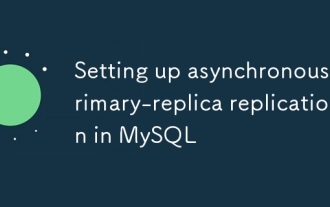 Setting up asynchronous primary-replica replication in MySQL
Jul 06, 2025 am 02:52 AM
Setting up asynchronous primary-replica replication in MySQL
Jul 06, 2025 am 02:52 AM
To set up asynchronous master-slave replication for MySQL, follow these steps: 1. Prepare the master server, enable binary logs and set a unique server-id, create a replication user and record the current log location; 2. Use mysqldump to back up the master library data and import it to the slave server; 3. Configure the server-id and relay-log of the slave server, use the CHANGEMASTER command to connect to the master library and start the replication thread; 4. Check for common problems, such as network, permissions, data consistency and self-increase conflicts, and monitor replication delays. Follow the steps above to ensure that the configuration is completed correctly.
 How to avoid risks in the turmoil in the currency circle? The TOP3 stablecoin list is revealed
Jul 08, 2025 pm 07:27 PM
How to avoid risks in the turmoil in the currency circle? The TOP3 stablecoin list is revealed
Jul 08, 2025 pm 07:27 PM
Against the backdrop of violent fluctuations in the cryptocurrency market, investors' demand for asset preservation is becoming increasingly prominent. This article aims to answer how to effectively hedge risks in the turbulent currency circle. It will introduce in detail the concept of stablecoin, a core hedge tool, and provide a list of TOP3 stablecoins by analyzing the current highly recognized options in the market. The article will explain how to select and use these stablecoins according to their own needs, so as to better manage risks in an uncertain market environment.
 Binance Exchange official website entrance binance link entrance
Jul 07, 2025 pm 06:54 PM
Binance Exchange official website entrance binance link entrance
Jul 07, 2025 pm 06:54 PM
Binance is the world's leading cryptocurrency trading platform, providing a variety of trading services such as spot, contracts, options, and value-added services such as financial management, lending and other value-added services. 1. The user base is huge and the market liquidity is high, which is conducive to rapid transactions and reduce the impact of price fluctuations; 2. Provide a wealth of mainstream and emerging currency trading pairs, and covers a variety of financial derivatives; 3. It has a high-performance trading engine and multiple security protection measures to ensure transaction stability and asset security; 4. It has built a diversified blockchain ecosystem including public chains, project incubation, financial products, industry research and education; 5. It operates globally and actively arranges compliance, supports multi-fiat currency and multi-language services, and adapts to regulatory requirements in different regions.
 Performing database schema migrations in MySQL
Jul 06, 2025 am 02:51 AM
Performing database schema migrations in MySQL
Jul 06, 2025 am 02:51 AM
Database schema migration refers to the process of modifying the database structure without changing the data, which mainly includes adding or deleting tables, modifying column types or constraints, creating or deleting indexes, changing default values ??or nullable settings, etc. It is usually driven by application updates, for example, when new features need to store user preferences, new columns are added to the user table. Unlike data migrations that deal with large amounts of data movement, pattern migration focuses on structural changes. To perform mode migrations safely, version control should be used to track structure files, verify them in the test environment before the production environment, split the large migration into small steps, avoid multiple irrelevant changes in a single time, and note that changes to large tables may cause long-term table locking problems. You can use tools such as pt-online-schema-chan.
 Connecting to MySQL Database Using the Command Line Client
Jul 07, 2025 am 01:50 AM
Connecting to MySQL Database Using the Command Line Client
Jul 07, 2025 am 01:50 AM
The most direct way to connect to MySQL database is to use the command line client. First enter the mysql-u username -p and enter the password correctly to enter the interactive interface; if you connect to the remote database, you need to add the -h parameter to specify the host address. Secondly, you can directly switch to a specific database or execute SQL files when logging in, such as mysql-u username-p database name or mysql-u username-p database name






