How to check the warehouse address of git
Apr 17, 2025 pm 01:54 PMTo view the Git repository address, perform the following steps: 1. Open the command line and navigate to the repository directory; 2. Run the "git remote -v" command; 3. View the name of the repository in the output and its corresponding address.
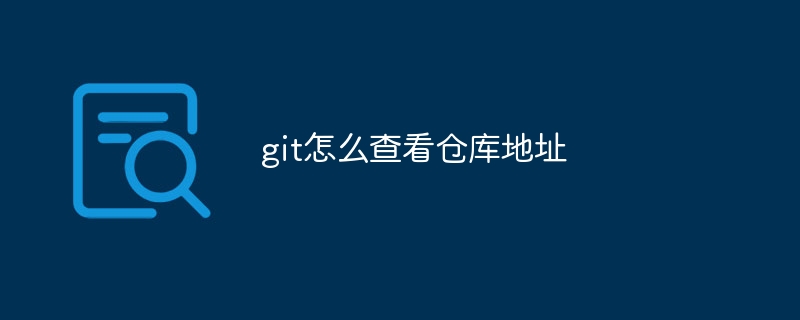
How to view Git repository address
To view the Git repository address, follow these steps:
1. Open the command line or terminal
Open a command line or terminal window on your computer, such as cmd.exe on Windows or Terminal on macOS/Linux.
2. Enter the Git repository
Use the cd command to navigate to the Git repository directory where you want to view the address.
3. Run <code>git remote -v</code> command
On the command line or terminal window, run the following command:
<code>git remote -v</code>
4. View the output
This command outputs a list containing the name of the repository and its corresponding URL or address.
example:
<code>origin https://github.com/username/repository.git (fetch) origin https://github.com/username/repository.git (push)</code>
In this example, the name of the repository is "origin" and its address is "https://github.com/username/repository.git".
The above is the detailed content of How to check the warehouse address of git. For more information, please follow other related articles on the PHP Chinese website!

Hot AI Tools

Undress AI Tool
Undress images for free

Undresser.AI Undress
AI-powered app for creating realistic nude photos

AI Clothes Remover
Online AI tool for removing clothes from photos.

Clothoff.io
AI clothes remover

Video Face Swap
Swap faces in any video effortlessly with our completely free AI face swap tool!

Hot Article

Hot Tools

Notepad++7.3.1
Easy-to-use and free code editor

SublimeText3 Chinese version
Chinese version, very easy to use

Zend Studio 13.0.1
Powerful PHP integrated development environment

Dreamweaver CS6
Visual web development tools

SublimeText3 Mac version
God-level code editing software (SublimeText3)

Hot Topics
 Comparison between Informix and MySQL on Linux
May 29, 2025 pm 11:21 PM
Comparison between Informix and MySQL on Linux
May 29, 2025 pm 11:21 PM
Informix and MySQL are both popular relational database management systems. They perform well in Linux environments and are widely used. The following is a comparison and analysis of the two on the Linux platform: Installing and configuring Informix: Deploying Informix on Linux requires downloading the corresponding installation files, and then completing the installation and configuration process according to the official documentation. MySQL: The installation process of MySQL is relatively simple, and can be easily installed through system package management tools (such as apt or yum), and there are a large number of tutorials and community support on the network for reference. Performance Informix: Informix has excellent performance and
 How to limit user resources in Linux? How to configure ulimit?
May 29, 2025 pm 11:09 PM
How to limit user resources in Linux? How to configure ulimit?
May 29, 2025 pm 11:09 PM
Linux system restricts user resources through the ulimit command to prevent excessive use of resources. 1.ulimit is a built-in shell command that can limit the number of file descriptors (-n), memory size (-v), thread count (-u), etc., which are divided into soft limit (current effective value) and hard limit (maximum upper limit). 2. Use the ulimit command directly for temporary modification, such as ulimit-n2048, but it is only valid for the current session. 3. For permanent effect, you need to modify /etc/security/limits.conf and PAM configuration files, and add sessionrequiredpam_limits.so. 4. The systemd service needs to set Lim in the unit file
 Solve the layout settings and display problems of VSCode in multi-screen environment
May 29, 2025 pm 10:12 PM
Solve the layout settings and display problems of VSCode in multi-screen environment
May 29, 2025 pm 10:12 PM
Using VSCode in a multi-screen environment can solve layout and display problems by adjusting the window size and position, setting workspaces, adjusting interface scaling, rationally laying tool windows, updating software and extensions, optimizing performance, and saving layout configuration, thereby improving development efficiency.
 How to write sql code sql code writing specification tutorial
Jun 04, 2025 pm 07:33 PM
How to write sql code sql code writing specification tutorial
Jun 04, 2025 pm 07:33 PM
When writing efficient, readable and standardized SQL code, you need to pay attention to the following aspects: 1. Improve code readability and use indentation, line breaks and alias. 2. Optimize query performance, select necessary fields and use indexes. 3. Avoid common mistakes, such as forgetting the WHERE clause or JOIN condition. 4. Combining business requirements and database features, such as using window functions. 5. Use version control tools to manage SQL scripts and refactor the code regularly. Through these methods, we can write more elegant and efficient SQL code.
 Ouyi download tutorial Ouyi latest version download tutorial (full version)
Jun 18, 2025 pm 07:39 PM
Ouyi download tutorial Ouyi latest version download tutorial (full version)
Jun 18, 2025 pm 07:39 PM
As the world's leading cryptocurrency exchange, OKX provides a safe and reliable trading environment and a rich variety of digital assets. 1. Visit the official website www.okx.com to download the application; 2. Select the Android or iOS version according to the device; 3. Install the application and complete registration or login; 4. Enable two-factor verification to ensure account security. The platform supports spot trading, leveraged trading, contract trading, DeFi, OKX Earn financial management and NFT market.
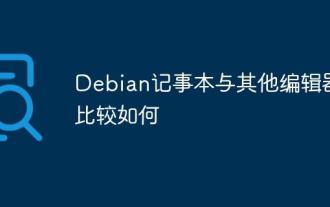 How to compare Debian Notepad with other editors
May 29, 2025 pm 10:42 PM
How to compare Debian Notepad with other editors
May 29, 2025 pm 10:42 PM
Debian Text Editor is a basic text editing tool, mainly used for daily simple text editing work. Compared with other mainstream editors, it has certain limitations in performance and user experience. Here are the advantages and features of several other editors compared to Debian text editors: Notepad Loading large files speed: Notepad can quickly load large files, such as 1GB-sized SQL files in just 8 seconds, which is nearly 47 times faster than standard text editors. Code coloring function: Supports code coloring in about 80 programming languages, which helps improve coding efficiency. Batch operation capability: It has column editing mode, which is convenient for performing batch processing tasks such as financial verification or operation and maintenance logs. Extension plug-in branch
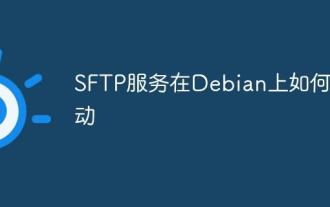 How to start SFTP service on Debian
May 29, 2025 pm 10:51 PM
How to start SFTP service on Debian
May 29, 2025 pm 10:51 PM
Starting SFTP service in Debian systems usually requires the help of an OpenSSH server. The following are the specific steps: 1. Install the OpenSSH server First, confirm that the OpenSSH server is installed on your Debian system. If not installed, you can complete the installation by following command: sudoaptupdatesudoaptininstallopenssh-server2. After starting the OpenSSH server installation is completed, the OpenSSH server will generally start automatically. You can check its running status through the following command: sudosystemctlstatusssh If the service is not running, you can start it with the following command: s
 How to adjust mysql into Chinese interface? Easy to set the Chinese language environment of mysql
Jun 04, 2025 pm 06:36 PM
How to adjust mysql into Chinese interface? Easy to set the Chinese language environment of mysql
Jun 04, 2025 pm 06:36 PM
To tune MySQL into a Chinese interface, it can be implemented through MySQLWorkbench or command line tools. 1) In MySQLWorkbench, open "Preferences", select the "Appearance" tab, and then select "Chinese(Simplified)" in the "Language" drop-down menu, and restart. 2) When using command line tools, set the operating system locale variables, such as using "exportLANG=zh_CN.UTF-8" on Linux or macOS, and then run the mysql client.






