Microsoft Cashback is a program for Microsoft Rewards members. When they purchase goods from participating retailers through Microsoft products, they will get accordingly rewards. But recently, many users complain that their Microsoft Cashback is not working actually. MiniTool gathers more detailed information about how to deal with this problem.
MiniTool also provides professional help in recovering deleted or lost data with MiniTool Power Data Recovery. You can have a try if needed.
What is Microsoft Cashback
Microsoft Cashback works as a free program to give Microsoft Rewards members rebates when they shop with participating retailers on Bing, Microsoft Edge, or other Microsoft products. Cashback pay through PayPal when the purchase is confirmed. But Microsoft Cashback now is only available in the US.
How to Get Cash Back
As explained above, the basic requirement is to shop on Microsoft products. Thus, you need to sign in with a Microsoft account. Then, enroll in the Microsoft Cashback program with this account. Before you start looking for merchandise, check whether the third-party cookies are enabled or not. You need to allow the third-party cookies to work on your browser. If the third-party cookies are disabled, you may fail to get the Cashback prompt, then you can’t get the reward even if the purchase has done.
Then, you need to purchase goods from retailers with a Microsoft Cashback tag. Let’s take Microsoft Edge as an example. When you open this browser and search for Microsoft Cashback, you can find these sellers on the All deals page.

You may get a popup window about Cashback offers when you browse a website. Then, you need to activate the offer in order to obtain it. If you sign in with the enrolled account, just click on it.
Then, you can shop as normal. But please remember do not leave the page or use coupons. If you use a coupon code, you may not get the cash back because failed to meet the standard.
One more thing, you need to have a PayPal account to get the cashback. Once the purchase has been completed and without any goods returned, you will get the cashback to your PayPal account.
What to Do When Microsoft Cashback Not Working
If you find your rewards not working, you can find reasons from the following aspects:
- The merchandise doesn’t fit the standard of cashback.
- Third-party cookies are disabled on your browser.
- Skip to another link to shop.
- Don’t activate the offer.
- Use a blocker that blocks the popup window.
- This program is only available in the US. Even if you use a VPN to participate in it, Microsoft Cashback may not work properly as well.
- ….
If you complete the purchase with standard steps but you still didn’t receive cash back on PayPal, please search for help from Microsoft Support. You need to explain your question and provide them with all your receipts, which can verify the purchase has been completed.
If you have done the shop recently, you can check the status of the cashback. If it shows as “pending”, please wait patiently because Microsoft requires a period of time to ensure there is no return. When the status turns into “complete”, you can check your PayPal account for the cashback.
Bottom Line
Microsoft Cashback attracts many people to participate. To avoid Microsoft Cashback not working issue, you’re suggested to follow the shopping steps and pay attention to the special settings. Besides, please keep all your receipts generated in the purchase process to guarantee your rewards.
If you are looking for free data recovery software to rescue your data, let MiniTool Power Data Recovery help you.
The above is the detailed content of Fixed: Microsoft Cashback Is Not Working - MiniTool. For more information, please follow other related articles on the PHP Chinese website!

Hot AI Tools

Undress AI Tool
Undress images for free

Undresser.AI Undress
AI-powered app for creating realistic nude photos

AI Clothes Remover
Online AI tool for removing clothes from photos.

Clothoff.io
AI clothes remover

Video Face Swap
Swap faces in any video effortlessly with our completely free AI face swap tool!

Hot Article

Hot Tools

Notepad++7.3.1
Easy-to-use and free code editor

SublimeText3 Chinese version
Chinese version, very easy to use

Zend Studio 13.0.1
Powerful PHP integrated development environment

Dreamweaver CS6
Visual web development tools

SublimeText3 Mac version
God-level code editing software (SublimeText3)

Hot Topics
 Full Guide – How to Schedule an Email in Outlook
Jun 12, 2025 am 11:07 AM
Full Guide – How to Schedule an Email in Outlook
Jun 12, 2025 am 11:07 AM
You can schedule an email when you are not available to send at the desired time or a particular time. Hence, do you know how to schedule an email in Outlook? This post from php.cn will show you a tutorial of Outlook schedule email.
 How to Translate a Web Page in Google Chrome
Jun 25, 2025 am 12:27 AM
How to Translate a Web Page in Google Chrome
Jun 25, 2025 am 12:27 AM
In this post, you’ll learn how to translate a web page in Google Chrome on desktop or mobile, how to adjust Google translation settings, how to change Chrome language. For more Chrome tips, computer tips, useful computer tools, you can visit php.cn S
 Download Hotspot Shield VPN for PC, Chrome, Other Platforms - MiniTool
Jun 14, 2025 am 12:45 AM
Download Hotspot Shield VPN for PC, Chrome, Other Platforms - MiniTool
Jun 14, 2025 am 12:45 AM
Check the simple review of Hotspot Shield VPN and download Hotspot Shield VPN for PC, Chrome, Mac, Android, iOS, etc. to use this VPN service to browse worldwide content.
 Use Xbox Game Pass for Windows 11/10 PC to Play Games
Jun 13, 2025 am 12:42 AM
Use Xbox Game Pass for Windows 11/10 PC to Play Games
Jun 13, 2025 am 12:42 AM
This post from php.cn Software introduces Microsoft Xbox Game Pass. You can subscribe Xbox Game Pass (Ultimate) service to play over 100 high-quality games on your Windows 11/10 PC. Xbox Game Pass will be built into Windows 11 and brings users a bett
 Five Ways to Fix the Esentutl.exe Error in Windows 10
Jul 01, 2025 am 12:37 AM
Five Ways to Fix the Esentutl.exe Error in Windows 10
Jul 01, 2025 am 12:37 AM
Esentutl.exe is an executable file, playing a significant role in Windows system. Some people find this component lost or not working. Other errors may emerge for it. So, how to fix the esentutl.exe error? This article on php.cn Website will develop
 How to Zoom in on PC? (On a Web Browser or an APP in Windows)
Jun 24, 2025 am 12:39 AM
How to Zoom in on PC? (On a Web Browser or an APP in Windows)
Jun 24, 2025 am 12:39 AM
If you can’t see the font or the graphics on your computer screen, you can zoom in on Windows 10 for a better view of the screen. Do you know how to zoom in on PC? It is not difficult. In this post, php.cn Software will show you how to zoom in on you
 7 Tips to Fix Cortana No Sound in Windows 10
Jun 15, 2025 pm 01:00 PM
7 Tips to Fix Cortana No Sound in Windows 10
Jun 15, 2025 pm 01:00 PM
If Cortana has no sound on your Windows 10 computer, you can try the 7 solutions in this post to fix this issue. php.cn Software offers users free data recovery software, disk partition manager, system backup and restore software, screen recorder, et
 What is the color accuracy and gamut coverage of the AG275UXM?
Jun 26, 2025 pm 05:53 PM
What is the color accuracy and gamut coverage of the AG275UXM?
Jun 26, 2025 pm 05:53 PM
TheAlienwareAG275UXMdeliversstrongcoloraccuracyandwidegamutcoveragesuitableforbothcreativeworkandgaming.1.Itoffersfactory-calibratedcoloraccuracywithΔEbelow2,oftenreachingΔE






