 Java
Java
 javaTutorial
javaTutorial
 Is the company's security software causing the application to fail to run? How to troubleshoot and solve it?
Is the company's security software causing the application to fail to run? How to troubleshoot and solve it?
Is the company's security software causing the application to fail to run? How to troubleshoot and solve it?
Apr 19, 2025 pm 04:51 PMTroubleshooting and solutions to the company's security software that causes some applications to fail to operate normally
Many companies deploy security software in order to ensure internal network security. However, sometimes the protection measures of these security software are too strict, which may cause some commonly used applications to be unable to open normally, causing inconvenience to employees' work. Recently, I encountered this problem: after installing HUES security software in the company's intranet, software such as Baidu Cloud, WeChat, Youdao Cloud Notes cannot run normally, and the command line startup exe file does not report any error information, and only a blank console is displayed. In the face of this situation, how should we solve it?
The core of the problem is that HUES security software may block service requests from these applications. This is usually because security software has too strict default settings, mistakenly considering these applications as potential threats. Therefore, the key to the solution is to adjust the configuration of HUES security software or add these applications to the whitelist of security software.
First, we need to carefully check the settings of the HUES security software. Usually, security software provides whitelisting capabilities, allowing users to add trusted applications to the whitelist, thereby bypassing the limitations of security software. Find the settings menu of HUES security software and search for "Whitelist", "Trust List" or similar options. Add applications such as Baidu Cloud, WeChat, Youdao Cloud Notes to the whitelist and save the settings. After that, try restarting the applications and see if they work properly.
If the whitelisting feature is not found in the security software settings, or the problem still persists after adding the whitelist, you can try to further check the rules and policies of the HUES security software. Some security software allows users to customize rules, try to relax rules related to network connections, or check whether there are blocking rules for these specific applications. This may require reviewing detailed documentation for HUES security software or contacting IT for technical support for more professional help.
In summary, solving such problems requires careful inspection of the security software configuration and attempting to add applications to the whitelist or adjust relevant security rules. If none of these methods work, you need to seek help from the IT department for a more in-depth troubleshooting.
The above is the detailed content of Is the company's security software causing the application to fail to run? How to troubleshoot and solve it?. For more information, please follow other related articles on the PHP Chinese website!

Hot AI Tools

Undress AI Tool
Undress images for free

Undresser.AI Undress
AI-powered app for creating realistic nude photos

AI Clothes Remover
Online AI tool for removing clothes from photos.

Clothoff.io
AI clothes remover

Video Face Swap
Swap faces in any video effortlessly with our completely free AI face swap tool!

Hot Article

Hot Tools

Notepad++7.3.1
Easy-to-use and free code editor

SublimeText3 Chinese version
Chinese version, very easy to use

Zend Studio 13.0.1
Powerful PHP integrated development environment

Dreamweaver CS6
Visual web development tools

SublimeText3 Mac version
God-level code editing software (SublimeText3)

Hot Topics
 Gitstatus In-depth analysis of viewing repository status
May 22, 2025 pm 10:54 PM
Gitstatus In-depth analysis of viewing repository status
May 22, 2025 pm 10:54 PM
The gitstatus command is used to display the status of the working directory and temporary storage area. 1. It will check the current branch, 2. Compare the working directory and the temporary storage area, 3. Compare the temporary storage area and the last commit, 4. Check untracked files to help developers understand the state of the warehouse and ensure that there are no omissions before committing.
 Binance official website latest address directly enter
May 20, 2025 pm 05:36 PM
Binance official website latest address directly enter
May 20, 2025 pm 05:36 PM
Visiting the latest address to Binance official website can be obtained through search engine query and follow official social media. 1) Use the search engine to enter "Binance Official Website" or "Binance" and select a link with the official logo; 2) Follow Binance's official Twitter, Telegram and other accounts to view the latest posts to get the latest address.
 TikTok web version entrance login link address https TikTok web version entrance website free
May 22, 2025 pm 04:24 PM
TikTok web version entrance login link address https TikTok web version entrance website free
May 22, 2025 pm 04:24 PM
The login portal for the Douyin web version is https://www.douyin.com/. The login steps include: 1. Open the browser; 2. Enter the URL https://www.douyin.com/; 3. Click the "Login" button and select the login method; 4. Enter the account password; 5. Complete login. The web version provides functions such as browsing, searching, interaction, uploading videos and personal homepage management, and has advantages such as large-screen experience, multi-tasking, convenient account management and data statistics.
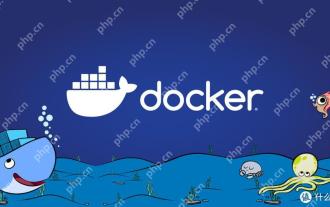 How to view process information inside Docker container
May 19, 2025 pm 09:06 PM
How to view process information inside Docker container
May 19, 2025 pm 09:06 PM
There are three ways to view the process information inside the Docker container: 1. Use the dockertop command to list all processes in the container and display PID, user, command and other information; 2. Use dockerexec to enter the container, and then use the ps or top command to view detailed process information; 3. Use the dockerstats command to display the usage of container resources in real time, and combine dockertop to fully understand the performance of the container.
 In Firefox, some CSS gradient effects are displayed incorrectly. How to fix it?
May 21, 2025 pm 09:12 PM
In Firefox, some CSS gradient effects are displayed incorrectly. How to fix it?
May 21, 2025 pm 09:12 PM
In Firefox, reasons for incorrect display of CSS gradients include too low browser version, erroneous format of gradient color values, and improper gradient direction settings. Solutions include: 1. Use standard CSS3 gradient syntax to avoid browser-specific prefixes; 2. Simplify gradient effects to reduce rendering burden; 3. Test gradient effects in different versions of Firefox to ensure compatibility; 4. Use the online gradient generation tool to generate code with better compatibility.
 How to create and delete tags on remote repository
May 22, 2025 pm 10:33 PM
How to create and delete tags on remote repository
May 22, 2025 pm 10:33 PM
Create tags on remote repository using gitpushorigin, delete tags using gitpushorigin--delete. The specific steps include: 1. Create a local tag: gittagv1.0. 2. Push to remote: gitpushoriginv1.0. 3. Delete local tag: gittag-dv1.0. 4. Delete remote tag: gitpushorigin--deletev1.0.
 How to install numpy library in python three ways to install numpy library in python
May 28, 2025 pm 04:03 PM
How to install numpy library in python three ways to install numpy library in python
May 28, 2025 pm 04:03 PM
There are three ways to install the NumPy library: 1. Use pip to install: pipinstallnumpy, which is simple but may encounter permissions or network problems; 2. Use conda to install: condainstallnumpy, which is suitable for Anaconda environment, and automatically resolves dependencies; 3. Install: gitclone from source code and compile, which is suitable for special needs but complicated processes.
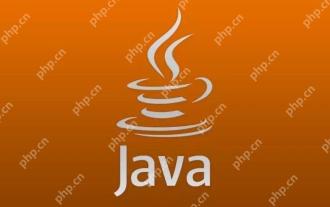 How to learn Java without taking detours. Share methods and techniques for efficiently learning Java
May 20, 2025 pm 08:24 PM
How to learn Java without taking detours. Share methods and techniques for efficiently learning Java
May 20, 2025 pm 08:24 PM
The key to learning Java without taking detours is: 1. Understand core concepts and grammar; 2. Practice more; 3. Understand memory management and garbage collection; 4. Join online communities; 5. Read other people’s code; 6. Understand common libraries and frameworks; 7. Learn to deal with common mistakes; 8. Make a learning plan and proceed step by step. These methods can help you master Java programming efficiently.





