How to list all authors in a blog in WordPress
Apr 20, 2025 am 07:24 AMDo you want to display a list of all authors on your WordPress blog?
The author list will show you at a glance who is writing for your blog and make it easier for your visitors to find what their favorite authors wrote.
In this article, we will show you how to list all authors in your blog in WordPress.
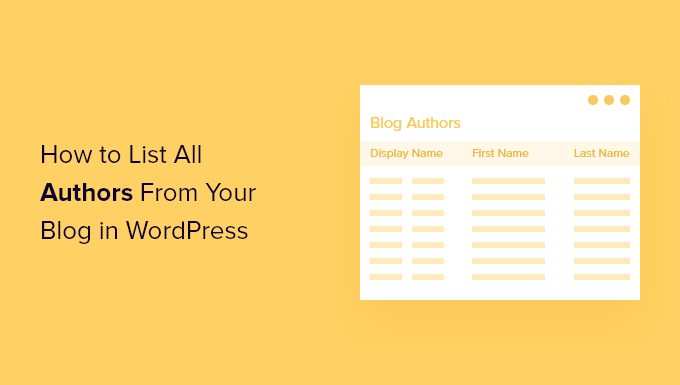
If you are running a multi-author blog, you may want to list all authors in your post or sidebar widget. This will show your readers the human side of your WordPress blog and let them quickly find more content written by their favorite authors.
Your list can contain the full name or display name, photo or profile picture of each author and their profile. You can also link their names and avatars to the posts they have written.
Another way to highlight your team in WordPress is to create an employee directory that contains employee profiles. This is a better way if you want to include employees who don't have user profiles on your website.
That being said, let's see how to list all the authors in your WordPress blog. We'll cover two ways you can quickly browse posts using the list below.
- Method 1: Use plugins to list WordPress authors
- Method 2: List WordPress Authors with Code
Method 1: Use plugins to list WordPress authors
The first thing to do is install and activate the author avatar list/block plugin. For more details, see our step-by-step guide on how to install WordPress plug-ins.
This is the easiest way to display each author's avatar or photo.
List WordPress authors in posts
If you want to add a list of authors to your blog post, you need to create or edit the post. Once you get there, you should click on the blue " " icon in the upper left corner of the screen to add a new block.
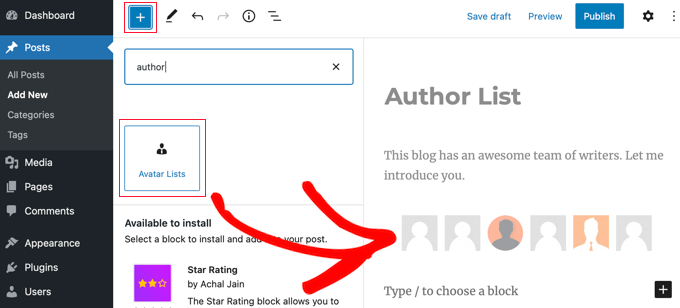
You need to find the "Avatar List" block and drag it into your post. After that, you can use the Block Settings pane on the left to configure the list.
First, you need to select the role you want to display by selecting the box in the "Roles to Display" section. Note that if you leave them all unchecked, an error message will appear on the post you posted.
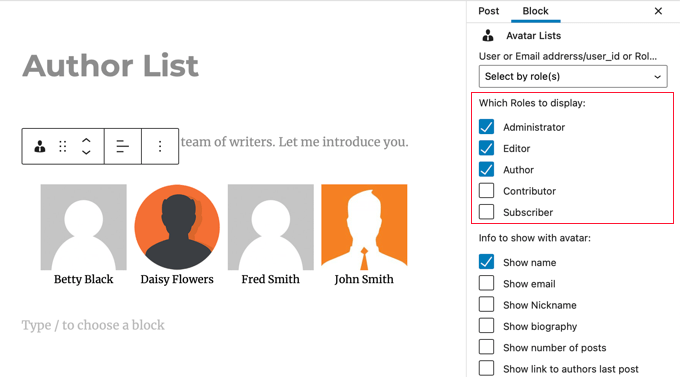
You also need to select the information you want to display with your avatar. You can display each user's name or display name, their email address and profile, the number of posts they have written, and links to their latest posts.
In this tutorial, we will only display their names.
Next, you should scroll down to "Link avatar to" and select "Author Page". Now when you click on the author's avatar or name, you will be taken to their author page where you can view the posts they have written.

You can also choose how the list is sorted, the size of the avatar, and whether to round.
Finally, you need to scroll down and click on the Advanced section to display its settings. Here you should enter 1 in the 'Number of Posts Required' field. This will ensure that only users who have posted posts on your website are displayed.

Don't forget to post or update posts once you're done.
The Author Avatar List/Block Plugin also allows you to add author lists to your website using shortcodes. This is handy if you use the classic WordPress editor. For more details, see the plugin documentation.
List WordPress authors in the sidebar
You may want to put the author list in the sidebar instead of in the post. If so, then you need to navigate to Appearance ? Widgets . Once there, you should click on the blue " " icon in the upper left corner of the screen to add a new widget.
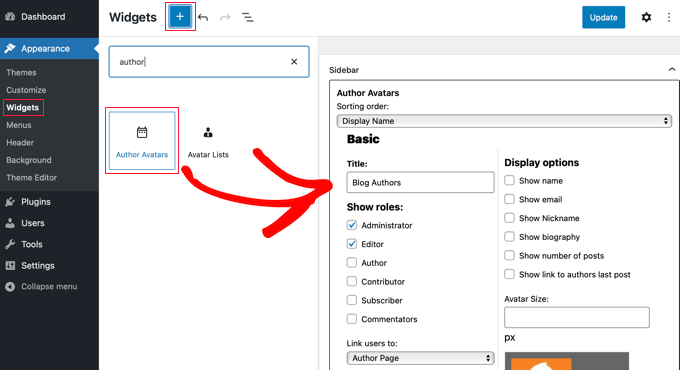
Next, you need to find the Author Avatar widget and drag it to the sidebar. You can then configure the widget using the same settings we described above.
Once you're done, don't forget to click the "Update" button at the top of the screen to store the new widgets.
This is what it looks like on our demo website.
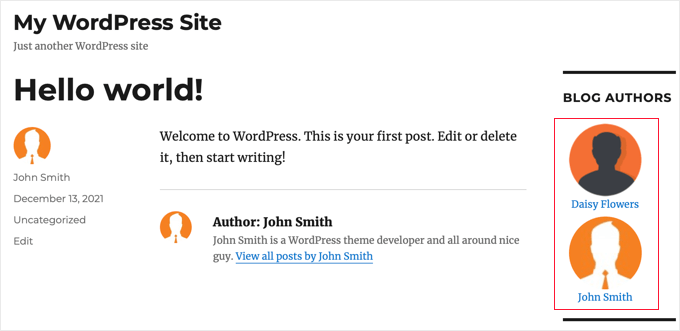
Show photos instead of avatar
By default, the plugin displays Gravatar connected to the author's email address. In some cases, your author may prefer to display photos specific to your blog.
You can do this by installing a plugin that allows your authors to upload photos to their user profile. You can learn how to add author photos in WordPress in our guide.
Method 2: List WordPress Authors with Code
To use the code to display the author list on your website, you need to edit the topic file. If you need help adding code to your website, see our beginner's guide on how to paste web snippets into WordPress.
Just add the following code snippet to the index.php template of the theme before looping.
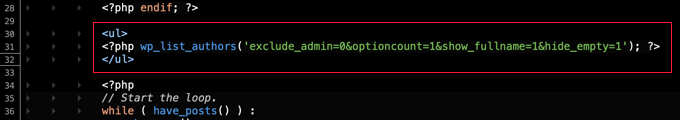
This is how it looks on our demo website.

If you want to use this code in the sidebar widget, you must create a custom WordPress widget.
We hope this tutorial helps you understand how to list all the authors in your blog in WordPress. You may also want to learn how to track visitors to your website, or check out our list of the best social media plugins for WordPress.
The above is the detailed content of How to list all authors in a blog in WordPress. For more information, please follow other related articles on the PHP Chinese website!

Hot AI Tools

Undress AI Tool
Undress images for free

Undresser.AI Undress
AI-powered app for creating realistic nude photos

AI Clothes Remover
Online AI tool for removing clothes from photos.

Clothoff.io
AI clothes remover

Video Face Swap
Swap faces in any video effortlessly with our completely free AI face swap tool!

Hot Article

Hot Tools

Notepad++7.3.1
Easy-to-use and free code editor

SublimeText3 Chinese version
Chinese version, very easy to use

Zend Studio 13.0.1
Powerful PHP integrated development environment

Dreamweaver CS6
Visual web development tools

SublimeText3 Mac version
God-level code editing software (SublimeText3)

Hot Topics
 The latest version of Digital Currency Exchange 2025 Bitcoin Exchange APP official website address
Jul 04, 2025 pm 01:30 PM
The latest version of Digital Currency Exchange 2025 Bitcoin Exchange APP official website address
Jul 04, 2025 pm 01:30 PM
The latest version of Digital Currency Exchange 2025 is a world-leading digital asset trading application, committed to providing users with secure, stable and convenient trading services for mainstream digital currencies such as Bitcoin and Ethereum. Its simple and intuitive operation interface and powerful functional modules make it easy for both novices and senior traders to get started.
 Ethereum Classic (ETC) price outlook: 2025, 2026, 2027-2030 analysis
Jul 03, 2025 pm 01:57 PM
Ethereum Classic (ETC) price outlook: 2025, 2026, 2027-2030 analysis
Jul 03, 2025 pm 01:57 PM
As an important digital asset hard forked from the original Ethereum blockchain, Ethereum Classic (ETC) has always been the focus of market attention. After experiencing ups and downs in early development and multiple technological iterations, ETC still occupies a place in the global cryptocurrency market with its unique decentralized spirit and smart contract platform functions. There are many factors that affect ETC prices, including but not limited to macro trends in the entire cryptocurrency market, ETC’s own network upgrades and security, community activity, changes in regulatory environments, and the attitudes of institutional investors.
 Ethereum (ETH) price estimate: 2025, 2026, 2027-2030 forecast
Jul 03, 2025 pm 01:51 PM
Ethereum (ETH) price estimate: 2025, 2026, 2027-2030 forecast
Jul 03, 2025 pm 01:51 PM
Ethereum, as one of the blockchain platforms with leading market value and the most active ecosystem, has attracted much attention. It is not only a digital asset, but also the cornerstone of innovation fields such as decentralized applications, smart contracts, decentralized finance (DeFi) and non-fungible tokens (NFT). Predicting its future price trend is a complex process, affected by the interweaving of multiple factors such as technological development, macroeconomic environment, regulatory policies, market sentiment and network itself upgrade.
 Dogecoin (DOGE) future price estimate: Market analysis from 2025 to 2030
Jul 03, 2025 pm 01:54 PM
Dogecoin (DOGE) future price estimate: Market analysis from 2025 to 2030
Jul 03, 2025 pm 01:54 PM
Dogecoin (DOGE), a digital asset originating from the Internet subculture, has occupied a place in the crypto market with its unique community culture and wide popularity. For many market participants, predicting their price movements over a specific time period in the future is challenging but attractive. This article aims to deeply analyze the key factors that may affect Dogecoin’s market value from 2025 to 2030 and explore its potential development path.
 Binance Exchange Official Website Portal Binance Official Website Portal
Jul 04, 2025 pm 11:06 PM
Binance Exchange Official Website Portal Binance Official Website Portal
Jul 04, 2025 pm 11:06 PM
The latest version of Binance is v2.102.5, and the update tutorial is: 1. Click the download link in the web page; 2. Authorize the installation permission of "Allow installation from unknown sources"; 3. Find the downloaded APk and click to install; 4. Click the installed application to open it.
 Binance Exchange app Android version Binance Exchange Chinese version installation package direct
Jul 04, 2025 pm 10:54 PM
Binance Exchange app Android version Binance Exchange Chinese version installation package direct
Jul 04, 2025 pm 10:54 PM
The latest version of Binance is v2.102.5, and the update tutorial is: 1. Click the download link in the web page; 2. Authorize the installation permission of "Allow installation from unknown sources"; 3. Find the downloaded APk and click to install; 4. Click the installed application to open it.
 High return expectations for cryptocurrency tokens in July 2025: hype or reality?
Jul 04, 2025 pm 08:42 PM
High return expectations for cryptocurrency tokens in July 2025: hype or reality?
Jul 04, 2025 pm 08:42 PM
As July 2025 approaches, the crypto market is hotly discussing which tokens may bring high returns. Are names like Pi, PEPE and FloppyPepe really worth the risky investment? Potential cryptocurrencies worth paying attention to in July 2025: virtual fire or real gold? As mid-2025, the heat of discussions on high-yield crypto assets continues to heat up. Bitcoin trends and "altcoin season" expectations have attracted investors' attention. Do tokens like PiNetwork, PEPE and FloppyPepe have the potential to bring considerable investment returns? Let's analyze its prospects one by one. Altcoin Market: Can July get what it wants? Against the backdrop of Bitcoin’s expected record of historical highs, the “altcoin season” seems to be brewing. Back
 2025 policy strangulation warning: These three types of coins will be cleared out, sell them quickly!
Jul 03, 2025 am 10:30 AM
2025 policy strangulation warning: These three types of coins will be cleared out, sell them quickly!
Jul 03, 2025 am 10:30 AM
The three types of cryptocurrencies that may be liquidated or restricted by regulators in 2025 include: 1. Privacy currency, which is easily used for illegal activities due to its anonymity and faces restrictions or removal from the shelves caused by the strengthening of global AML/KYC regulations; 2. Unregistered securities tokens may be removed from the exchange or required rectification due to non-compliance with securities regulations; 3. Non-compliant stablecoins may be prohibited from trading due to lack of transparent reserves or regulatory permissions. It is recommended to pay close attention to regulatory trends, diversified investment, pay attention to exchange announcements and consult professionals to deal with policy risks.






