Navicat: Community Edition vs. Commercial Versions
Apr 22, 2025 am 12:01 AMThe main difference between Navicat's Community Edition and Commercial Versions is the functionality and usage scenarios. Community Edition provides basic database management functions that are suitable for basic needs; Commercial Versions include advanced features such as data model design and automation tasks, suitable for professional needs.
introduction
When it comes to database management tools, Navicat is undoubtedly the first choice for many developers and database administrators. Its powerful features and user-friendly interface make it unique in the market. However, Navicat has two major versions: Community Edition and Commercial Versions. Today we will discuss the differences between the two and help you make smarter choices.
After reading this article, you will learn about the functional differences between Community Edition and Commercial Versions, usage scenarios, and how to choose the right version according to your needs.
Review of basic knowledge
Navicat is a powerful database management and development tool that supports a variety of database systems, including MySQL, PostgreSQL, SQLite, Oracle and SQL Server. Its design goal is to simplify database management tasks and provide an intuitive graphical interface to perform complex database operations.
Community Edition is a free version provided by Navicat, designed to allow more users to experience its features. Commercial Versions includes multiple versions such as Standard Edition and Enterprise Edition, providing richer functions and support.
Core concept or function analysis
Function comparison
There are significant differences in functionality between Community Edition and Commercial Versions. Community Edition provides some basic database management functions, such as database connection, data query and export. However, it has some limitations, such as the inability to use advanced features such as data model design, SQL query generator, and automation tasks.
Commercial Versions provides a complete set of functions, including but not limited to data model design, SQL query generator, data synchronization and backup and recovery. These features are very important for professional database management and developers.
Let's look at a simple example, assuming you need to design a data model:
-- In Community Edition, you may need to manually write SQL statements to create tables CREATE TABLE users (
id INT PRIMARY KEY,
name VARCHAR(255),
email VARCHAR(255)
);
-- In Commercial Versions, you can use graphical interfaces to design data models-and then automatically generate SQL statementsHow it works
Community Edition and Commercial Versions work basically the same principle, both interact with the database through a graphical interface. However, Commercial Versions is more complex in background processing and can support more features and higher performance.
For example, the data synchronization function in Commercial Versions requires complex comparisons and processing in the background to ensure data consistency and integrity. This requires more computing resources and more complex algorithm support.
Example of usage
Basic usage
Suppose you need to connect to a MySQL database and execute some basic queries:
-- In Community Edition, you can do this SELECT * FROM users WHERE id = 1; -- In Commercial Versions, you can also use a graphical interface to execute queries -- and view the results
Advanced Usage
If you need to perform data model design and automation tasks, then the advantages of Commercial Versions will be revealed:
-- In Commercial Versions, you can use a graphical interface to design data models--and then automatically generate SQL statements CREATE TABLE orders (
id INT PRIMARY KEY,
user_id INT,
order_date DATE,
FOREIGN KEY (user_id) REFERENCES users(id)
);
-- You can also set up automation tasks to back up the database regularly -- this is not possible in Community EditionCommon Errors and Debugging Tips
When using Community Edition, you may encounter some limitations, such as the inability to use certain advanced features. At this point, you need to manually write SQL statements to implement these functions, which may increase the workload and risk of errors.
When using Commercial Versions, you may encounter complex configuration issues, such as data synchronization and backup recovery settings. At this point, you need to read the documentation carefully and use online resources to solve these problems.
Performance optimization and best practices
When choosing a Navicat version, you need to consider your specific needs and budget. If you just need to do some basic database management tasks, Community Edition may be enough. However, if you need more advanced features and higher performance, Commercial Versions is a better choice.
Here are some best practices when using Navicat:
- Regularly back up the database to prevent data loss
- Use data model design functions to improve database design efficiency
- Use automated tasks to simplify daily maintenance
- Read the documentation carefully and use online resources to solve problems
In general, Navicat's Community Edition and Commercial Versions have their own advantages and disadvantages. Which version to choose depends on your specific needs and budget. Hope this article helps you make smarter choices.
The above is the detailed content of Navicat: Community Edition vs. Commercial Versions. For more information, please follow other related articles on the PHP Chinese website!

Hot AI Tools

Undress AI Tool
Undress images for free

Undresser.AI Undress
AI-powered app for creating realistic nude photos

AI Clothes Remover
Online AI tool for removing clothes from photos.

Clothoff.io
AI clothes remover

Video Face Swap
Swap faces in any video effortlessly with our completely free AI face swap tool!

Hot Article

Hot Tools

Notepad++7.3.1
Easy-to-use and free code editor

SublimeText3 Chinese version
Chinese version, very easy to use

Zend Studio 13.0.1
Powerful PHP integrated development environment

Dreamweaver CS6
Visual web development tools

SublimeText3 Mac version
God-level code editing software (SublimeText3)

Hot Topics
 Oracle's Role in the Business World
Apr 23, 2025 am 12:01 AM
Oracle's Role in the Business World
Apr 23, 2025 am 12:01 AM
Oracle is not only a database company, but also a leader in cloud computing and ERP systems. 1. Oracle provides comprehensive solutions from database to cloud services and ERP systems. 2. OracleCloud challenges AWS and Azure, providing IaaS, PaaS and SaaS services. 3. Oracle's ERP systems such as E-BusinessSuite and FusionApplications help enterprises optimize operations.
 MySQL: Structured Data and Relational Databases
Apr 18, 2025 am 12:22 AM
MySQL: Structured Data and Relational Databases
Apr 18, 2025 am 12:22 AM
MySQL efficiently manages structured data through table structure and SQL query, and implements inter-table relationships through foreign keys. 1. Define the data format and type when creating a table. 2. Use foreign keys to establish relationships between tables. 3. Improve performance through indexing and query optimization. 4. Regularly backup and monitor databases to ensure data security and performance optimization.
 Redis: Understanding Its Architecture and Purpose
Apr 26, 2025 am 12:11 AM
Redis: Understanding Its Architecture and Purpose
Apr 26, 2025 am 12:11 AM
Redis is a memory data structure storage system, mainly used as a database, cache and message broker. Its core features include single-threaded model, I/O multiplexing, persistence mechanism, replication and clustering functions. Redis is commonly used in practical applications for caching, session storage, and message queues. It can significantly improve its performance by selecting the right data structure, using pipelines and transactions, and monitoring and tuning.
 Navicat: An Introduction to Database Management Tools
Apr 21, 2025 am 12:06 AM
Navicat: An Introduction to Database Management Tools
Apr 21, 2025 am 12:06 AM
Navicat is a powerful and user-friendly database management tool for beginners and veterans. 1. It supports multiple database types and provides unified interface management. 2. Communication with the database through JDBC or ODBC to simplify operations. 3. Provide SQL editing and optimization tools to improve query efficiency. 4. Support data migration and model design to improve work efficiency.
 Navicat: Free to Try, But Is It Free to Keep?
Apr 20, 2025 am 12:01 AM
Navicat: Free to Try, But Is It Free to Keep?
Apr 20, 2025 am 12:01 AM
Navicat is not free, it offers a 30-day trial and paid version. 1. The trial version allows users to experience all functions and a license is required after the expiration of the period. 2. The paid version has personal, corporate and educational licenses, providing full functionality and support.
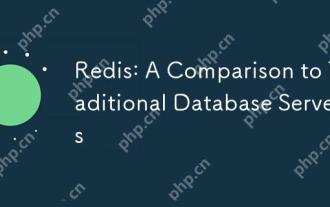 Redis: A Comparison to Traditional Database Servers
May 07, 2025 am 12:09 AM
Redis: A Comparison to Traditional Database Servers
May 07, 2025 am 12:09 AM
Redis is superior to traditional databases in high concurrency and low latency scenarios, but is not suitable for complex queries and transaction processing. 1.Redis uses memory storage, fast read and write speed, suitable for high concurrency and low latency requirements. 2. Traditional databases are based on disk, support complex queries and transaction processing, and have strong data consistency and persistence. 3. Redis is suitable as a supplement or substitute for traditional databases, but it needs to be selected according to specific business needs.
 MongoDB's Future: The State of the Database
Apr 25, 2025 am 12:21 AM
MongoDB's Future: The State of the Database
Apr 25, 2025 am 12:21 AM
MongoDB's future is full of possibilities: 1. The development of cloud-native databases, 2. The fields of artificial intelligence and big data are focused, 3. The improvement of security and compliance. MongoDB continues to advance and make breakthroughs in technological innovation, market position and future development direction.
 Navicat's Value: Improving Database Workflow
May 07, 2025 am 12:01 AM
Navicat's Value: Improving Database Workflow
May 07, 2025 am 12:01 AM
Navicat improves database workflow through core functions such as data modeling, SQL development, data transmission and synchronization. 1) Data modeling tools allow the design of database structures by dragging and dropping. 2) SQL development tools provide syntax highlighting and automatic completion to improve the SQL writing experience. 3) The data transmission function automatically handles data type conversion and consistency checks to ensure smooth data migration. 4) The data synchronization function ensures data consistency in development and production environments.






