Navicat and MySQL are perfect matches because they can improve database management and development efficiency. 1.Navicat simplifies MySQL operations and improves work efficiency through graphical interfaces and automatic generation of SQL statements. 2.Navicat supports multiple connection methods, which facilitates local and remote management. 3. It provides powerful data migration and synchronization capabilities, suitable for advanced usage. 4.Navicat helps with performance optimization and best practices such as regular backup and query optimization.
introduction
I know you must be curious, why is Navicat and MySQL a perfect match? In fact, the combination of these two can not only make database management more efficient, but also make your development process more powerful. Today we will talk about this topic. Through some personal experiences and unique insights, we can help you better understand the perfect combination of Navicat and MySQL.
This article will take you to analyze the application of Navicat in MySQL management based on the basics, show some practical examples, and share some pitfalls and solutions I have stepped on during use. After reading this article, you will not only have a deeper understanding of Navicat and MySQL, but also master some tips to improve work efficiency.
Review of basic knowledge
Let’s talk about the basics of MySQL and Navicat first. As an open source relational database management system, MySQL is highly favored by developers for its high performance, low cost and strong reliability. Navicat is a powerful database management tool that supports a variety of databases, including MySQL, PostgreSQL, SQLite, etc. It has a friendly interface and powerful function, which can greatly simplify database management.
I remember when I first started to work with MySQL, I always felt a little headache when facing command line operations. Later, I discovered Navicat and instantly felt that database management became much easier. Navicat can not only operate through a graphical interface, but also automatically generate SQL statements, greatly improving work efficiency.
Core concept or function analysis
The role of Navicat in MySQL management
Navicat's role in MySQL management can be described as "God assist". It can not only help you create, modify and delete data tables, but also query, backup and restore operations through visual tools. Most importantly, Navicat supports multiple connection methods, which can be easily done whether you are connecting locally or remotely.
Let’s take a look at a simple example. I often use Navicat to create data tables and import data:
-- Create a simple user table CREATE TABLE users (
id INT AUTO_INCREMENT PRIMARY KEY,
name VARCHAR(100) NOT NULL,
email VARCHAR(100) UNIQUE NOT NULL
);Through Navicat's graphical interface, I can easily enter these SQL statements and see the table creation results immediately.
How Navicat works
Navicat works in fact very simple. It establishes a connection with the MySQL server, sends SQL commands and receives the returned results. It maintains a connection pool internally, which can efficiently manage multiple database connections and reduce connection overhead. During my use, I found that Navicat's connection management function is very powerful and can easily deal with high concurrency situations.
However, Navicat also has its limitations, such as performance bottlenecks may occur when dealing with super large amounts of data. At this time, we need to optimize SQL statements, or consider using other tools to assist in management.
Example of usage
Basic usage
The basic usage of Navicat is very simple, such as creating a new database connection, only a few steps:
-- Create a new database connection CREATE DATABASE mydatabase; USE mydatabase;
Through Navicat's interface, I can easily select the database, execute SQL statements, and view the results. This is a boon for beginners.
Advanced Usage
Navicat's advanced usage rules can better reflect its power. For example, I often use Navicat for data migration and synchronization operations:
-- Data migration example INSERT INTO new_table (column1, column2) SELECT column1, column2 FROM old_table;
This operation can be completed in Navicat in one step, and data comparison can be performed through visualization tools to ensure the accuracy of migration.
Common Errors and Debugging Tips
In the process of using Navicat and MySQL, I have encountered some common errors, such as connection timeout, insufficient permissions, etc. The solution to these problems is usually to check the connection settings, make sure the MySQL server is configured correctly, or to adjust the connection parameters of Navicat.
For example, if you encounter the problem of connection timeout, you can try to increase the connection timeout:
-- Adjust the connection timeout SET GLOBAL connect_timeout = 60;
Through Navicat's query window, I can execute these commands easily and see the effect immediately.
Performance optimization and best practices
In practical applications, how to optimize the performance of Navicat and MySQL? I find it very important to do regular database backups and optimizations. Navicat provides powerful backup and recovery features that can easily do these:
-- Backup database BACKUP DATABASE mydatabase TO 'backup_file.sql';
In addition, writing efficient SQL queries is also key. Through Navicat's query analysis tool, I can see the execution plan of each query, identify performance bottlenecks and optimize them.
During the use process, I also summarized some best practices, such as regular cleaning of useless data, optimizing index structure, and rational use of caches. These tips not only improve the performance of the database, but also make your development process smoother.
Overall, the combination of Navicat and MySQL is indeed a boon for developers. Through the sharing of this article, I hope you can better understand and apply the powerful functions of these two and be at ease in actual work.
The above is the detailed content of Navicat and MySQL: A Perfect Partnership. For more information, please follow other related articles on the PHP Chinese website!

Hot AI Tools

Undress AI Tool
Undress images for free

Undresser.AI Undress
AI-powered app for creating realistic nude photos

AI Clothes Remover
Online AI tool for removing clothes from photos.

Clothoff.io
AI clothes remover

Video Face Swap
Swap faces in any video effortlessly with our completely free AI face swap tool!

Hot Article

Hot Tools

Notepad++7.3.1
Easy-to-use and free code editor

SublimeText3 Chinese version
Chinese version, very easy to use

Zend Studio 13.0.1
Powerful PHP integrated development environment

Dreamweaver CS6
Visual web development tools

SublimeText3 Mac version
God-level code editing software (SublimeText3)

Hot Topics
 Resetting the root password for MySQL server
Jul 03, 2025 am 02:32 AM
Resetting the root password for MySQL server
Jul 03, 2025 am 02:32 AM
To reset the root password of MySQL, please follow the following steps: 1. Stop the MySQL server, use sudosystemctlstopmysql or sudosystemctlstopmysqld; 2. Start MySQL in --skip-grant-tables mode, execute sudomysqld-skip-grant-tables&; 3. Log in to MySQL and execute the corresponding SQL command to modify the password according to the version, such as FLUSHPRIVILEGES;ALTERUSER'root'@'localhost'IDENTIFIEDBY'your_new
 Handling NULL Values in MySQL Columns and Queries
Jul 05, 2025 am 02:46 AM
Handling NULL Values in MySQL Columns and Queries
Jul 05, 2025 am 02:46 AM
When handling NULL values ??in MySQL, please note: 1. When designing the table, the key fields are set to NOTNULL, and optional fields are allowed NULL; 2. ISNULL or ISNOTNULL must be used with = or !=; 3. IFNULL or COALESCE functions can be used to replace the display default values; 4. Be cautious when using NULL values ??directly when inserting or updating, and pay attention to the data source and ORM framework processing methods. NULL represents an unknown value and does not equal any value, including itself. Therefore, be careful when querying, counting, and connecting tables to avoid missing data or logical errors. Rational use of functions and constraints can effectively reduce interference caused by NULL.
 Analyzing the MySQL Slow Query Log to Find Performance Bottlenecks
Jul 04, 2025 am 02:46 AM
Analyzing the MySQL Slow Query Log to Find Performance Bottlenecks
Jul 04, 2025 am 02:46 AM
Turn on MySQL slow query logs and analyze locationable performance issues. 1. Edit the configuration file or dynamically set slow_query_log and long_query_time; 2. The log contains key fields such as Query_time, Lock_time, Rows_examined to assist in judging efficiency bottlenecks; 3. Use mysqldumpslow or pt-query-digest tools to efficiently analyze logs; 4. Optimization suggestions include adding indexes, avoiding SELECT*, splitting complex queries, etc. For example, adding an index to user_id can significantly reduce the number of scanned rows and improve query efficiency.
 Performing logical backups using mysqldump in MySQL
Jul 06, 2025 am 02:55 AM
Performing logical backups using mysqldump in MySQL
Jul 06, 2025 am 02:55 AM
mysqldump is a common tool for performing logical backups of MySQL databases. It generates SQL files containing CREATE and INSERT statements to rebuild the database. 1. It does not back up the original file, but converts the database structure and content into portable SQL commands; 2. It is suitable for small databases or selective recovery, and is not suitable for fast recovery of TB-level data; 3. Common options include --single-transaction, --databases, --all-databases, --routines, etc.; 4. Use mysql command to import during recovery, and can turn off foreign key checks to improve speed; 5. It is recommended to test backup regularly, use compression, and automatic adjustment.
 Establishing secure remote connections to a MySQL server
Jul 04, 2025 am 01:44 AM
Establishing secure remote connections to a MySQL server
Jul 04, 2025 am 01:44 AM
TosecurelyconnecttoaremoteMySQLserver,useSSHtunneling,configureMySQLforremoteaccess,setfirewallrules,andconsiderSSLencryption.First,establishanSSHtunnelwithssh-L3307:localhost:3306user@remote-server-Nandconnectviamysql-h127.0.0.1-P3307.Second,editMyS
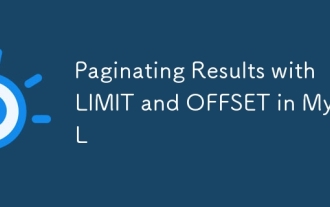 Paginating Results with LIMIT and OFFSET in MySQL
Jul 05, 2025 am 02:41 AM
Paginating Results with LIMIT and OFFSET in MySQL
Jul 05, 2025 am 02:41 AM
MySQL paging is commonly implemented using LIMIT and OFFSET, but its performance is poor under large data volume. 1. LIMIT controls the number of each page, OFFSET controls the starting position, and the syntax is LIMITNOFFSETM; 2. Performance problems are caused by excessive records and discarding OFFSET scans, resulting in low efficiency; 3. Optimization suggestions include using cursor paging, index acceleration, and lazy loading; 4. Cursor paging locates the starting point of the next page through the unique value of the last record of the previous page, avoiding OFFSET, which is suitable for "next page" operation, and is not suitable for random jumps.
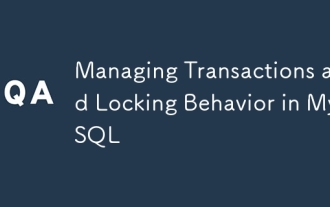 Managing Transactions and Locking Behavior in MySQL
Jul 04, 2025 am 02:24 AM
Managing Transactions and Locking Behavior in MySQL
Jul 04, 2025 am 02:24 AM
MySQL transactions and lock mechanisms are key to concurrent control and performance tuning. 1. When using transactions, be sure to explicitly turn on and keep the transactions short to avoid resource occupation and undolog bloating due to long transactions; 2. Locking operations include shared locks and exclusive locks, SELECT...FORUPDATE plus X locks, SELECT...LOCKINSHAREMODE plus S locks, write operations automatically locks, and indexes should be used to reduce the lock granularity; 3. The isolation level is repetitively readable by default, suitable for most scenarios, and modifications should be cautious; 4. Deadlock inspection can analyze the details of the latest deadlock through the SHOWENGINEINNODBSTATUS command, and the optimization methods include unified execution order, increase indexes, and introduce queue systems.
 Aggregating data with GROUP BY and HAVING clauses in MySQL
Jul 05, 2025 am 02:42 AM
Aggregating data with GROUP BY and HAVING clauses in MySQL
Jul 05, 2025 am 02:42 AM
GROUPBY is used to group data by field and perform aggregation operations, and HAVING is used to filter the results after grouping. For example, using GROUPBYcustomer_id can calculate the total consumption amount of each customer; using HAVING can filter out customers with a total consumption of more than 1,000. The non-aggregated fields after SELECT must appear in GROUPBY, and HAVING can be conditionally filtered using an alias or original expressions. Common techniques include counting the number of each group, grouping multiple fields, and filtering with multiple conditions.






